用於編輯和演示的 21 個最佳 PowerPoint 快捷方式
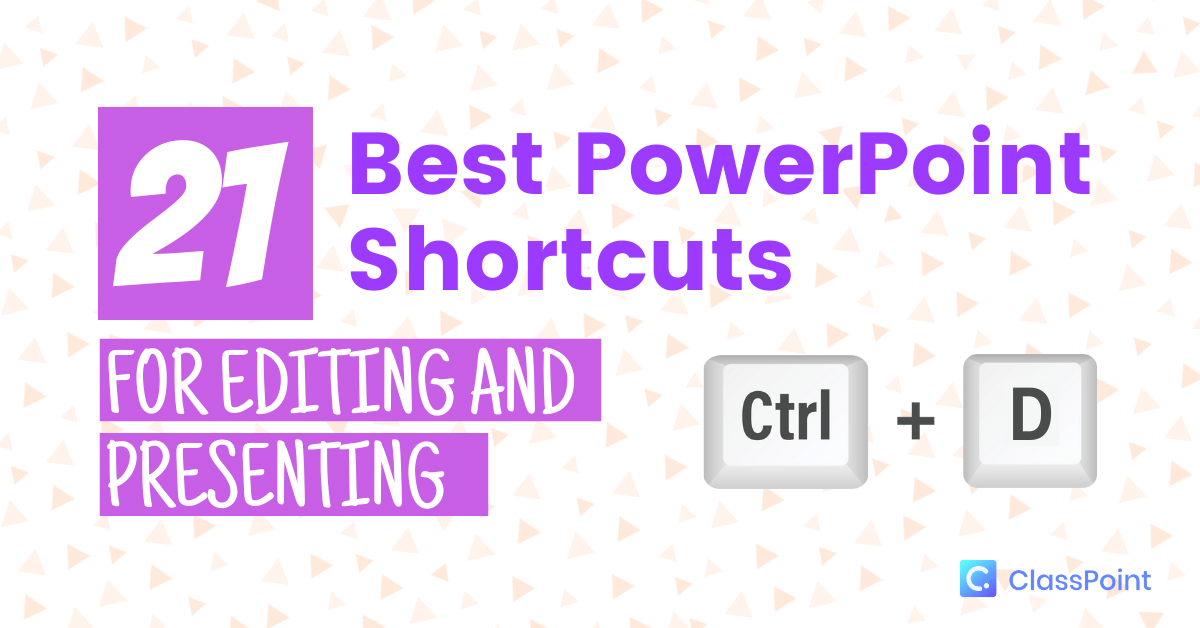
使用這 21 個有效且高效的 PowerPoint 快捷方式更有效地編輯和創建演示文稿。 找出哪些適合您!
如何隨機隨機播放幻燈片
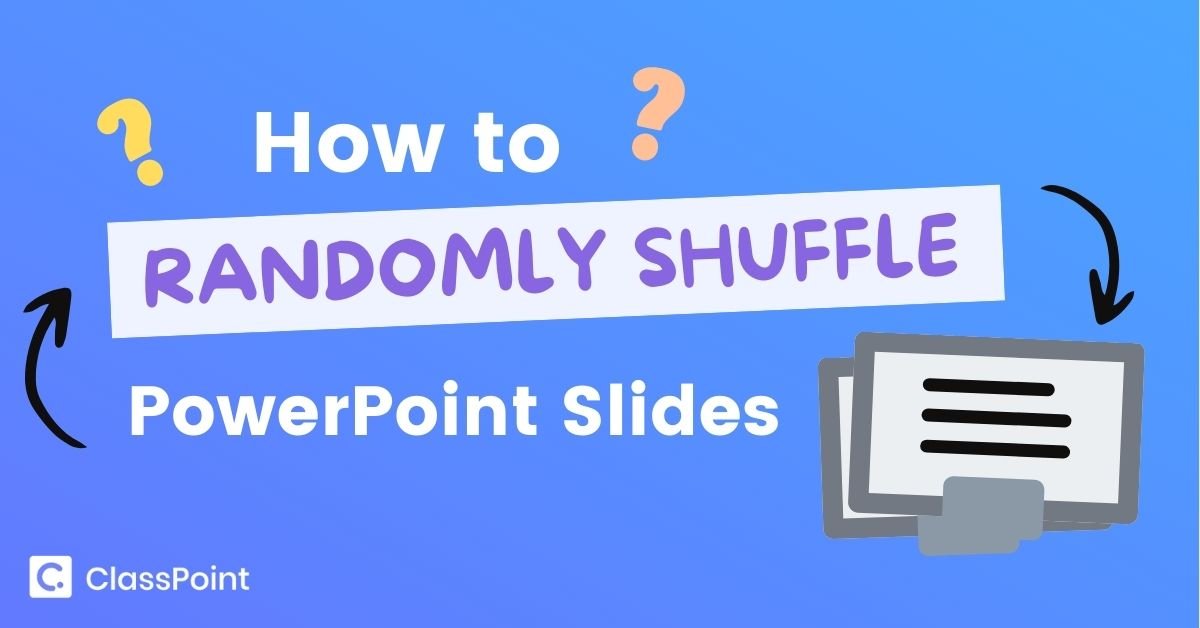
想知道如何隨機隨機打亂您的PowerPoint幻燈片? 按照此代碼和這些易於遵循的步驟,讓您的觀眾對接下來的幻燈片保持警惕!
如何在PowerPoint中創建QR碼
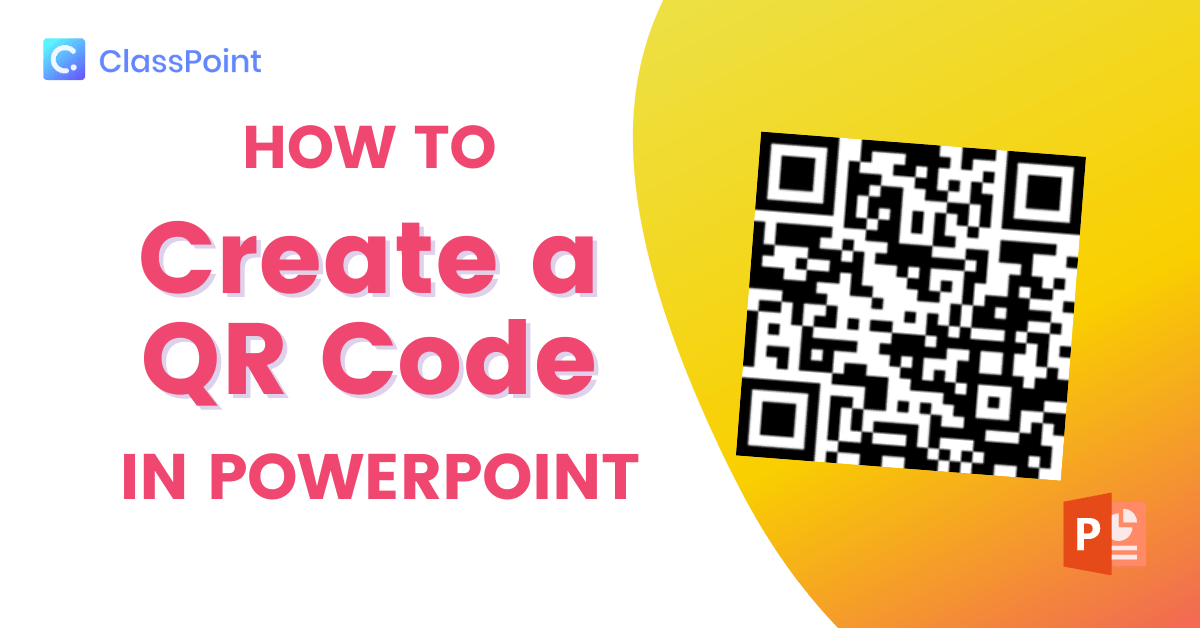
在PowerPoint中創建QR碼,以便輕鬆地與觀眾共用額外資訊和幻燈片。 借助PowerPoint載入項,您可以在不離開PowerPoint的情況下執行此操作。
如何設計更好的PowerPoint演示文稿:教師成功的5個PowerPoint技巧

使用這些PowerPoint提示,您可以創建引人入勝的演示文稿,吸引學生並佔據他們的眼睛和耳朵。
8個快速簡便的PowerPoint動畫,可在任何課程中使用

PowerPoint 動畫是一種快速且富有創意的方法,可將演示文稿提升為更具視覺吸引力。 這裡有 8 個好主意,你今天可以在課堂上使用。
如何在PowerPoint中創建課堂測驗競賽
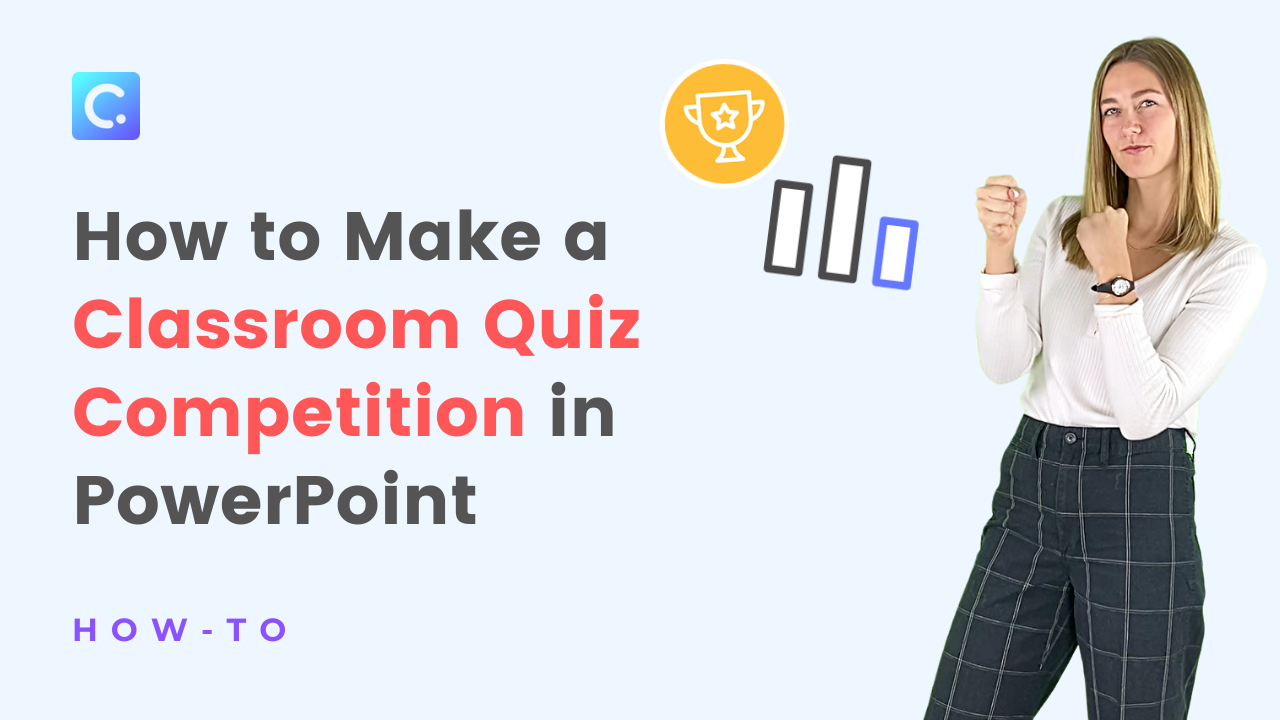
在PowerPoint中創建課堂測驗競賽! 無需在眾多工具之間切換,以這種有趣令人興奮的方式吸引您的學生。