如何在PowerPoint中創建3D變形動畫
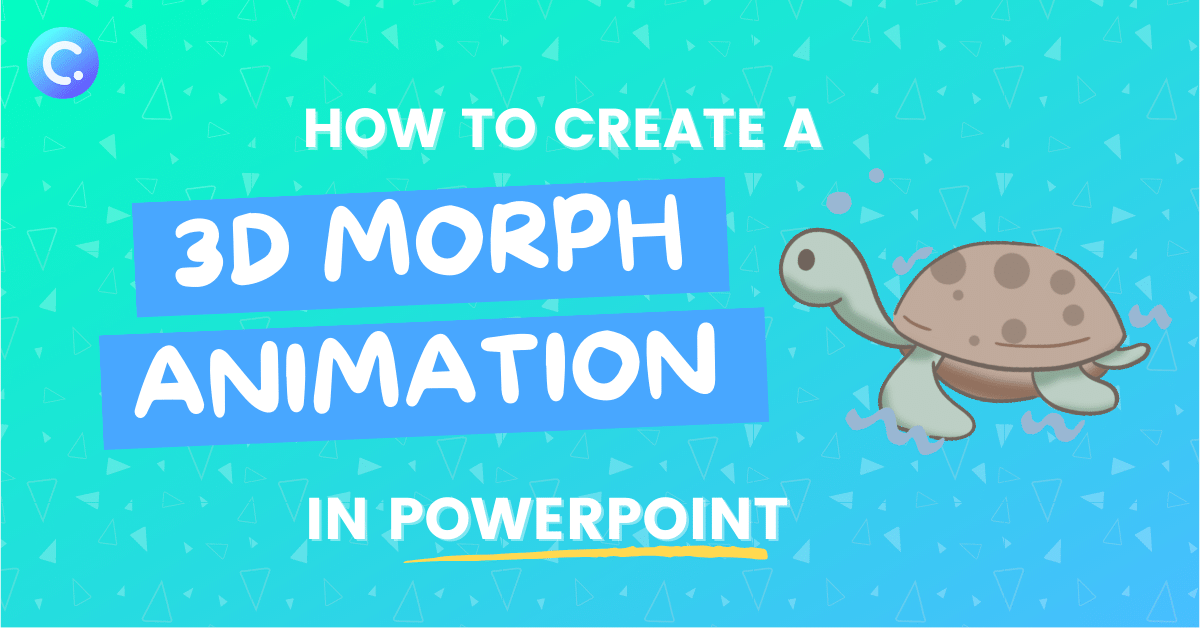
通過 3D 變形動畫增強您的 PowerPoint 受眾參與度! 使用PowerPoint的3D模型,您可以創建引人入勝的3D幻燈片,一定會給您的觀眾留下深刻印象
如何在PowerPoint中嵌入實時網站
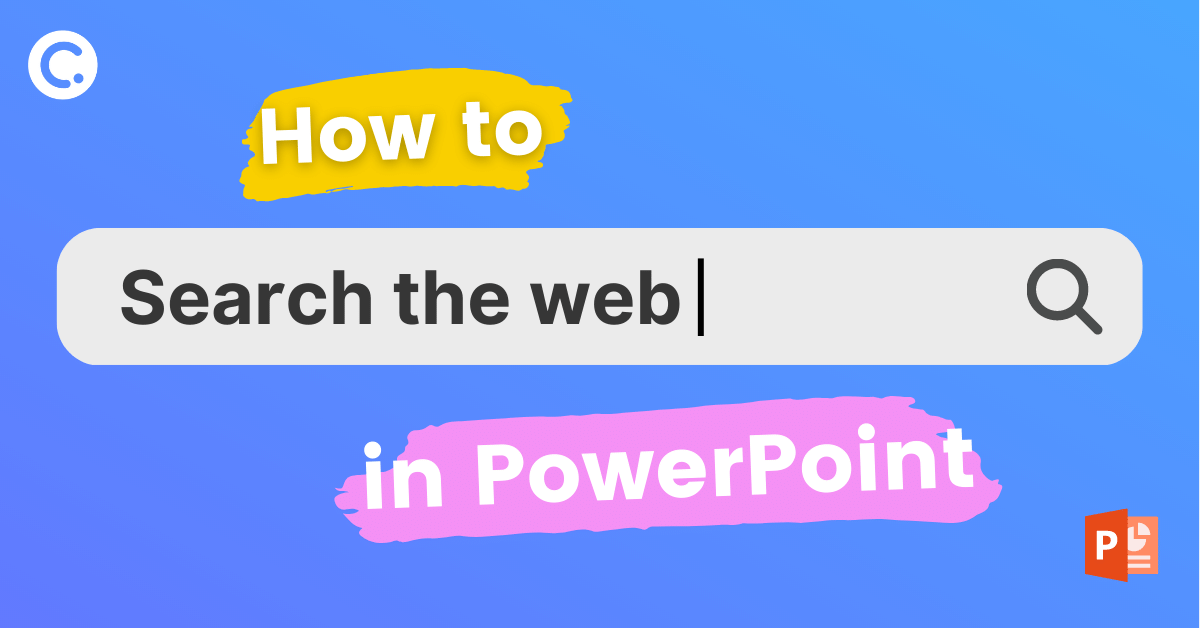
瞭解如何使用 ClassPoint 在 PowerPoint 中嵌入即時網站。 使用互聯網,為收藏的網站添加書籤,並將頁面作為幻燈片插入演示文稿中。 使用此附加工具,教師可以使用互聯網資源(例如互動式類比、資訊圖表和視頻)來增強他們的課程。
如何像專業人士一樣在PowerPoint中拖放物件

瞭解如何在PowerPoint演示過程中使用可拖動物件拖放物件! 查看這些分步說明和示例,瞭解如何使用可拖動的幻燈片元素來吸引受眾。
如何在PowerPoint中隨機選擇學生
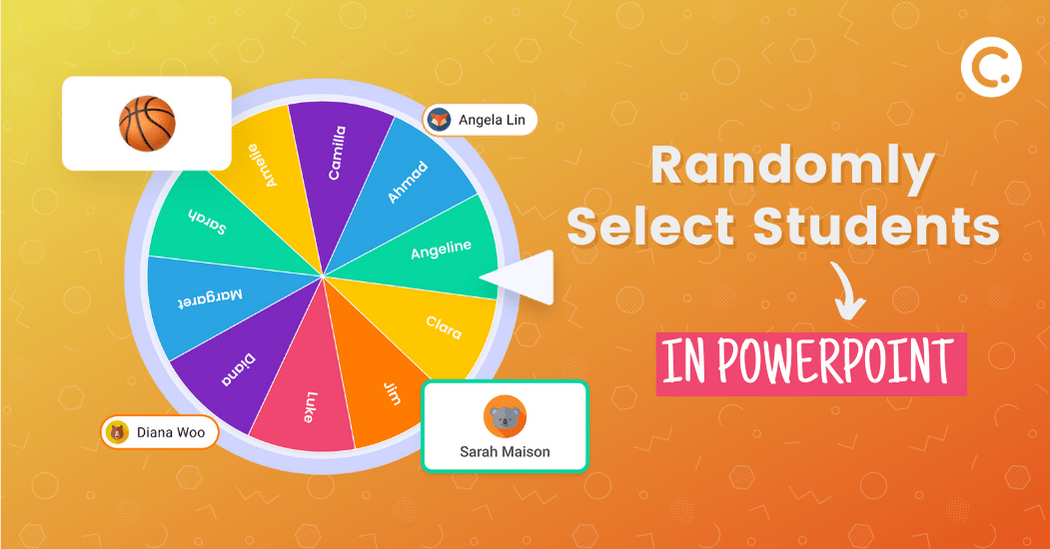
無需在多個工具之間切換,您可以隨機吸引學生並鼓勵積极參與,公平和包容,並在整個課程中保持學生的注意力。
如何將計時器添加到PowerPoint(我們嘗試了所有方法,這是最好的4個)
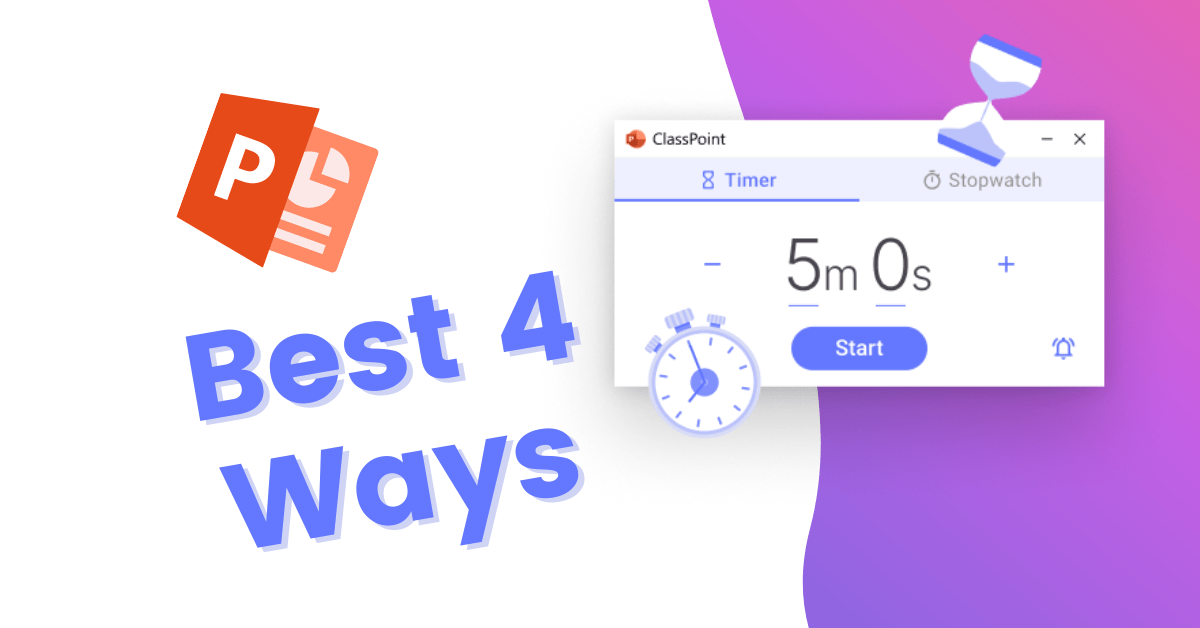
正在努力尋找向PowerPoint添加計時器的方法? 您來對地方了! 我們嘗試了所有不同的方法(有和沒有載入項)來向PowerPoint添加計時器,我們為您總結了最好的4個! 請繼續閱讀每種方法的分步教程,以及可免費下載的PowerPoint計時器幻燈片範本。
如何將谷歌幻燈片轉換為PowerPoint
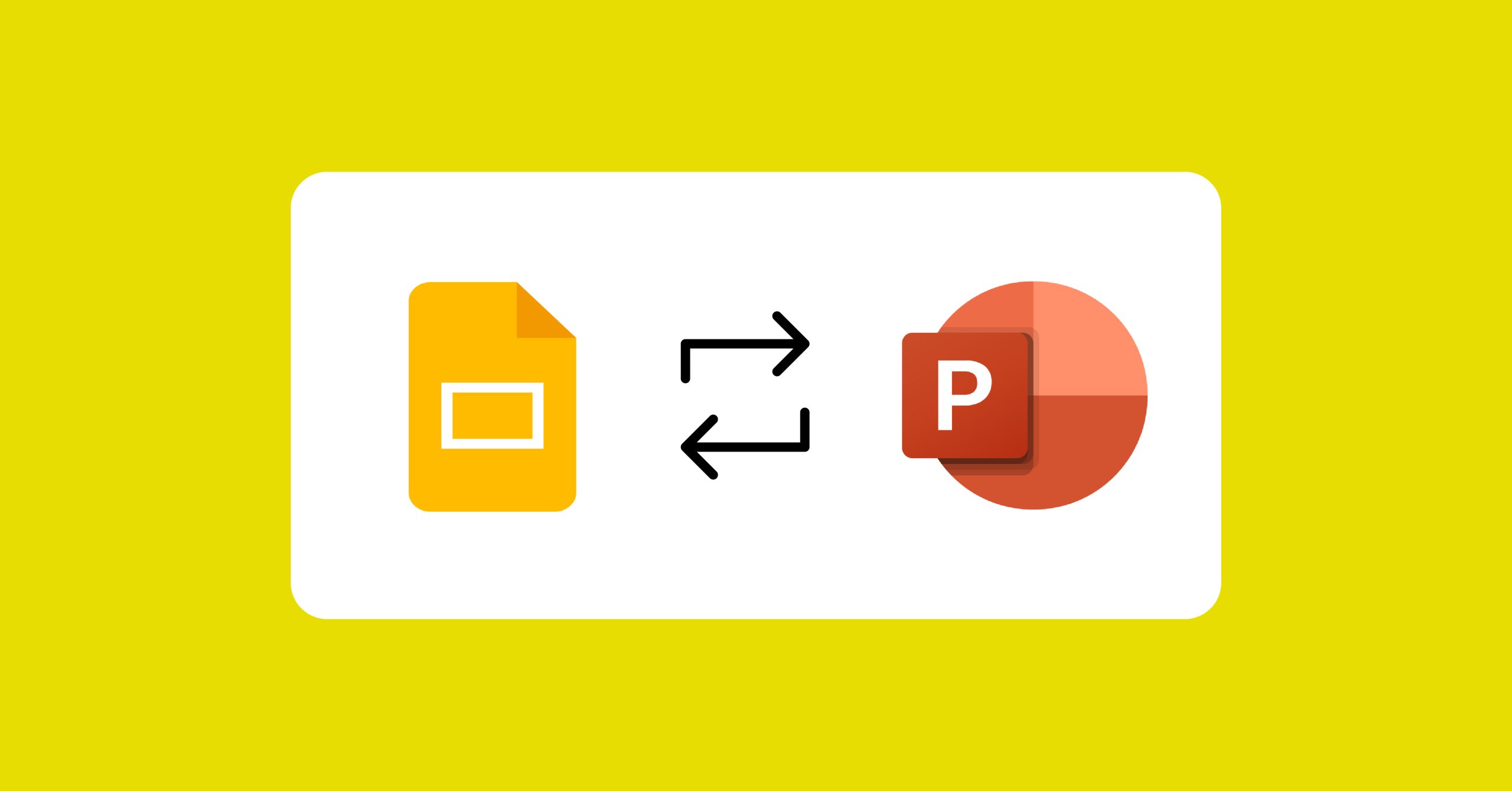
通過轉換您的文件,輕鬆使用和切換谷歌幻燈片和PowerPoint! 在這裡,我們向您展示如何將您的谷歌幻燈片轉換為PowerPoint和您的PowerPoint轉換為Google幻燈片!