在 Microsoft Teams 中快速安排发布 – 教师指南

提前开始计划,在 Microsoft Teams 中安排发布到任何班级频道。 下面是一份简短的教师指南。
如何升级到 ClassPoint Pro

准备好在您的 ClassPoint 之旅迈出下一步了吗? 升级到 ClassPoint Pro 账户是一个不会让您后悔的决定!
如何在 1 分钟内用 PowerPoint 制作互动问答(50 个使用案例)

无需在 PowerPoint 和其他应用程序之间切换,即可进行数字测验,并即时作出学生反应。 取而代之的是,使用 ClassPoint 在 PowerPoint 中创建互动式测验,将所有材料集中在一处。
如何制作交互式 PowerPoint 演示文稿:简易分步指南
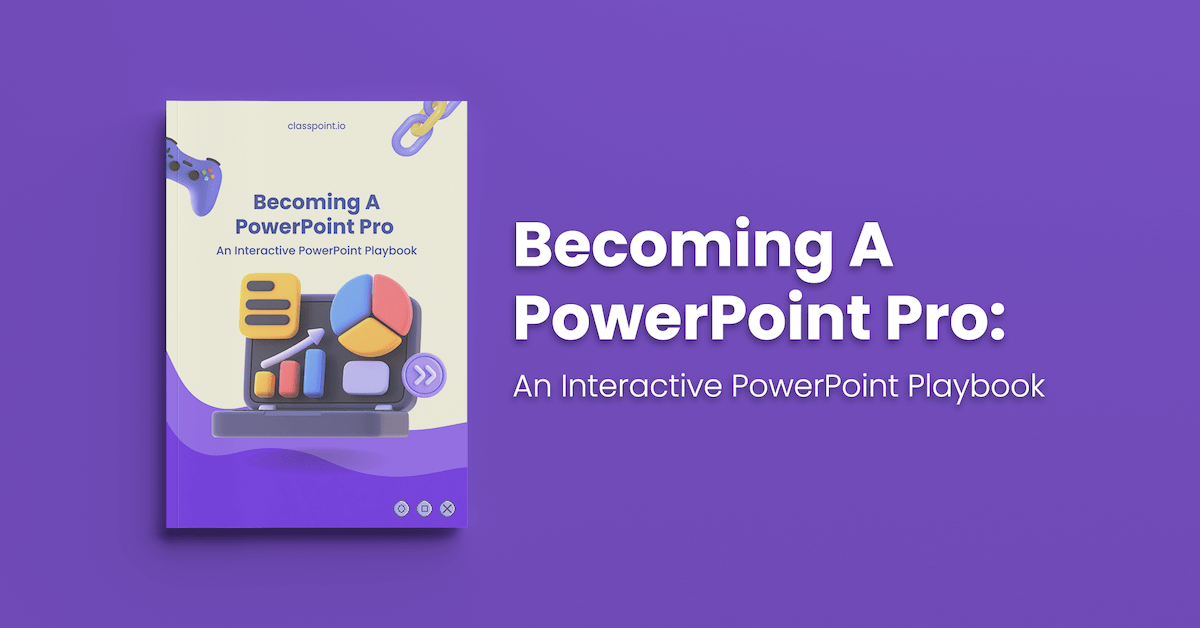
利用简单的 PowerPoint 工具和插件,您可以制作出更具吸引力和互动性的 PowerPoint 演示文稿。 这本从头到尾循序渐进的指南保证让你从此改变用 PowerPoint 演示的方式!
如何在 PowerPoint 中创建和使用互动式 Bitmoji 教室

尝试在 PowerPoint 中创建自己的 Bitmoji 教室,让数字内容的传播更具吸引力。 这些动画是个性化虚拟空间的一种有趣方式。
让在线教学更引人入胜的 5 条建议

在线教学的兴起早在冠状病毒大流行肆虐全球之前就已出现,但现在我们已经达到了顶峰,而且速度比预期的要快得多。 事 […]