How to Use Canva and ClassPoint to Create More Engaging Presentations

Canva & ClassPoint can be paired together to create easy, beautiful designed engaging presentations in minutes! Along with presentations, Canva offers many other templates for you design and implement to bring your classroom visions to life.
How to Use ClassPoint Quizzes as a Student Collaboration Tool

ClassPoint quizzes can be used for more than just individual assessments. Give students a chance to work together through collaboration by using quizzes for team competitions and pair work.
5 EdTech Ideas to Engage Students

From online teaching to in-person, EdTech is here to stay and to help you to better engage students. These edtech ideas can help you create a classroom of students who are involved, engaged, and learning
Use Interactive Short Answer Questions to Transform your PowerPoint Presentations

Get more unique, thoughtful answers from your students during class when you ask them short answer questions. They can respond in real time giving you more insight on how they are doing in your lesson.
Best Ways to Use the Collaboration Space in Class Notebook
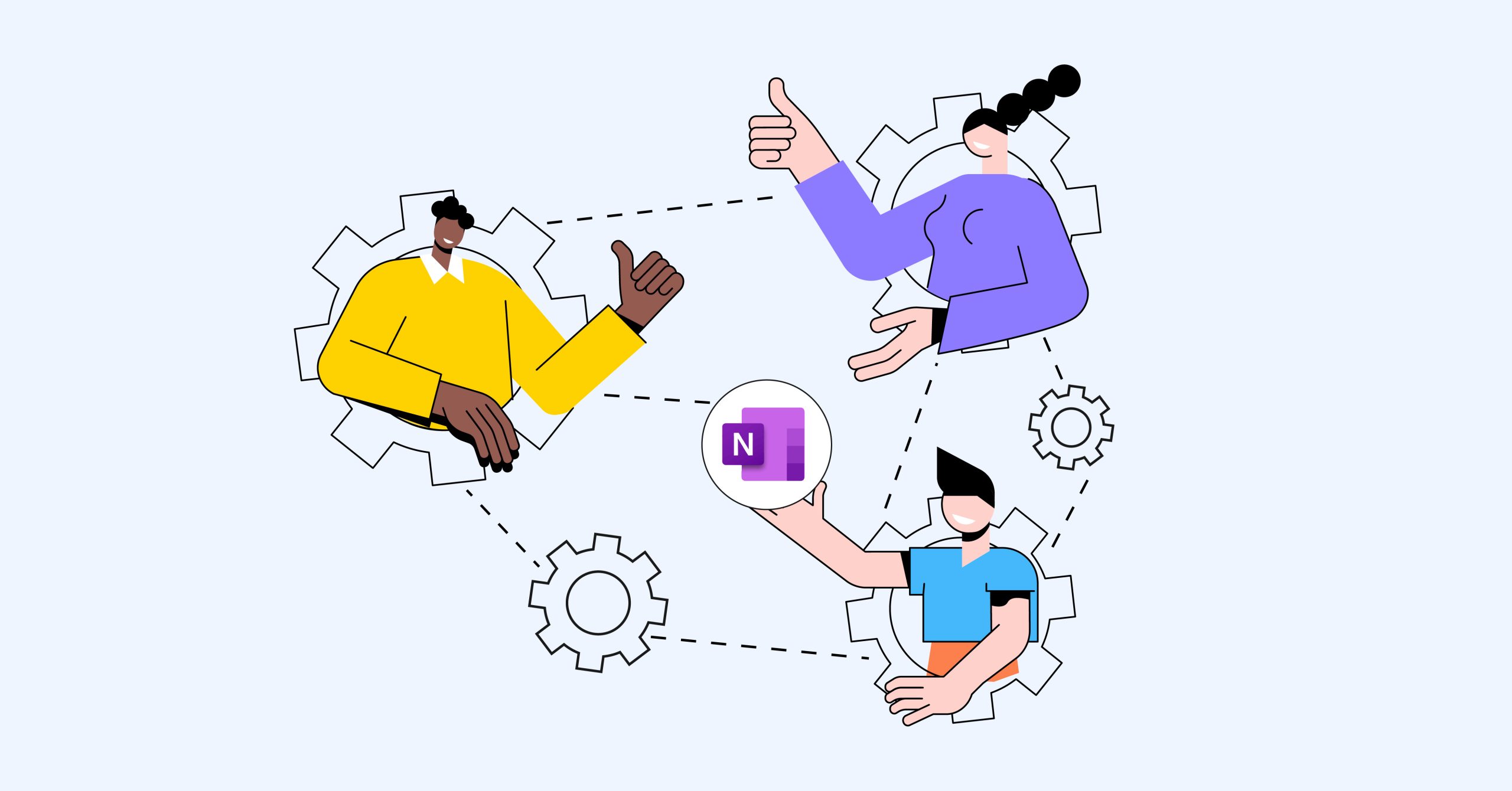
Work together with students by sharing digital information back and forth through the Collaboration Space in Class Notebook. This handy space inside OneNote is underutilized by most. Follow along to take advatage.
How to Use Padlet and 5 Ways to Implement it Into Your Classroom
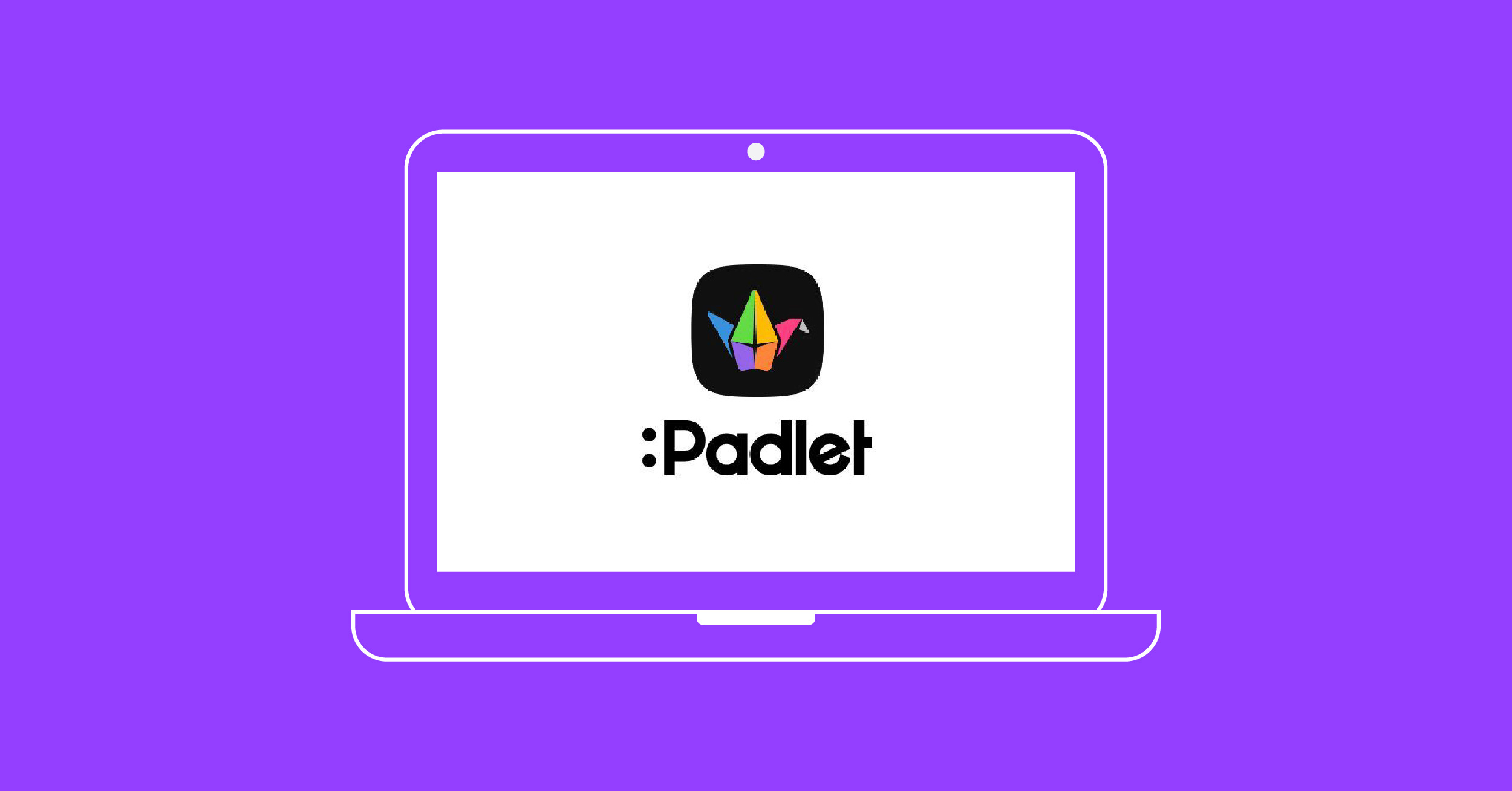
There are a plethora of ways for you and your students to use Padlet in the classroom. Follow along to learn how to begin using Padlet in your classroom.