How to Add a Timer to PowerPoint (We Tried All & Here Are the Best 4)
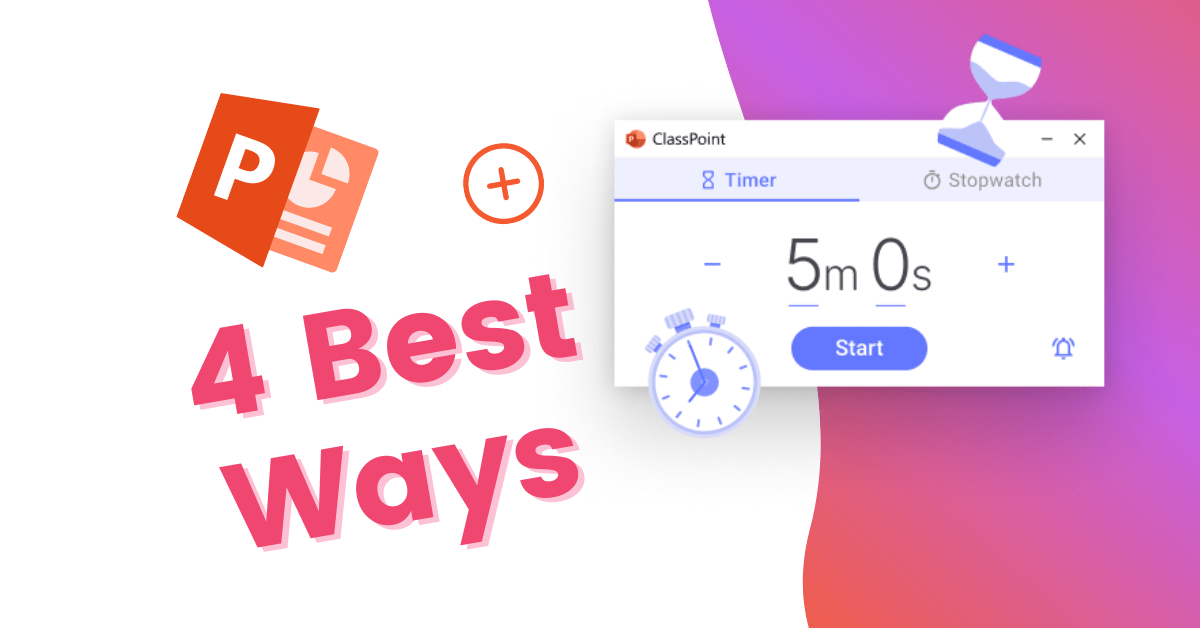
Struggling to find a way to add a timer to PowerPoint? You are at the right place! We tried all different methods (with and without add-ins) to add a timer to PowerPoint, and we have summarised the best 4 for you! Read on for step-by-step tutorials for each method, as well as a free downloadable template of PowerPoint timer slides.
How to Convert Google Slides to PowerPoint
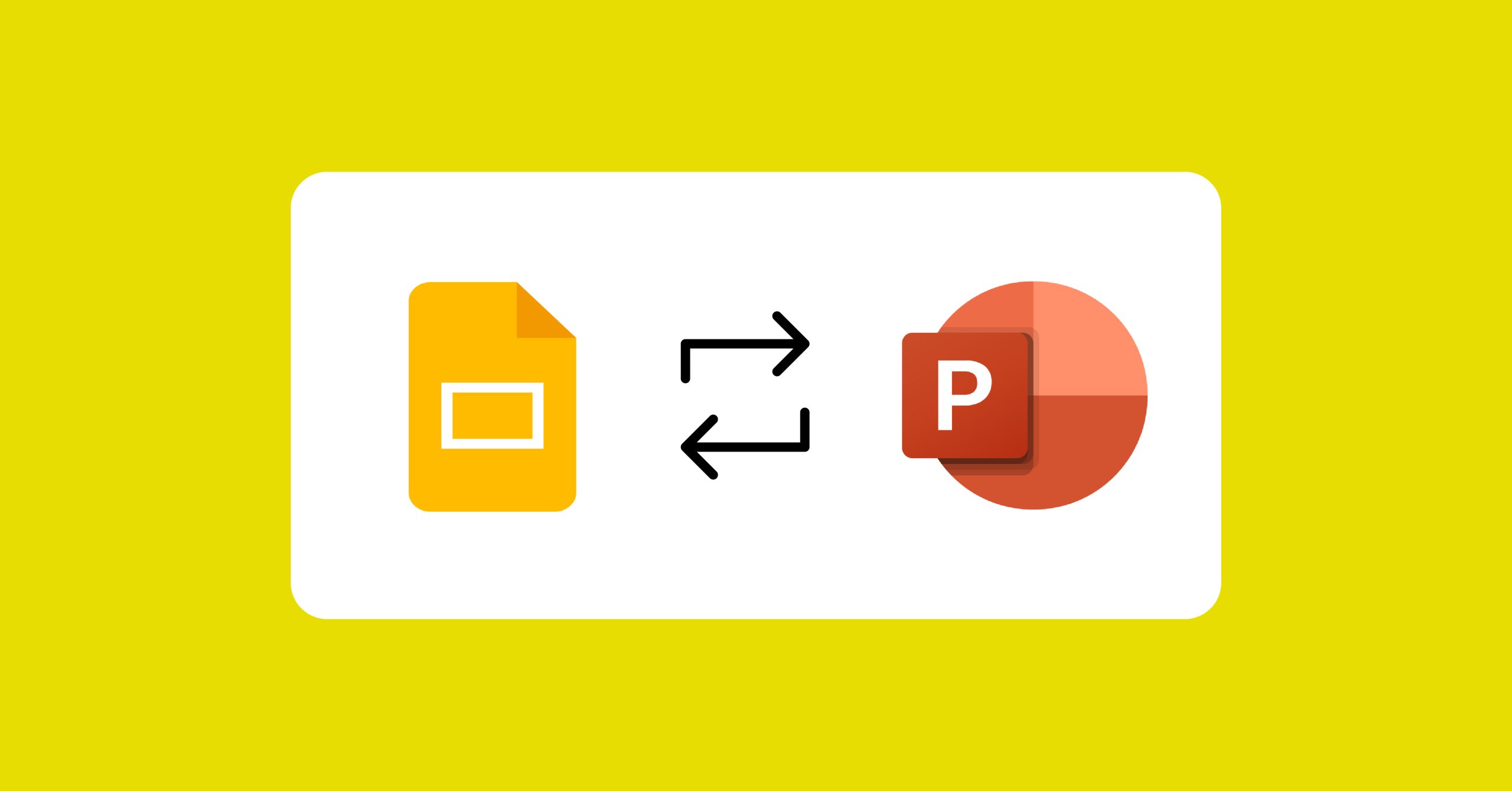
Easily use and switch between Google Slides and PowerPoint by converting your files! Here we show you how to convert you Google Slides to PowerPoint and your PowerPoints to Google Slides!
21 Best PowerPoint Shortcuts for Editing and Presenting
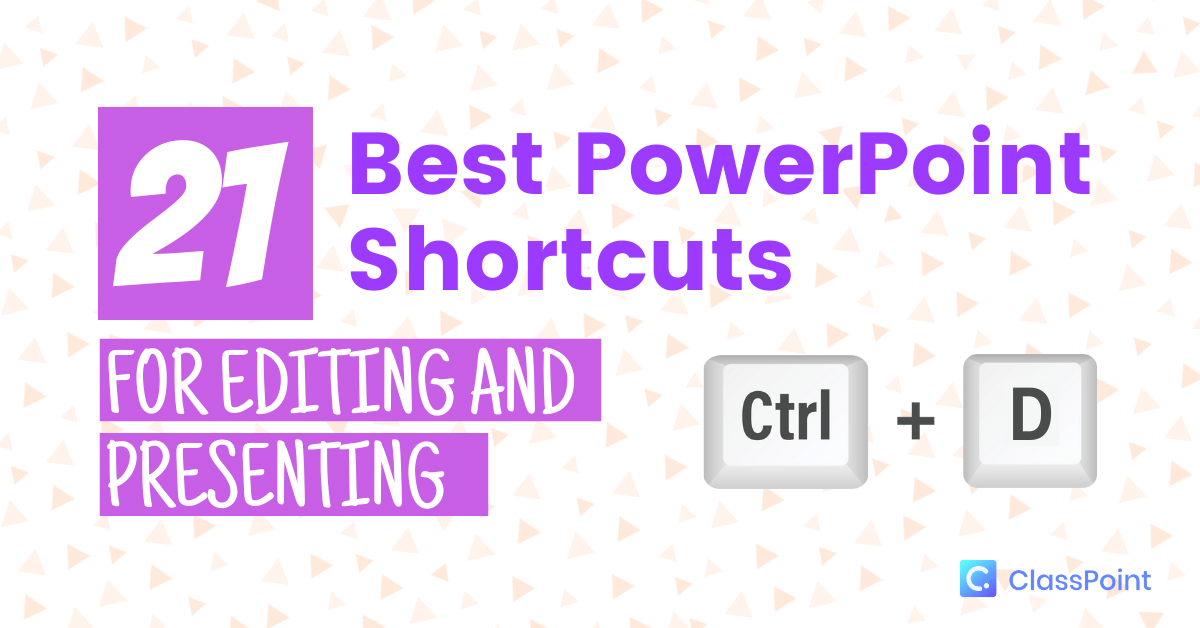
Move through editing and creating your presentation more efficiently with these 21 effective and efficient PowerPoint shortcuts. Find out which ones work for you!
How to Randomly Shuffle PowerPoint Slides
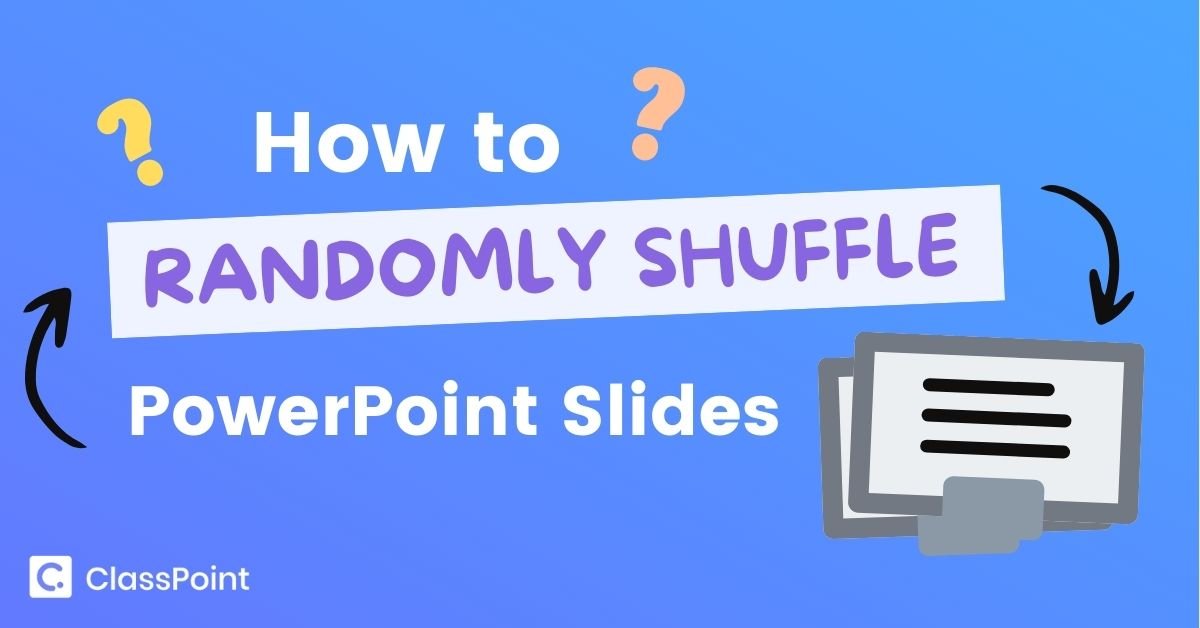
Wondering how to randomly shuffle your PowerPoint slides? Follow this code and these easy-to-follow steps to have your audience on their toes on what slide is next!
How to Create QR Codes in PowerPoint
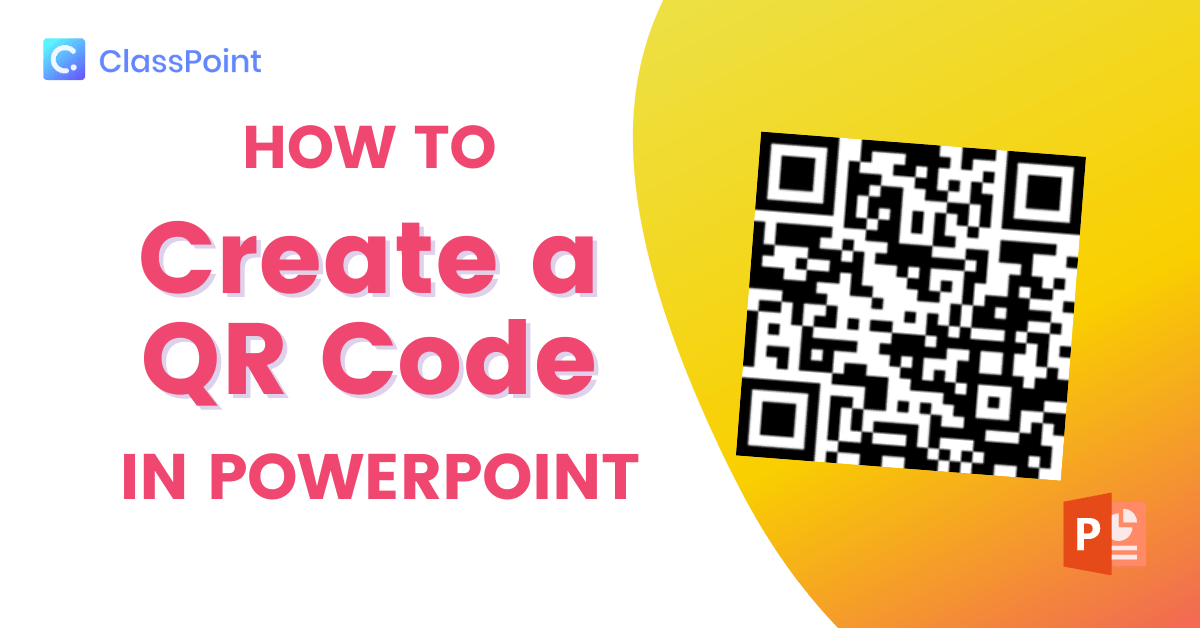
Create QR Codes in PowerPoint to easily share extra information and your slide deck with your audience. With the help PowerPoint add-ins you can do this without leaving PowerPoint.
How to Design Better PowerPoint Presentations: 5 PowerPoint Tips for Teacher Success

With these PowerPoint tips, you can create captivating presentations that intrigue your students and occupy their eyes & ears.