How to Make an Interactive PowerPoint Presentation: An Expert Guide (Free Downloadable Playbook)
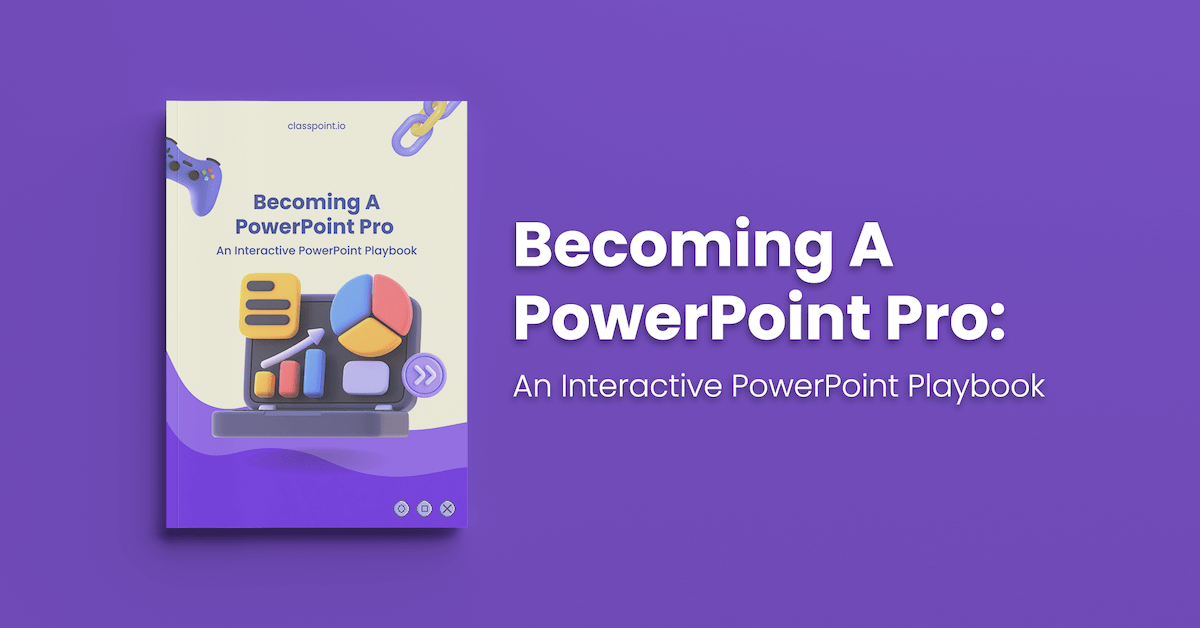
Looking to upgrade your PowerPoint presentations? Check out this expert guide to create next level interactive PowerPoint slides, alongside a free downloadable playbook with 60+ pages of tutorials, tips and templates.
How to Create and Use an Interactive Bitmoji Classroom in PowerPoint

Try creating your own Bitmoji Classroom in PowerPoint to make delivering digital content more engaging. These animations are a fun way to personalize your virtual space.
How to Annotate on PowerPoint slides with ClassPoint

Bring your teaching to next level by adding unlimited digital whiteboard pages during your PowerPoint presentation, annotating and saving results instantly.