8 Quick & Easy PowerPoint Animations to Use in Any Lesson

PowerPoint animations are a quick and creative way to elevate presentations to be more visually engaging. Here are 8 great ideas that you can use in your classroom today.
How to Create a Classroom Quiz Competition in PowerPoint
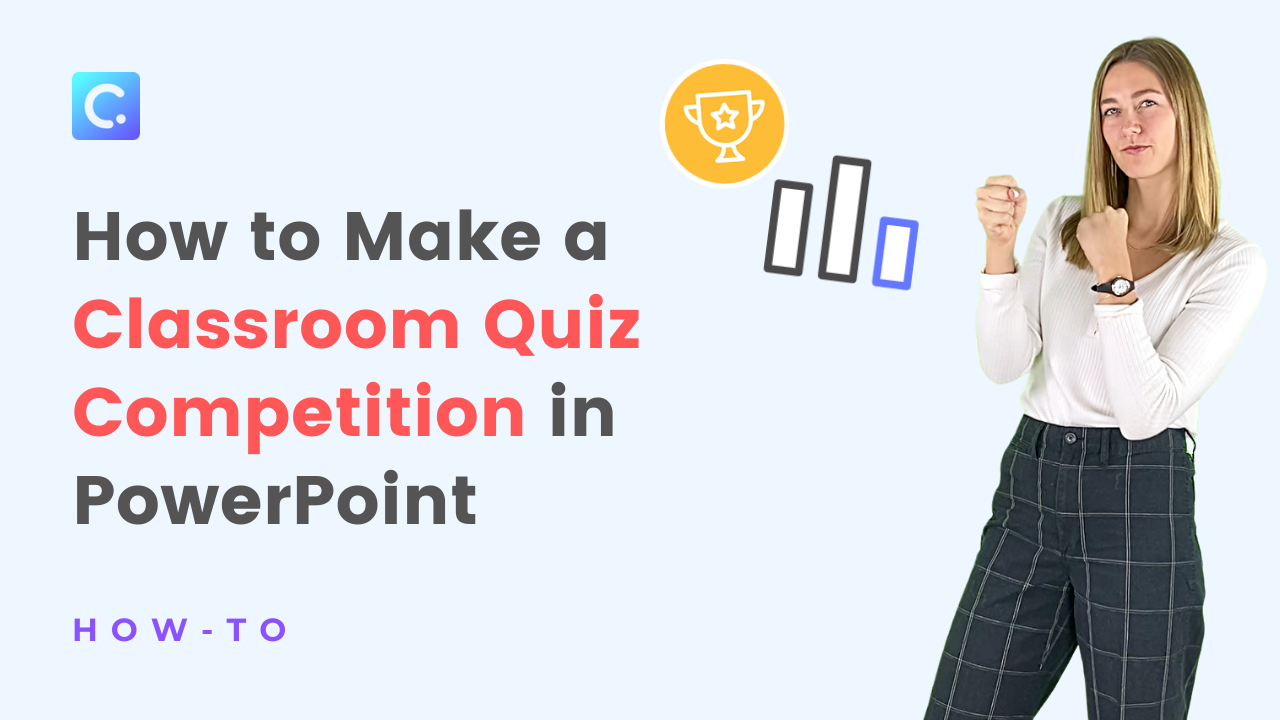
Create a classroom quiz competition within PowerPoint! No need to switch between many tools to engage your students in this fun exciting way.
How to Turn Any PDF into an Interactive PowerPoint

With simple web tools, you can make the most of your teaching materials by turning any PDF into an Interactive PowerPoint. Try it out!
How to Remove the Background of an Image in PowerPoint
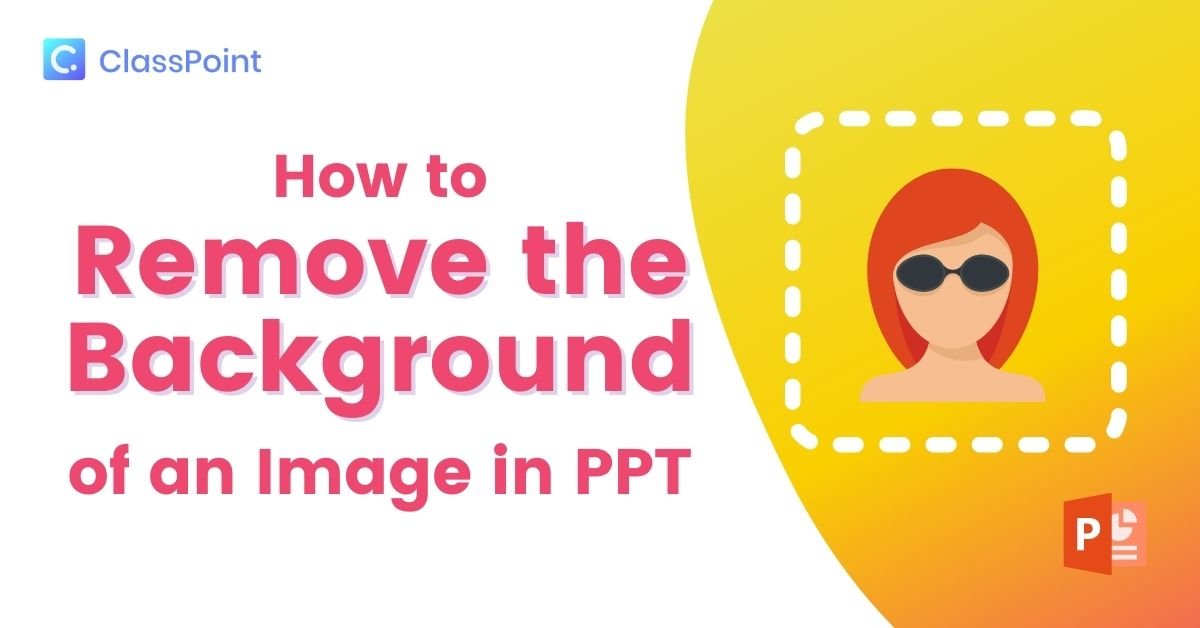
PowerPoint provides us with some basic photo editing tools that allow you to create the best presentation. For any image, try out either of these two techniques to remove the background of an image!
ClassPoint Update: Present with Window Slide Show Mode
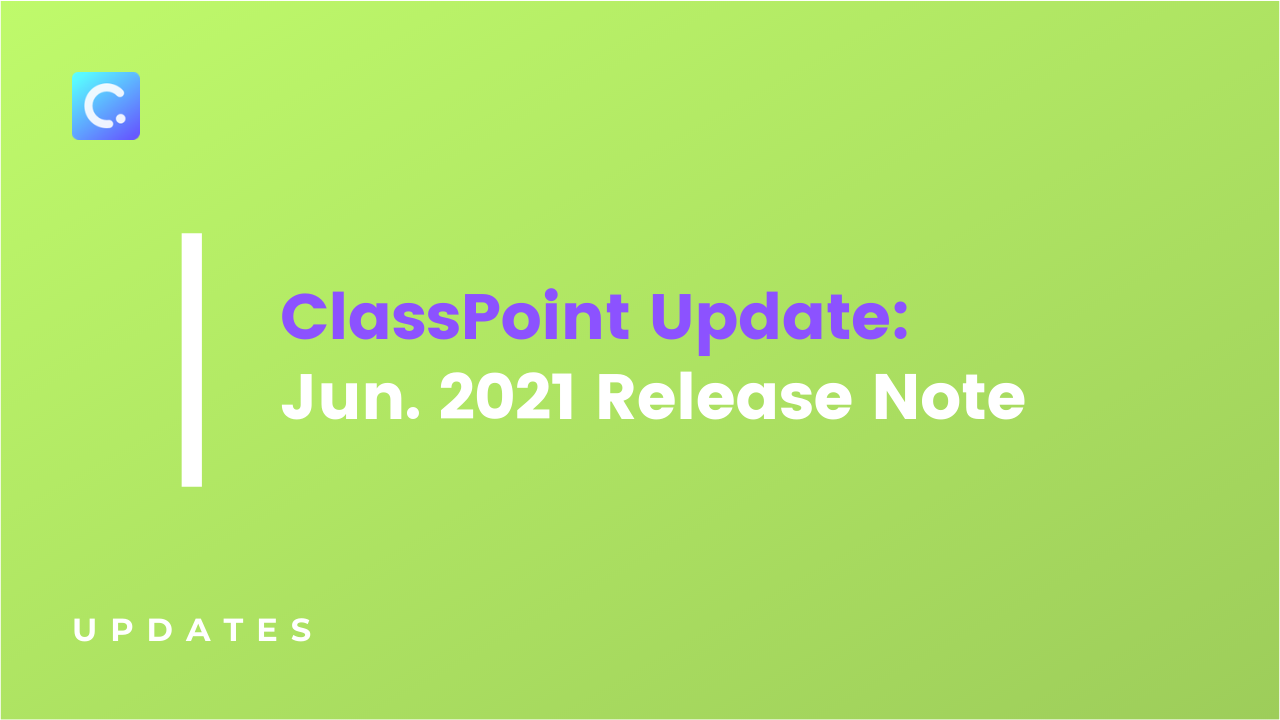
Present your slides as a window on your desktop with full access to all the ClassPoint features. Using window slide show mode instead of presentation mode allows you to access many applications while presenting.
How to Create a Moving Background for Engaging PowerPoint Presentations

Level up your lessons by adding in a moving background in PowerPoint. Not only will it grab your student’s attention, but it can also help to reinforce topics.