5 Innovative Science Formative Assessment Examples to Assess Science Skills Effectively (Downloadable Template Included)
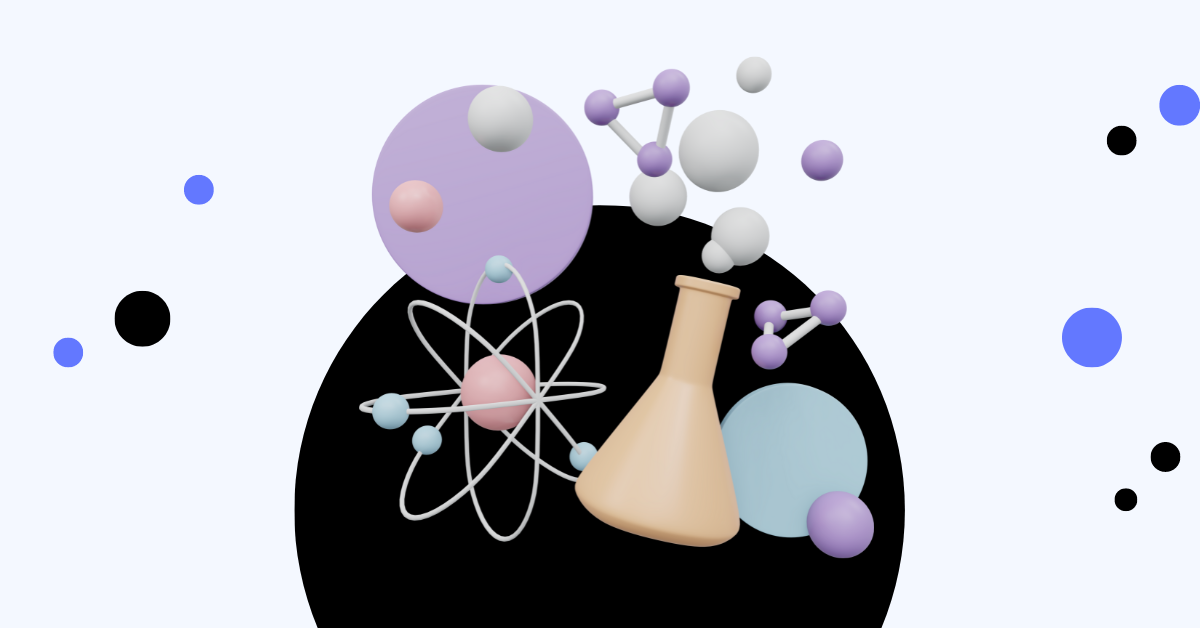
Try these 5 innovative science formative assessment examples to turn your regular science assessment into an interactive and unforgettable experience.
Add a Spinning Wheel of Names in PowerPoint for Fun Decision-Making
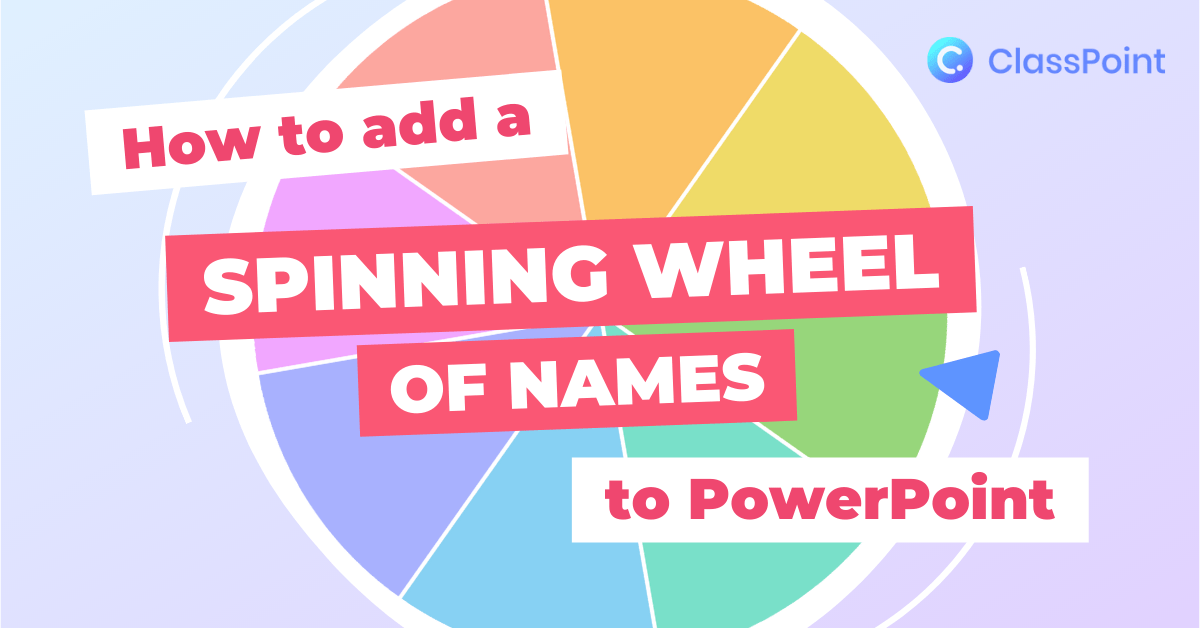
Learn how to add a Spinning Wheel of Names in PowerPoint to make your presentations more engaging. This guide covers how to create and use a wheel of names, as well as when to use it to captivate an audience.
How to Drag and Drop Objects in PowerPoint Like a Pro

Learn how to drag and drop objects during PowerPoint presentations with Draggable Objects! Check out these step-by-step instructions and examples of how you can use draggable slide elements to engage audiences.
How to Add a Timer to PowerPoint (We Tried All & Here Are the Best 4)
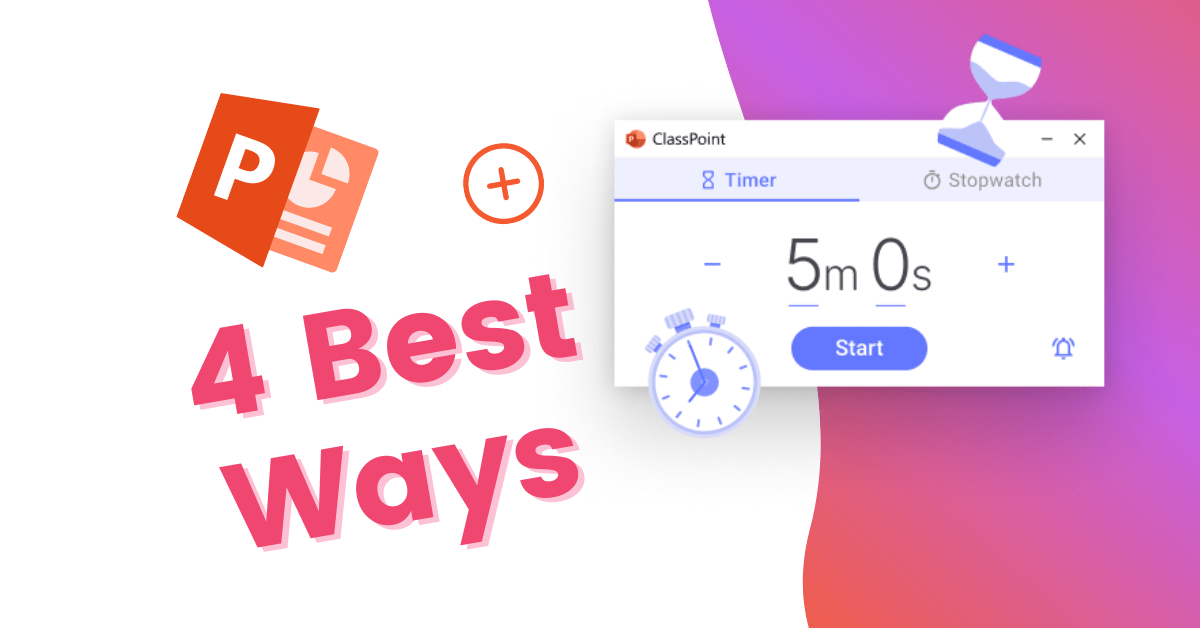
Struggling to find a way to add a timer to PowerPoint? You are at the right place! We tried all different methods (with and without add-ins) to add a timer to PowerPoint, and we have summarised the best 4 for you! Read on for step-by-step tutorials for each method, as well as a free downloadable template of PowerPoint timer slides.
How to Create a Classroom Quiz Competition in PowerPoint
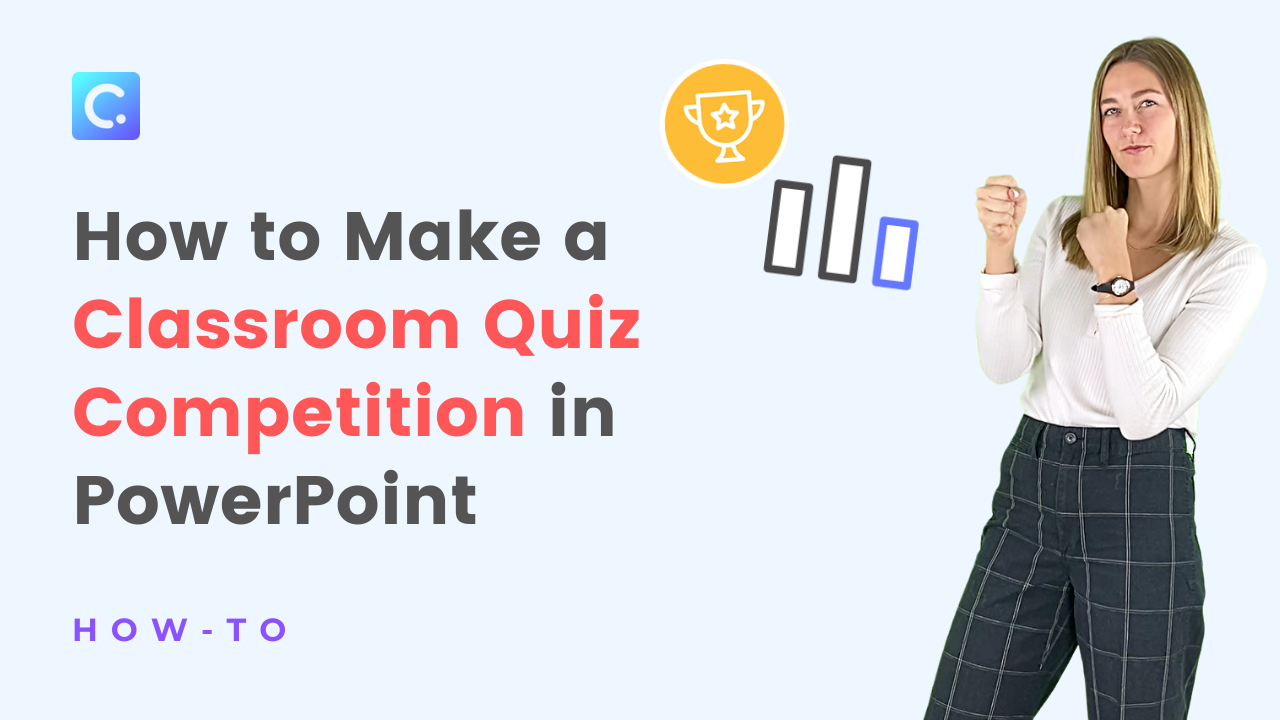
Create a classroom quiz competition within PowerPoint! No need to switch between many tools to engage your students in this fun exciting way.
Live Polling in PowerPoint Tool
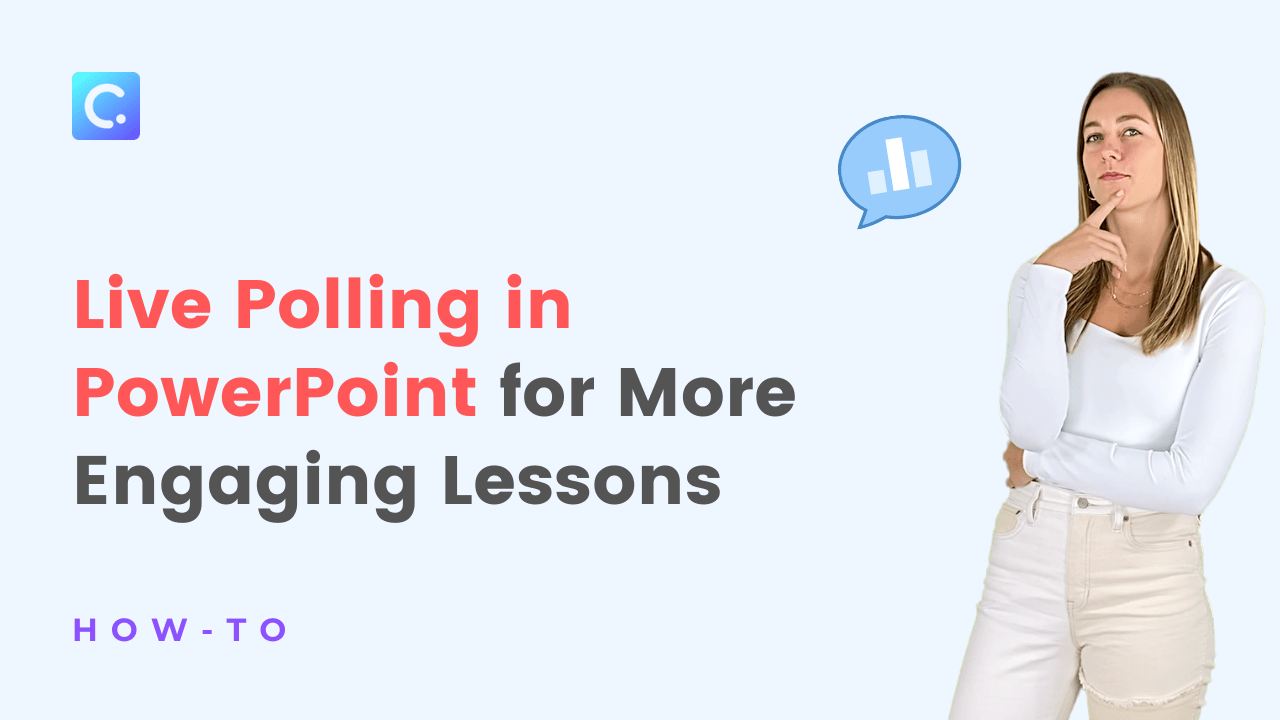
Live polling your students within your PowerPoint presentations with ClassPoint couldn’t be easier. Live polling is a great way to get your students involved, receive their feedback, or gather information, and it can be simply done with ClassPoint’s PowerPoint integration.