3 Microsoft Teams Assignment Updates for a Better Back to School Experience

Microsoft Teams has released 3 new updated features for the Assignment tab. These updates will help you assign, grade, and view assignments in more convenient ways!
How to Poll in Microsoft Teams: 3 Ways for Teachers
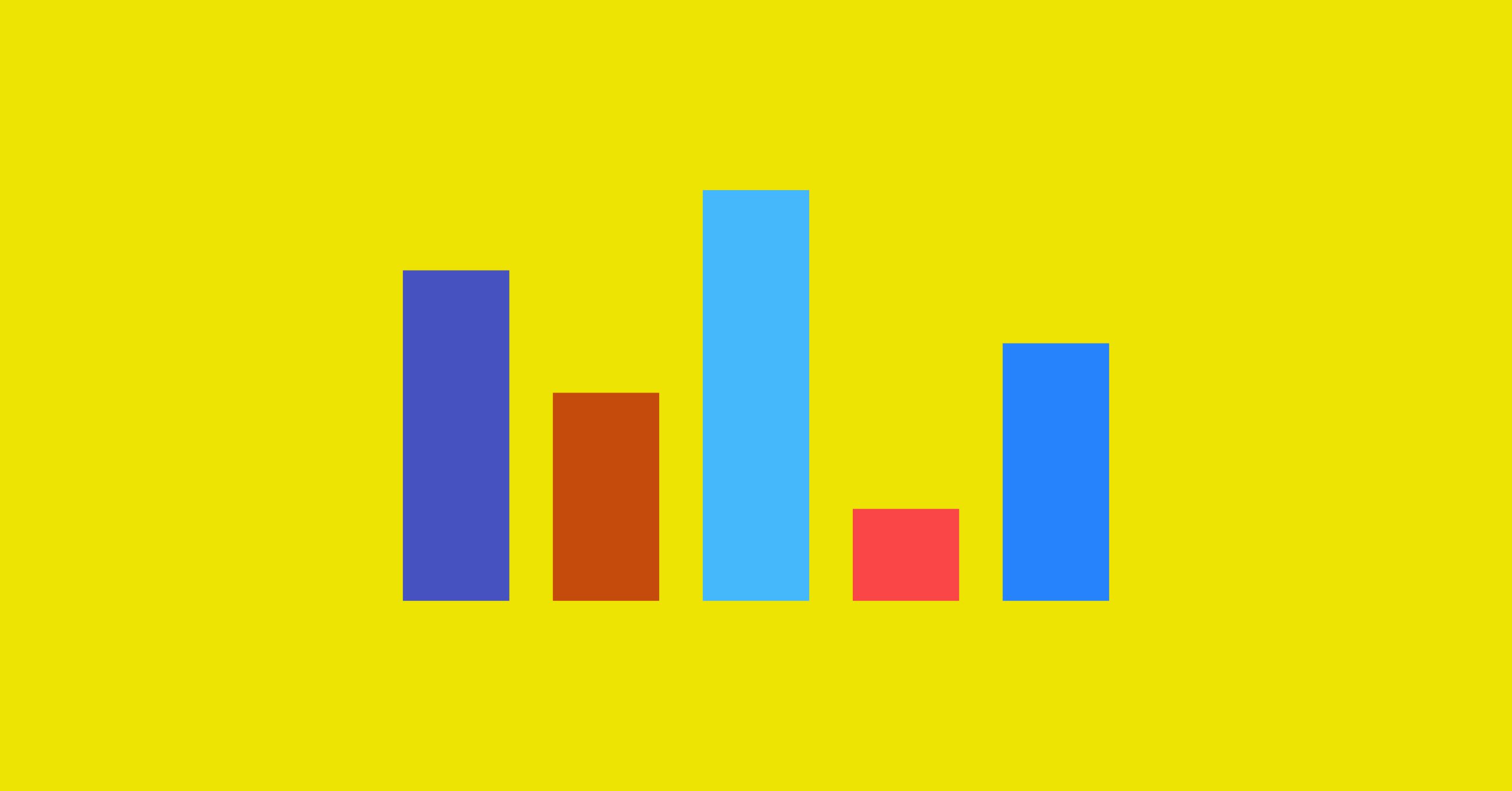
Easily poll in Microsoft Teams because Microsoft Forms is fully integrated into Teams. Poll your students in a channel discussion, or during one of your meetings to receive responses quickly on any subject.
How to Post Assignments to Specific Channels in Teams

Post Assignments to specific channels in Microsoft Teams to provide you with more flexibility and to keep your students organized.
Quickly Schedule a Post in Microsoft Teams – A Guide for Teachers

Start planning ahead and schedule a post in Microsoft Teams to any of your class channels. Here is a short how-to guide for teachers.
15 Microsoft Teams Tips and Tricks for Teachers
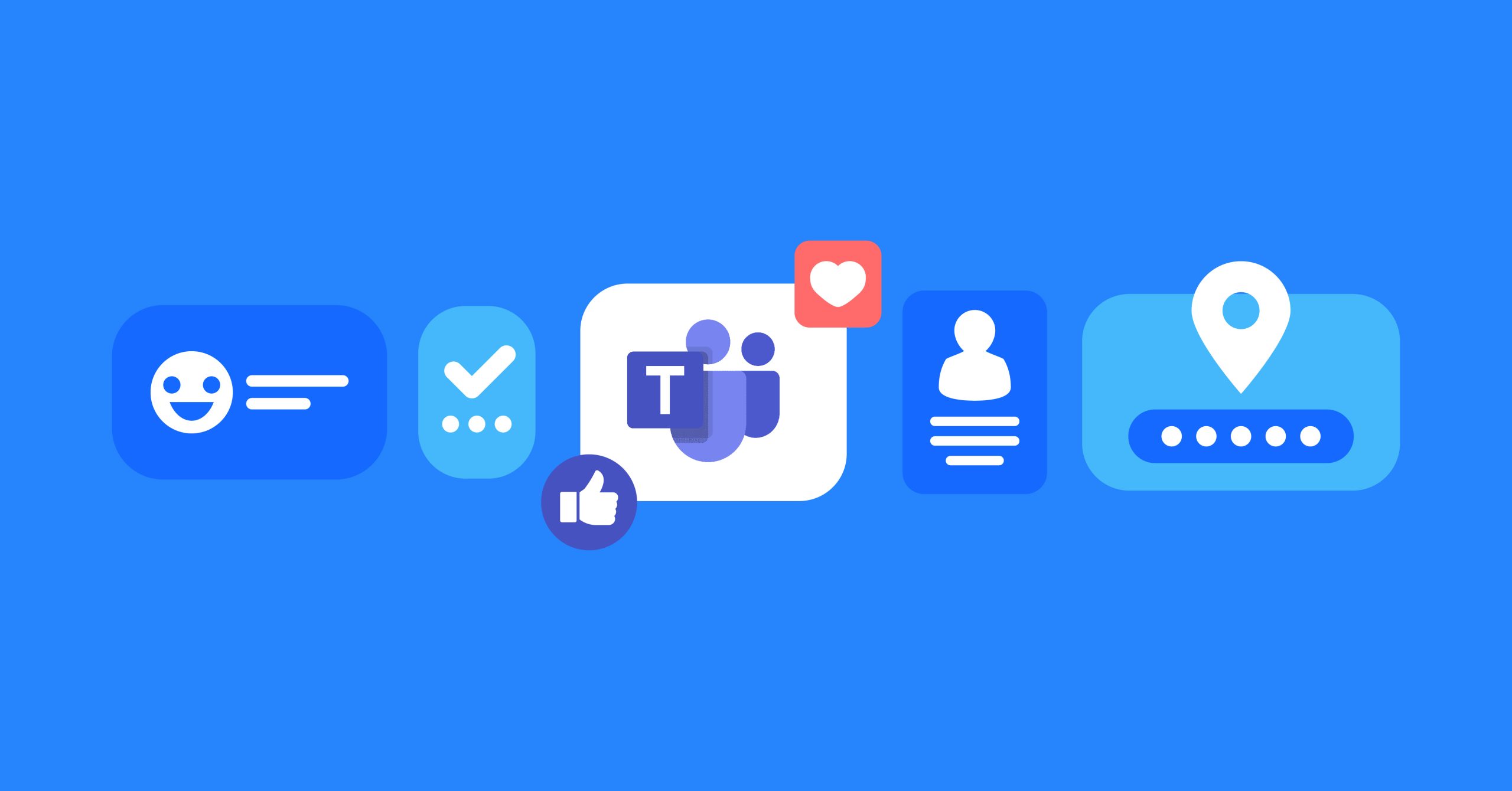
Use these Microsoft Teams tips and tricks to help productivity when using Teams! Here we have listed the most useful tips for before, during, and after your next online meeting or class.
How to Use Breakout Rooms in Microsoft Teams
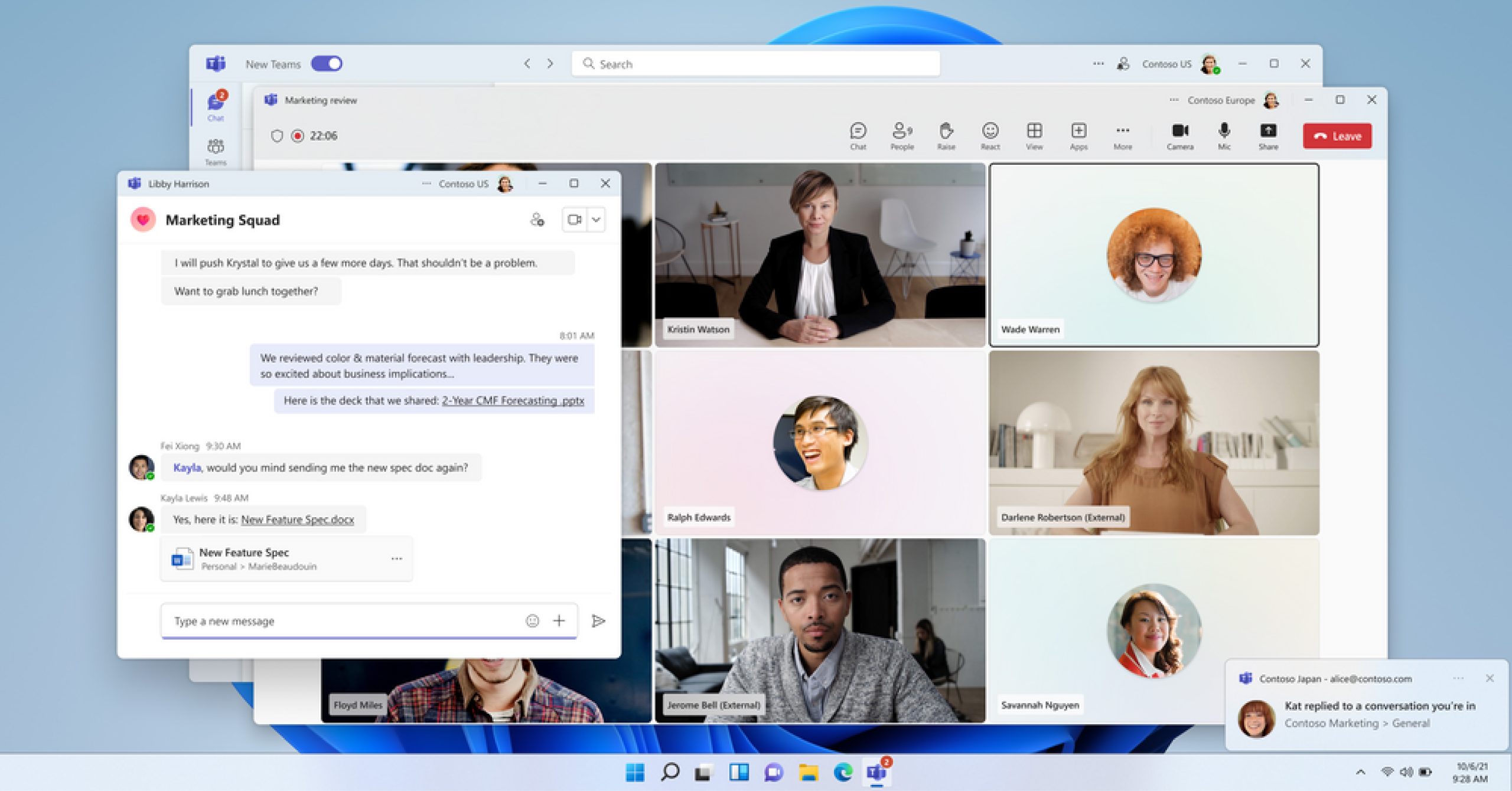
Breakout Rooms in Microsoft Teams is finally here! For all the tricks to use this feature smoothly both before and during class, follow along!