How to Teach with Drag and Drop Slides in PowerPoint using ClassPoint
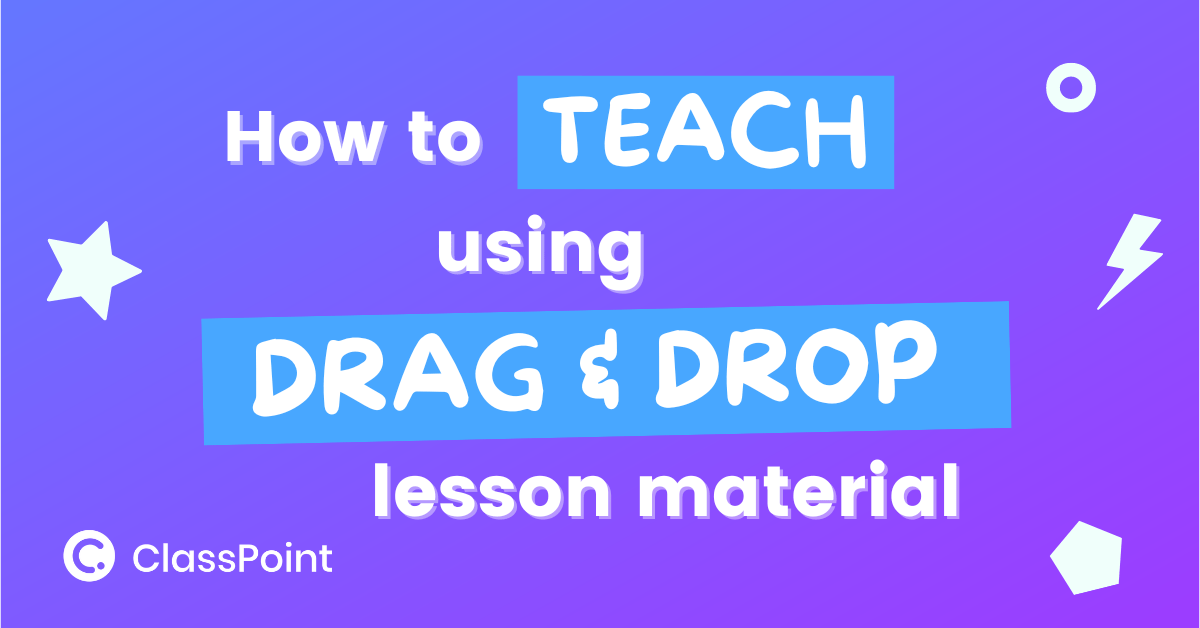
Discover the exciting world of teaching with drag and drop slides! You can use this interactive approach in your classroom during teacher-led instruction. From exploring movement based concepts, to visually demonstrating relationships, draggable teaching material are a perfect way to help them grasp new material.
8 Ways to Use Drag & Drop Activities as a Class

Let’s explore ways you can use drag and drop as an in-class activity to create engaging teaching material and help your students better understand and visualize your concepts.
How to Drag and Drop Objects in PowerPoint Like a Pro

Learn how to drag and drop objects during PowerPoint presentations with Draggable Objects! Check out these step-by-step instructions and examples of how you can use draggable slide elements to engage audiences.
How to Randomly Select Students in PowerPoint
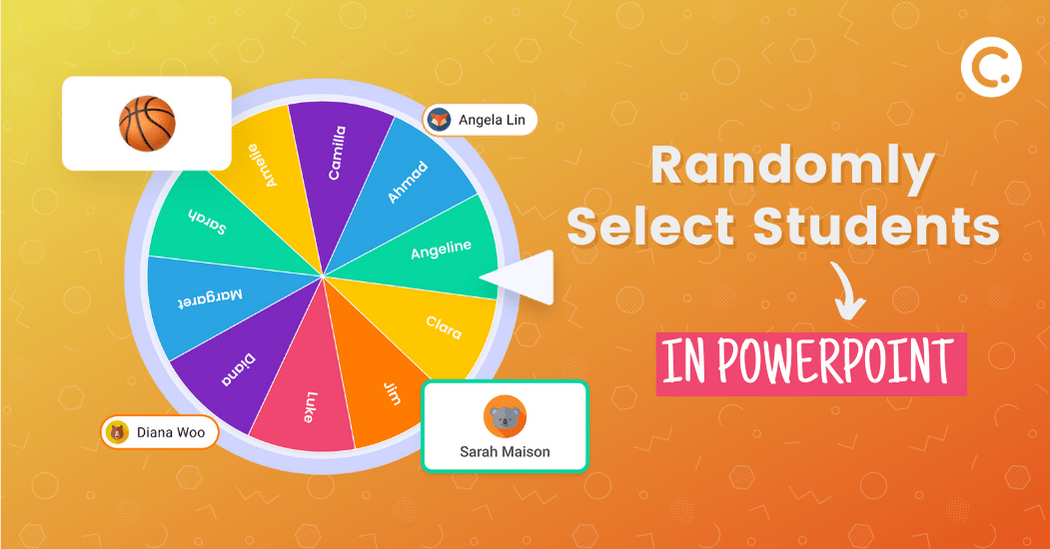
Without switching between multiple tools, you can randomly draw students and encourage active participation, fairness & inclusion, and keep students attentive throughout your lessons.