ClassPoint Update: Present with Window Slide Show Mode
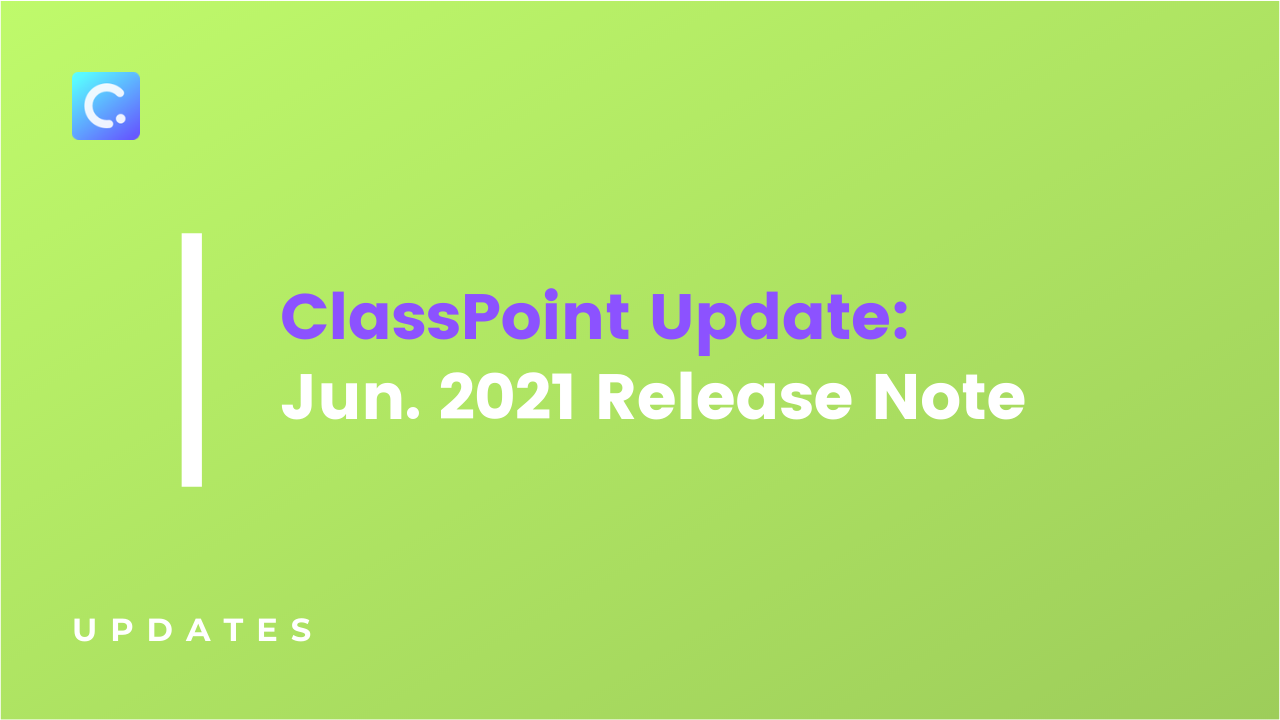
Present your slides as a window on your desktop with full access to all the ClassPoint features. Using window slide show mode instead of presentation mode allows you to access many applications while presenting.
Use Interactive Short Answer Questions to Transform your PowerPoint Presentations

Get more unique, thoughtful answers from your students during class when you ask them short answer questions. They can respond in real time giving you more insight on how they are doing in your lesson.
Create an Interactive Word Cloud in PowerPoint

Use interactive word clouds to keep students actively engaged while responding to questions! Word clouds are a great way to visualize student thoughts.
Cheat Sheet: 25 Ways to use ClassPoint Questions
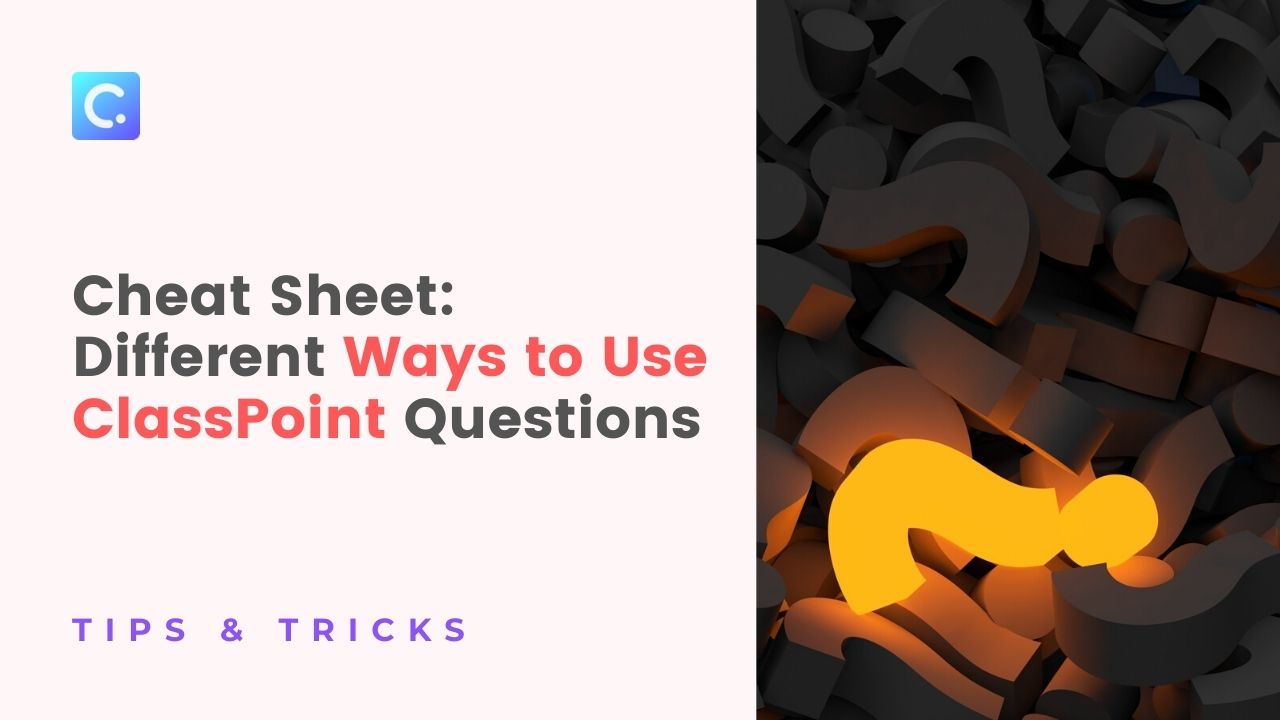
Need ideas on ways to use ClassPoint questions? You are in the right place. Here are 5 ways to use each quiz question type in ClassPoint.