How Jeremy Gardner Replaced All Teacher Apps With One Using ClassPoint All In One Teaching Tool

This case study shows the success story of Jeremy Gardner, a first-year Math teacher. it details how Jeremy enhanced his teaching efficiency by replacing all teacher apps with one single app, ClassPoint, which provides everything a teacher needs from annotation and quiz to gamification tools in PowerPoint.
How to Add Notes to PowerPoint Presentations: A Comprehensive Guide
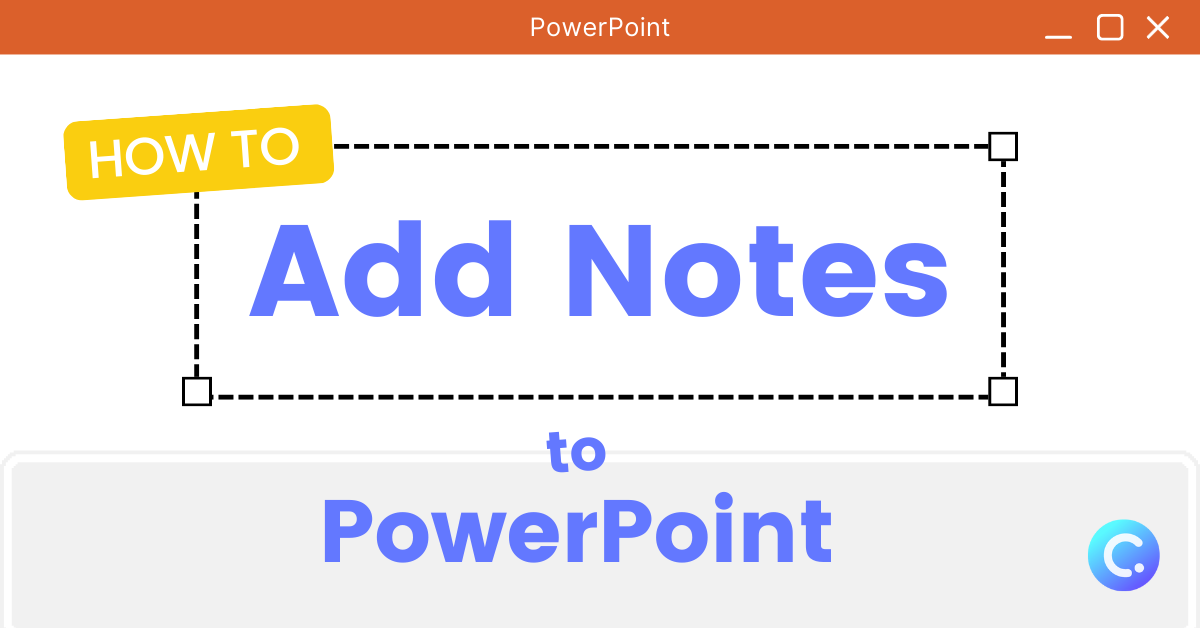
Learn how to add notes to your PowerPoint presentations in two ways: by adding presenter notes to aid you during the presentation, and by adding live notes to your presentation for your audience to see. With these techniques, you’ll be able to engage your audience effectively and deliver memorable presentations.
How to Use an iPad as a Pen Tablet to Annotate on Presentations

Learn how to turn your iPad into a pen tablet to enhance your teaching. Use a remote desktop software to control your PC and annotate on top of any presentation. No need to buy another tablet! Read on to find out how.
5 EdTech Ideas to Engage Students

From online teaching to in-person, EdTech is here to stay and to help you to better engage students. These edtech ideas can help you create a classroom of students who are involved, engaged, and learning
How to Use the One by Wacom for Online Teaching with PowerPoint

Annotate and add drawings easily and quickly to any presentation when using the One by Wacom for online teaching. No touchscreen, no problem ?
How to Make an Interactive PowerPoint Presentation: An Expert Guide (Free Downloadable Playbook)
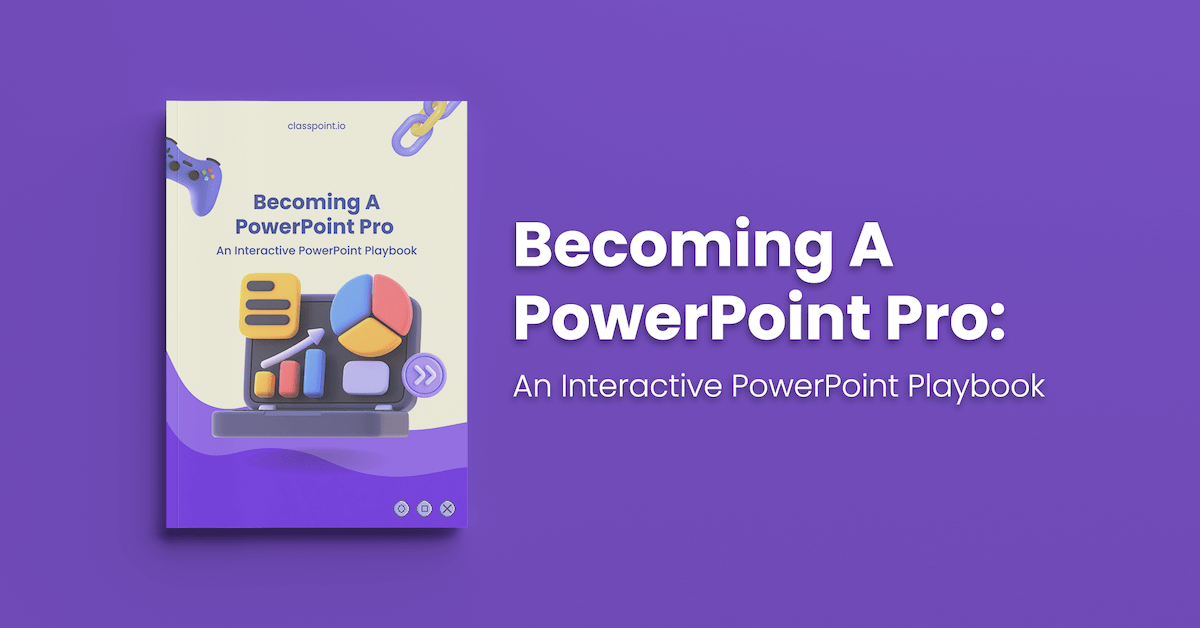
Looking to upgrade your PowerPoint presentations? Check out this expert guide to create next level interactive PowerPoint slides, alongside a free downloadable playbook with 60+ pages of tutorials, tips and templates.