How to Turn Any PDF into an Interactive PowerPoint

With simple web tools, you can make the most of your teaching materials by turning any PDF into an Interactive PowerPoint. Try it out!
Live Polling in PowerPoint Tool
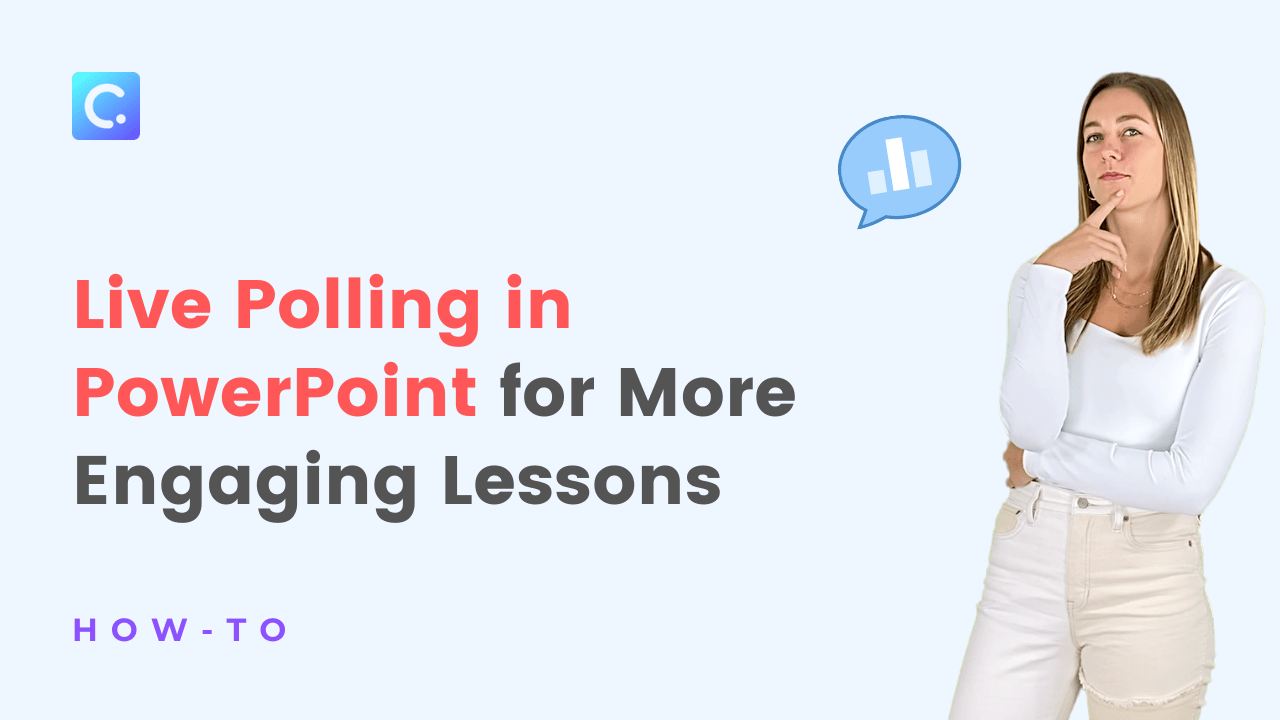
Live polling your students within your PowerPoint presentations with ClassPoint couldn’t be easier. Live polling is a great way to get your students involved, receive their feedback, or gather information, and it can be simply done with ClassPoint’s PowerPoint integration.
5 PowerPoint Slide Drawing Activities that Student Can Do During your Presentation

Drawing is not just for art class or primary students, having students annotate or answer questions with drawing can deepen learning & retention. Check out these easy ideas to incorporate drawing in your classroom.
How to Remove the Background of an Image in PowerPoint
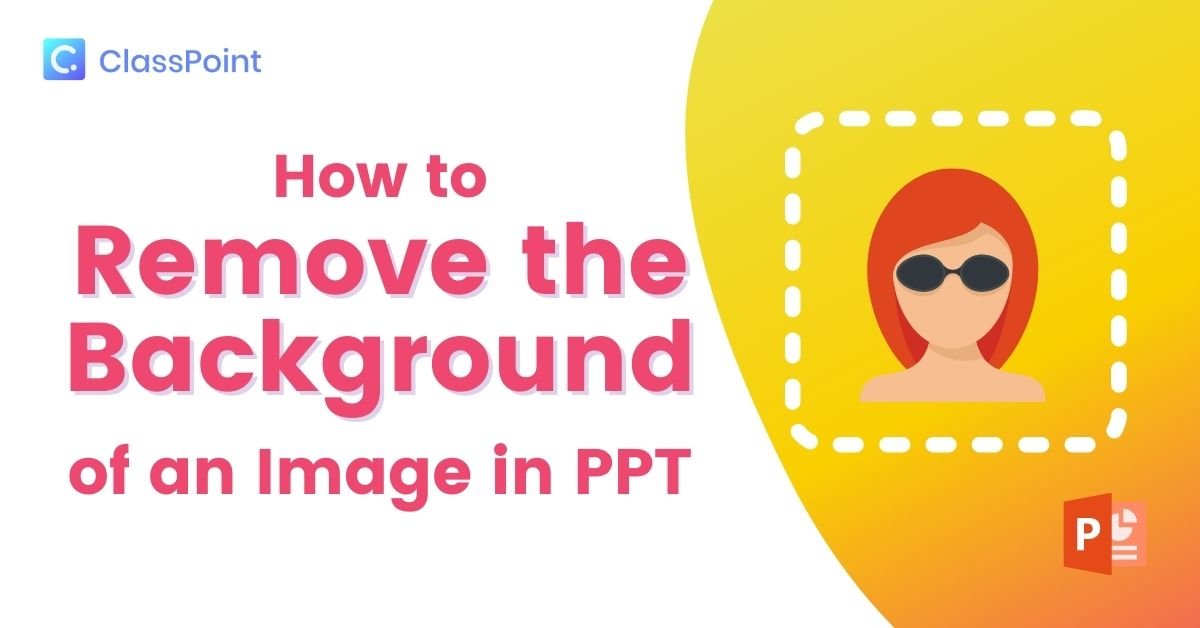
PowerPoint provides us with some basic photo editing tools that allow you to create the best presentation. For any image, try out either of these two techniques to remove the background of an image!
How to Create a Moving Background for Engaging PowerPoint Presentations

Level up your lessons by adding in a moving background in PowerPoint. Not only will it grab your student’s attention, but it can also help to reinforce topics.
How to Use the Morph and Enhanced Morph Transition in PowerPoint
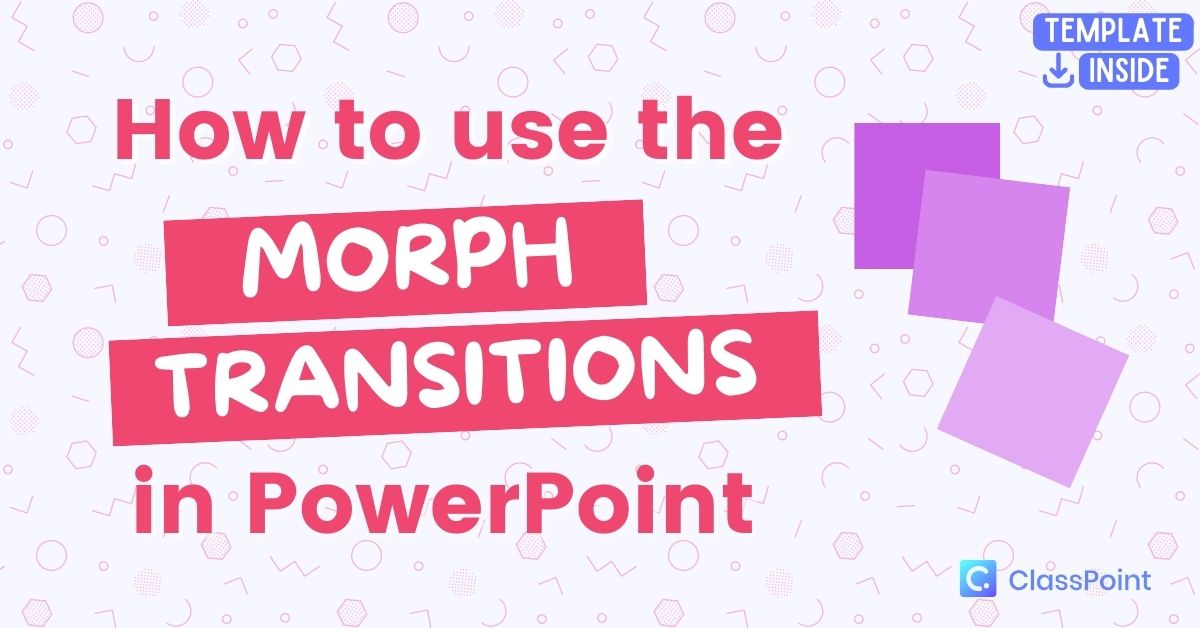
Use Morph and Enhanced Morph in PowerPoint to add visual cues for students. These transitions can help them retain & recall information.