How to Randomly Shuffle PowerPoint Slides
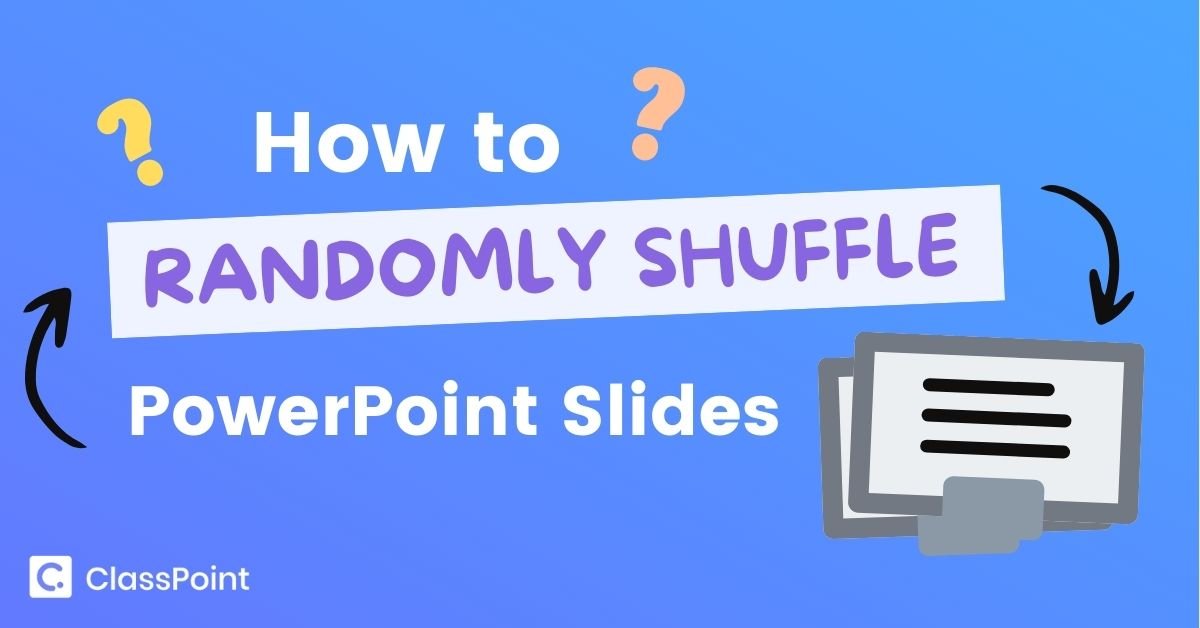
Wondering how to randomly shuffle your PowerPoint slides? Follow this code and these easy-to-follow steps to have your audience on their toes on what slide is next!
How to Create QR Codes in PowerPoint
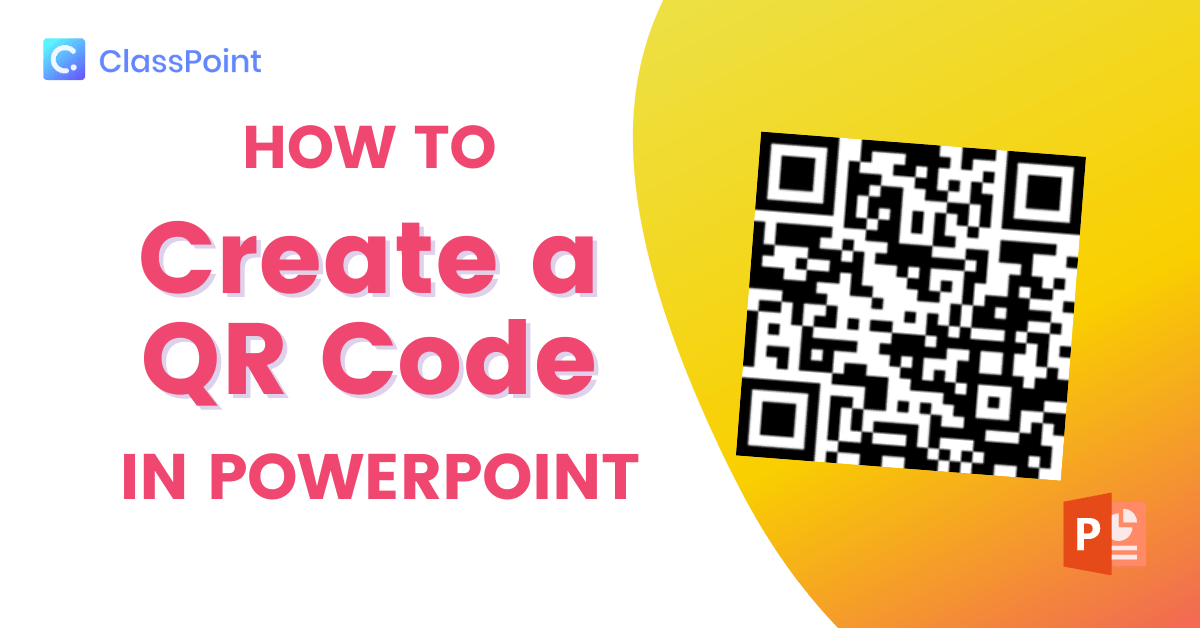
Create QR Codes in PowerPoint to easily share extra information and your slide deck with your audience. With the help PowerPoint add-ins you can do this without leaving PowerPoint.
How to Design Better PowerPoint Presentations: 5 PowerPoint Tips for Teacher Success

With these PowerPoint tips, you can create captivating presentations that intrigue your students and occupy their eyes & ears.
5 Ways to Execute Better Staff Meetings with ClassPoint
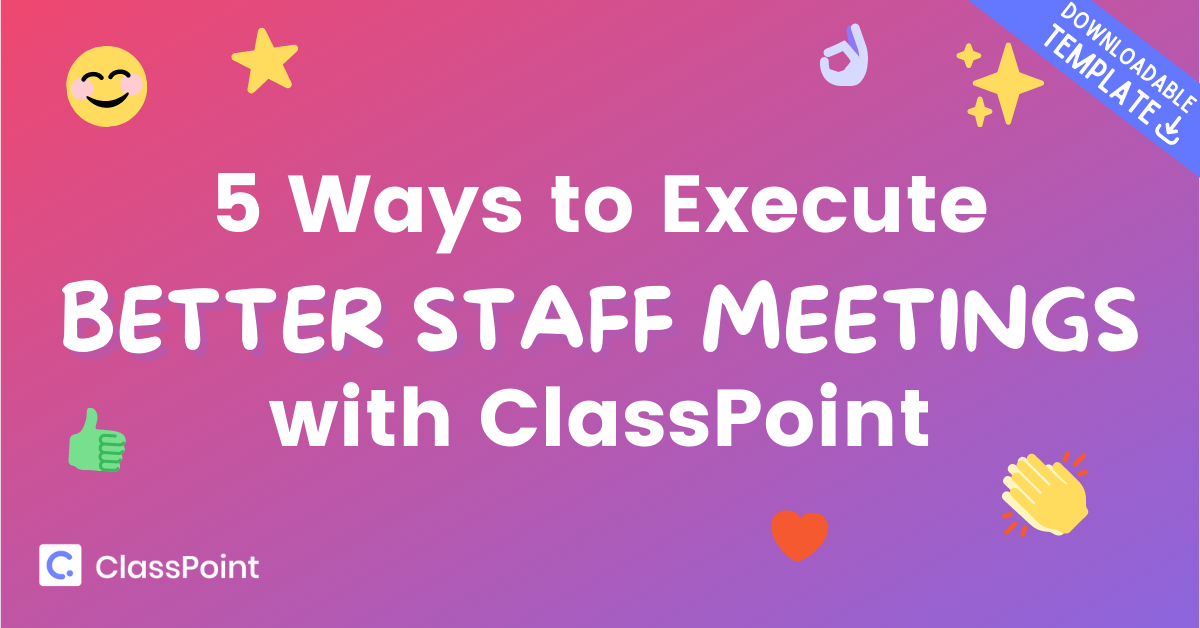
Why do staff meetings often lack engagement from teachers? Well, they’re tired. But when your meeting can’t be in an email, it is important to make it engaging & valuable. Here are 5 ways to make that happen.
8 Quick & Easy PowerPoint Animations to Use in Any Lesson

PowerPoint animations are a quick and creative way to elevate presentations to be more visually engaging. Here are 8 great ideas that you can use in your classroom today.
How to Create a Classroom Quiz Competition in PowerPoint
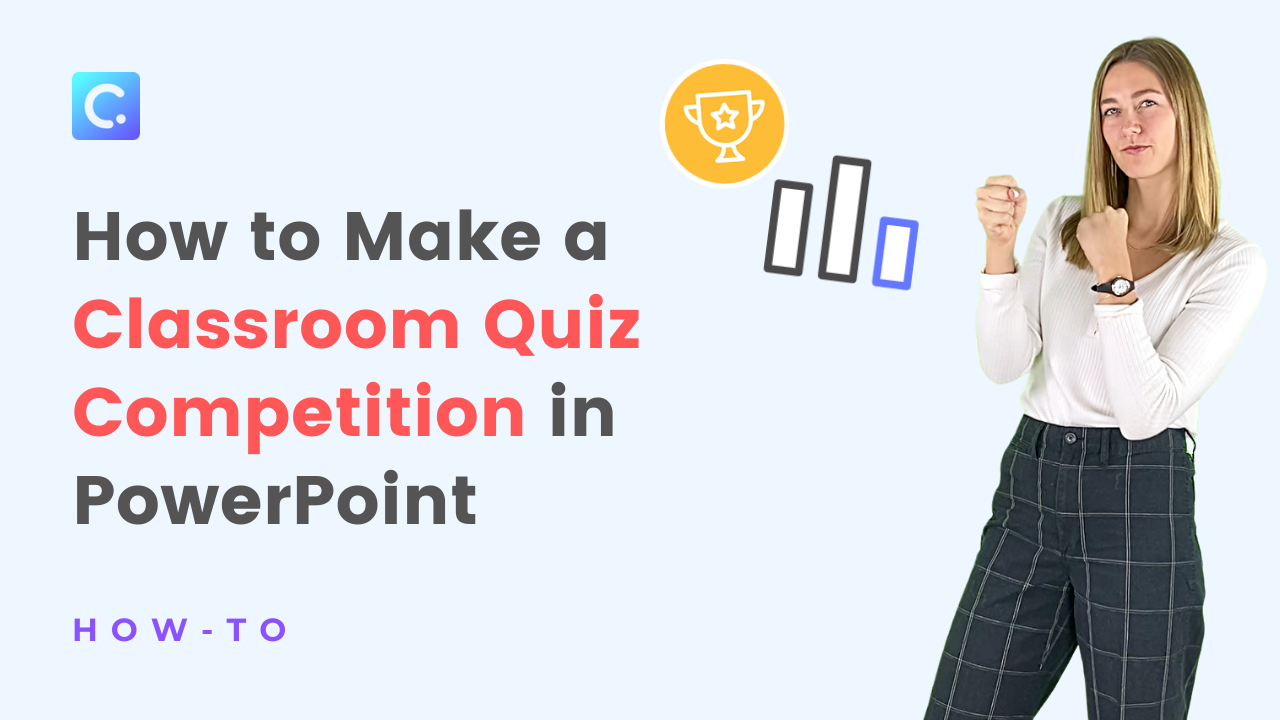
Create a classroom quiz competition within PowerPoint! No need to switch between many tools to engage your students in this fun exciting way.