How to Create a 3D Morph Animation in PowerPoint
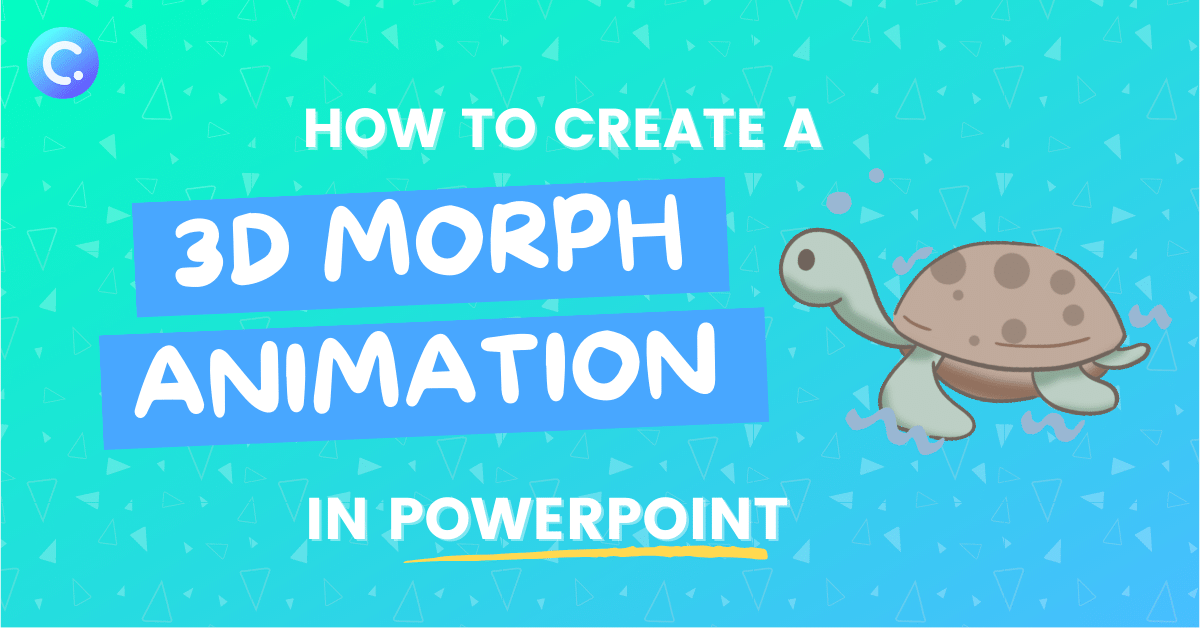
Amplify your PowerPoint audience engagement with 3D Morph animations! Using PowerPoint’s 3D models, you can create engaging, 3D slides that will surely impress your audience
How to Embed a Live Website in PowerPoint
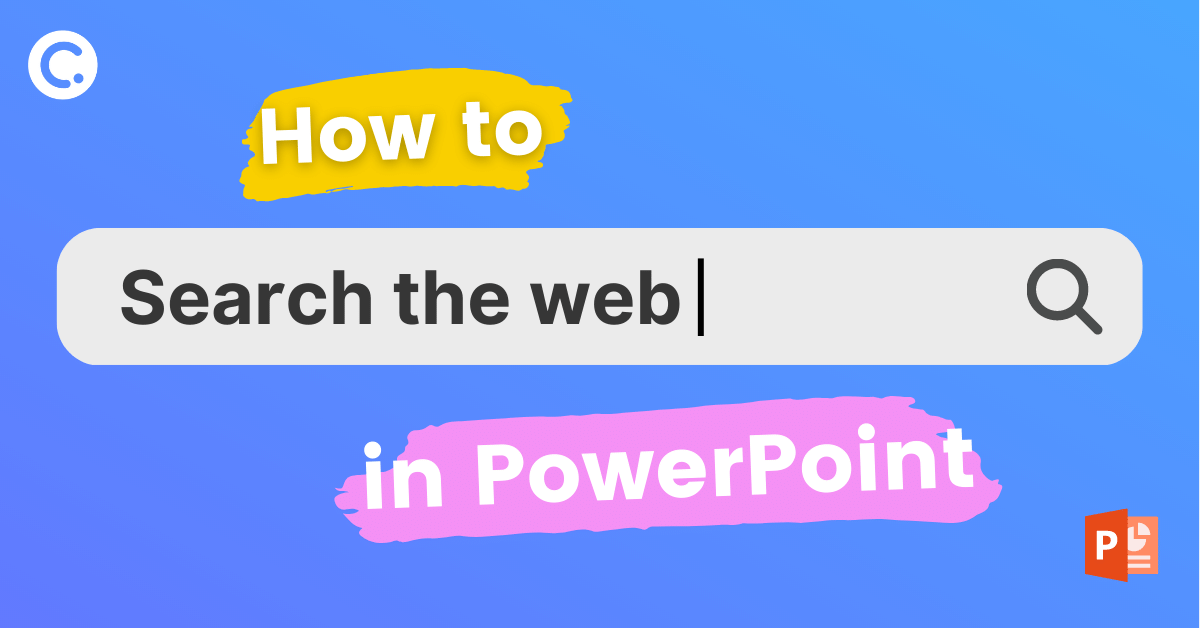
Learn how to embed a live website in PowerPoint using ClassPoint. Use the internet, bookmark favorite sites, and insert a page as a slide all inside your presentation. With this add-on tool, teachers can enhance their lessons with internet resources, such as interactive simulations, infographics, and videos.
How to Drag and Drop Objects in PowerPoint Like a Pro

Learn how to drag and drop objects during PowerPoint presentations with Draggable Objects! Check out these step-by-step instructions and examples of how you can use draggable slide elements to engage audiences.
How to Randomly Select Students in PowerPoint
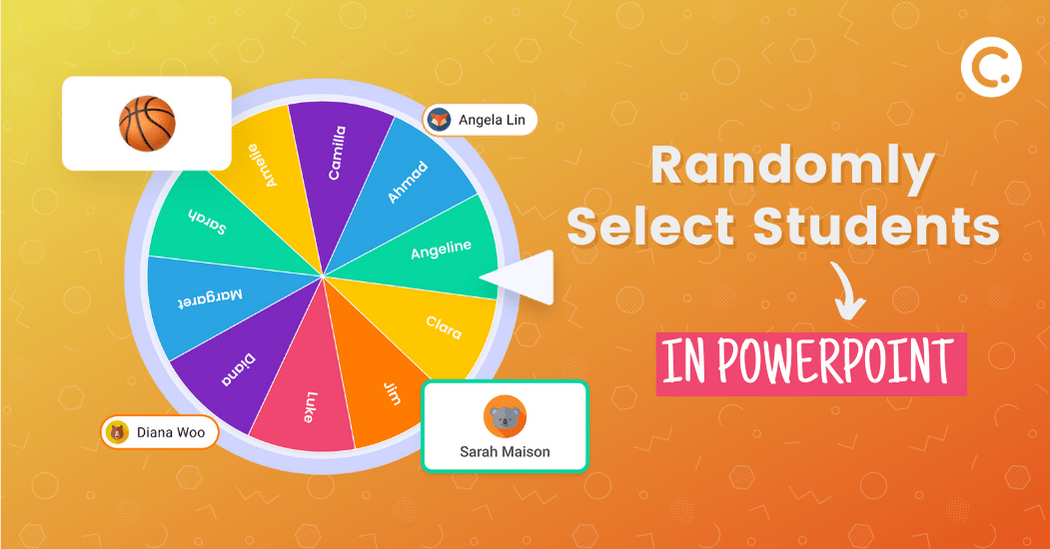
Without switching between multiple tools, you can randomly draw students and encourage active participation, fairness & inclusion, and keep students attentive throughout your lessons.
How to Add a Timer to PowerPoint (We Tried All & Here Are the Best 4)
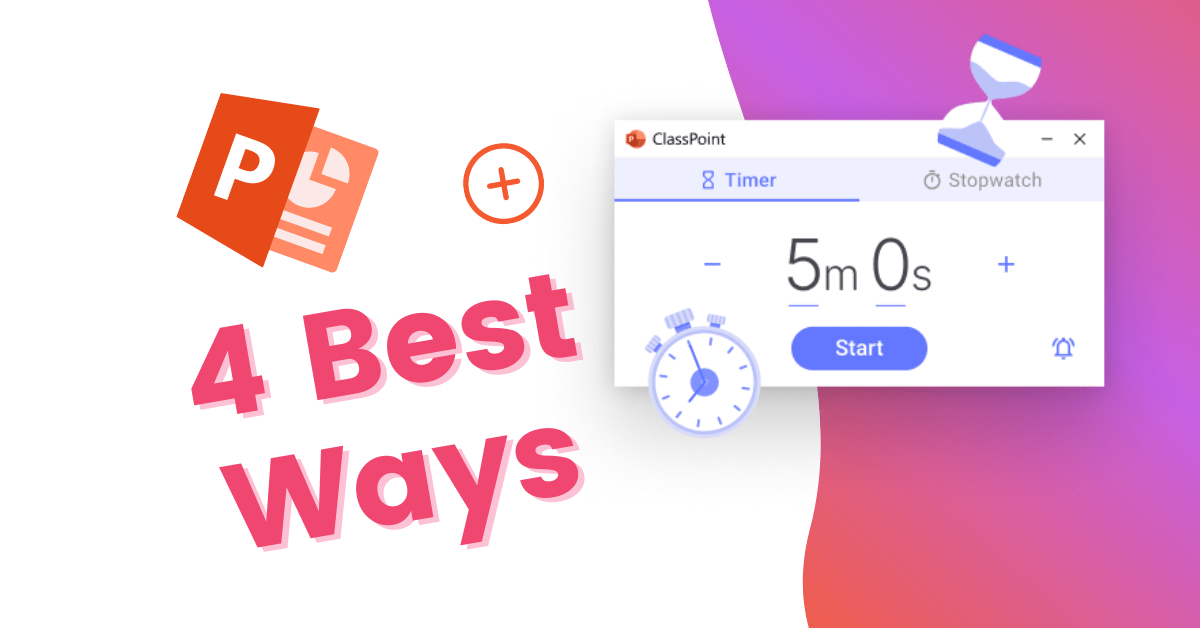
Struggling to find a way to add a timer to PowerPoint? You are at the right place! We tried all different methods (with and without add-ins) to add a timer to PowerPoint, and we have summarised the best 4 for you! Read on for step-by-step tutorials for each method, as well as a free downloadable template of PowerPoint timer slides.
21 Best PowerPoint Shortcuts for Editing and Presenting
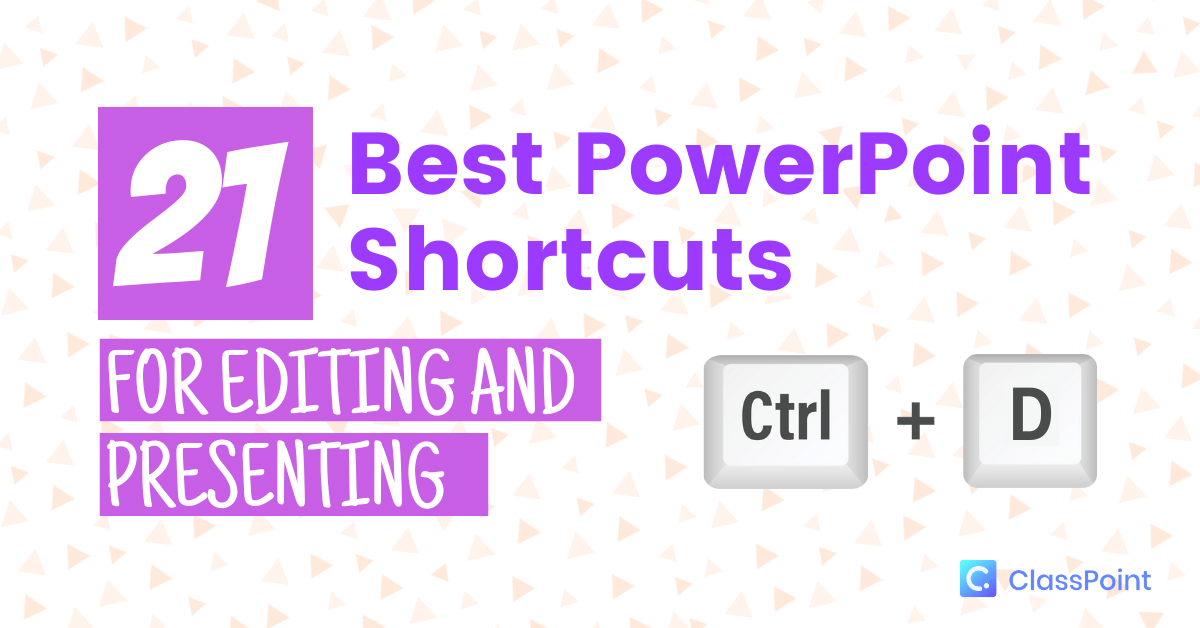
Move through editing and creating your presentation more efficiently with these 21 effective and efficient PowerPoint shortcuts. Find out which ones work for you!