How ClassPoint Creates Continuity in my Classroom: An Interview with Dr. Ambikai
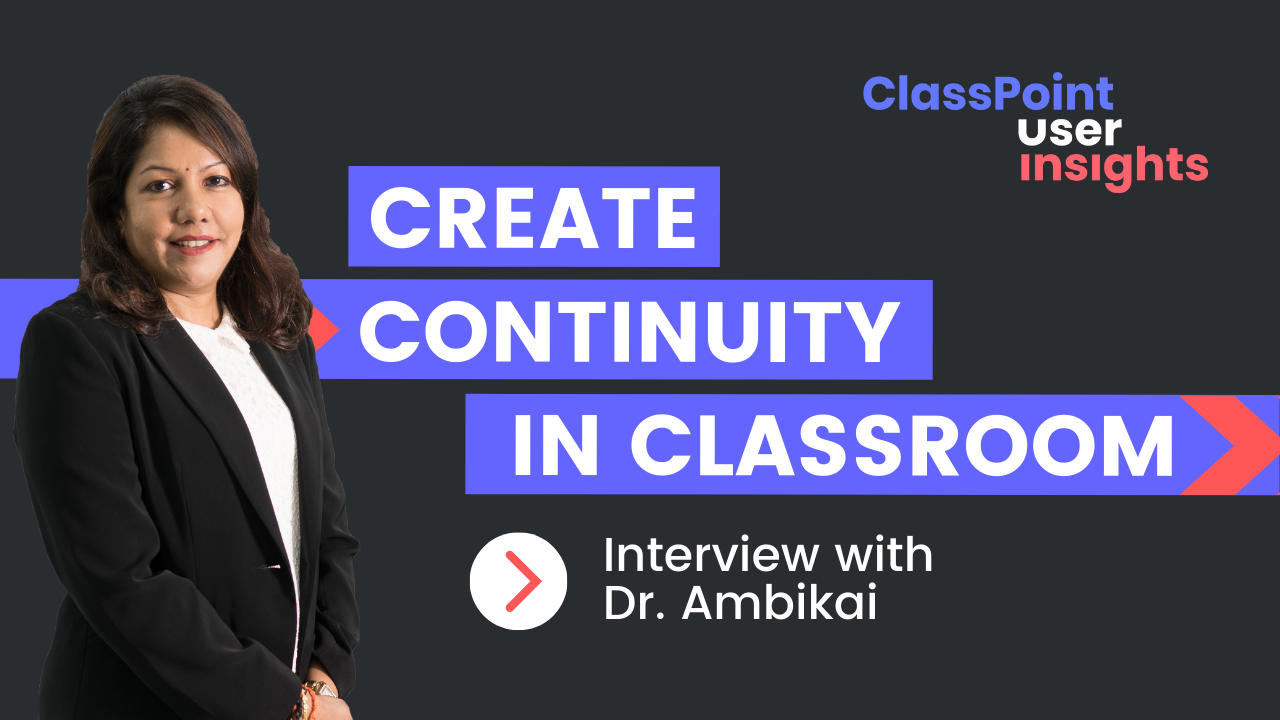
ClassPoint Insights: An interview with Dr. Ambikai from Taylors University, Malaysia. She shared how ClassPoint has transformed her classrooms. Read on to find out more.
Create an Interactive Word Cloud in PowerPoint

Use interactive word clouds to keep students actively engaged while responding to questions! Word clouds are a great way to visualize student thoughts.
How to Use the One by Wacom for Online Teaching with PowerPoint

Annotate and add drawings easily and quickly to any presentation when using the One by Wacom for online teaching. No touchscreen, no problem ?
How to Make a Quiz Game in PowerPoint

Add gamification to your classroom with an interactive quiz game designed in Microsoft PowerPoint.
How to Make an Interactive Quiz in PowerPoint in Less Than 1 Minute (50 Use Cases)

Stop switching between PowerPoint and another application to run digital quizzes with instant student responses. Instead, create an interactive quiz in PowerPoint using ClassPoint to keep all your material in one place.
How to Make an Interactive PowerPoint Presentation: An Expert Guide (Free Downloadable Playbook)
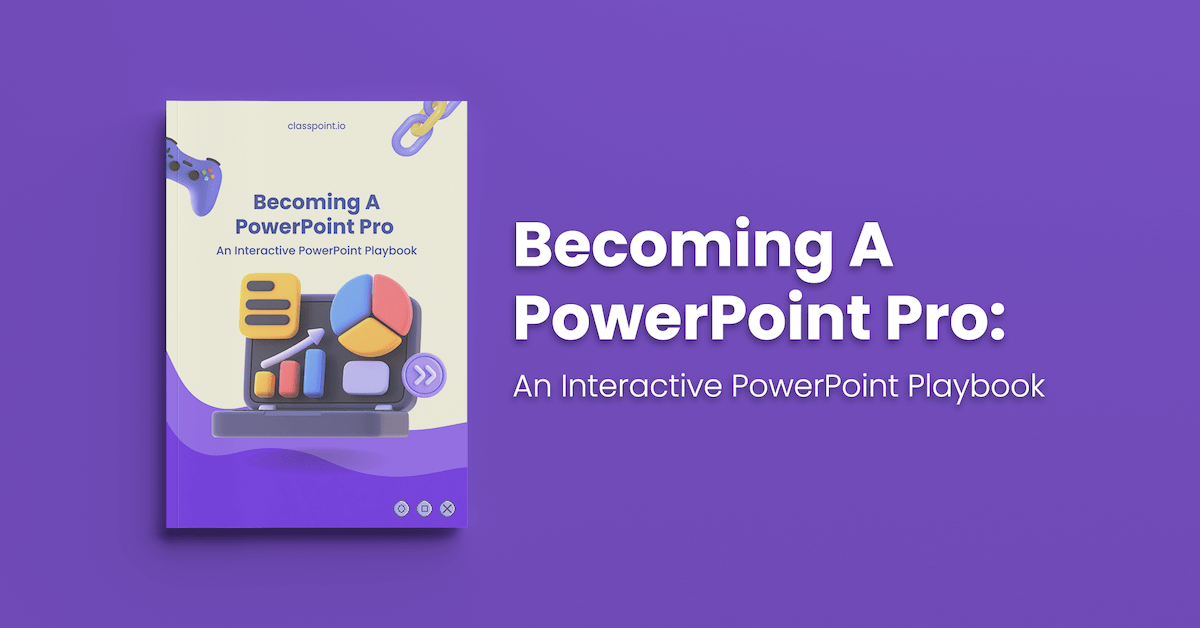
Looking to upgrade your PowerPoint presentations? Check out this expert guide to create next level interactive PowerPoint slides, alongside a free downloadable playbook with 60+ pages of tutorials, tips and templates.