How to Create a Moving Background for Engaging PowerPoint Presentations

Level up your lessons by adding in a moving background in PowerPoint. Not only will it grab your student’s attention, but it can also help to reinforce topics.
How to Post Assignments to Specific Channels in Teams

Post Assignments to specific channels in Microsoft Teams to provide you with more flexibility and to keep your students organized.
How to Use the Morph and Enhanced Morph Transition in PowerPoint
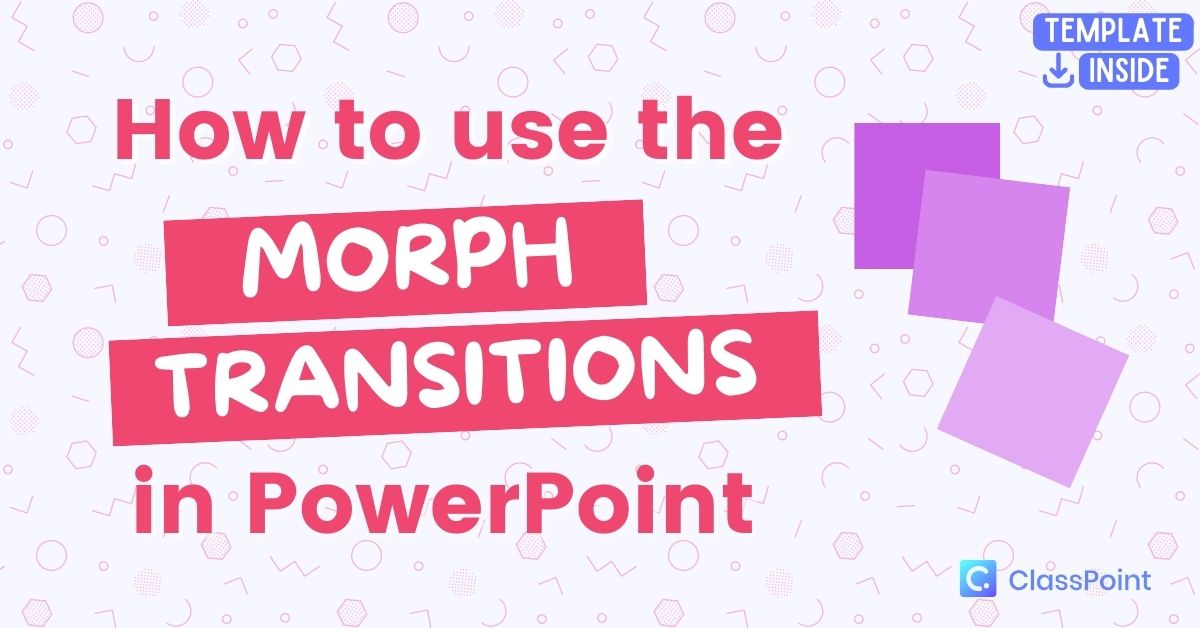
Use Morph and Enhanced Morph in PowerPoint to add visual cues for students. These transitions can help them retain & recall information.
How to Cancel ClassPoint Pro Subscription

No longer need ClassPoint? We are sad to see you go, but you can cancel ClassPoint Pro anytime following these steps.
Quickly Schedule a Post in Microsoft Teams – A Guide for Teachers

Start planning ahead and schedule a post in Microsoft Teams to any of your class channels. Here is a short how-to guide for teachers.
10 Tips to Boost Productivity in PowerPoint

Efficiently create and edit presentations by boosting your Productivity in PowerPoint. Here are 10 tips to get you started!