楽しい意思決定のためにPowerPointで名前の回転輪を追加する
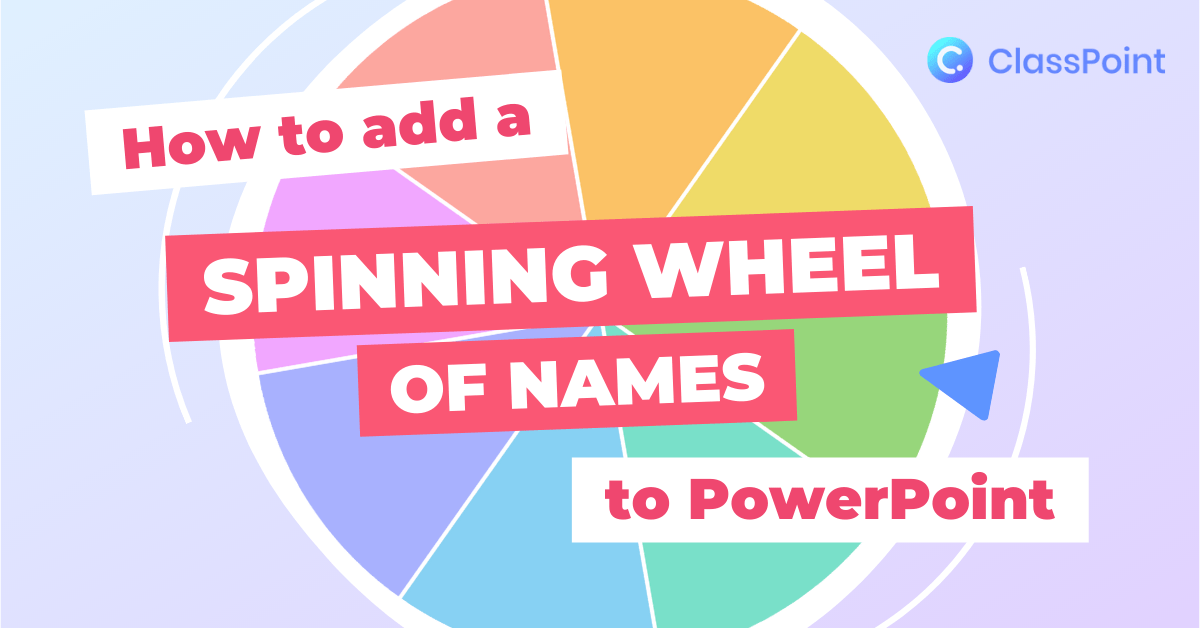
PowerPointでSpinning Wheel of Namesを追加して、プレゼンテーションをより魅力的にする方法をご紹介します。 名前の輪の作り方や使い方、聴衆を魅了するタイミングなどを解説しています。
PowerPointでオブジェクトをドラッグ&ドロップする方法(プロ並み

Draggable Objectsを使用して、PowerPointプレゼンテーション中にオブジェクトをドラッグ&ドロップする方法について説明します! ドラッグ可能なスライドエレメントを使用してオーディエンスを魅了する方法について、ステップバイステップの手順と例をご覧ください。
PowerPointにタイマーを追加する方法(私たちはすべてを試してみました&ここではベスト4です)
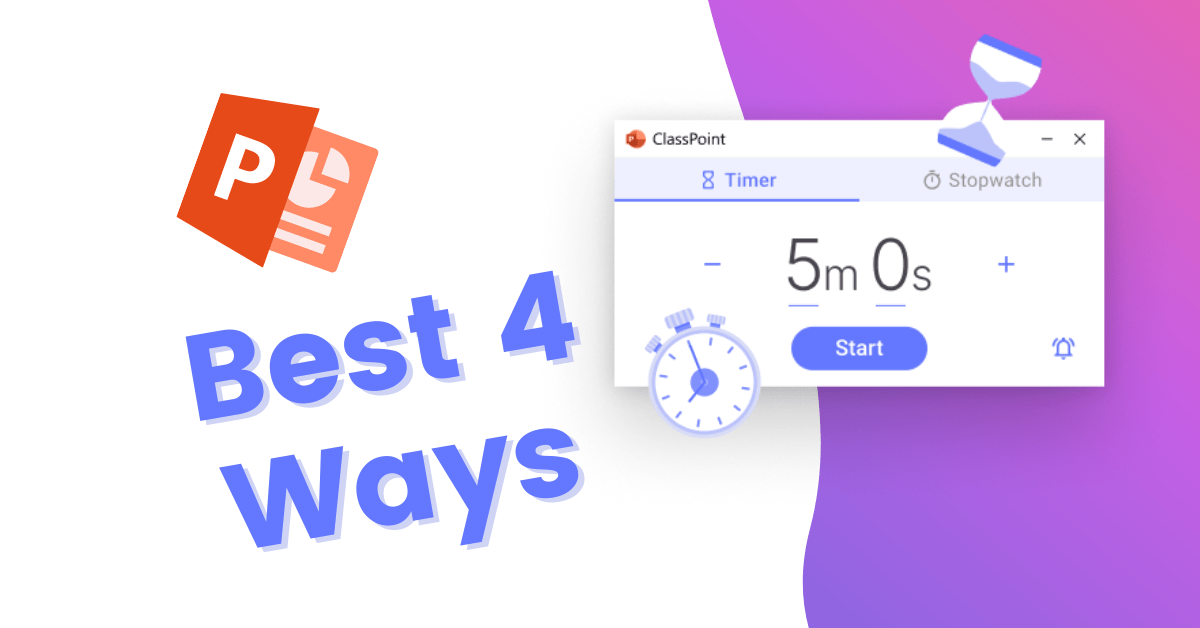
PowerPointにタイマーを追加する方法を見つけるのに苦労していますか? あなたは正しい場所にいる! パワーポイントにタイマーを追加するための様々な方法(アドインの有無にかかわらず)を試してみました! 各方法のステップ・バイ・ステップのチュートリアルや、パワーポイントのタイマースライドの無料ダウンロード可能なテンプレートについては、こちらをお読みください。
PowerPointで教室のクイズ大会を作成する方法
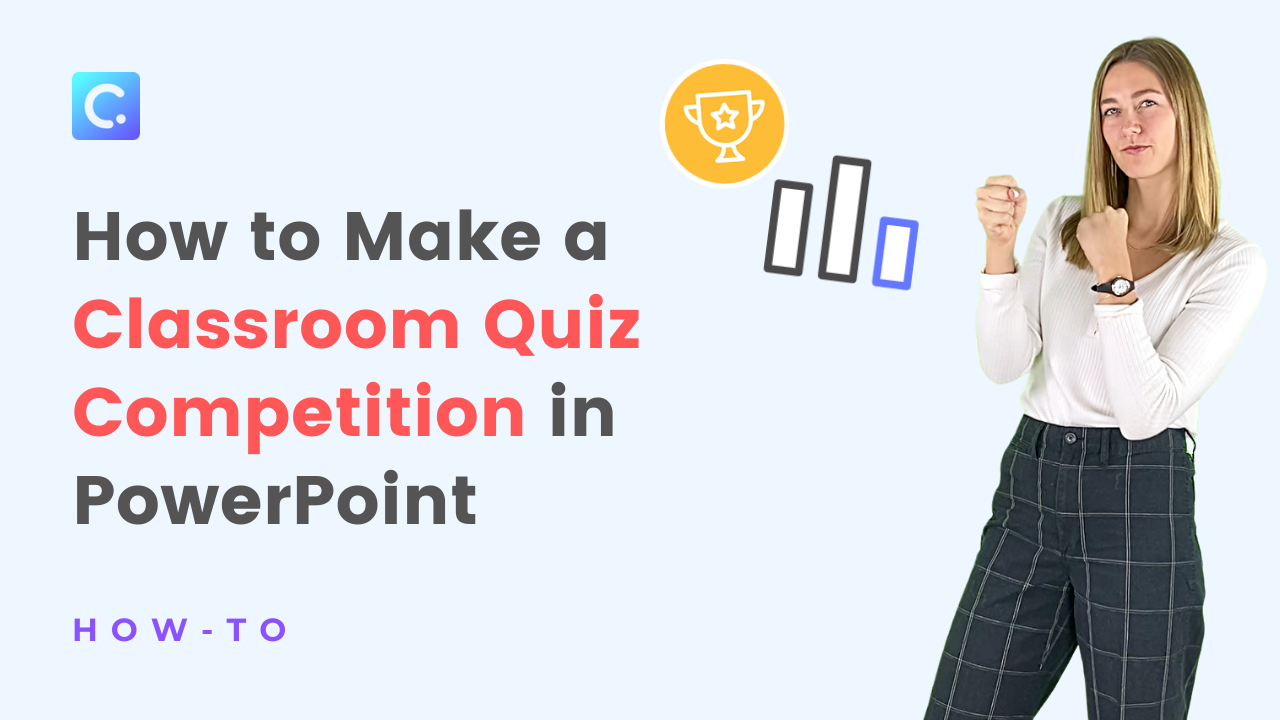
PowerPointで教室のクイズ大会を作成します! 多くのツールを切り替えることなく、このように楽しくエキサイティングな方法で生徒を惹きつけることができます。
PowerPointツールでライブポーリング
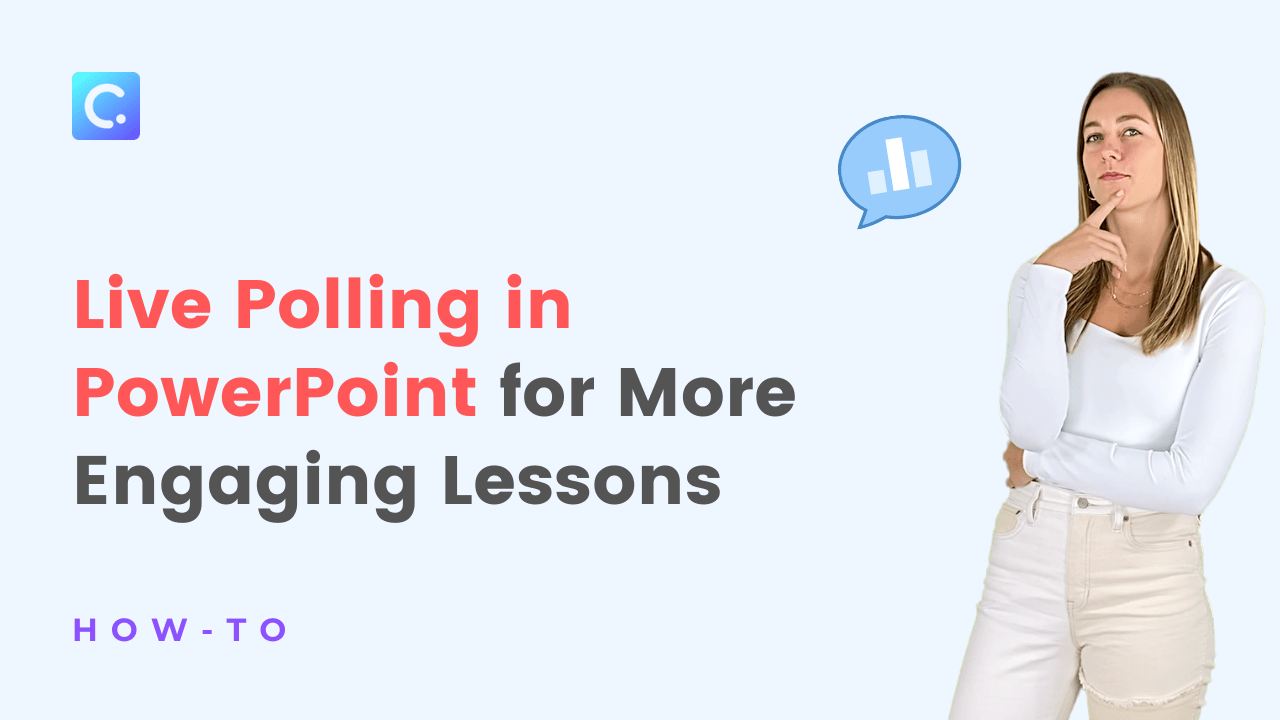
ClassPointを使えば、PowerPointのプレゼンテーションの中で生徒をライブ投票することが簡単にできます。 ライブポーリングは、生徒の参加やフィードバック、情報収集に最適な方法です。
PowerPointでインタラクティブなワードクラウドを作成する

インタラクティブなワードクラウドを使用し、質問に答えながら生徒を積極的に参加させる! ワードクラウドは、生徒の思考を視覚化するのに最適な方法です。