ドラッグ&ドロップのアクティビティを授業で使う8つの方法

ここでは、ドラッグ&ドロップを授業中のアクティビティとして活用することで、魅力的な教材を作成し、生徒がコンセプトをより理解し、視覚化できるようにする方法をご紹介します。
PowerPointでオブジェクトをドラッグ&ドロップする方法(プロ並み

Draggable Objectsを使用して、PowerPointプレゼンテーション中にオブジェクトをドラッグ&ドロップする方法について説明します! ドラッグ可能なスライドエレメントを使用してオーディエンスを魅了する方法について、ステップバイステップの手順と例をご覧ください。
PowerPointで生徒を無作為に選択する方法
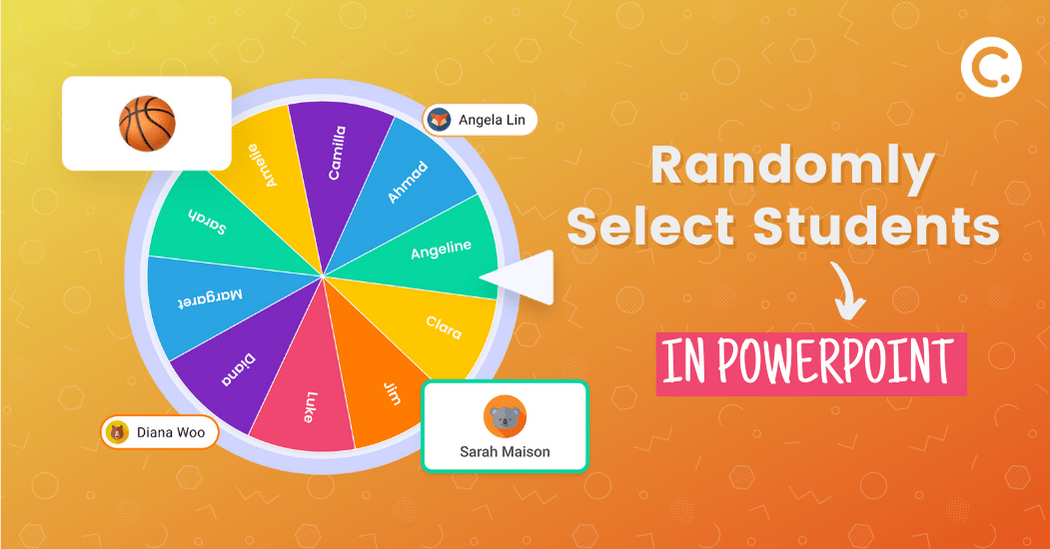
複数のツールを切り替えることなく、生徒をランダムに抽選し、積極的な参加を促し、フェアネス&インクルージョンを実現し、レッスン中も生徒の注意を引きつけることができます。