ClassPoint AI would like to say hi! 👋🏼
Introducing an innovative new addition to the teaching toolbelt, ClassPoint AI, can help you bring innovation & efficiency into your classroom and your prep time. ClassPoint’s new AI technology can now instantly generate questions for you transforming presentations further into interactive learning experiences. Let’s find out how and get ready for the future of teaching with AI!
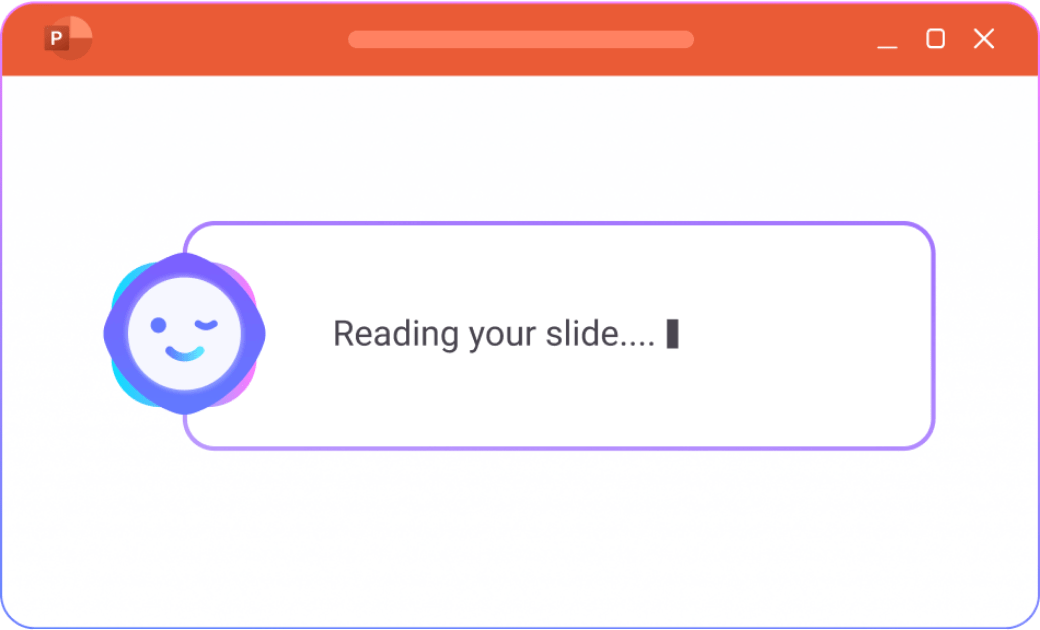
What is ClassPoint AI?
ClassPoint Ai is a new & innovative feature that uses AI technology to generate quiz questions from any PowerPoint slide. A quiz-making sidekick, that read your PowerPoint slide and write an academic question using Bloom’s Taxonomy Levels. You can choose for 3 different types of questions: Multiple Choice, Fill in the Blanks, and Short Answer, and generate multiple questions to get the best question for your learning objectives.
Benefits:
- Integrated directly in PowerPoint
- Can help you instantly create more interactive lessons
- Instant time saver and no prompt writing needed
- Flexible & customizable with different question types
- Questions are intelligent & academic
- Available in multiple languages
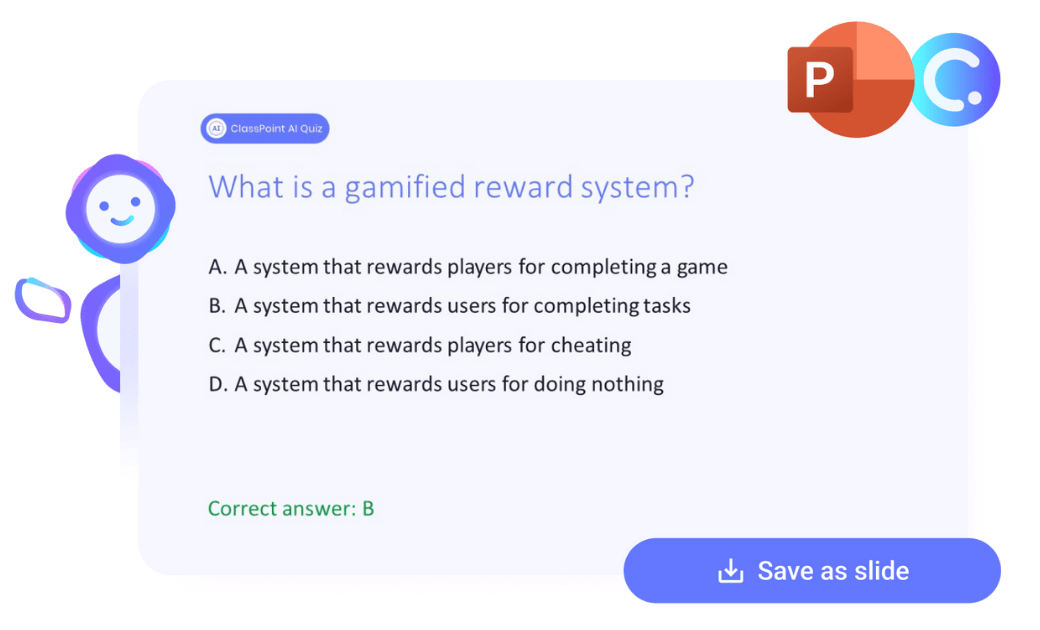
Auto-Generate Questions From Slide Material
Using any PowerPoint you already have, let ClassPoint AI read one/a slide and create a thought-provoking question out of it. There is no input needed, just sit back, and let ClassPoint AI seamlessly analyze your slide and apply Bloom’s Taxonomy Levels in it’s assessment question output.
Flexible question types
Three question types to choose from
Choose from 3 common assessment question formats: Multiple Choice, Fill in the Blanks, and Short Answer. Correct or suggested answers will be provided for each one!
Tailor questions with Bloom’s Taxonomy Levels
Further customize your question by selecting the type of Bloom’s Taxonomy Level you would like to target to effectively assess your students. Adjust the cognitive complexity of your question by filtering through the six levels: Creating, Evaluating, Analyzing, Applying, Understanding, and Remembering.
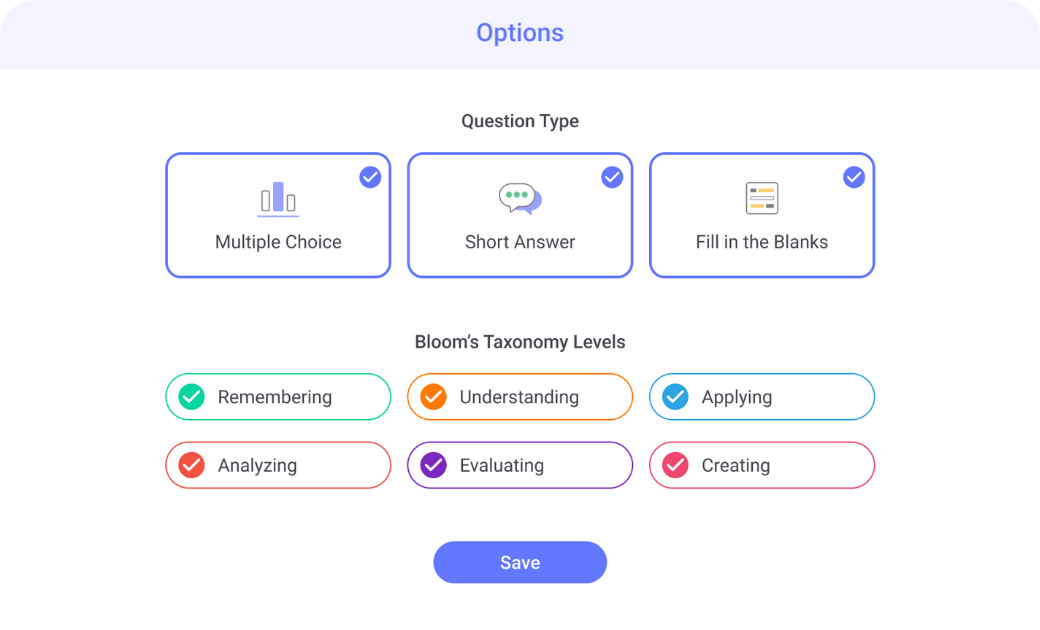
Multiple questions can be generated
You can also ask ClassPoint AI to generate more questions if you want options or multiple questions on the same topic!
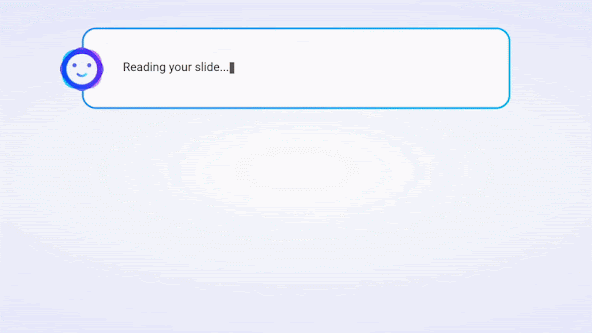
Questions saved as slides
Want to save your question? You can! Save any auto-generated question as a slide.
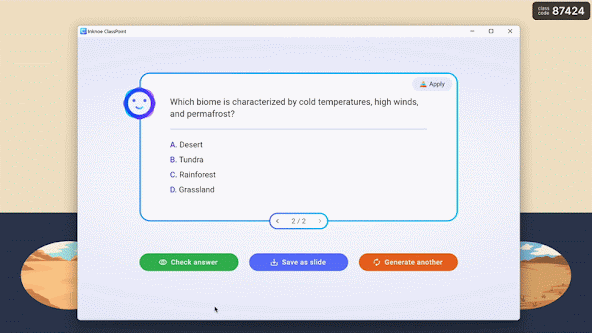
Use it to verbally ask your audience questions or turn it into an interactive quiz that your students can answer from their devices!
Turn it into an Interactive Quiz
Now that ClassPoint AI can instantly deliver questions based on your PowerPoint material, time to transform your PowerPoint into an interactive quiz assessment or recall activity that your students can participate in!
With ClassPoint’s interactive questions, you can add a question button to your slide such as Multiple Choice, Fill in the Blanks, and Short Answer to turn your slide into a question activity that your students can participate in. Once you add the button to the ClassPoint AI question slide, the number of choices and the correct answer will automatically be set, and you can enter presentation mode to run your question with your live students!
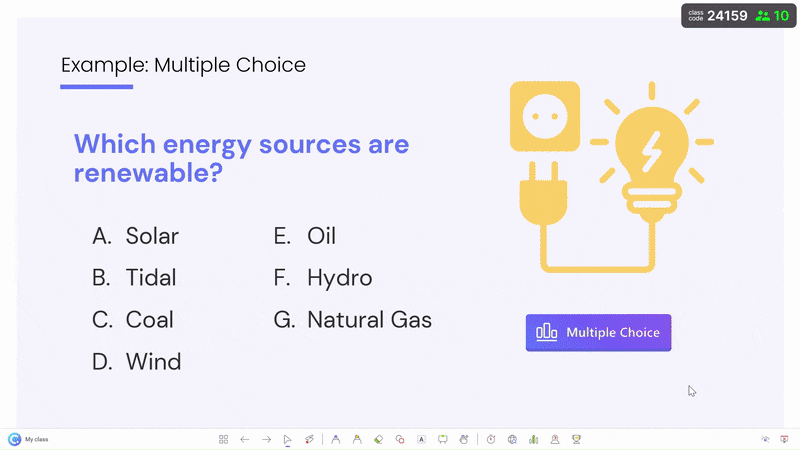
Further more, you can award your students stars for getting the answer correct or submitting superbly exceptional responses and then reveal the ClassPoint Leader board to spark friendly competition and drive their motivation to learn. 🌟
Ideas on How to Use ClassPoint AI
Use ClassPoint AI to prep interactive questions before class, add quick understanding checks during class, or to instantly turn your PowerPoint presentations into a review session. Also use ClassPoint’s AI Quiz generator along with ClassPoint’s other tools such as the interactive questions, gamification stars & Leader board, Name Picker, and whiteboard tools.
Prep activity questions:
Before class, you can plan on asking your students questions regarding your lesson material. Save yourself the time by having ClassPoint AI come up with and write the question for you! You can use these questions in a number of ways but they might be most helpful in your lesson to:
- Warm-up students brains
- Pre-assess knowledge
- Practice recall
- Check understanding
- Conduct formative assessment
Ad hoc understanding checks:
Whenever you need to stop and gauge understanding on your new lesson material, use ClassPoint AI to quickly & instantly produce a checkpoint question based on your slide. You can ask the class to answer this quick question in a few ways:
- Run a ClassPoint Quick Poll which they can use their devices to answer
- Have each student write their answer on a whiteboard or a piece of paper to ensure everyone thinks and produces their own answer
- Use ClassPoint’s Name Picker to randomly draw one or multiple students to answer. (If you put students on the spot, make sure to reward them with a star for their effort!)
Review game:
At the end of a unit, chapter, module, etc. take your lesson presentation material and generate review questions! Insert each question as a slide and drag all the questions to the end of your presentation for an instantly planned and seamless review session. Turn it into a game by awarding ClassPoint’s stars & revealing the leaderboard!
How Do I Begin Using ClassPoint AI?
ClassPoint AI is added right to the ClassPoint Toolbar available during slideshow mode! Just click on the AI icon, and ClassPoint AI will open up ready to assist! Click generate question and ClassPoint’s AI will begin writing a question from the content on your slide.
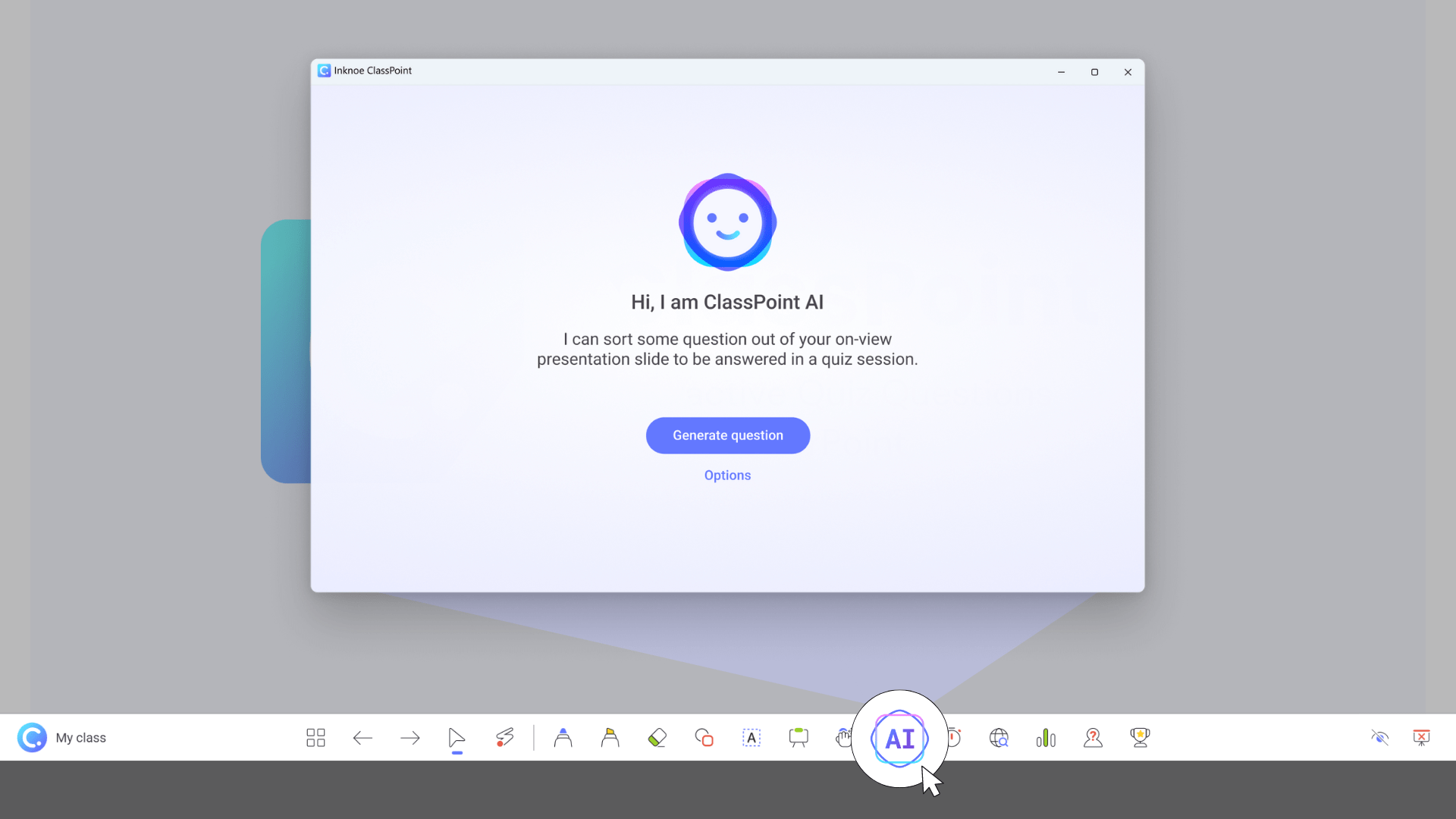
Ready to effortlessly generate stimulating audience questions in PowerPoint? Right now, ClassPoint AI is not yet available to the public, but you’re in luck! You can join our waitlist to get in line for early access to the tool before it’s released!
Use ClassPoint AI to transform your PowerPoint presentations into interactive lessons allowing you to engage participants with thought-provoking questions in seconds.
By combining ClassPoint AI with ClassPoint’s other tools, ClassPoint AI is a best go-to option for increasing your productivity and saving time & effort on creating engaging presentations. Join the waitlist and download ClassPoint for free to see the magic happen for yourself.