Learning with visualization is really impactful for students, especially visual learners, and one effective and easy way to do this is with word clouds. On top of visual information, word cloud activities are a fun way to promote student engagement when you create the word cloud out of student’s own words.
What is a word cloud?
Word clouds are a brilliant visual demonstration tool that can showcase brainstorming sessions, students’ opinions, or responses by taking a set of data (words) and organizing them in a group and enlarging the popular words. With live interactive word clouds, using a tool such as ClassPoint, you can take students’ responses and compile them into a dynamic ‘cloud’ full of colorful words. Their ideas move around and grow in size, capturing an idea-sharing moment that can hook students’ attentions & emotions and ignite verbatim memory retention.
And, it’s a fun activity! Students can participate using their own device, see their ideas come to life on their teacher’s screen, and watch it dance around along the words of their classmates’.
Benefits of a word cloud
- Interactive thinking activity that engages students with the lesson
- Very easy & quick when using tools such as ClassPoint
- Visually demonstrates concepts which can increase retention & memory, especially the enlarged ideas
- Provides teachers with quick information on student understanding, feedback, opinions, etc.
- Can help students connect to the material or start thinking of their own ideas
- Creates excitement about the topic
- Student’s have fun!
Using an interactive word cloud is a fun and visually unique way to engage with your students and gather responses to keep your lessons exciting and interactive.
How to create a word cloud
There are a few options out there for creating a word cloud! You can use your own creativity and a design platform such as Canva or PowerPoint and put together your own word cloud ahead of class. Or you can use a tool that will generate a word cloud for you. Some tools will let you copy & paste your own set of data, but it will be static. Therefore, if it’s possible, we recommend running word cloud activities using a student response system.
With an interactive tool, such as ClassPoint, you can generate a word cloud during your lesson with real time student responses. The word cloud activities in this blog are designed to be used during class, so we recommend an interactive tool. Check out how to run word cloud activities inside PowerPoint, or continue along our list of 10 types of word cloud activities with question examples to inspire.
10 Ways to Use Word Cloud Activities
There are many ways, parts of a lesson, and types of questions that you can turn into an interactive word cloud activity to get your students to contribute live during your presentation. The following are 10 ways you can use a word cloud to get you inspired, and x different word cloud activity ideas you can use today.
1. Ice Breaker
Word cloud activities are excellent ice breakers! Get to know your students and help them get to know each other by asking easy questions and representing student responses in a compiled cloud. Their answers can remain anonymous, and they can see if other students have similar hobbies or opinions!
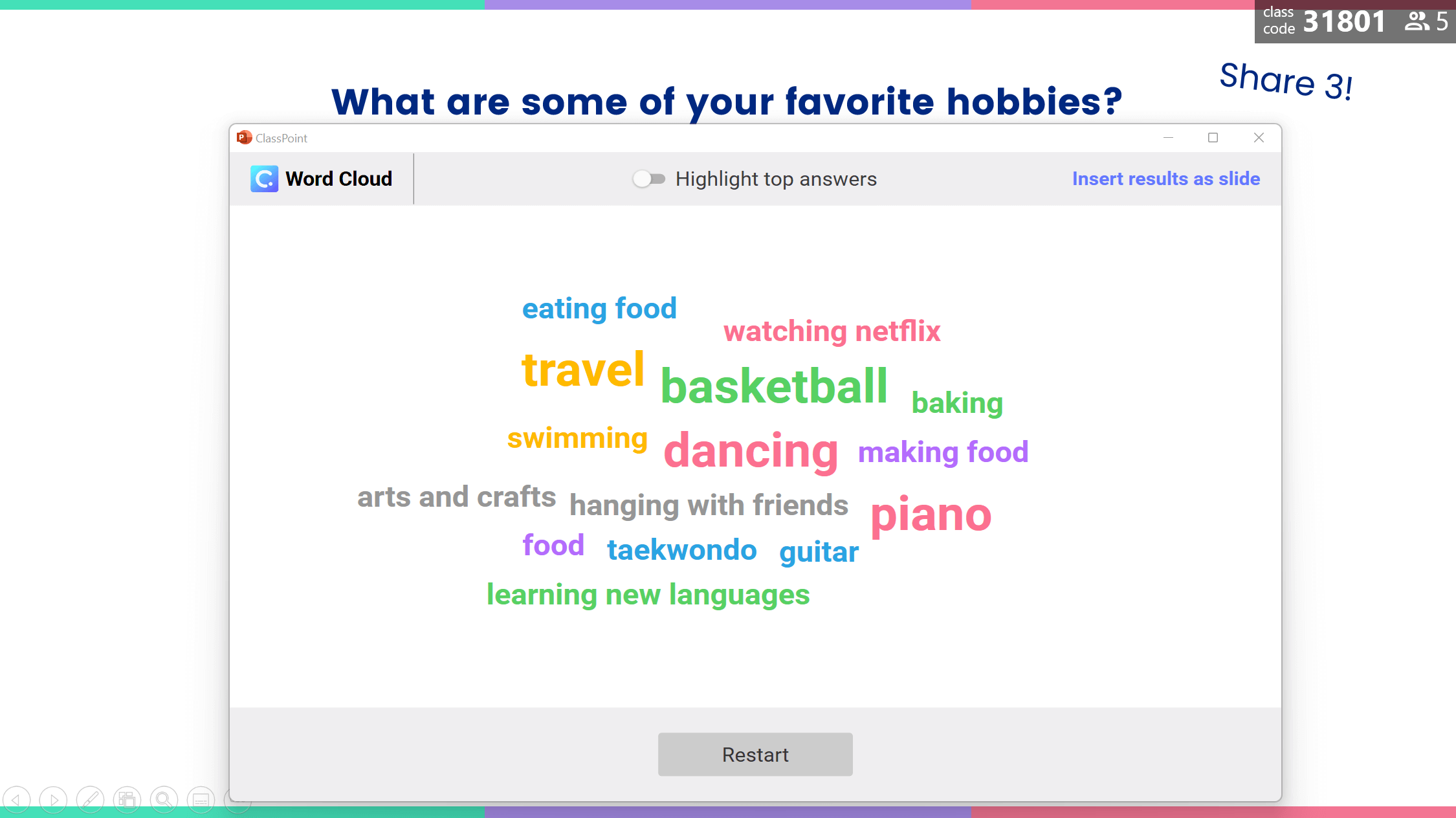
Questions examples to break the ice:
What are some of your favorite hobbies?
How do you like to spend your free time?
What country would you visit tomorrow if you could?
2. Introduce new topic
Start a new lesson with a word cloud warm up! Ask your students a low-stakes question or gather what they already know at the start of a new topic to get them instantly involved and to turn their brains on and ready to participate.
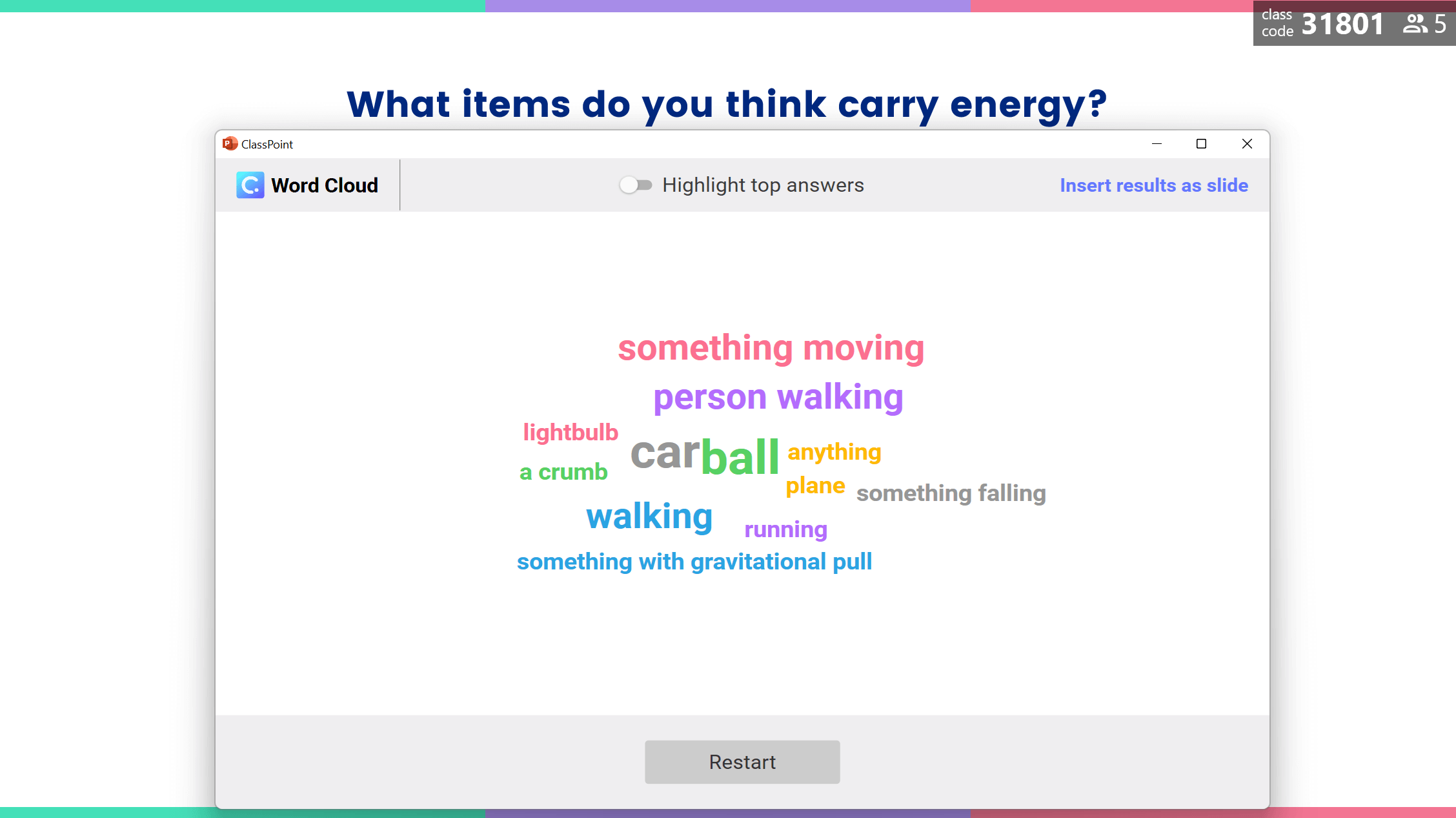
Questions to introduce a topic:
What items do you think carry energy?
Look at this picture, what feelings do you think it is trying to convey?
What painting art movements and genres do you already know about?
What words come to mind when you think of the 1920’s era?
3. Collect new ideas
Collect student ideas and demonstrate them using a visual cloud to get students from passively listening to actively forming an opinion and connecting concepts!
Pro tip: If you are using ClassPoint, you can choose to show the results as students are submitting their answers, or hide until the question is closed. Leave it open to help inspire students unsure of how to answer, or close it if you are looking for uninfluenced answers or opinions.
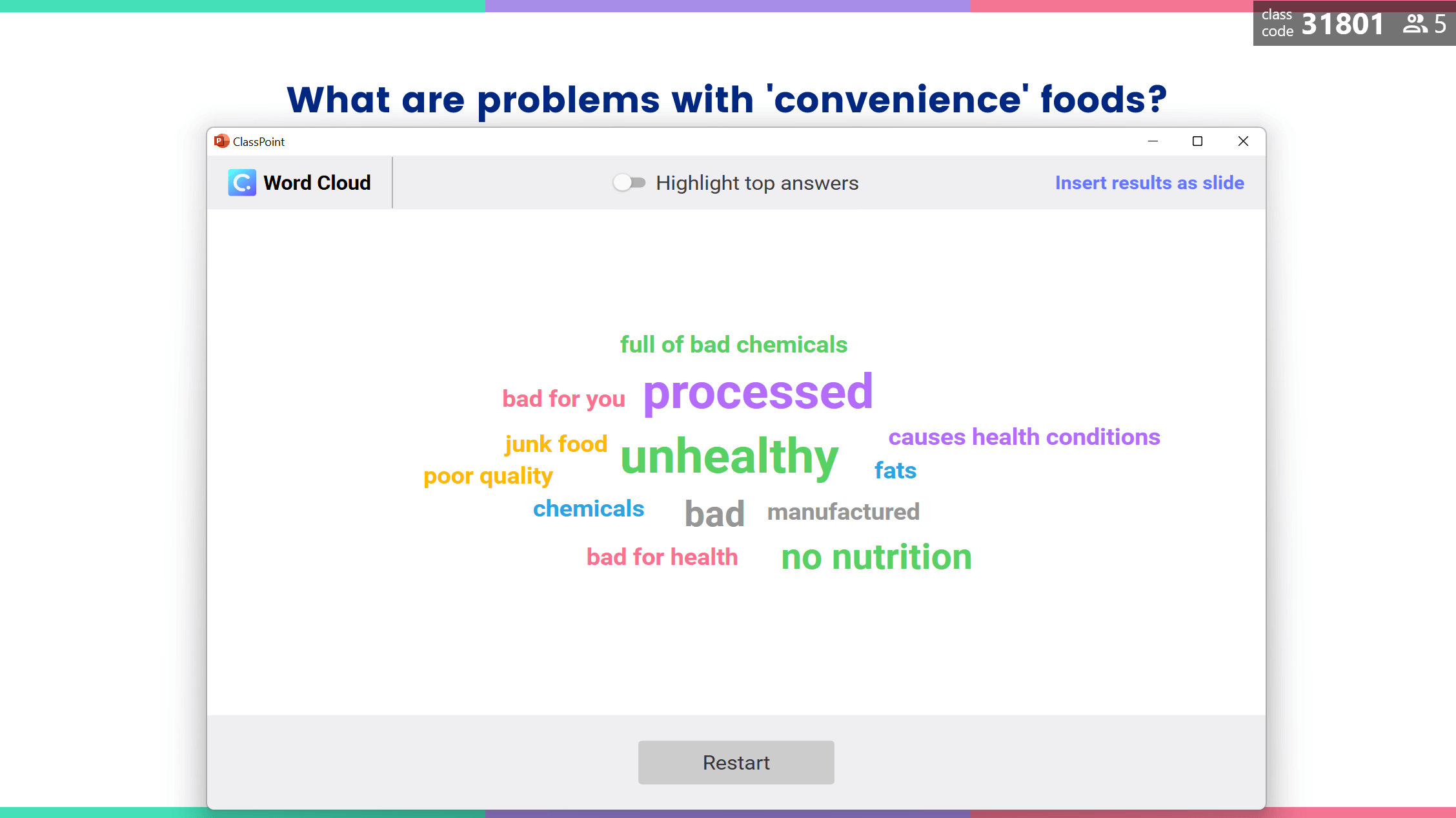
Questions to collect new ideas:
What are problems with convenience foods?
What is your opinion on concept?
Summarize in one word what you think about topic.
What is a different way you could write the cliché: “read between the lines”?
4. To conduct a brainstorm session
Use word cloud to facilitate a class brainstorming session! Prompt students with a question, allow them to think by themselves, and then have students share their thoughts and visualize ideas & class trends with a word cloud. Self-producing and analyzing a list of possibilities can help students get creative ideas flowing and help narrow down an area of study before going off on to their own.
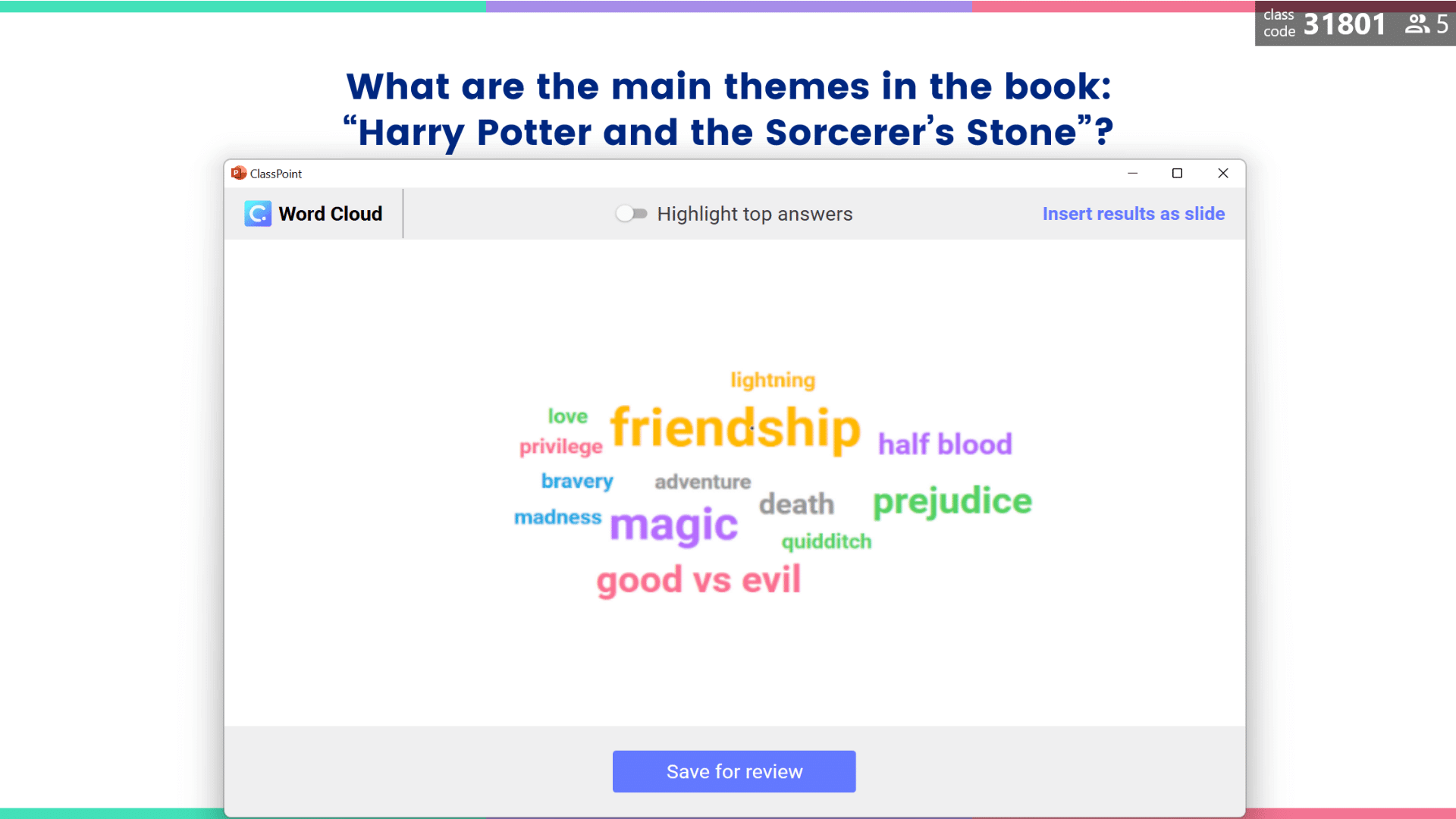
Questions to facilitate brainstorming:
What are the main themes/topics from current book?
What words come to your mind when you think of globalization?
What do you picture when you think of deforestation?
What are some human activities that cause harm on biodiversity and the ecosystem?
5. Set up a discussion
Use a word cloud activity to segue into a discussion. Word cloud questions can help get students to think about their opinion, share it anonymously with the class, and realize other thoughts, angles, or points of view from their classmates!
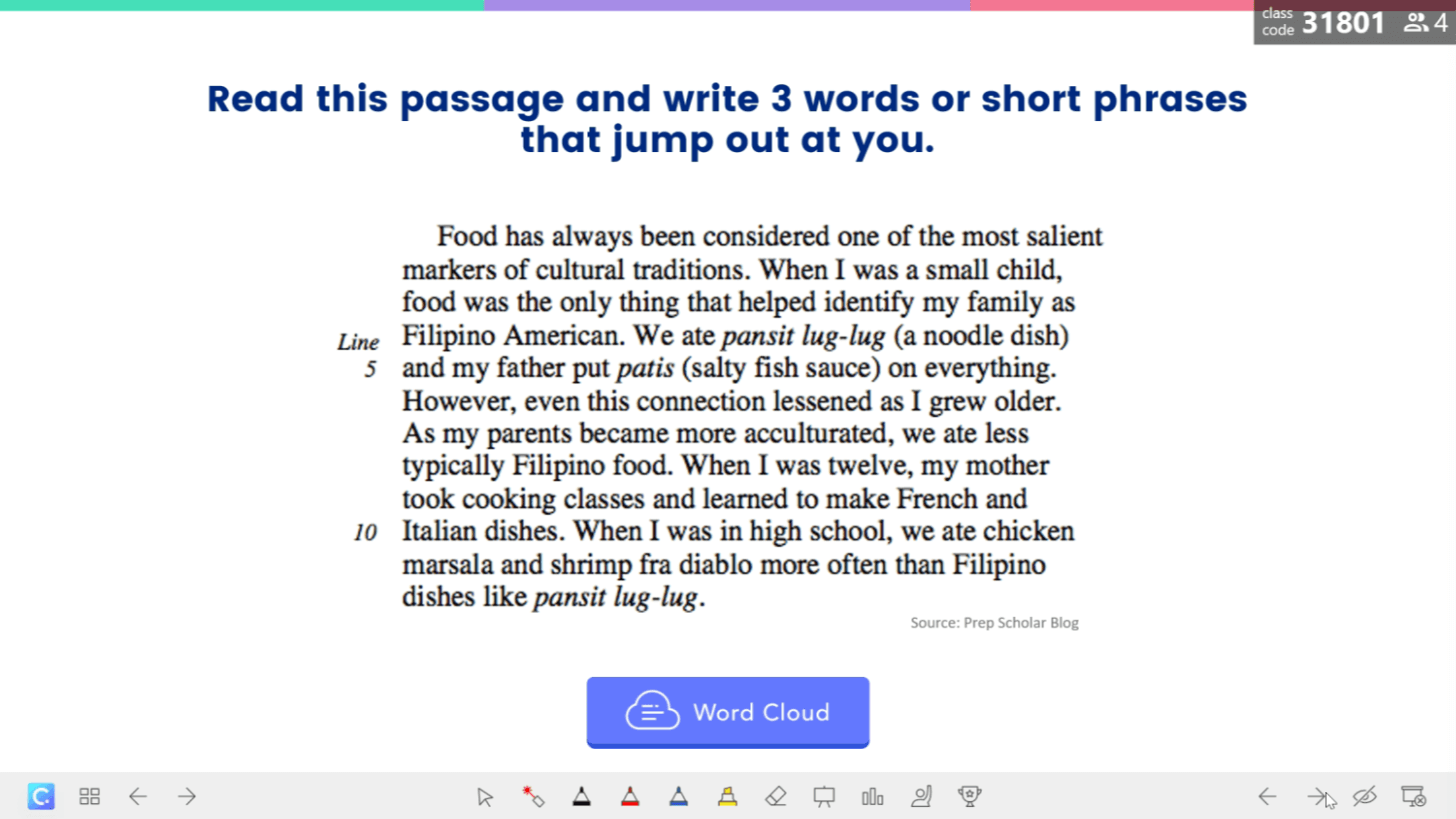
Questions to spark discussion:
Read this passage and write 3 words or short phrases that jump out at you.
What kind of bias did the African American female mathematicians face in ‘Hidden Figures’?
In one or two words only, what is a main theme in the book What you are reading?
6. To sum up a topic
Get students to reproduce what they are learning by asking them to summarize a main topic in class. They can submit one summarizing word at the end of a lesson, or recall a previous topic at the start of a new day or during review sessions.
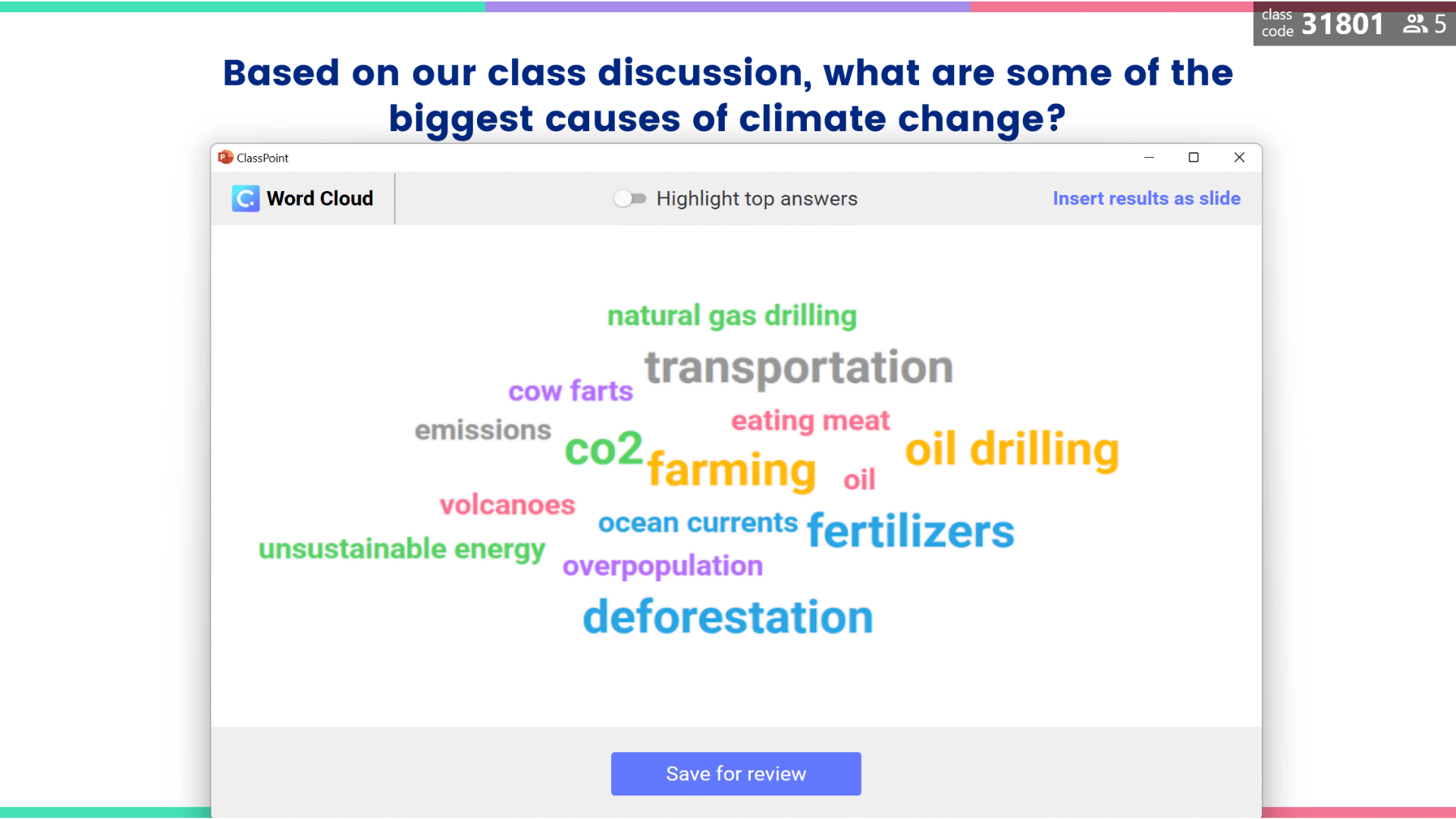
Questions to summarize a topic:
Based on our discussion, what are some of the biggest causes of climate change?
Give a one-word summary of the impact the invention of the printing press had on society.
What is something you learned about in today’s lesson on Computer Workstation Components and Functions?
7. Check for understanding
Use word cloud as an understanding check! Quickly get immediate feedback from students as use the display of responses to identify any topics that were missed and need revisiting, as well as identify any students who might be struggling with a major aspect of the topic.
Pro tip: If you are using ClassPoint, you can click on any word inside the word cloud to see which participating student submitted it!
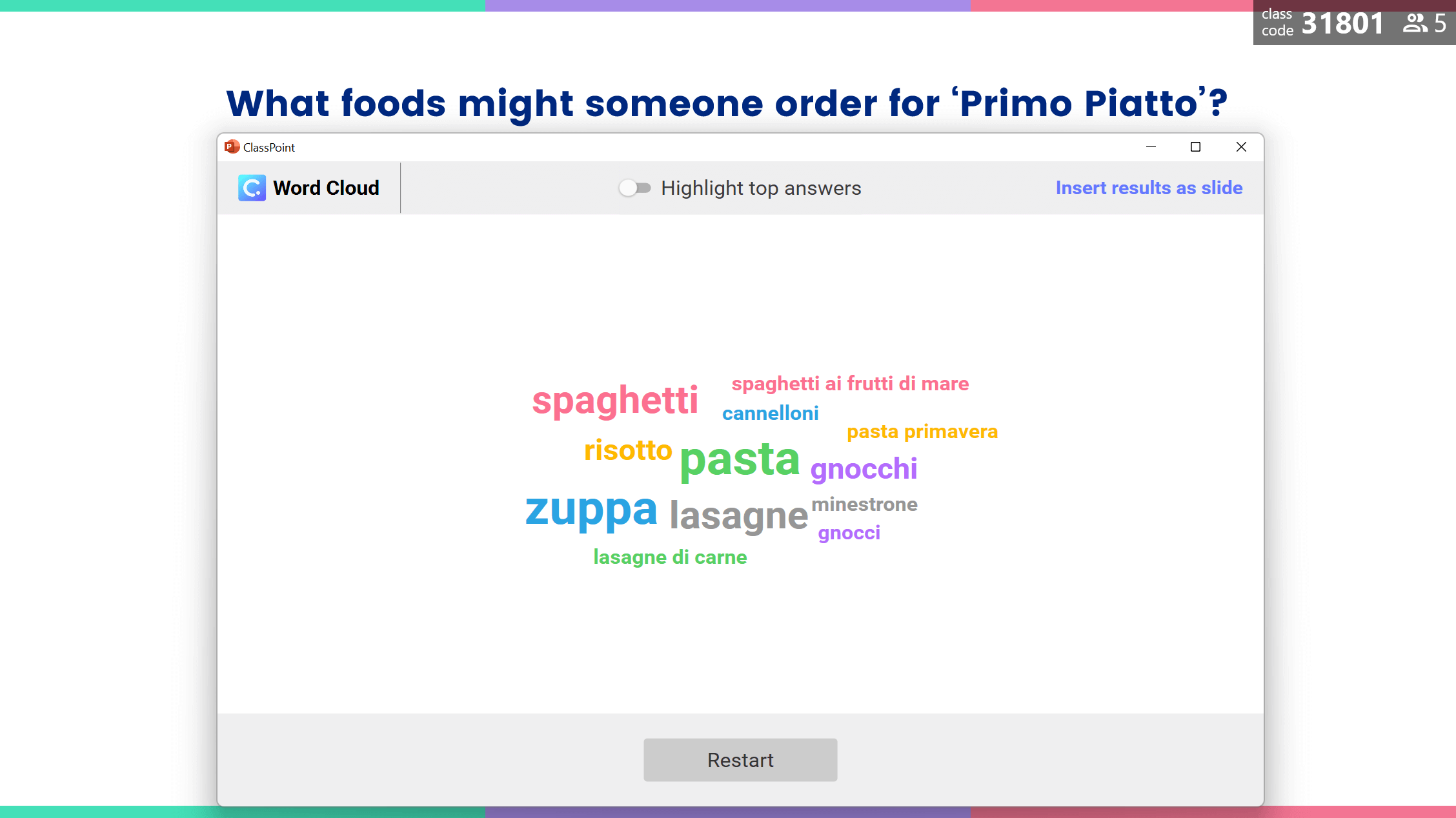
Questions for understanding checks:
What foods (Italian vocab) might someone order for primo piatto?
What did you learn this week in history?
What topic are you still confused about?
8. Reflect on experience (learning)
Ask students to share about their learning experience using word cloud.
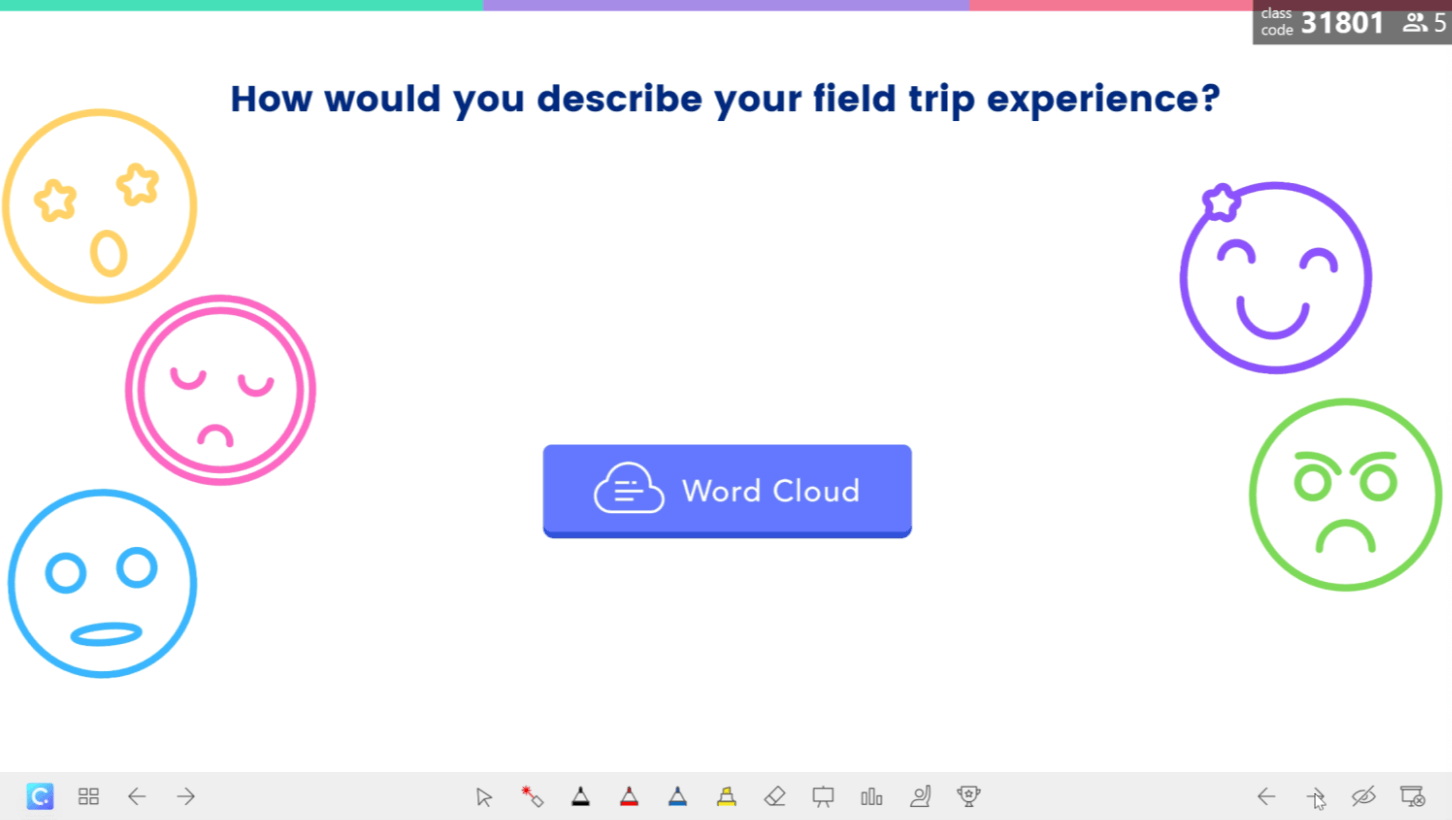
Questions to get students to reflect:
How would you describe your field trip experience?
What one word would you use to describe yesterday’s guest presentation?
What topic would you like to learn more about?
9. Ease into vulnerable topics with student anonymity
If you want to have an open discussion about divisive, controversial, or vulnerable topics, use word clouds anonymous idea sharing to ease into vulnerable opinion sharing. Seeing similar opinions or new ideas might encourage students to speak out after starting with a low-risk word cloud activity.
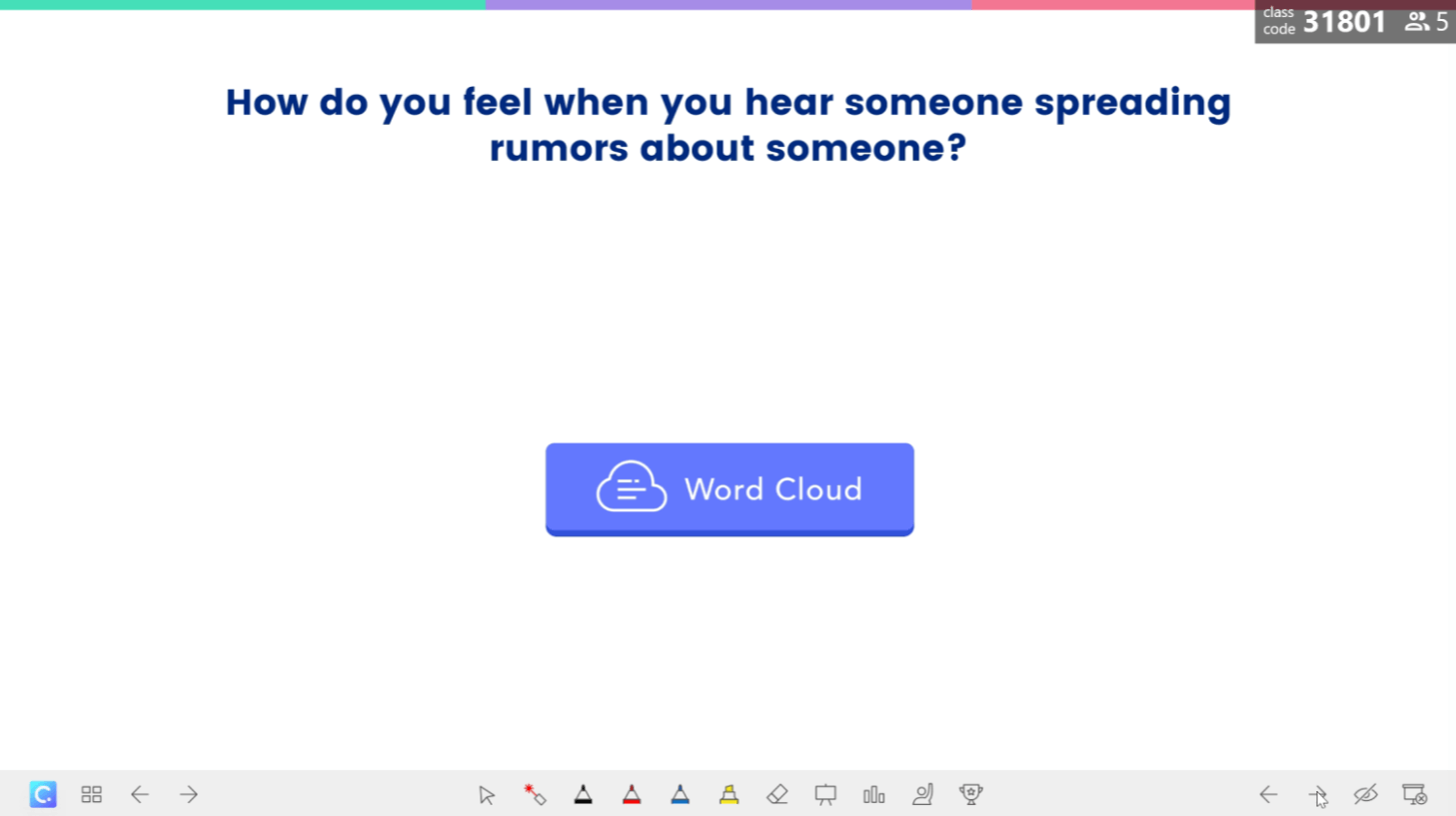
Questions warm into vulnerable topics:
How do you feel when you hear someone spreading rumors about someone?
Where do you see discrimination take place?
What are examples of gender-inclusive nouns we can use when talking about jobs?
10. Check in on students SEL
Prioritizing social emotional learning is really important for student mental health, but answering questions or discussing emotional well being in front of other people is really challenging, so using word cloud can be one great solution.
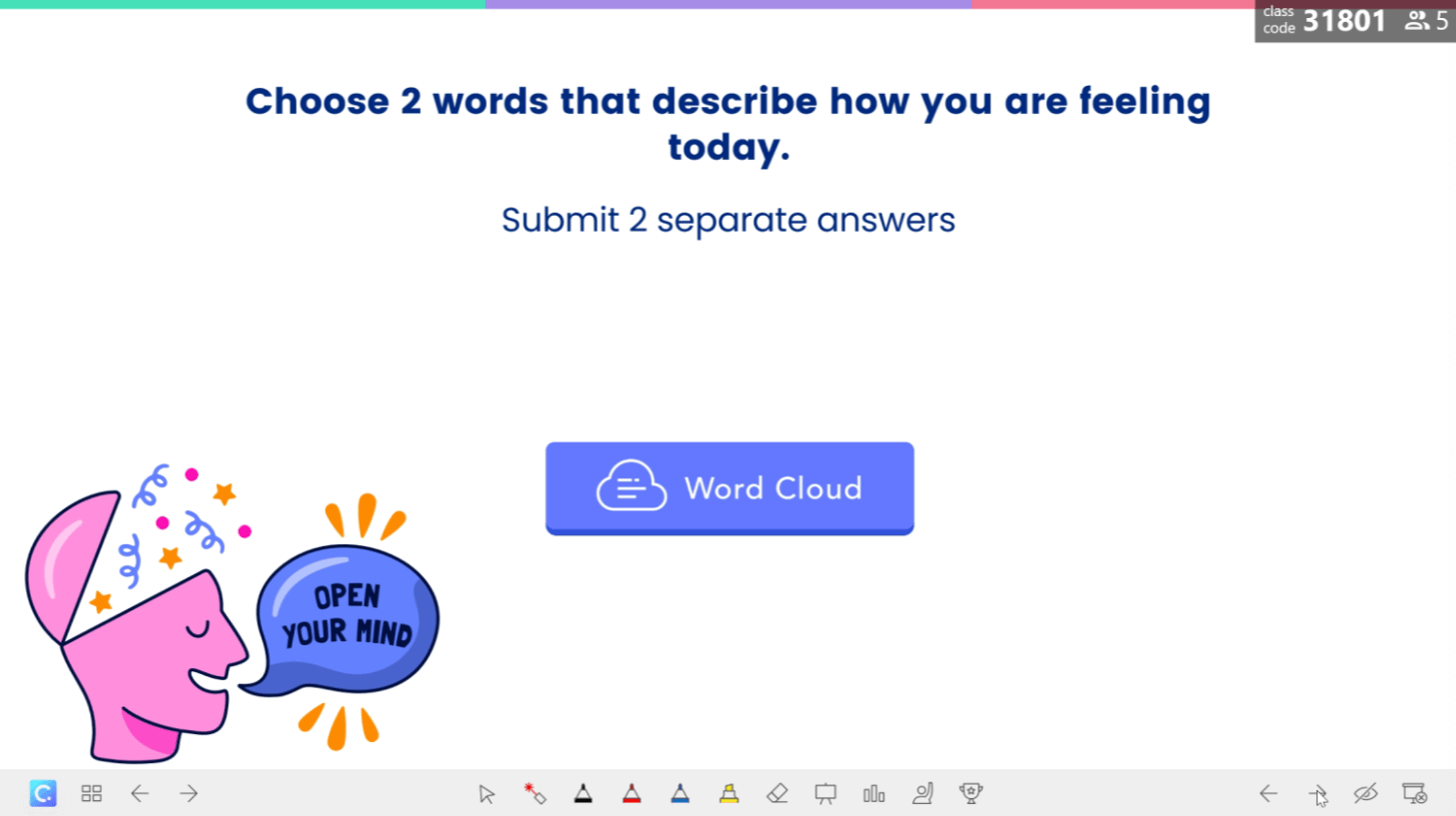
Questions to check on students’ SEL:
Chose 2 words that describe how you are feeling today.
What makes you feel stressed?
When do you laugh most at school?
Bonus Word Cloud Activity type #11: Collect Opinions
Use word cloud to gather student opinions! Each student get’s to share their opinion and feel heard, and you can get a glimpse of class opinions in a “class opinion cloud.”
Inspired by any of these word cloud activities? Share your favorites, new ideas, or word cloud activities you’ve used in class!