Are you tapping into the full potential of digital formative assessment tools in your classroom? These innovative platforms are reshaping how educators measure student understanding and facilitate continuous learning.
Eager to revolutionize your teaching approach? Keep reading to uncover the secrets to elevating student engagement and assessment with cutting-edge digital solutions.
Table of Contents
The Power of Digital Formative Assessment Tools in Education
Digital formative assessment tools are not just a trend in educational technology; they represent a fundamental shift in how educators can understand and support student learning processes. Their power lies in the immediacy and adaptability of feedback, turning every classroom moment into an opportunity for growth and engagement.
Real-Time Feedback: A Game-Changer for Learning
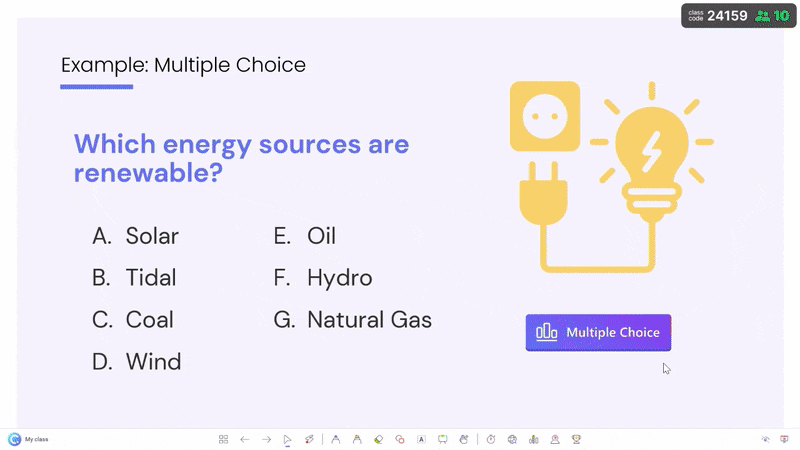
- Instant Clarity: As soon as students interact with these tools, educators gain immediate insights into their understanding. This real-time analysis enables teachers to provide instant clarification or extend the challenge as needed.
- Adaptive Learning Paths: These digital platforms can adjust the difficulty of tasks in real-time, aligning with each student’s unique learning curve and keeping them in the optimal zone for learning growth.
Customized Learning Experiences
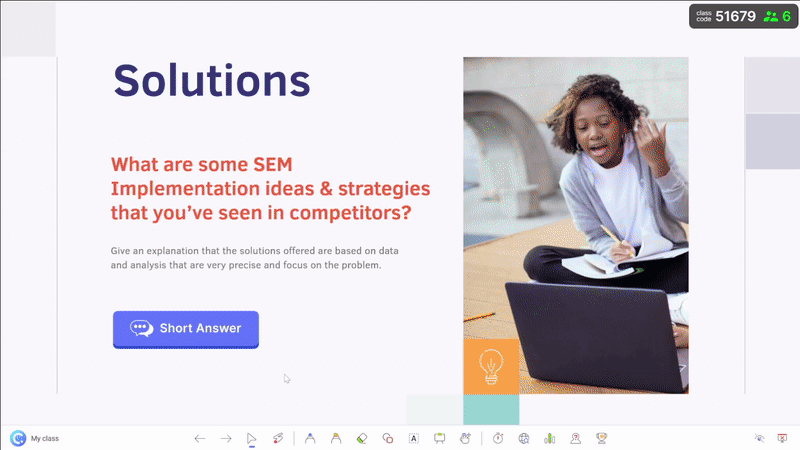
In an educational landscape that increasingly values individual learning journeys, digital formative assessment tools are the compass that guides each student’s path. They allow educators to tailor the learning experience, ensuring that every student can engage with material that resonates with their individual needs and abilities.
- Diverse Engagement Strategies: With tools that range from quizzes to interactive games, students are more likely to find a format that excites and motivates them.
- Visual Progress Tracking: Many tools offer dashboards that visually track progress, helping students to see their own learning journey and set personal goals.
Data-Driven Instruction
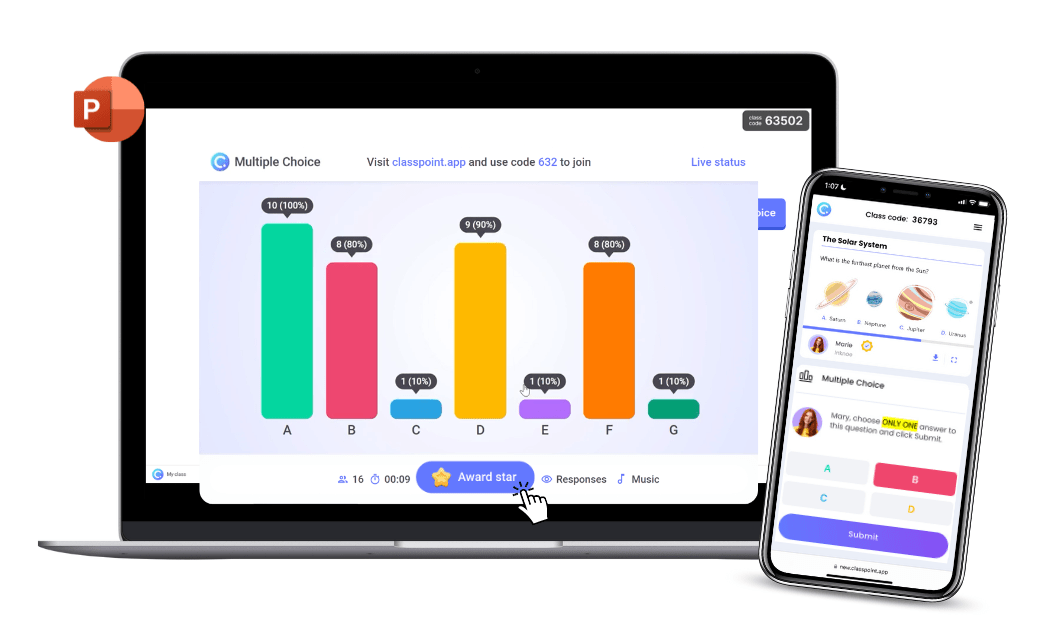
Behind every effective use of digital formative assessment tools is a foundation of data that informs teaching strategies. This data is not just numbers; it’s a narrative of student learning that tells educators where to focus their efforts.
- Identify Learning Gaps: Quick data visualization helps pinpoint areas where students are struggling, allowing for targeted intervention.
- Actionable Reports: Rather than a jumble of numbers, these tools provide clear, actionable reports. Educators can see at a glance which concepts need revisiting, making it easier to ensure no student is left behind.
- Personalized Feedback Loops: With data at their fingertips, teachers can craft personalized feedback that speaks directly to students’ needs, promoting a more inclusive learning environment.
Building a Collaborative Classroom Culture
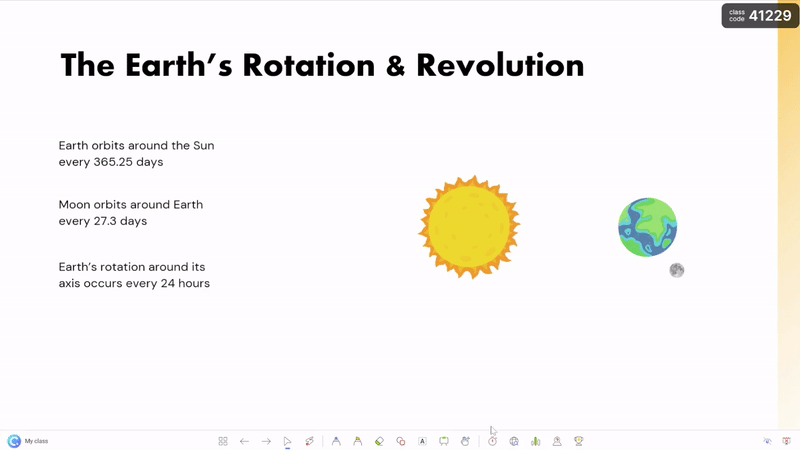
The integration of digital formative assessment tools transforms the classroom into a collaborative space where feedback is not just top-down but a shared experience.
- Peer Learning: Students can engage in peer assessment and collaborative learning activities, fostering a sense of community and shared responsibility for learning.
- Teacher-Student Partnerships: These tools open up new channels for students to express their understanding and for teachers to listen, creating a partnership that values student voice.
Seamless Integration with Teaching Flow
The true power of digital formative assessment tools lies in their seamless integration into the natural flow of teaching. They don’t disrupt the learning process; they enhance it.
- Easy-to-Use Interfaces: With intuitive designs, these tools are accessible to both tech-savvy and novice users, ensuring that technology enhances rather than hinders the learning experience.
- Flexibility: Whether it’s a planned activity or a spontaneous check for understanding, these tools are ready to adapt to the moment’s needs.
Interactivity: The Cornerstone of Effective Assessment
Interactivity adds a layer of fun to classroom assessments, enhancing knowledge retention and facilitate more effective learning.
- Engagement Through Interactivity: Statistics show that students are more engaged and have a 34% higher retention rate when learning is interactive. Digital formative assessment tools make interactivity a standard feature, leading to more attentive and involved learners.
- Gamified Assessment: With inbuilt gamification features available in these digital formative assessment tools, teachers can easily cultivate a competitive yet friendly learning environment, encouraging their students to achieve more.
Research indicates that the use of formative assessment tools can close the achievement gap by 20-25%. With immediate feedback, students know right away if they’re on the right track, and teachers can quickly identify who needs extra support.
Julie Tibbitt
Foster Inclusivity and Differentiation
Every student is unique, with their own strengths and challenges. Digital formative assessment tools are designed to embrace this diversity.
- Meet Students Where They Are: By offering a range of question types and interactive formats, these tools ensure that whether a student is a visual learner or responds better to auditory cues, there’s an assessment format that fits.
- Tailored Learning Experiences: A study by the Bill & Melinda Gates Foundation found that personalized learning approaches, which can be facilitated by digital assessment tools, could lead to significant improvements in student outcomes.
Top 6 Digital Formative Assessment Tools of 2023 (According to Teachers and Educational Professionals)
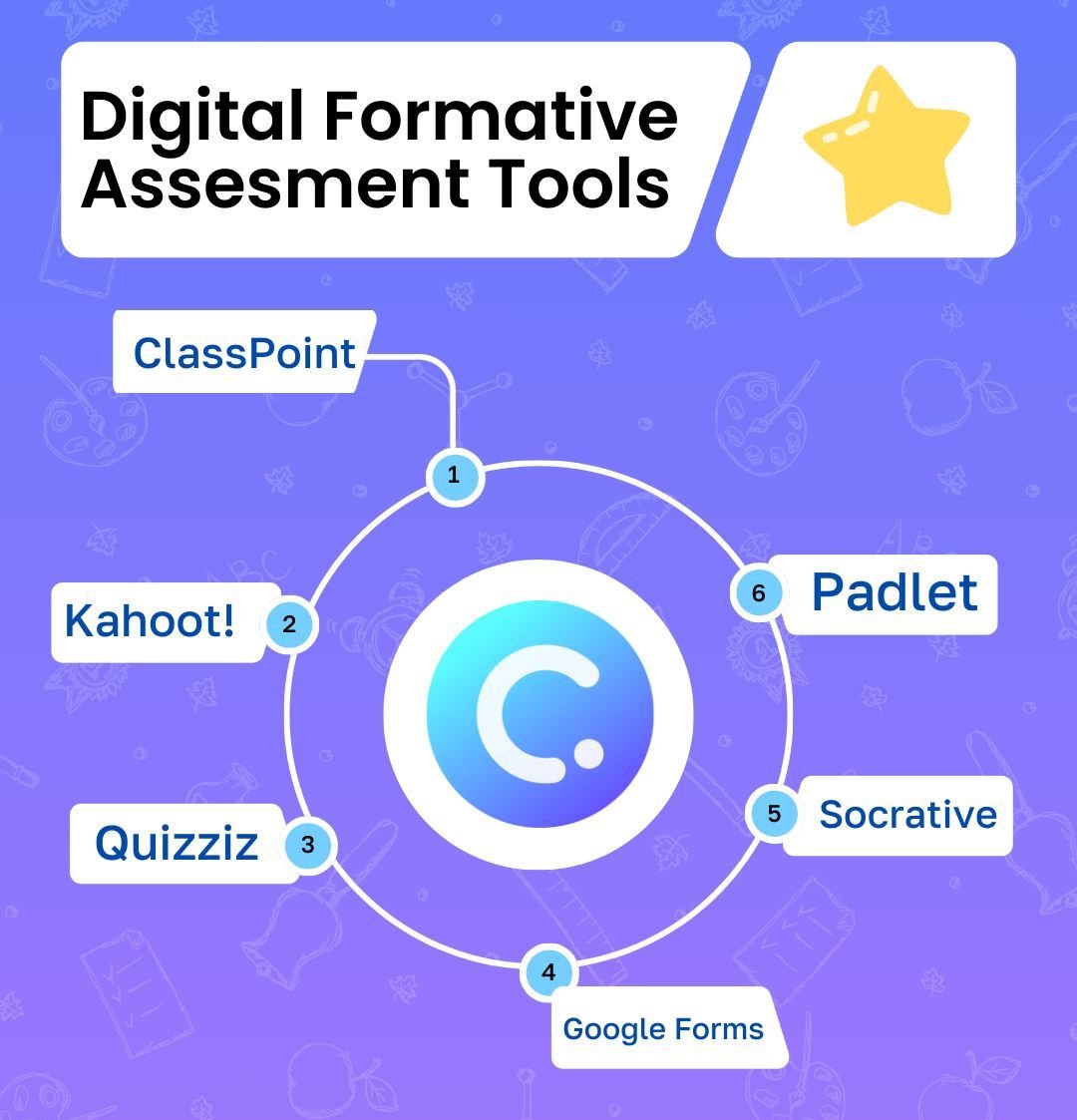
#1 ClassPoint
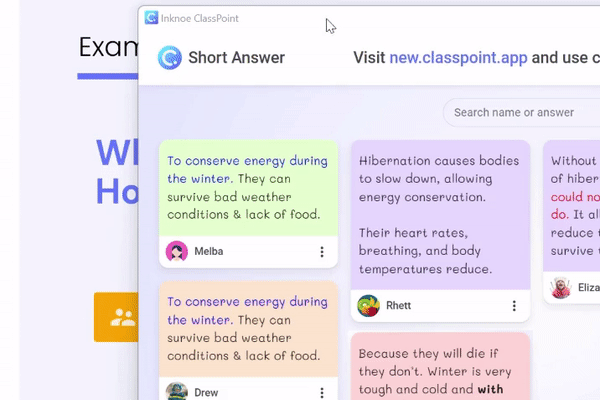
ClassPoint uniquely integrates with Microsoft PowerPoint, transforming presentations into interactive learning experiences. It is a perfect quiz and assessment tool for teachers with features like interactive quizzes, quick polls, AI quiz generator, automatic grading, and real-time feedback, all within the familiar PowerPoint environment.
Key Features
- PowerPoint integration for real-time quizzes and polls
- Gamification elements like stars and leaderboards
- AI-enhanced analytics for tailored learning insights
- Quiz mode for automatic grading
Learn how to utilise all these features in facilitating better digital formative assessments here.
Pros
- Enhances existing PowerPoint presentations
- Instant feedback and engagement
- Supports automated grading
- Gamified assessment in a few clicks
- AI-driven insights for personalization
Cons
- Requires PowerPoint proficiency
- Limited to PowerPoint environment
Who It's For: Ideal for educators who regularly use PowerPoint and seek to make their presentations more interactive and engaging.
#2 Kahoot!

Kahoot! is celebrated for its game-like, engaging quizzes or assessments that make learning fun and interactive. It’s designed to create a playful learning atmosphere, encouraging participation through its competitive, quiz-based format.
Key Features
- Gamified quiz formats
- Cross-platform compatibility
- Simple, intuitive interface
Pros:
- Highly engaging and fun
- Easy to use interface
- Broad device compatibility
Cons:
- Limited quiz format
- Separate from presentation tools
Who It's For: Best suited for teachers looking for a standalone, gamified multiple choice quiz platform to enhance student engagement and review concepts in a playful manner.
#3 Quizizz
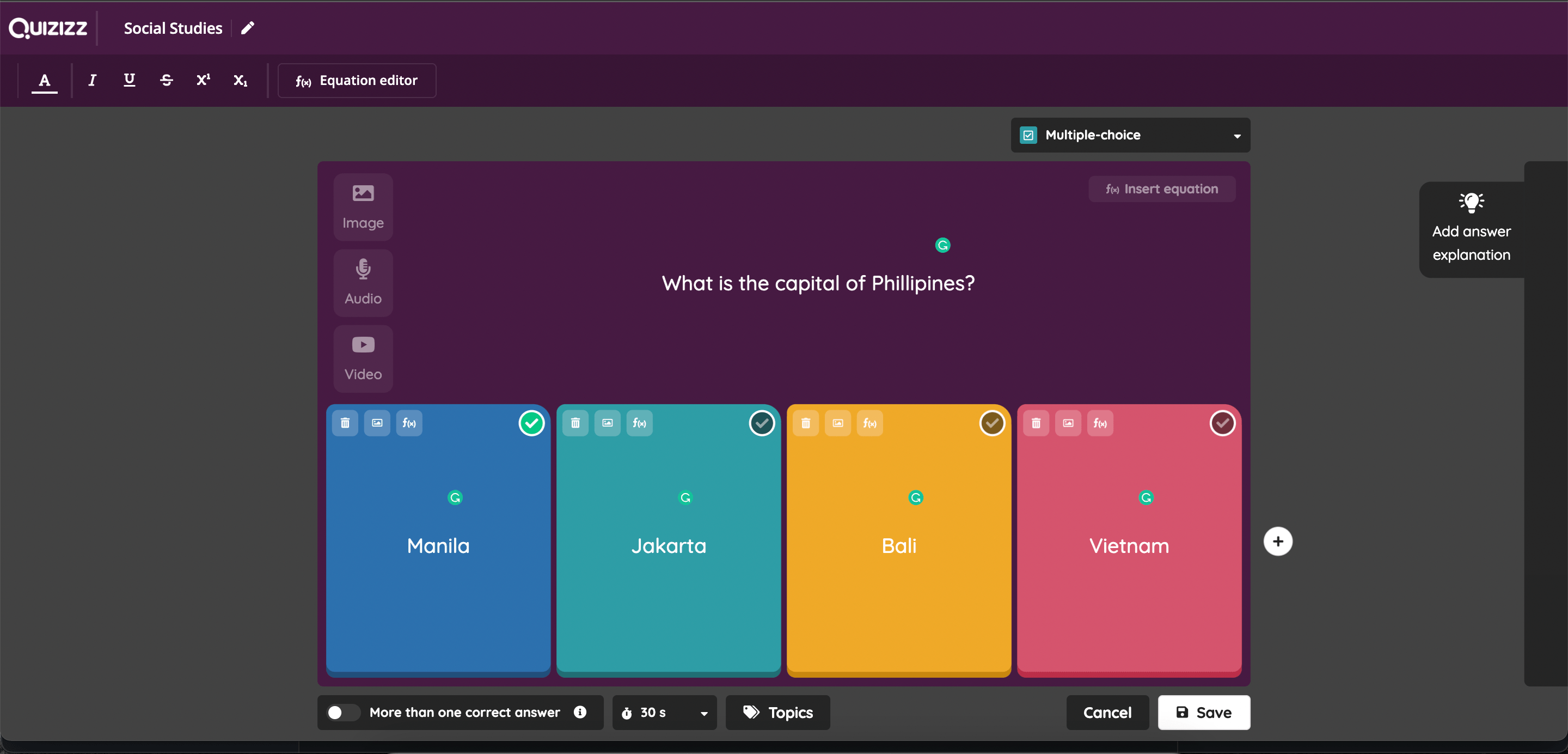
Quizizz offers a self-paced quiz and assessment experience, ideal for both in-class and homework assignments. Its extensive question bank and detailed reporting make it a versatile tool for various educational settings.
Key Features
- Self-paced quizzes for individualized learning
- Wide range of pre-made quizzes
- Detailed performance analytics
Pros:
- Supports asynchronous learning
- Extensive question resources
- In-depth student performance reports
Cons:
- Less interactive in real-time settings
- May require additional setup time
Who It's For: Suitable for educators needing a flexible, asynchronous assessment tool that supports both in-class and at-home learning.
#4 Google Forms
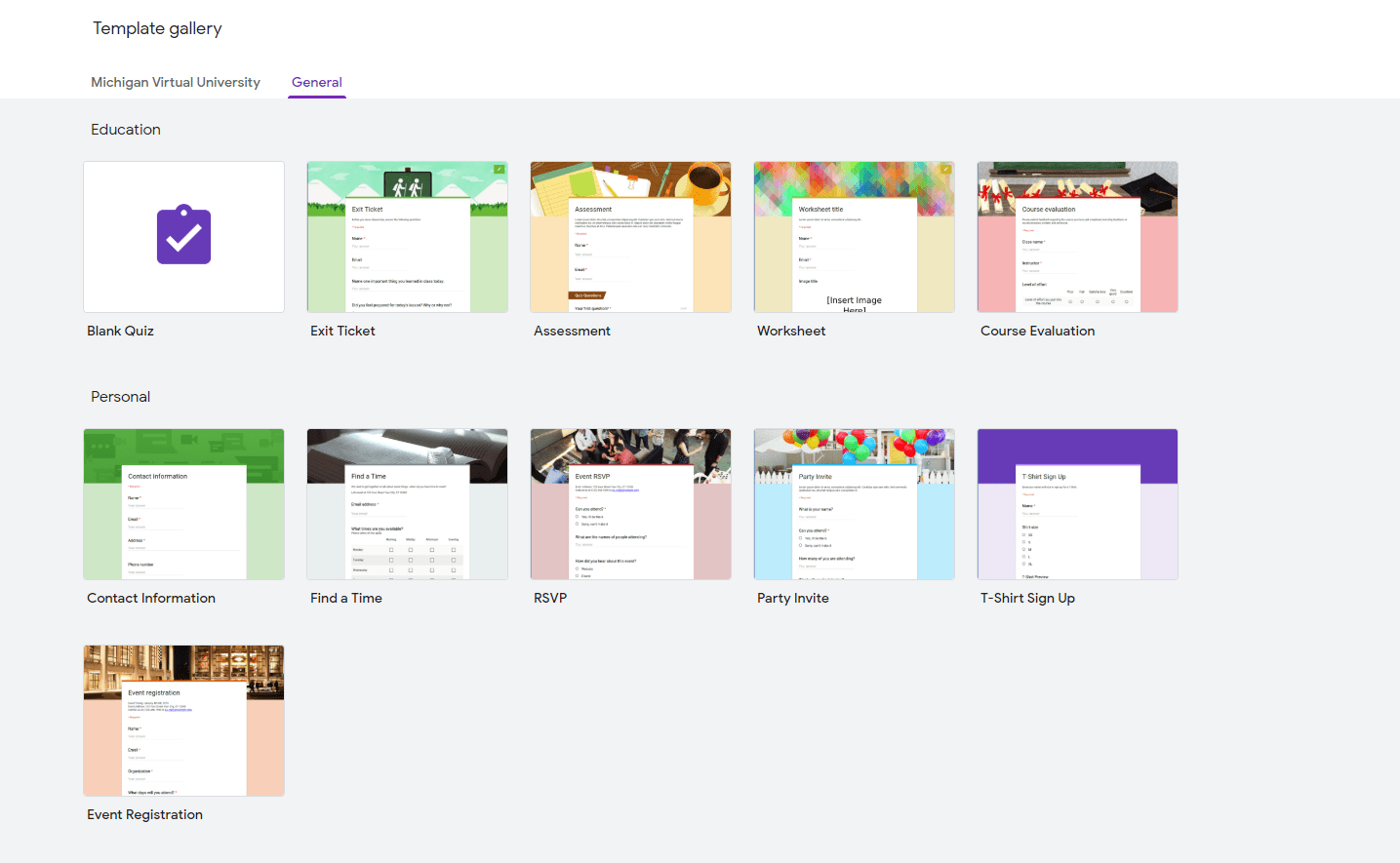
Google Forms is a multifaceted tool that excels in creating quizzes, assessments, surveys, and collecting feedback. Its integration with Google Classroom and automated grading features streamline the assessment process.
Key Features
- Versatile for quizzes, assessments, surveys, and feedback
- Seamless integration with Google Classroom
- Automated grading and response analysis
Pros:
- Highly versatile and customizable
- Easy integration with Google tools
- Supports automated grading
Cons:
- Limited interactive elements
- Basic design options
Who It's For: Ideal for educators already using Google Classroom who need a straightforward, versatile tool for formative assessments, surveys, and feedback collection.
#5 Socrative
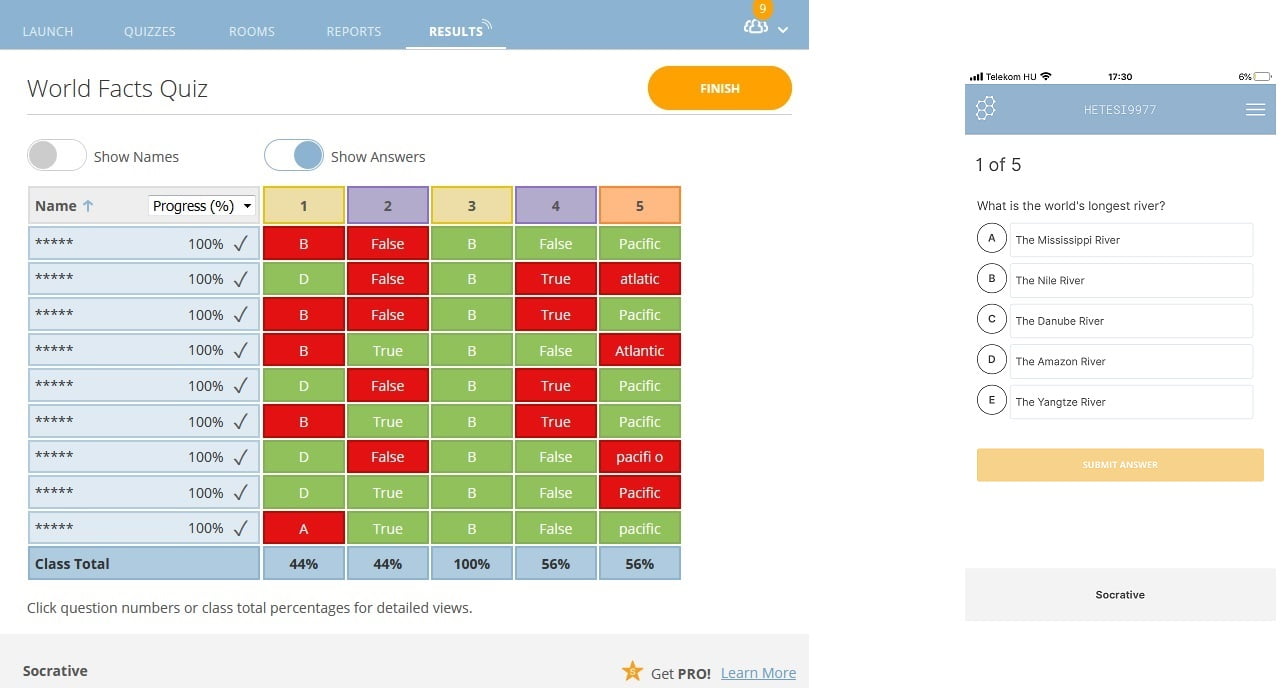
Socrative is designed for real-time assessment, enabling quick checks of student understanding. Its Space Race feature adds a unique, competitive twist to learning, supporting various question types.
Key Features
- Real-time questioning and feedback
- Competitive Space Race feature
- Supports multiple question formats
Pros:
- Quick classroom assessments
- Engaging competitive element
- Diverse question types
Cons:
- Requires separate platform usage
- Limited beyond quiz format
Who It's For: Best for teachers seeking a simple, effective tool for real-time assessment and engagement during class, especially in larger classrooms.
#6 Padlet
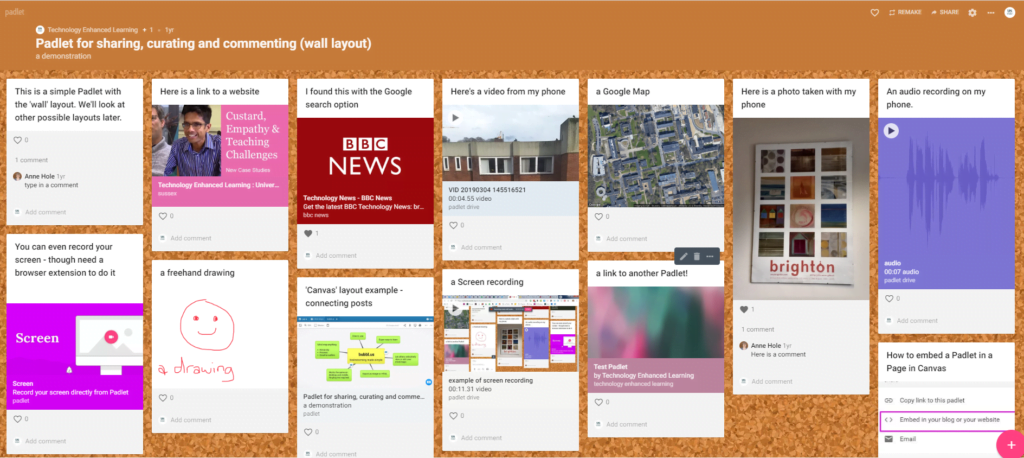
Padlet offers a collaborative virtual space where students can share ideas and work together. Its support for multimedia and global accessibility makes it a unique tool for collaborative assessments and projects.
Key Features
- Collaborative virtual bulletin board
- Supports diverse media types
- Accessible from any location
Pros:
- Encourages collaboration
- Multimedia integration
- Globally accessible
Cons:
- Less focused on quizzes
- Not specifically for real-time assessment
Who It's For: Great for educators looking to foster collaborative, project-based and creative assessment styles outside of traditional quiz formats.
Integrating Digital Formative Assessment in Your Teaching with ClassPoint
Embracing digital formative assessment tools in your teaching practice can revolutionize the learning experience, making it more interactive, engaging, and effective. ClassPoint is an exemplary tool that seamlessly integrates with Microsoft PowerPoint to enhance classroom engagement through quizzes, polls, and interactive elements.
Step-by-Step Guide to Using ClassPoint for Formative Assessment
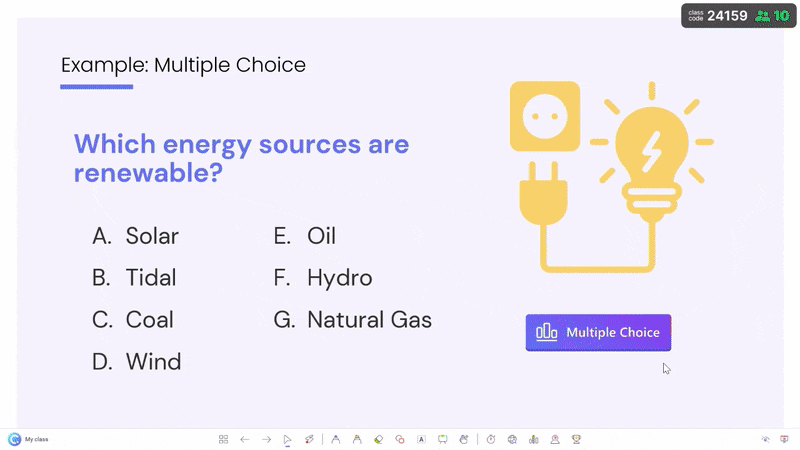
- Set Clear Learning Objectives: Before diving into the features of ClassPoint, define what you want to achieve with your lesson. What are the key concepts or skills you want your students to grasp? Having clear objectives will guide how you utilize ClassPoint’s features effectively.
- Download the Tool: Download ClassPoint.
- Prepare Your Interactive Slides: Craft questions that align with your learning objectives. Then open PowerPoint and access the ClassPoint tab on your PowerPoint ribbon to start adding interactive quiz buttons directly into your slides.
- Engage Students with Real-Time Assessments: Launch your presentation and click on the interactive quiz buttons to launch the quizzes and assess understanding as you go. Students can join your quizzes by heading over to classpoint.app using their devices.
- Foster Competition with Gamification: Utilize ClassPoint’s gamification features to motivate students. Award stars for correct answers and display a leaderboard to encourage a friendly competitive environment.
- Automated Grading with Quiz Mode: To make grading easier, enable “Quiz Mode” at the settings panel of Multiple Choice quiz type in PowerPoint edit mode, and your student responses will be automatically graded during slideshow mode.
- Review and Reflect: After class, review the detailed reports generated by ClassPoint by heading over to the Quiz Summary tab in your PowerPoint ribbon to gain insights into student performance. Use this data to plan follow-up activities or to provide additional support where needed.
Try it out now for yourself 👇
If you are looking for ways to utilise ClassPoint features for offline or in-person formative assessments, read this blog on how you can use ClassPoint without student devices.
Utilizing Specific ClassPoint Tools for Assessment
Gamification to Motivate
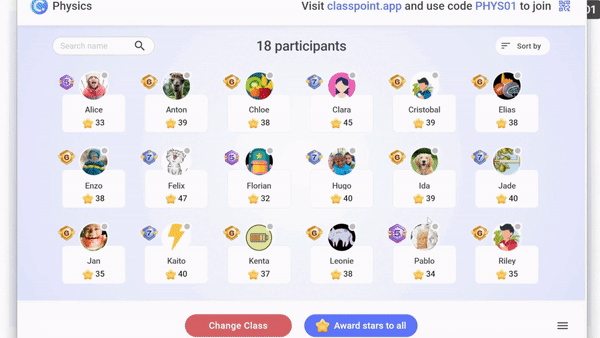
- Stars and Badges: Incorporate ClassPoint’s star awarding system during presentations to motivate students. This system not only encourages participation but also allows for real-time assessment of student understanding.
- Levels & Badges: Leverage the excitement of leveling up and earning badges by setting up a custom gamification system with ClassPoint, which can motivate students to engage more deeply with the material.
- Leaderboard: Highlight achievements by showcasing top-performing students on a leaderboard, which can be a powerful motivator and a visual representation of progress.
Interactive Quizzes for Real-Time Assessment
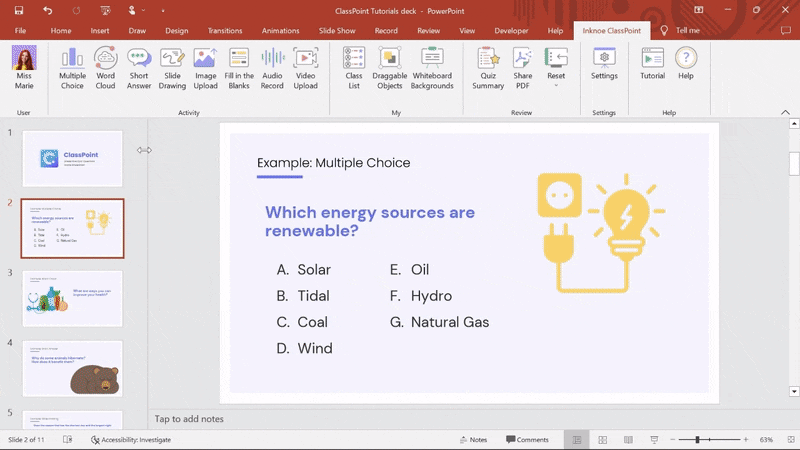
- Varied Question Types: ClassPoint offers up to 8 different quiz question types, from multiple choice to short answer, allowing you to cater to different learning styles and objectives.
- Multiple Choice Questions: Ideal for quick checks of understanding, these questions allow for rapid assessment of students’ grasp of the material. They are perfect for reinforcing key concepts and evaluating retention.
- Short Answer: These questions encourage deeper thought and comprehension, allowing students to express their understanding in their own words. They are particularly useful for assessing higher-order thinking skills.
- Fill in the Blanks: This type is excellent for vocabulary and terminology testing, helping students recall and apply specific information.
- Slide Drawing, Image Upload, Video Upload, Audio Record: Ideal for creative responses for non-traditional assessment formats.
Advanced Quiz Mode
A standout feature of ClassPoint’s Quiz Mode is its Automatic Grading and Data Export capabilities. These features streamline the assessment process and enhance the overall efficiency of classroom management.
- Automatic Grading: This feature significantly reduces the time teachers spend on grading. As students complete quizzes, ClassPoint automatically grades their responses, allowing educators to focus more on teaching and less on administrative tasks.
- Export to Excel: Teachers can export quiz results to Excel for detailed analysis and record-keeping. This functionality not only simplifies tracking student progress over time but also aids in identifying trends and areas where the class as a whole may need additional support or review.
Integrate ClassPoint AI for Enhanced Assessment
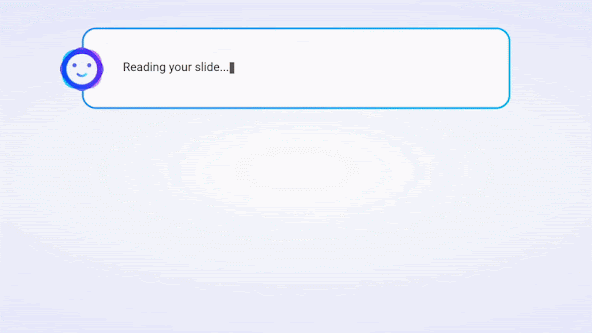
ClassPoint AI brings a new level of sophistication to formative assessments, allowing for more nuanced insights and adaptive learning experiences.
- AI-Generated Quizzes: ClassPoint AI automatically generates quizzes based on the content of your PowerPoint slide, ensuring the formative assessment questions are relevant to the teaching materials.
- Enhanced with Bloom’s Taxonomy: The quizzes generated can be customised based on various Bloom’s Taxonomy levels to cater to different learning outcomes. This ensures that your assessments are tailored towards enhancing your students’ higher-order thinking skills.
- Suggested Answers and Insights: ClassPoint AI provides suggested answers to help teachers with recommendations and insights on student performance, facilitating a more personalized and effective learning experience.
Read this step-by-step guide to create AI-generated quizzes in your PowerPoint slides.
The Impact of ClassPoint on Your Teaching
By integrating ClassPoint’s digital formative assessment tools into your teaching, you create a dynamic classroom environment where students are more engaged, feedback is instant, and learning is visibly tracked and rewarded. It’s a straightforward way to bring your lessons to life and make assessment an integral part of the learning journey.
ClassPoint’s ease of use and integration into PowerPoint makes it a natural choice for educators looking to make the most of technology in their teaching. The immediate insights gained through real-time quizzes, polls, and interactive elements enable a responsive teaching approach that can adapt to the needs of every student.
For more insights and ideas on using ClassPoint, explore the ClassPoint blog, where you’ll find a wealth of resources and tips to enhance your teaching strategy.