Navigating the challenges of elementary classroom management just got easier! Effective classroom management in elementary school is all about striking the right balance between structured learning and interactive engagement.
Eager to discover the specifics? Let’s delve into how ClassPoint can transform these strategies into actionable results for your classroom!
Classroom Management Strategies for Elementary School
1. Exit Tickets for Instant Feedback

Every elementary school teacher knows the challenge: after wrapping up a lesson, how do you truly measure what students have grasped? Enter the concept of “exit tickets.” These are not just trendy buzzwords in the realm of classroom management strategies for elementary school; they’re transformative tools.
What Are Exit Tickets?
At their core, exit tickets are brief assessments given at the close of a lesson. They’re not meant to be intricate or time-consuming; their charm lies in their simplicity. With just a question or two, they give a snapshot of student understanding, often shedding light on areas that might have been otherwise overlooked.
Why Are They a Game-Changer?
- Instant Analysis: Instead of waiting for test results or homework submissions, teachers get immediate feedback. This lets them adjust future lessons promptly.
- Boosts Student Reflection: By requiring students to recall and respond to what they’ve just learned, they’re prompted to reflect, consolidating their understanding.
- Promotes Honesty: Since these tickets are usually anonymous, students are more likely to be candid about what they didn’t grasp.
ClassPoint: Elevating the Exit Ticket Method
For those wondering how to effectively integrate this into their classroom management strategies for elementary school, ClassPoint offers a seamless solution.
- Step 1: Harness the power of ClassPoint’s Quick Poll feature. Craft an exit ticket question right at the end of your presentation slide deck.
- Step 2: ClassPoint’s Timer allows you to set a specific duration for exit ticket activities and turn them into a consistent routine.
- Step 3: Run exit tickets as short quizzes using ClassPoint’s Interactive Quizzes for instant feedback. If most of the class struggled with a specific topic, schedule a recap session for the next day. If it’s just a few students, perhaps some one-on-one time is needed.
According to Edutopia, exit tickets empower students to take charge of their learning, fostering a proactive approach rather than a reactive one. They align perfectly with the ethos of active engagement, a cornerstone in effective classroom management strategies for elementary school.
Why It Works: Beyond being a modern pedagogical tool, exit tickets through ClassPoint enable real-time assessment, making the educational journey more responsive and tailored to each student's needs.
2. Flipped Classroom for Active Learning
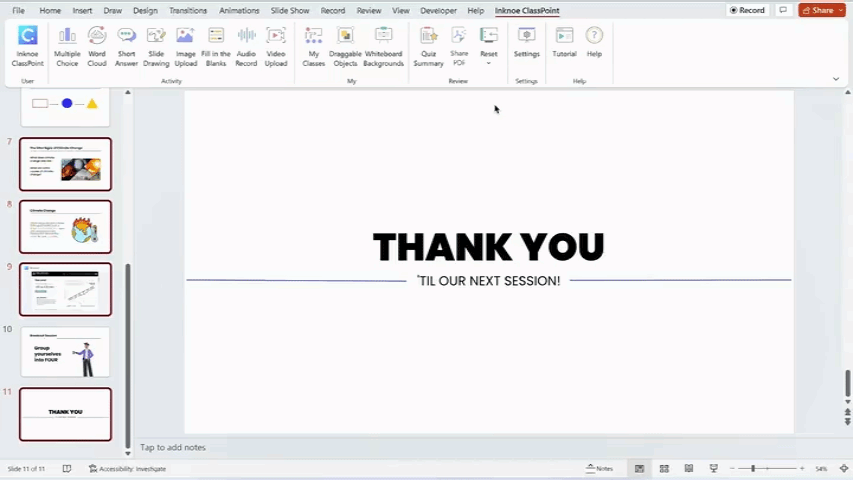
The traditional teaching model often had students as passive recipients, where teachers spoke and students absorbed. Today, one of the most potent classroom management strategies for elementary school revolves around flipping this concept: the Flipped Classroom.
This approach involves a paradigm shift in teaching, where students are prepared before class and engage in active learning during class time.
Breaking Down the Flipped Classroom
Here’s what makes the Flipped Classroom stand out:
- Preparation Before Class: Students are provided with content, often in the form of videos or readings, to review before the actual class.
- Engaging Class Sessions: Instead of lectures, class time is now for discussions, problem-solving, and clarifications.
- Empowered Learning: Students take charge, asking questions based on what they’ve reviewed, leading to deeper understanding.
How ClassPoint Energizes the Flipped Classroom Model
For those weaving classroom management strategies for elementary school, ClassPoint is a pivotal ally.
- Method 1: Use the Share PDF feature to provide students with PowerPoint presentations before the class. They can review these as part of their prep work.
- Method 2: Leverage the Interactive Quiz Questions to test students’ grasp during the class, based on their pre-study materials.
- Method 3: ClassPoint’s Annotation tools can be vital during live sessions. As students discuss and debate, teachers can make real-time annotations, highlighting critical points or adding to the discussion.
A study by the University of Wisconsin found that the Flipped Classroom model, when executed well, can lead to significant improvements in student engagement and performance. It’s not just a trend; it’s a testament to where effective classroom management strategies for elementary school are headed.
Why It Works: The Flipped Classroom, especially when augmented with ClassPoint's capabilities, fosters an environment where students are active participants. They come prepared, engage deeply, and the learning experience is more collaborative and enriched. It's active learning, turbocharged!
3. Positive Reinforcement Through Gamification
Harnessing the power of gamification can turn your classroom into an interactive arena where students are constantly motivated. ClassPoint offers a trio of gamification features – Award Stars, Levels & Badges, and Leaderboards – each tailored to boost engagement, encourage participation, and provide constant positive reinforcement.
Let’s explore how educators can intertwine these features for a classroom experience that’s both rewarding and fun!
Award Stars for Instant Recognition
- Everyday Achievements: Instead of waiting for big milestones, use stars to celebrate the daily wins. Answered a question correctly? Star! Participated in class discussion? Star!
- Diverse Categories: Think beyond academic achievements. Consider awarding stars for acts of kindness, teamwork, or even for creativity in projects.
- Visual Constellations: As students earn stars, visualize their progress on a virtual constellation chart. This gives them more incentive to see their galaxy continue growing after each award.
Levels & Badges for Milestone Achievements
- Set Goals: Establish clear criteria for each level. Whether it’s accumulating a certain number of stars or consistently showcasing particular skills, make sure students know what they’re working towards.
- Custom Badge Names: ClassPoint comes with standard level names, and educators can exercise their creativity to maintain an offline tracker with catchy badge names corresponding to each level. This adds a personal touch and can be shared during special badge ceremonies.
- Celebrate Level-ups: Every time a student levels up, celebrate it. The thrill of moving from one level to the next is a potent motivator.
Leaderboards to Showcase and Inspire
- More Than Just Rank: Leaderboards aren’t just about who’s at the top. Use them to highlight personal bests, most improved, or even those who’ve demonstrated great teamwork.
- Balanced Competition: While it’s essential to reward high achievers, ensure that the leaderboard doesn’t discourage those who are still striving. Maybe have different leaderboards: one for most stars earned in a week, another for quickest to achieve a new badge, etc.
- Regular Recognition: Periodically showcase the leaderboard in class, applauding the efforts of all, and stirring a sense of friendly competition.
Why it works: Intertwining Award Stars, Levels & Badges, and Leaderboards creates a layered approach to positive reinforcement. Students are continually motivated by immediate recognition, milestone achievements, and competitive inspirations, ensuring they're always engaged, always striving, and always celebrating their educational journey.
4. Promote Self-Paced Learning Early On
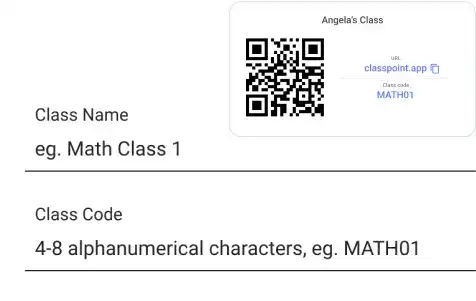
Every student’s learning curve is unique. Some grasp concepts instantly, while others need a little more time. Hence, in the arena of classroom management strategies for elementary school, self-paced learning stands out as a flexible approach. It respects the individual’s pace, ensuring each student gains a comprehensive understanding, without the pressure of keeping up with the majority.
Why Self-Paced Learning Matters
A study by the Bill & Melinda Gates Foundation found that personalized, self-paced learning can lead to better student outcomes. It offers:
- Flexibility, reducing student anxiety.
- Enhanced comprehension as students learn at their own rhythm.
- An opportunity for students to revisit and reinforce challenging concepts.
Integrating Self-Paced Learning with ClassPoint
ClassPoint seamlessly integrates tools that can aid in setting up a self-paced learning environment in the elementary classroom.
- Method 1: Use ClassPoint’s Share PDF feature to share teaching slides with students. They can then navigate topics at their leisure, delving deeper into areas they find challenging.
- Method 2: Leverage ClassPoint’s Interactive Quizzes and Quick Poll features. Instead of setting a quiz for the entire class, allow students to take it when they’re ready. This ensures they have absorbed the necessary material before being assessed.
- Method 3: Set up classroom quests to allow students to learn at their own pace without sacrificing a touch of fun! Share ClassPoint’s QR codes for student to participate at a variety of interactive quizzes at different stations at their own pace.
Check out these 25 ways to use ClassPoint questions in your classroom for some fun ideas!
Making The Most of Self-Paced Strategies
For teachers pondering the question, “what is classroom management for an elementary classroom?”, introducing self-paced modules could be the game-changer. Key advantages include:
- Students take ownership of their learning journey.
- Classroom harmony is enhanced as peer comparison is minimized.
- Teachers can offer focused assistance to students who truly need it.
Why it works: Empowering students with control over their learning speed not only makes the educational journey more enjoyable but also significantly more productive. With ClassPoint's features, educators can efficiently orchestrate a classroom where every student thrives on their terms.
5. Foster Collaborative Learning
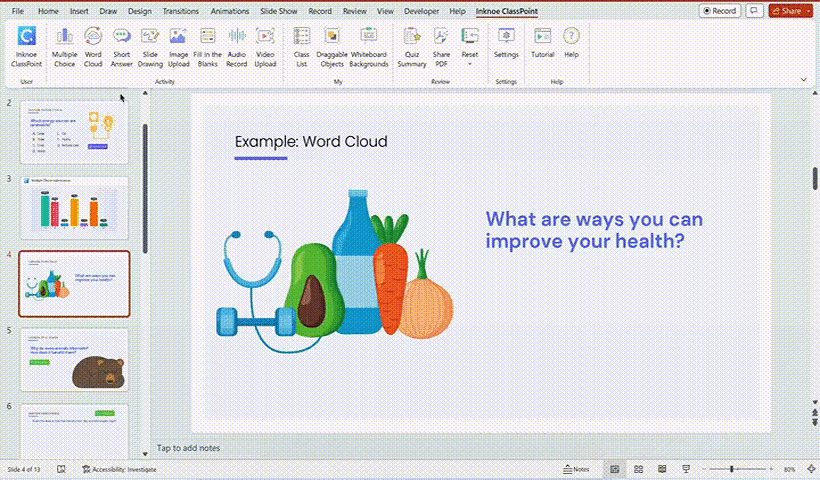
Collaborative learning isn’t just a classroom trend; it’s a transformative approach that blends individual insights to produce comprehensive understanding.
This method encourages students to learn from each other, which not only consolidates their grasp of the content but also nurtures essential skills like communication, problem-solving, and teamwork.
The Science Behind Collaborative Learning
A study from Stanford highlights that students working collaboratively retain information longer, develop higher-level critical thinking skills, and maintain a more positive attitude towards the subject. These results aren’t surprising when one understands that this method:
- Capitalizes on the diverse strengths and perspectives of students.
- Encourages active engagement with the material.
- Builds a sense of community within the classroom.
Using ClassPoint to Boost Collaborative Learning
Harnessing the power of ClassPoint, educators can create an environment that encourages collaboration seamlessly.
- Method 1: Transform presentations into interactive discussions. Pose open-ended questions using ClassPoint’s Short Answer or conduct collaborative brainstorming using Word Cloud and let student groups discuss and present their answers, using the slides as their canvas.
- Method 2: Assign students to groups using ClassPoint’s Name Picker. This approach facilitates collaboration among students in both in-person and remote learning scenarios.
- Method 3: Activate Real-time Polling and Debate using ClassPoint’s Quick Poll. Allow students to vote on different aspects of a topic, fostering a sense of involvement and sparking lively debates.
Enhancing The Classroom Through Collaboration
To foster collaborative learning effectively, educators need to ensure:
- A safe environment where all opinions are respected.
- Clear communication guidelines.
- A mix of individual and group assessments to ensure comprehensive learning.
Why it works: When students combine their individual strengths, the result is a deeper, more robust understanding of the content. By leveraging ClassPoint's unique features, educators can break the silos of individual learning, creating a vibrant, collaborative classroom where every voice counts.
6. Real-World Context Teaching
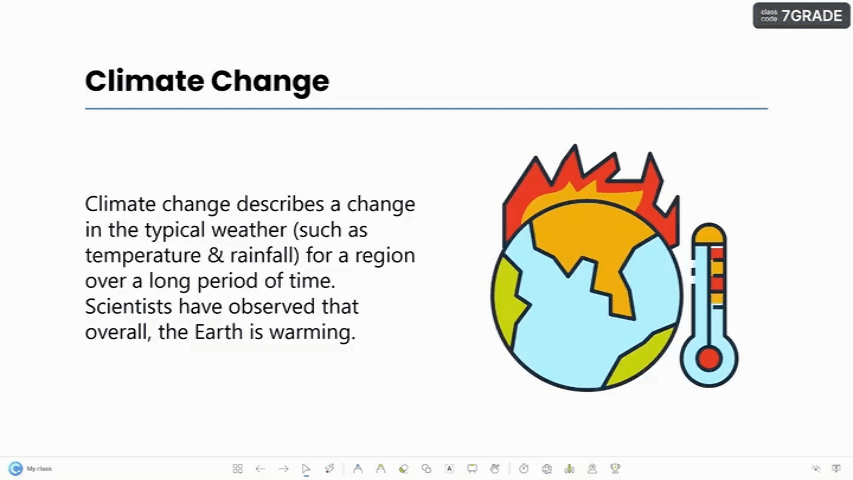
Connecting theoretical classroom instruction with real-world examples is crucial for deeper comprehension. It’s not just about understanding the “what” but also the “why” and the “how.” With the power of embedded browsing, educators can seamlessly blend the outside world into their lessons, offering students a richer, more contextualized learning experience.
Why Real-World Context Matters
Real-world context does more than just illustrate points; it:
- Anchors abstract concepts, making them tangible and relatable.
- Motivates students by showcasing the applicability of what they’re learning.
- Facilitates deeper learning by linking new knowledge to pre-existing knowledge.
ClassPoint’s Embedded Browsing: A Game Changer
Through ClassPoint, educators can effortlessly incorporate real-world context into lessons.
- Method 1: Teach Current Events using ClassPoint’s Embedded Browser. Highlight a news article or video relevant to the topic while presenting on your PowerPoint. This keeps lessons timely and relevant, allowing students to see the real-world implications of their learning.
- Method 2: Incorporate Interactive Maps using ClassPoint’s Draggable Objects. For geography or history topics, an interactive map can provide a spatial context, helping students visualize events and locations.
- Method 3: Encourage Students to be Authors of their own Learning Journey using ClassPoint’s Image Upload and Video Upload features. This allows students to become active participants in their education by creating and sharing their own content.
Benefits of Embedded Browsing
With this integration, the benefits are clear:
- Engagement: Live, relevant content captivates students.
- Flexibility: Navigate various resources without leaving the presentation.
- Relevance: Real-world examples reinforce the importance of academic concepts.
Why it works: Integrating real-world context with embedded browsing in classroom lessons ensures students not only grasp the subject matter but also understand its relevance and application.
7. Adaptivity through Real-time Assessment

Modern education demands a shift from static teaching methods to dynamic and adaptive ones. Real-time assessment, which gathers instantaneous feedback on student comprehension, empowers this change. By gauging student understanding on-the-fly, educators can tailor their instruction to meet the immediate needs of their class.
Immediate Feedback: The Cornerstone of Adaptive Learning
Real-time assessment’s beauty lies in its immediacy. Instead of waiting for end-of-term tests or projects to evaluate comprehension, educators get a snapshot right then and there. Benefits include:
- Prompt Identification of Gaps: Teachers can quickly discern where students are struggling.
- Tailored Instruction: Lessons can be adjusted on-the-spot based on real-time feedback.
Harnessing ClassPoint for Real-time Assessment
ClassPoint’s suite of features dovetails seamlessly with the principles of adaptive learning.
- Method 1 – Deploy quick polls in the midst of your lesson to gauge understanding. If a majority seems off-track, it’s a sign to revisit the topic or approach it differently.
- Method 2 – Run Formative Assessment using ClassPoint’s Quiz Mode. Quiz Mode integrates automatic grading into regular Multiple Choice quizzes, allowing teachers to gain access to real-time results and insights to guide subsequent discussions or exercises.
- Method 3 – Automate the Assessment Process using ClassPoint AI, generating relevant quiz questions on-the-fly based on content from your PowerPoint slides.
The Ripple Effect of Real-time Assessment
Adopting this method doesn’t just benefit the present lesson. Over time, real-time assessments can:
- Boost Confidence: Students feel seen and understood, leading to increased participation.
- Refine Curriculum Planning: Educators can adapt future lessons based on trends observed in real-time feedback.
Why it works: Adaptivity through real-time assessment isn't just a pedagogical trend—it's a necessity in the modern classroom. With tools like ClassPoint at an educator's fingertips, the path to a more responsive and student-centric learning environment is clear and actionable.
Frequently Asked Questions
Why should I use interactive presentations in elementary classrooms?
Interactive presentations are designed to cater to the dynamic and inquisitive nature of young learners. By actively involving students in the lesson, it helps retain attention, encourages participation, and fosters a more memorable learning experience.
How do I introduce gamification without distracting from the curriculum?
The key is balance. ClassPoint’s gamification features, like awarding stars or using leaderboards, should be tools to reinforce the curriculum, not overshadow it. It’s essential to align game elements with learning objectives, ensuring that while students are engaged and having fun, they’re also absorbing crucial educational content.
Can real-time assessment replace traditional tests?
While real-time assessments provide immediate feedback and can gauge understanding during a lesson, they complement rather than replace traditional tests. They’re tools for in-the-moment comprehension checks and adaptability, whereas traditional tests offer a broader evaluation of student knowledge over extended periods.
Do students need to be tech-savvy to engage with interactive quizzes?
Not at all. ClassPoint’s design is intuitive, making it accessible for students of all tech proficiency levels. Plus, with regular exposure in the classroom, students quickly become familiar with the interface and interactive elements.
Is ClassPoint compatible with other educational software?
ClassPoint is primarily an integration for Microsoft PowerPoint, enhancing its capabilities. However, its output, like PDFs or data reports, can be easily shared or integrated with other educational tools and platforms.
Taking The Next Steps with ClassPoint
With these seven dynamic classroom management strategies for elementary, you’re set to keep students engaged and the class operating smoothly. ClassPoint’s features provide the necessary tools to bring these strategies to life.
- Integrate these strategies into your teaching approach.
- Experiment with the features and adapt based on student responses.
Transform your teaching methodology today! Experience ClassPoint for free and turn your classroom into an engaging, well-managed learning environment!