| AI PowerPoint Generators | Special Features | Limitations |
|---|---|---|
| ClassPoint AI | Quiz question slides generation. Integration with PowerPoint. Customization options for quiz formats and Bloom Taxonomy levels. Multi-language support. | Dependency on textual content to generate quiz slides. |
| Tome AI | Integration with Figma, Airtable, Miro, Looker and Twitter. Text to image AI generator. Document to presentation AI generator. | Limited slide layout options. Limited export formats. |
| ChatGPT | Slides automation using codes. Instant slides content generation. | Basic coding knowledge may be required. Slide designs require extra work. |
| SlidesAI.io | Integration with Google Slides. | Slide designs require extra work. Limited templates and design styles. |
| MagicSlides | Integration with Google Slides Integration with Pexels. Multi-language support. | Slide designs require extra work. Limited templates and design styles. |
| Decktopus AI | Slides personalisation based on target audience and objectives. AI recommendations for slide creation. Audio recording and form creation features. | Limited export formats. Limited customisation. |
| Presentations.AI | Advanced customization options. Clip-E AI assistant. Advanced collaboration features. | Catered towards businesses. Limited design customisation and flexibility. Associated fee for exporting to .pptx and .pdf formats. |
| Canva Doc to Deck | Drag-and-drop interface. Rich templates and assets. | Limited animation and transition options. Subscription required for Pro features. |
| Simplified | Multi-functional AI tool. Multi-language support. Text to image AI generator. Diverse templates and assets. | Simplistic design templates. Limited customisation. Currently not exportable to PowerPoint. |
| SlidesGo + WePik | Rich downloadable templates. Customisation based on tones and styles. Integration with Freepik and Flaticon. | Dependency on templates. Limited slide editing and customisation options. |
| Sendsteps.ai | Interactive slides generation. Interactive slides templates. Document to Presentation conversion. | Limited customisation. Limited number of slides. Limited free features. Once exported to PowerPoint, the presentation deck loses its interactive ability. |
Are you spending what feels like an eternity working on PowerPoint slides? Well, it is time to break free from the PowerPoint prison and embrace a more enjoyable slide creation experience! We have got a secret weapon for you: the 11 best free AI PowerPoint generators to help you design PowerPoint slides in seconds! Yes you heard it right, in seconds!
What is an AI PowerPoint Generator?
Creating professional and visually appealing PowerPoint presentations can be a time-consuming task. Fortunately, AI PowerPoint generators have made the task easier and faster than ever. An AI PowerPoint generator uses advanced artificial intelligence algorithms to generate professional-looking presentations in minutes, without the need for prior design expertise.
Most of the AI PowerPoint generators have the ability to analyze input prompts, generate relevant content, suggest appropriate layouts and designs, and provide customization options. Some of them have advanced AI capabilities such as generating images and quizzes from text input and converting documents to presentations, as we shall see. With AI PowerPoint Generators, users can create impressive presentations in a fraction of the time, empowering them to focus on delivering engaging and impactful messages to their audience.
Benefits of an AI PowerPoint Generator
- Automated slide generation based on input text
- Personalised, localised and interactive presentations slide generation
- Time-saving solution compared to manual slide creation
- Easy incorporation of branding elements for consistent presentations
- Seamless collaboration features for team editing and feedback
- AI-powered suggestions for design elements (images, icons, videos)
- Wide range of export options including PPT, PDF, and video formats
- Creative suggestions and pre-made templates for design inspiration
- Advanced customization abilities
Top 11 Best Free AI PowerPoint Generators
We surveyed all the existing AI PowerPoint generators out there and narrowed down on what we believe are the 11 best free AI PowerPoint generators to help you design impressive slides in a fraction of the time it takes to do it manually!
Best for Aesthetic Slides: Tome AI
Best for Personalized Slides: Decktopus AI
Best for Templates: SlidesGo
Best for Interactive Slides: Sendsteps.ai
Best for Quiz Slides: ClassPoint AI
#1 ClassPoint AI – Interactive Quiz Slides in PowerPoint
Unlike typical PowerPoint generators, ClassPoint AI specializes in interactive slides generation. The main difference is that ClassPoint AI is integrated seamlessly with PowerPoint.
ClassPoint AI also provides unmatched accuracy in the content and flexibility in customizing your quiz question slides, thanks to its intelligent algorithms. The quiz question slides are generated based on the existing content in your PowerPoint. You also have the ability to choose from various question types, including multiple-choice, open-ended short answers, and fill in the blanks questions. Additionally, you can tailor the cognitive complexity of your slides by utilizing Bloom’s Taxonomy levels.
To get started, add some text to your PowerPoint slides. Then, ClassPoint AI will examine the texts of your slides and transform it into instant quiz questions.
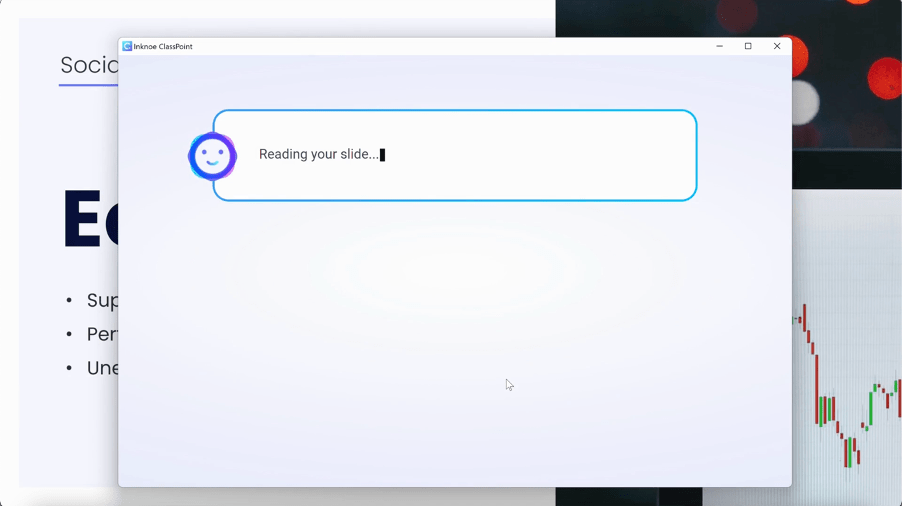
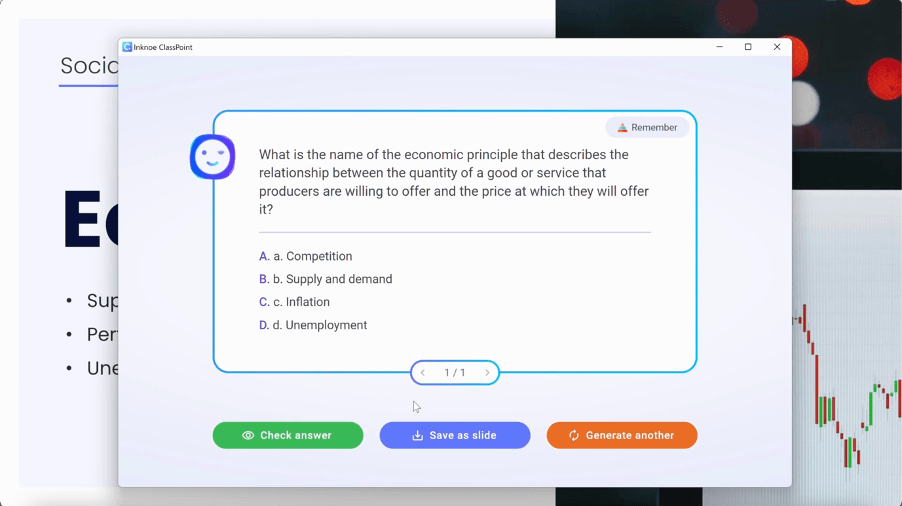
You can find a step-by-step guide on how to create quiz slides with ClassPoint AI here.
Special features:
- Quiz question slides generation based on text input.
- The ability to add interactive elements to PowerPoint slides.
- Customization options for quiz formats and Bloom Taxonomy levels.
- Multi-language support.
Pros:
- Seamless integration with PowerPoint.
- Time-saving and automates the process of generating quiz question slides.
- Cognitive complexity customization to allow users to align the quiz question slides with specific cognitive levels.
Cons:
- Dependency on textual content to generate quiz question slides, limiting its applicability in scenarios where visuals or multimedia play a significant role.
#2 Tome AI – Aesthetic AI Slides
Tome AI is one of the popular options in the market to generate aesthetically pleasing PowerPoint slides with just a simple text input.
You simply enter the title or topic you like and wait to let Tome AI do the magic for you.
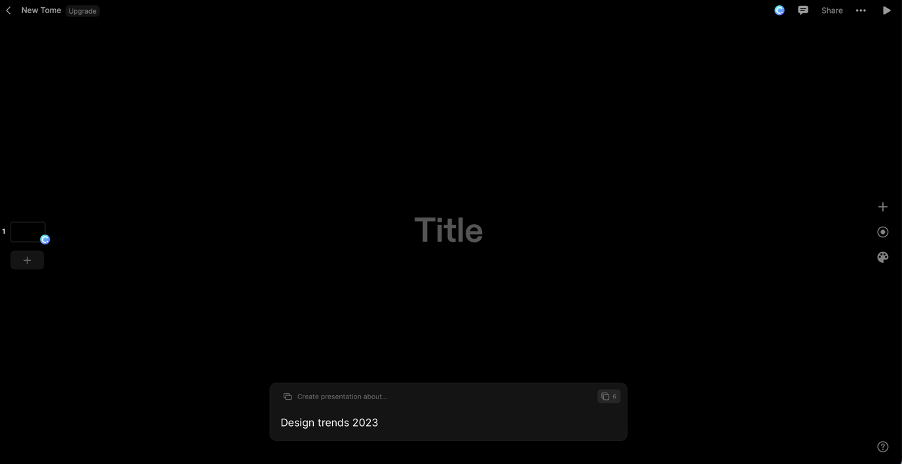
This is a sample slide deck generated by Tome AI. The visual is simply stunning!
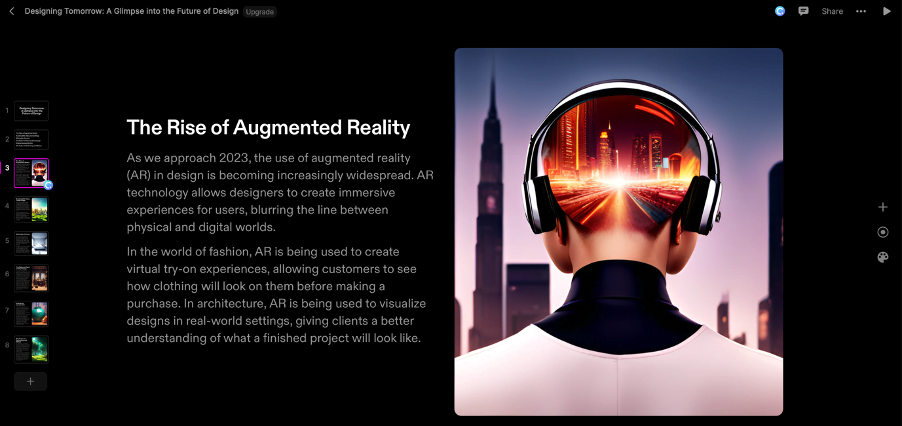
One great feature of Tome AI is that the generated slides are fully editable. You have the freedom to change the theme, adjust the font, and incorporate multimedia from your own library or the stock image options provided by Tome AI.
Moreover, Tome AI offers seamless integration with collaborative work platforms such as Figma, Airtable, Miro, and Looker, making it ideal for cross-platform collaboration. What sets Tome AI apart is its additional AI capabilities, including text-to-image generation and document-to-presentation creation, enabling you to create stunning presentation slides in a matter of seconds.
Special Features:
- Integration with collaborative platforms including Figma, Airtable, Miro, Looker and Twitter.
- Text to image AI generator.
- Document to presentation AI generator.
Pros:
- Fast and smart slide creation.
- Modern layout and user-friendly interface.
- Customization options including customisable themes, fonts, and multimedia.
- Integration with various collaborative platforms to facilitate teamwork and sharing.
- Additional AI-powered capabilities to enhance presentation slides.
- Support multiple languages.
Cons:
- Limited slide layout options.
- Format limitations: Tome AI is currently not exportable into .pptx format, which may limit compatibility with other PowerPoint-related workflows. However, Tome AI supports slides export in .pdf format. You can easily convert your PDF into a PPT in Adobe Acrobat.
#3 ChatGPT – Automated PowerPoint Slides
Not many are aware, but ChatGPT, as a powerful language model, can be utilized to generate PowerPoint slide decks using VBA codes. VBA, or Visual Basic for Applications in short, is a programming language that allows users to automate tasks in various Microsoft Office applications, including PowerPoint.
Simply ask ChatGPT this prompt “Write me VBA PowerPoint codes on [topic]. Make it [number] slides.” And ChatGPT will generate codes that you can input in Visual Basic Editor in PowerPoint, an interface that allows you to write and edit custom scripts that automate actions in PowerPoint.
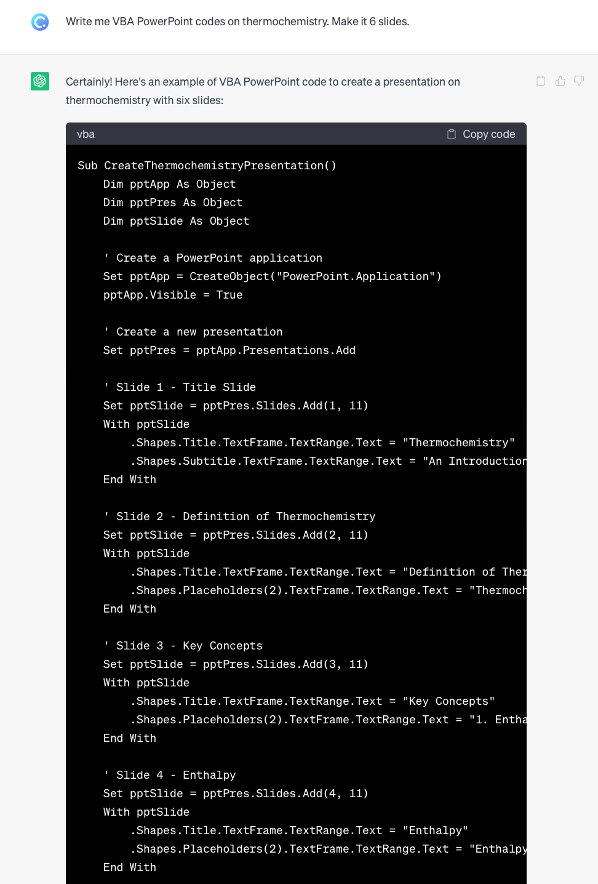
What is Visual Basic Editor?
Copy the codes generated by ChatGPT. Once you open up the Visual Basic Editor interface, click “Insert Module”, paste the codes, then click “Play”.
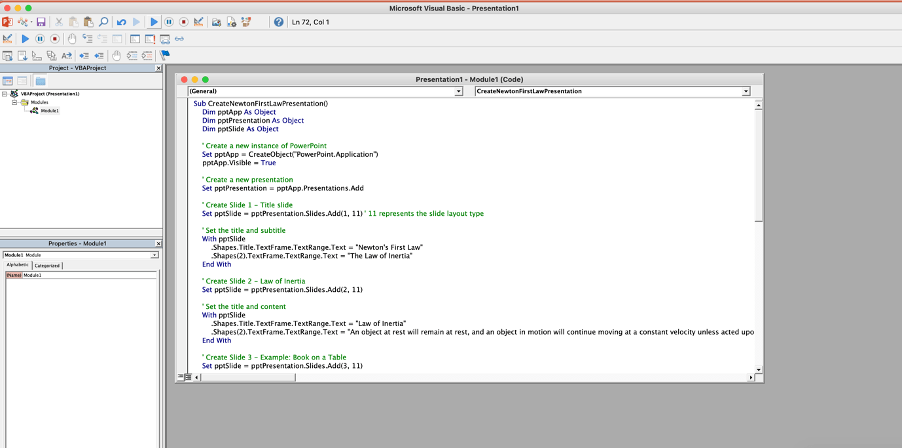
This is a sample output:
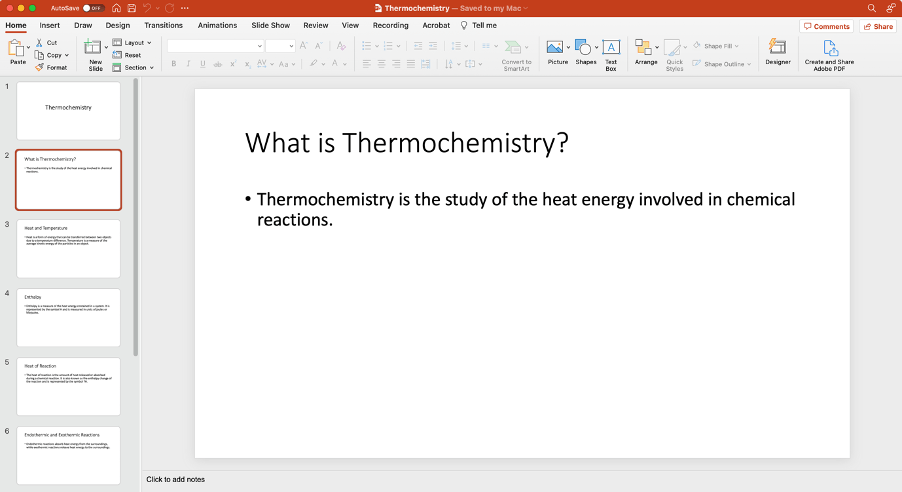
Indeed, the initial output may appear basic, but you have the power to unleash your creativity to enhance the slides design. A handy solution is to utilize PowerPoint’s built-in Designer, which enables you to effortlessly embellish the plain-looking slides by instantly adding images and designs.
Alternatively, if coding is not your forte, you can use ChatGPT to generate content and even design suggestions for your PowerPoint slides.
Special Features:
- Slides automation using codes.
- Slides design and content suggestions.
Pros:
- Time-saving automation and efficiency.
- Natural language understanding: Generate relevant content and codes with basic text input.
Cons:
- Limited design capability.
- Dependent on VBA Knowledge: Utilizing and troubleshooting VBA codes requires familiarity with PowerPoint developer tools, which may be a learning curve for users not familiar with VBA or coding.
Here are 3 other genius ways you can create PowerPoint slides with ChatGPT's help.
#4 SlidesAI.io – AI Presentation Generator for Google Slides
Like TomeAI and ChatGPT, SlidesAI works by generating presentation slides from text input. You can give SlidesAI the topic idea or the actual text you’d like to be included in the slides, then SlidesAI will process the content and put them into presentable slides in just seconds for you.
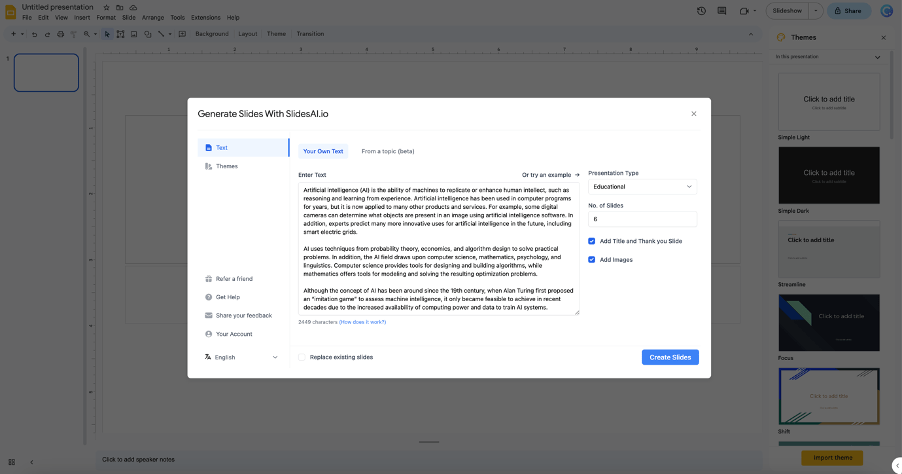
SlidesAI also has pre-made templates and themes for you to choose from, which allows you to find the perfect fit for your presentation needs.
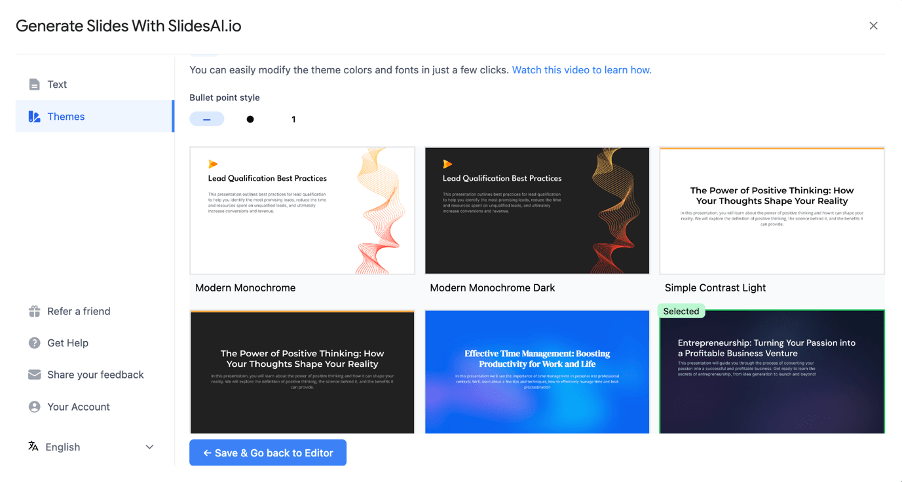
SlidesAI is seamlessly integrated with Google Workspace, enabling real-time collaboration with team members.
Special Features:
- Seamlessly integrates with Google Workspace, enabling real-time collaboration.
Pros:
- Fast and smart slide creation with simple text input.
- Seamless integration with Google Workspace facilitates collaboration and sharing.
- Flexible export in various formats including .pptx and .pdf.
- Coming soon: Slides AI will soon allow slide creation in multiple languages.
Cons:
- Templates lack full customization flexibility.
- Limited templates and design styles.
- Monotonous layout.
- Slide design requires additional work.
#5 MagicSlides – AI Presentation Generator for Google Slides
Similar to SlidesAI, MagicSlides is a Google Workspace add-on that works very similar to ChatGPT, minus the coding part. To get the AI to generate slides, all you have to do is feed the AI with text or summaries of text, determine the number of slides, and let the AI do the rest of the work for you.
MagicSlides offers selected templates to choose from, as well as the flexibility to customize colors and fonts to adjust the look and feel of the slides. MagicSlides also seamlessly integrated with Pexels where it sources high quality stock images from, which are entirely free-to-use.
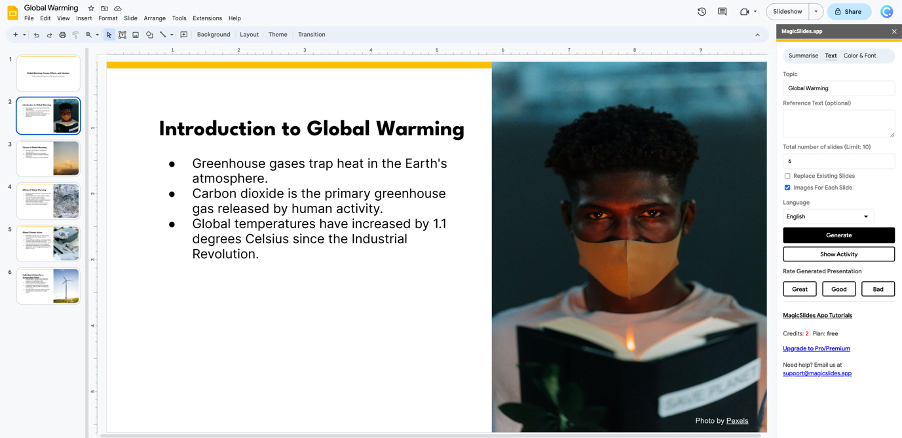
Special Features:
- Integration with Pexels.
- Supports multiple languages.
Pros:
- Fast and smart slide creation with simple text input.
- Seamless integration with Google Workspace facilitates collaboration and sharing.
- Flexible export in various formats including .pptx and .pdf.
- Integration with Pexels allows users to access high-quality stock images right inside Google Slides.
- Localisation of content with multiple languages.
Cons of using Magic Slides:
- Limited templates and design styles.
- Monotonous layout.
- Slides design requires additional work: Users need to put in additional effort to enhance the overall design and aesthetic appeal of the slides.
#6 Decktopus AI – Personalized AI Slides
Decktopus AI goes beyond generic PowerPoint generators to offer the option to tailor presentation slides to user’s specific requirements, including target audience, objectives, themes, and the presentation duration.
Once you enter a prompt, Decktopus will guide you through a simple 4-step process to gather relevant information to help create personalized presentation slides and designs. It also offers templates and design elements to allow personalisation of slides.
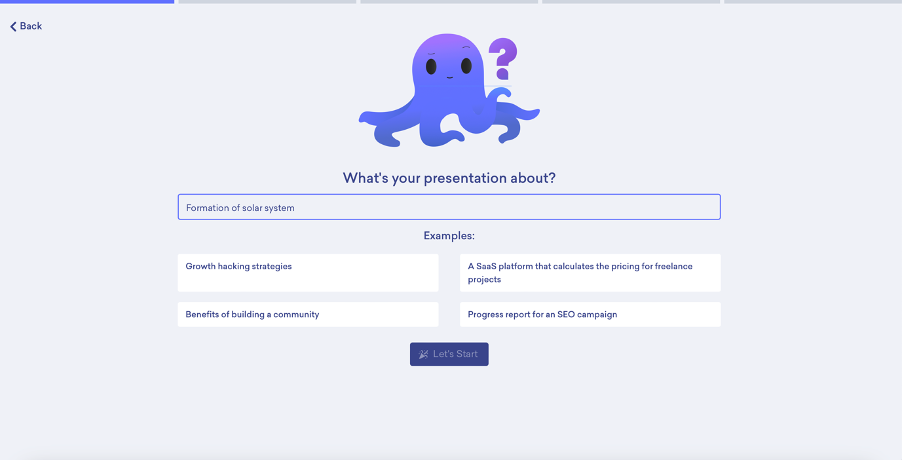
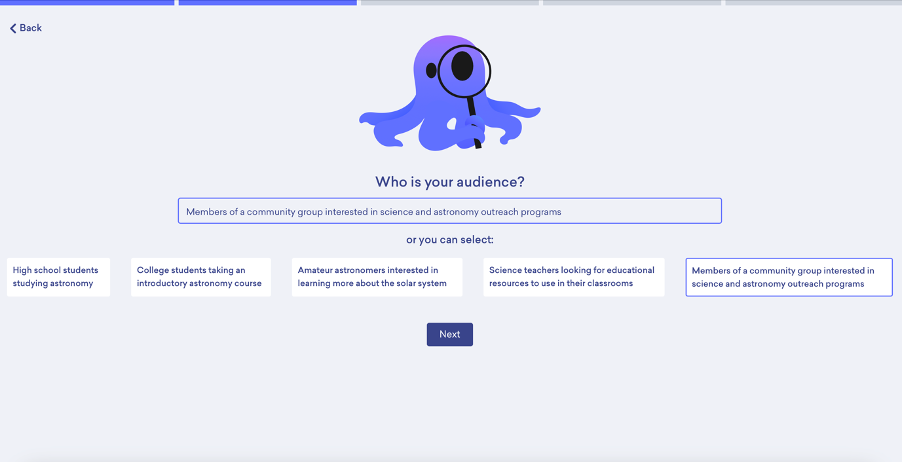
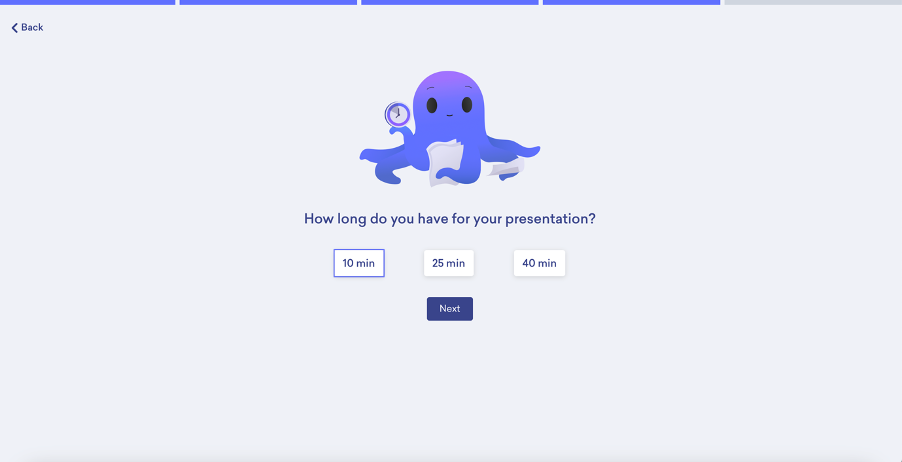
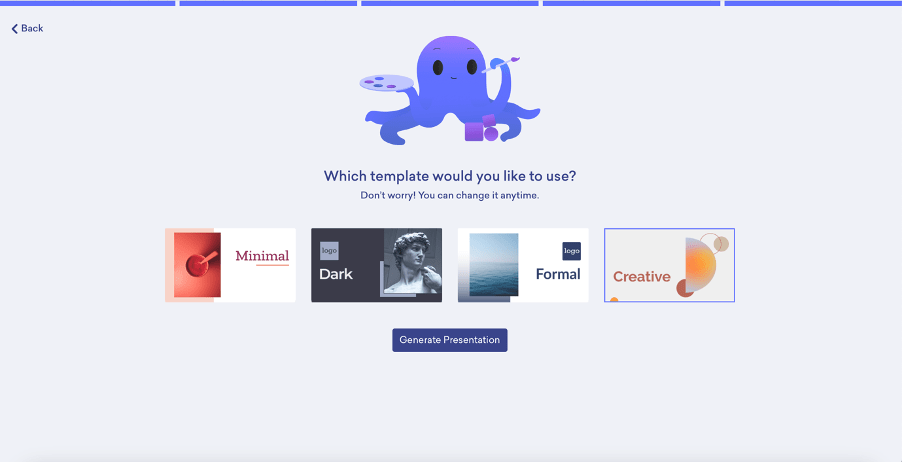
This is not it. Decktopus goes beyond content creation to provide advanced personalization options to users with its AI assistant. The “magic buttons” feature in Decktopus provides guided suggestions to users throughout the entire process of slide creation, including suggestions on suitable stock icons and images to use. Decktopus also offers other presentation capabilities including audio recording and form creation options for a responsive presentation experience.
Special Features:
- Tailored presentation slides to target audience.
- AI Assistant/”Magic Buttons” provides guided multimedia and design recommendations.
- Advanced presentation features like audio recording and form creation.
Pros:
- Quick and effortless presentations through smart slides generation and pre-designed templates.
- Personalized and tailored slides based on target audience and objectives.
- User-friendly experience.
- Guided slides design through AI recommendations.
- Real-time collaboration between team members.
Cons:
- Limited export formats. Exporting in .pptx format will be a feature coming soon.
- Limited customisation options.
#7 Presentations.AI – Made for Businesses
Compared to the other AI PowerPoint generators we have seen so far, Presentations.AI operates differently by not requiring text input to create slides, instead, you select a presentation deck type from a dropdown list, which encompasses a wide range of decks such as business plans, client check-ins, book reviews, class reports, and research proposals.
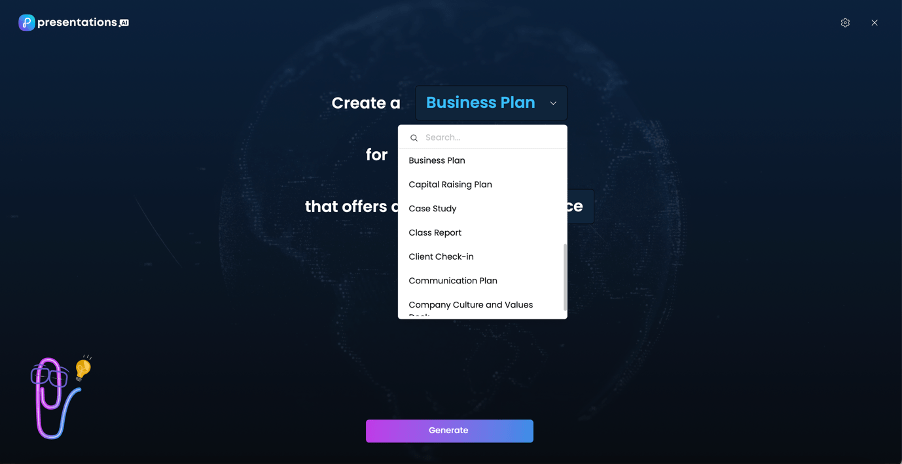
Customization options become available after choosing an item from the dropdown list. For example, in the case of a Business Plan deck, you can include specific details such as product names, target market, goals, company traction, competitors, and more to further tailor the slides to your needs.
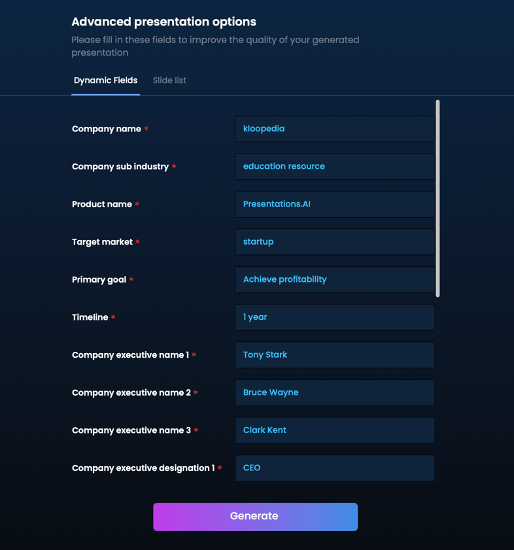
Additionally, a notable feature of Presentations.AI is Clip-E, a creative AI partner within the tool, reminiscent of Clippy, the Microsoft Office assistant from the past. With Clip-E, you can issue a variety of commands to the AI, such as changing the presentation style, adding new sections, or even creating speaker notes. The AI assistant is always ready to assist you.
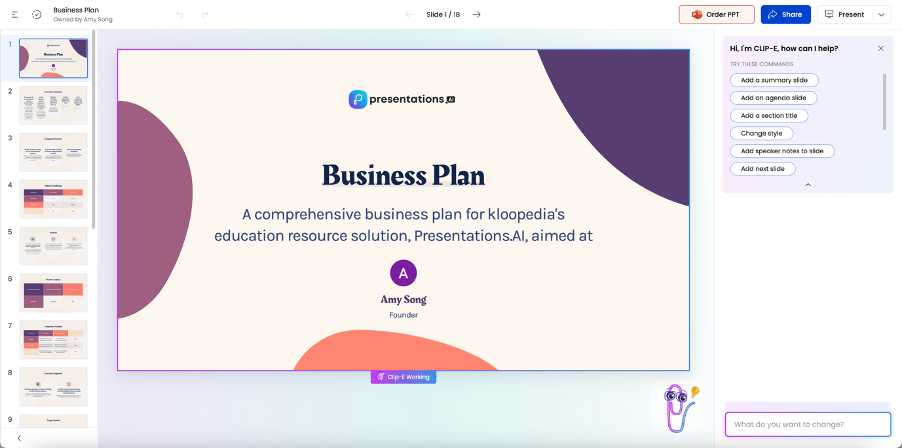
Presentations.AI is also built with collaboration in mind. Team members can easily comment, add reactions, and mark the status of slides directly within the tool.
Special Features:
- Advanced customization options based on selected presentation type.
- Integration of Clip-E AI assistant for issuing commands and making changes.
- Advanced collaboration features for team members including the abilities to comment, react, and mark slide statuses.
Pros:
- Advanced slides personalisation.
- Clip-E AI assistant for additional support and commands.
- Collaboration capabilities for seamless teamwork.
Cons:
- Presentation deck types are more catered towards businesses.
- Limited design customisation and flexibility.
- Associated fee for exporting to .pptx and .pdf formats.
#8 Canva Doc to Deck – Canva New AI Feature
Canva Doc to Deck is a handy new AI feature in Canva that allows users to seamlessly convert their Canva documents into presentation slide decks. Canva is a popular online design tool that offers extensive templates, graphics, and design elements for creating designs for various purposes.
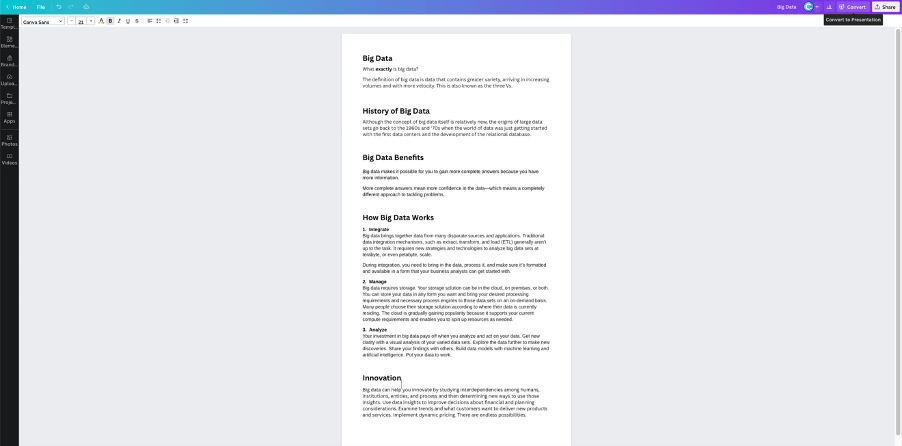
How it works is that you type the content you would like to be included in your presentation slides into a Canva document. Then, working exactly like Slides AI, Canva Doc to Deck will convert the text into presentable slides in Canva for you.
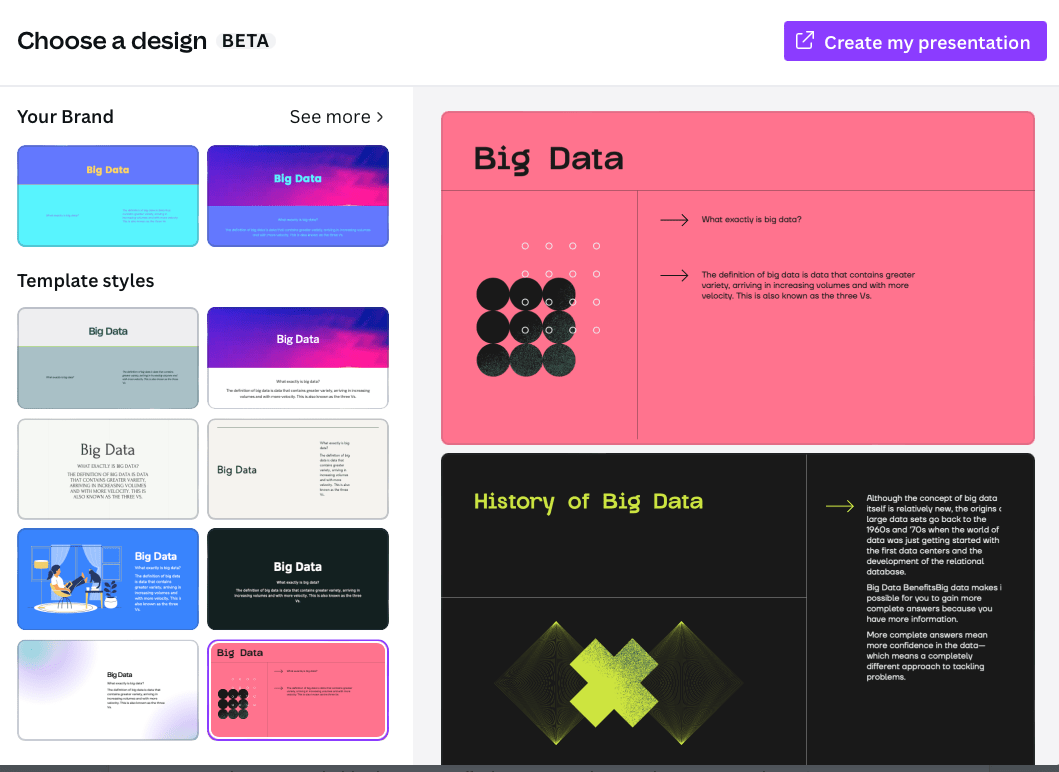
You can also select from the existing templates and themes given to give you a foundation to start building your presentation slides on.
Afterwards, you can simply utilize Canva’s drag-and-drop interface and existing templates as well as design elements to effortlessly complete the slides design.
Special Features:
- Seamless integration with Canva.
- Drag-and-drop interface.
- Extensive design templates and elements.
Pros:
- Canva’s Drag-and-drop interface makes design accessible to users of all skill levels.
- Versatile design options from an extensive library of design elements, templates, and customization options.
- Collaboration capabilities.
- Cross-platform compatibility.
- Flexible export in various formats including .pptx and .pdf.
Cons:
- Advanced features and premium templates may require a subscription to Canva Pro.
#9 Simplified – Multi-Functional AI
As the name suggests, Simplified is a multi-functional AI that simplifies many tasks for its users, ranging from presentation-making and graphic designing, to copywriting, video editing, and social media management.
Just like how most of the AI PowerPoint generators work, you simply need to enter a prompt to get it started. There are also advanced customisation options to choose your desired language and creativity levels ranging from repetitive and deterministic to creative and imaginative.
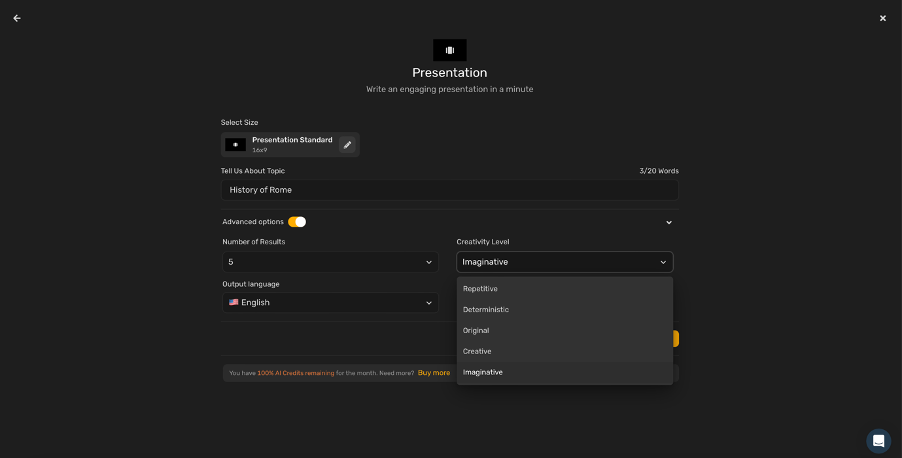
The designs generated may be simplistic and fall short in terms of variety. However, this is circumvented with the rich library of templates, icons, graphics, images and even stickers and doodles to choose from to enhance the visual diversity of the slides.
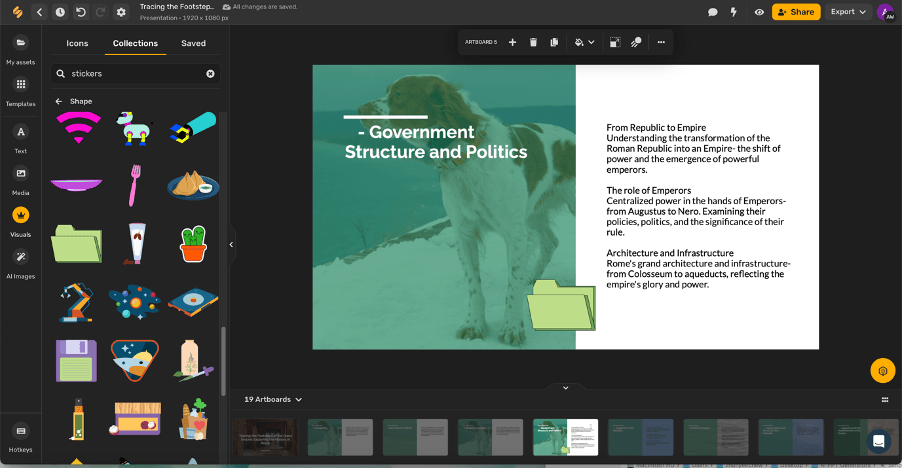
Additionally, Simplified also has a built-in text to image AI generator to allow users to further manifest their creativity in the presentation slides, a feature that many AI slides generators lack.
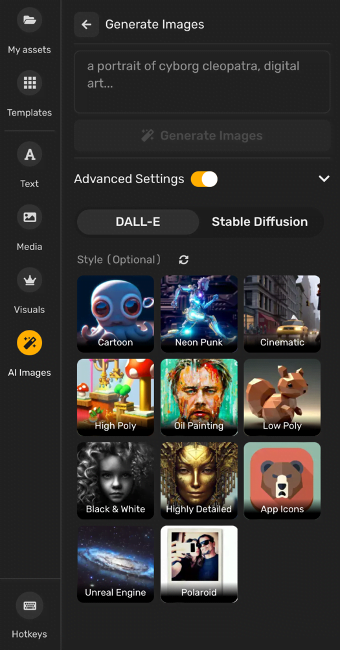
Special Features:
- Multi-functional AI.
- Customisable languages and creativity levels.
- Built-in text to image AI generator.
- Library of templates and assets.
Pros:
- All-in-one tool: The extensive AI capabilities of Simplified allow users to receive assistance in all aspects of slide creation from design and copywriting to presentation creation to.
- Rich library of templates and assets.
- Built-in text to image AI generator gives more variety to the visual appeal of the slides.
- Flexible export in various formats including .png, .jpg, .pdf and .svg.
Cons:
- Decks generated by Simplified are currently not exportable in the format of .pptx. But users can use Adobe Acrobat convert their PDF into a PPT in one click.
- Simplistic design templates.
- Limited customization ability for individual design elements.
#10 SlidesGo + WePik – AI for PowerPoint Slides Templates Catalog
SlidesGo, the renowned catalog site for PowerPoint presentation templates, has recently introduced its own AI-powered PowerPoint generator tool.
To begin, input your desired topic like usual, then choose your desired style and tone from a diverse range of options to let the AI do its magic.
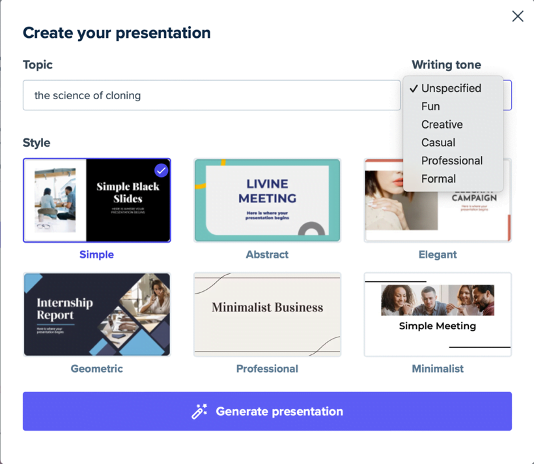
To edit the slides generated by AI, SlidesGo’s sister project, Wepik allows you to make changes to the AI generated slides on the fly. You can make further customisation to the colors, fonts, design elements and branding with WePik’s direct integration with brand kit.
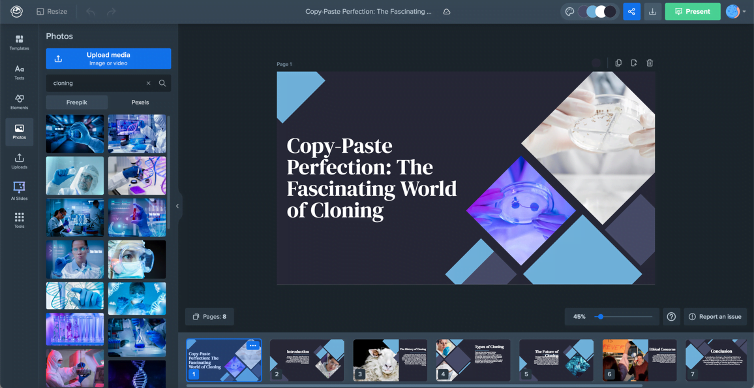
The best part is, you will also gain access to extensive resources from famous vector, stock image and icon libraries including Freepik, Pexels and Flaticon!
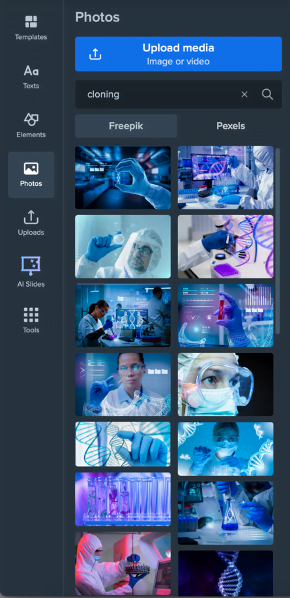
Special features:
- Customisation options for design styles and tones.
- Integration with vector and icon libraries like Freepik and Flaticon.
Pros:
- The AI PowerPoint generator is a convenient add-on to SlidesGo, a popular PPT templates catalog site.
- Customization options including customisable colors, fonts, and design elements.
- Integration with Wepik’s brand kit feature enables a consistent visual identity.
- Access to extensive resources from well-known vector and icon libraries.
- Decks generated from SlidesGo are downloadable in .pptx format.
- WePik decks are easily exportable in various formats including .png, .jpg and .pdf.
Cons:
- Limited slide editing and customisation options.
- Dependency on templates, limiting originality in the presentation slides.
- Decks generated by WePik are currently not exportable in the format of .pptx. But users can use Adobe Acrobat Pro to do the conversion from .pdf to .pptx in one click.
#11 Sendsteps.ai – Interactive AI Slides
Finally, Sendsteps.ai, like ClassPoint AI, offers enhanced functionalities for crafting interactive presentation slides. Once the slides are generated by AI, you can easily include interactive elements like WordCloud, multiple choice questions, open-ended questions, and more to improve audience engagement. As compared to send steps.ai, the interactive quiz generation for ClassPoint AI is automatic.
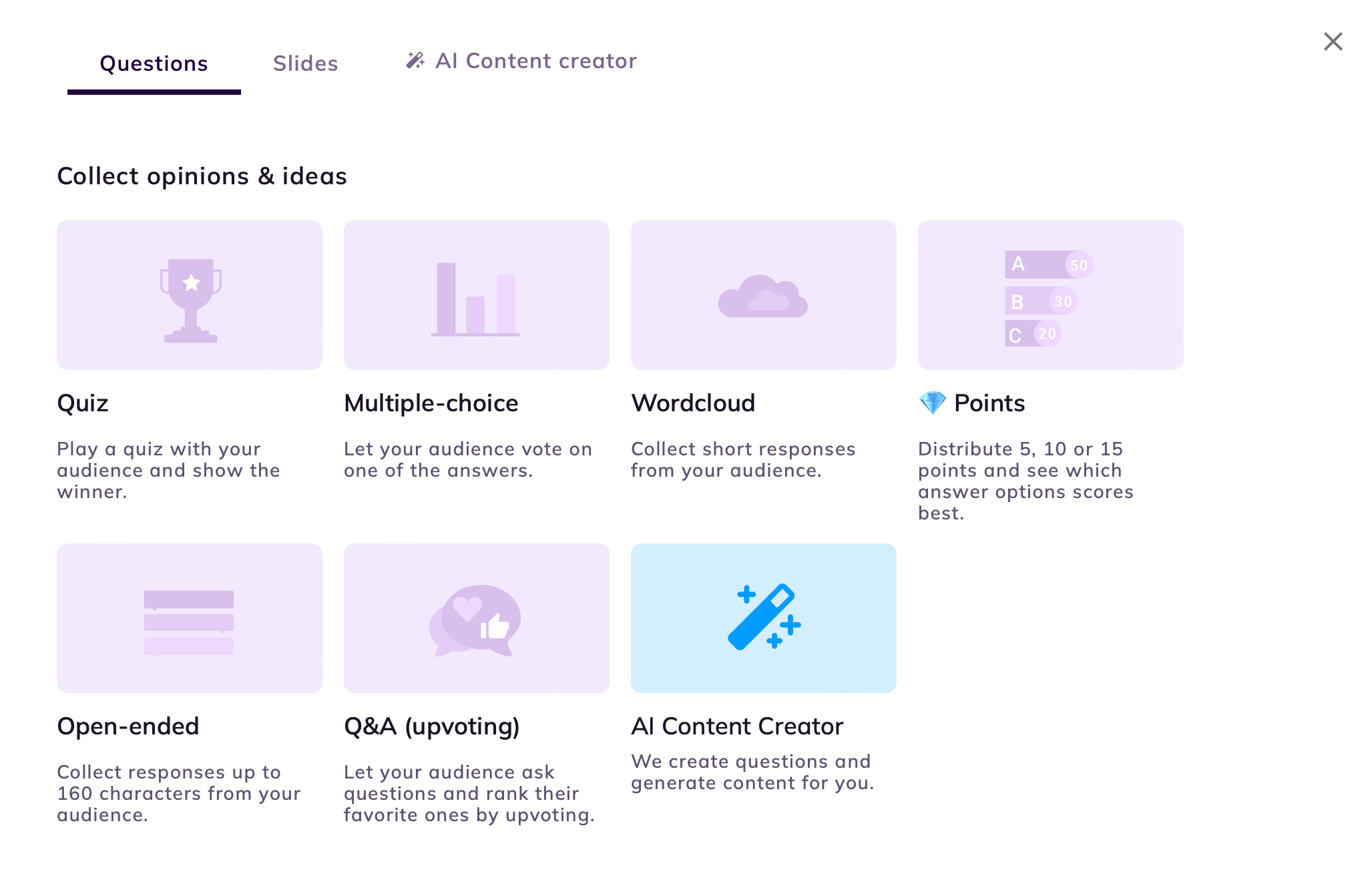
However, if you prefer a more customised approach, Sendsteps.ai is perfect for you as it also has a library of diverse templates for you to choose from, ranging from icebreakers, quizzes, pitch decks and countdown templates. Once the slide creation is done, you can invite your audience to participate in the activities or quizzes online on sendsteps.me.
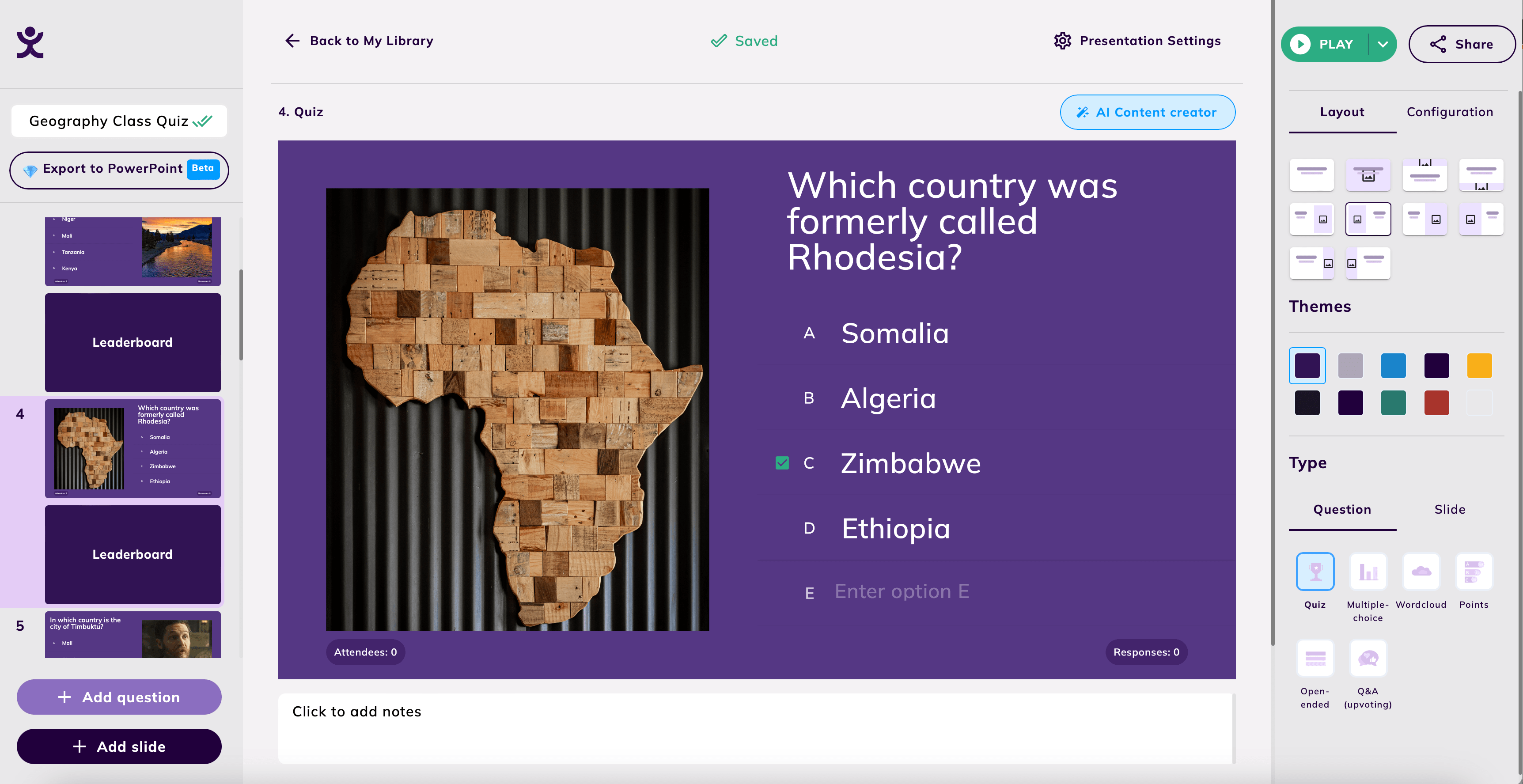
Special Features:
- Ability to add an array of interactive elements ranging from WordCloud and multiple choice questions, to open-ended questions and countdown feature to your presentation slides.
- Document to Presentation conversion.
Pros:
- Quick and effortless presentations through smart slides generation and pre-designed templates.
- Personalized and tailored slides based on target audience and language.
- Interactive elements suggested by AI to prioritize audience engagement.
- Ability to export to PowerPoint.
Cons:
- Once exported to PowerPoint, the presentation deck loses its interactive ability.
- Limited number of slides: Can only create up to 15 pages for a presentation deck.
- Users have to subscribe to access certain interactive elements.
- Free for up to 2 AI-generated presentation slides only.
Conclusion
With a plethora of options to choose from, selecting the ideal AI PowerPoint generator will enable you to effortlessly create personalized and visually captivating presentation slides. Assess the distinctive features and limitations of each option to determine which one aligns best with your requirements.
It is time to say goodbye to the agony of spending hours on PowerPoint slides and say hello to a world of effortless slide creation! So why not give them a try?
For the latest tips, trends and tools about AI in education, read our A-Z guide to AI in education below! 👇