In the realm of mathematical education, teachers grapple with the daunting task of not just imparting knowledge but ensuring each student truly grasps the concepts. The struggle is real; conventional methods often miss the mark, leaving classrooms struggling to engage and empower learners effectively.
Enter math formative assessment: the beacon illuminating the path to transforming mundane math classes into dynamic hubs of understanding. Here we will share with you the 5 most effective and innovative math assessment examples that can turn a mundane math classroom into an engaging experience where your students can’t wait to learn!
We will explore:
Overcoming Common Challenges in Math Formative Assessments
What are common obstacles in math formative assessment and how can they be overcome?
Common challenges include diverse student ability levels, time constraints for feedback, and ensuring all voices are heard. Overcoming these requires differentiated instruction, leveraging technology for efficiency, and creating inclusive assessment strategies that engage every student.
Implementing math formative assessment effectively is crucial yet often comes with a variety of challenges that educators must navigate:
- Diverse Skill Levels: Students have varying degrees of proficiency, which can make it difficult to ensure that assessments are appropriately challenging for each individual.
- Time Management: Finding the time to create, administer, and review assessments regularly can be daunting for teachers with already full schedules.
- Engagement & Participation: It can be a struggle to maintain consistent engagement, especially in larger classes where some students may not participate as actively as others.
Resource Availability: Limited access to varied and high-quality assessment materials can hinder the ability to conduct thorough and frequent formative assessments.
This dynamic process is not just about measuring student learning; it's about enriching it, making it a vital component in the mathematics classroom.
5 Effective Math Formative Assessment Examples All Math Teachers Need!
Download our Math Formative Assessment template here 👇

Effective formative assessment in math involves a variety of examples and strategies, each contributing uniquely to student learning:
1. Math Mazes with Annotations
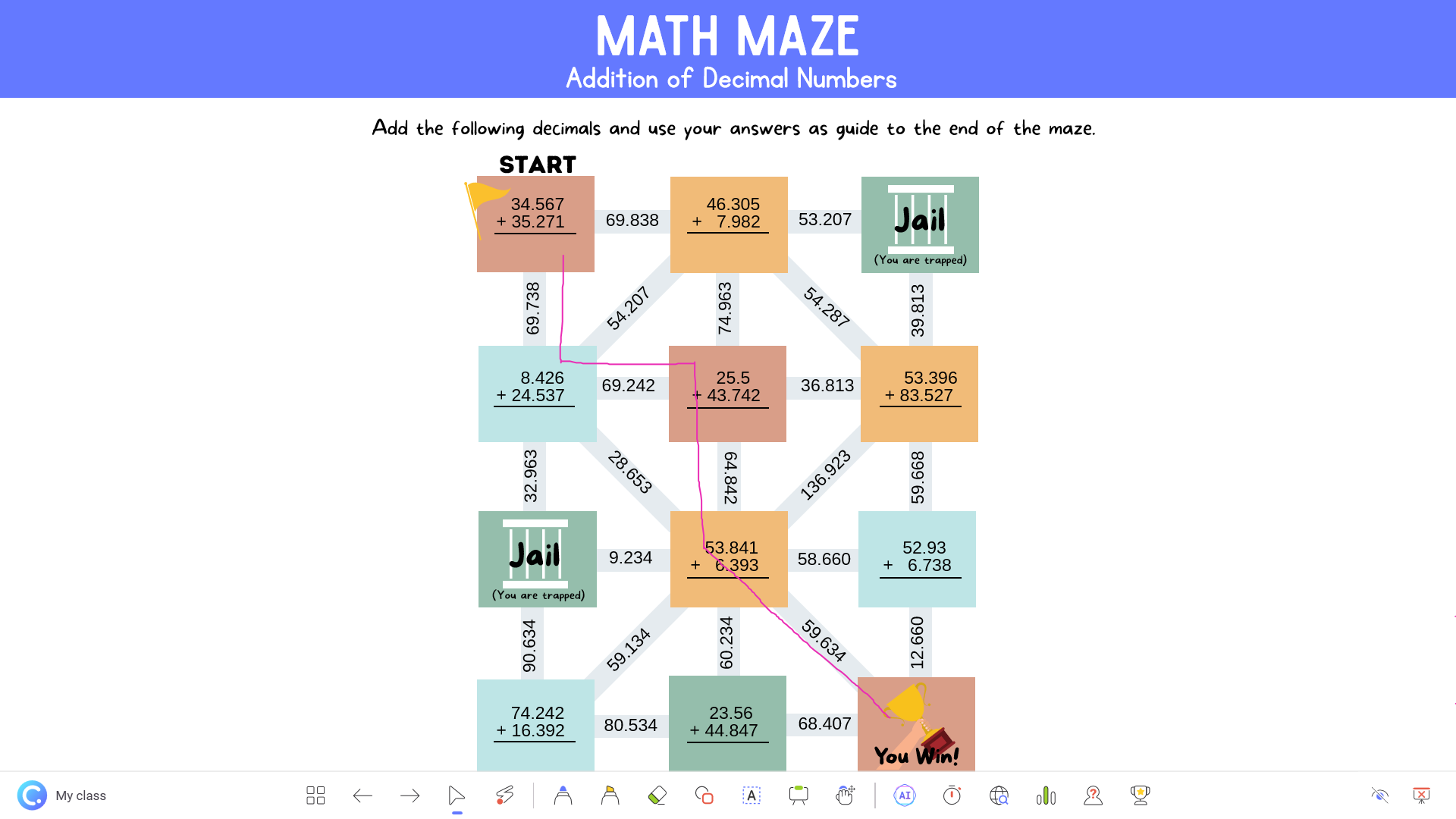
Math mazes are an innovative and interactive teaching strategy, blending the challenge of solving mathematical puzzles with the fun of navigating a maze. By engaging students in a visually stimulating and mentally challenging activity, math mazes turn the traditional classroom into an adventurous learning environment.
This method not only captivates students’ interest but also encourages them to apply mathematical concepts in a playful yet educational setting, making it an ideal activity to energize and engage students at the beginning of a class.
Here’s how you can do it:
- Design a math maze slide or download our template and open it up in PowerPoint.
- Enter slide show mode and implement ClassPoint’s random name picker to select students for solving the maze.
- Annotate the maze path as your students answer the math problems correctly.
Check out these top 8 random name pickers for teachers.
Pros
- Boosts engagement and collaborative problem-solving.
- Offers insight into individual student understanding.
Cons
- Requires time for maze preparation.
- May not suit all learning styles.
Tips for Implementing
- Prepare mazes with varying difficulty levels.
- Foster peer discussions for collaborative solutions.
Who It's For: Ideal for classes that thrive on interactive, collaborative learning experiences.
2. Customisable Whiteboards with Slide Drawing
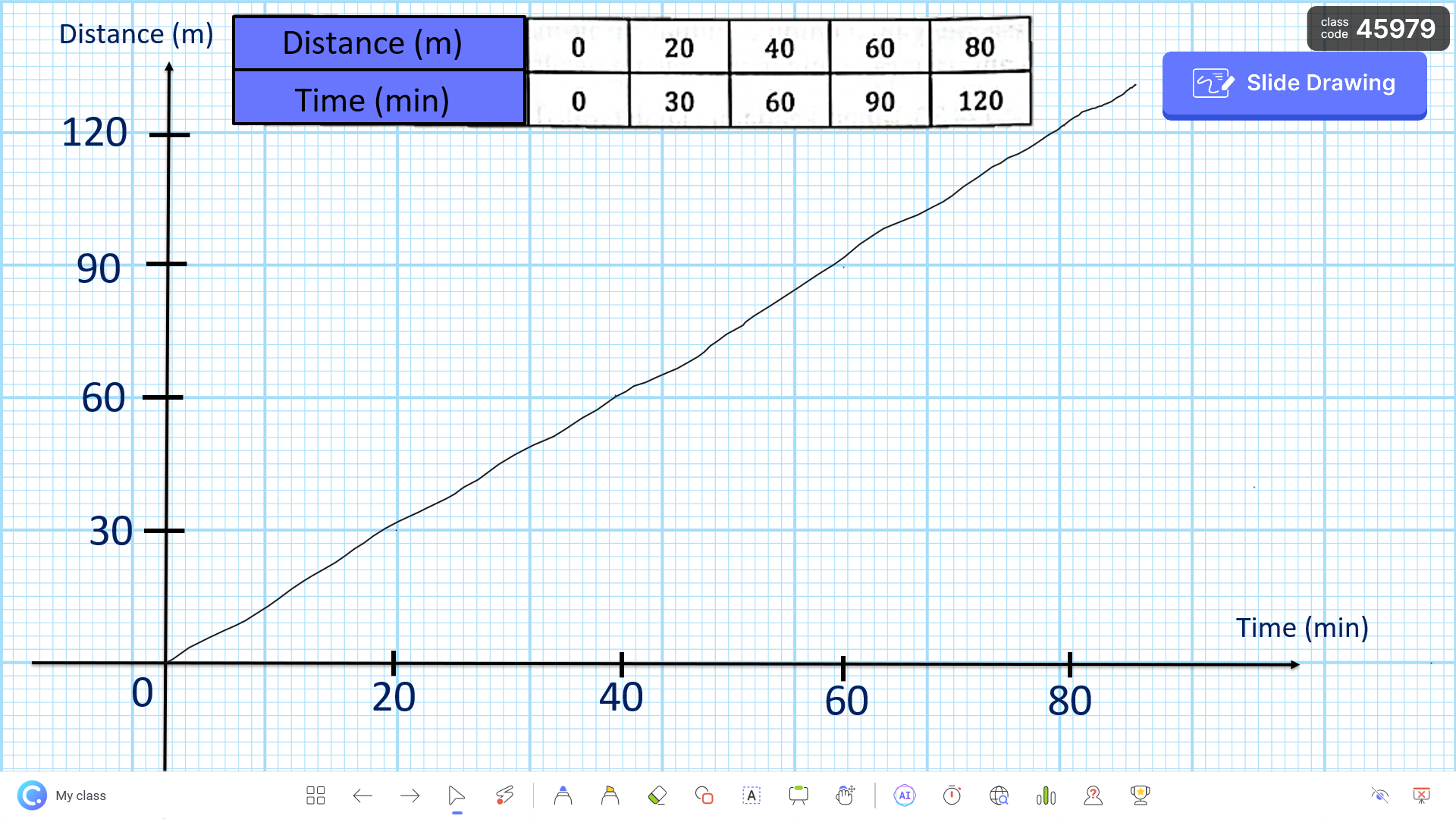
Wave goodbye to solitary scribbling and welcome to an arena where math problems are a collective quest. With ClassPoint’s whiteboard slides, the classroom transforms into a dynamic detective agency, where every student plays a pivotal role.
Together, they piece together the puzzle of complex equations and intricate variables, turning the solitary struggle into a shared victory. It’s here that math becomes not just a subject, but a collaborative expedition into the world of numbers and logic, with every student bringing their unique piece of insight to the table.
Here’s how you can do it:
- Open a new PowerPoint presentation.
- In edit mode, add a ‘Slide Drawing‘ quiz button to your slide from the ClassPoint tab within your PowerPoint ribbon.
- Enter slide show mode and activate the Whiteboard feature from the ClassPoint toolbar at the bottom of your screen. (Make sure you have signed up for a free ClassPoint account and have ClassPoint downloaded and installed in your laptop.)
- Present a math problem or equation using these annotation and inking tools.
- Start accepting live responses from your students and inviting them to interact with the whiteboard slide by clicking on the ‘Slide Drawing’ quiz button.
Pros
- Amping up the class vibe with collective problem-solving.
- Witnessing the “aha!” moments in live action.
- Suitable for a wide range of math problems from Venn Diagrams to Graphs.
Cons
- Make sure each math whiz has a gadget in hand.
- Deep thinkers may need a moment to shine solo.
Tips for Implementing
- Rally around the shared whiteboard for a math jam session.
- Mix up the math menu to spice up those brainy taste buds.
Who It’s For: Classes where teamwork makes the dream work, and where math is not just learned—it’s experienced! Here are 5 additional Slide Drawing activities for your students.
3. Exit Tickets with AI-Generated Quizzes
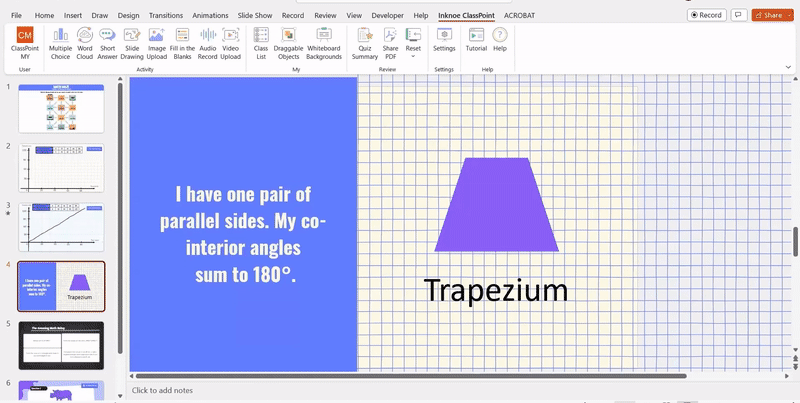
Exit Tickets with ClassPoint AI offer a dynamic way to assess student understanding at the conclusion of a math lesson. This method combines the succinctness of exit tickets with the advanced capabilities of AI to gain deeper insights into students’ grasp of the material.
Here’s how you can do it:
- Post-lesson, activate ClassPoint AI to instantly add interactive, AI-generated questions related to the content of your pre-prepared teaching slides. You can adjust the question types and Bloom’s Taxonomy levels associated with each question.
- Invite students to participate in the live quizzes by activating the quiz buttons added to your slides upon activating ClassPoint AI.
- Analyze the responses to pinpoint learning gaps and inform future lesson planning.
Pros
- Efficient and comprehensive assessment.
- Flexible and customisable quiz format.
- Quizzes can be tailored according to Bloom’s Taxonomy levels.
Cons
- Specificity of the math questions generated by AI may vary.
Implementation Tips
- Regularly update AI-generated questions for varied coverage.
- Balance quantitative and qualitative feedback for a holistic view.
Who It's For: Classrooms where precise, end-of-lesson feedback informs ongoing math education strategies. Here's how you can turn any PowerPoint slides into a quiz experience in one click using ClassPoint AI.
4. Gamified Equation Relay
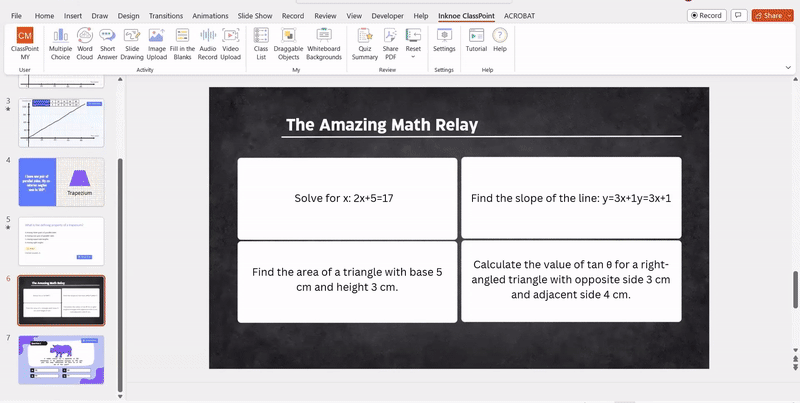
This strategy transforms solving equations into an exciting relay race. Students work in small teams, each member solving a part of the equation before passing it on. This relay method not only encourages collaborative problem-solving but also introduces a fun, competitive element to the learning process.
Here’s how you can do it:
- Divide students into teams using ClassPoint’s grouping feature and present each team with a multi-step equation.
- Team members take turns, each solving a part of the equation before passing it to the next person.
- Gamify the process with features like awarding stars for correct steps or fastest completion.
- The fastest team to solve the equation wins! Display the Leaderboard to show the winning team.
Pros
- Gamifies learning, making it sticky and fun.
- Promotes teamwork and active participation.
- Adds a fun and competitive element to math learning.
Cons
- Speed may overtake deep thinking.
- Might be challenging for students who require more time to process.
Tips for Implementing
- Clearly explain each step of the equation to avoid confusion.
- Use ClassPoint to project each team’s progress live, enhancing the competitive spirit.
Who It’s For: Best suited for classes where dynamic, team-based learning activities enhance understanding and enjoyment of mathematics. Here are 10 low-prep review games for your next class!
5. Math Drills with Automatic Grading
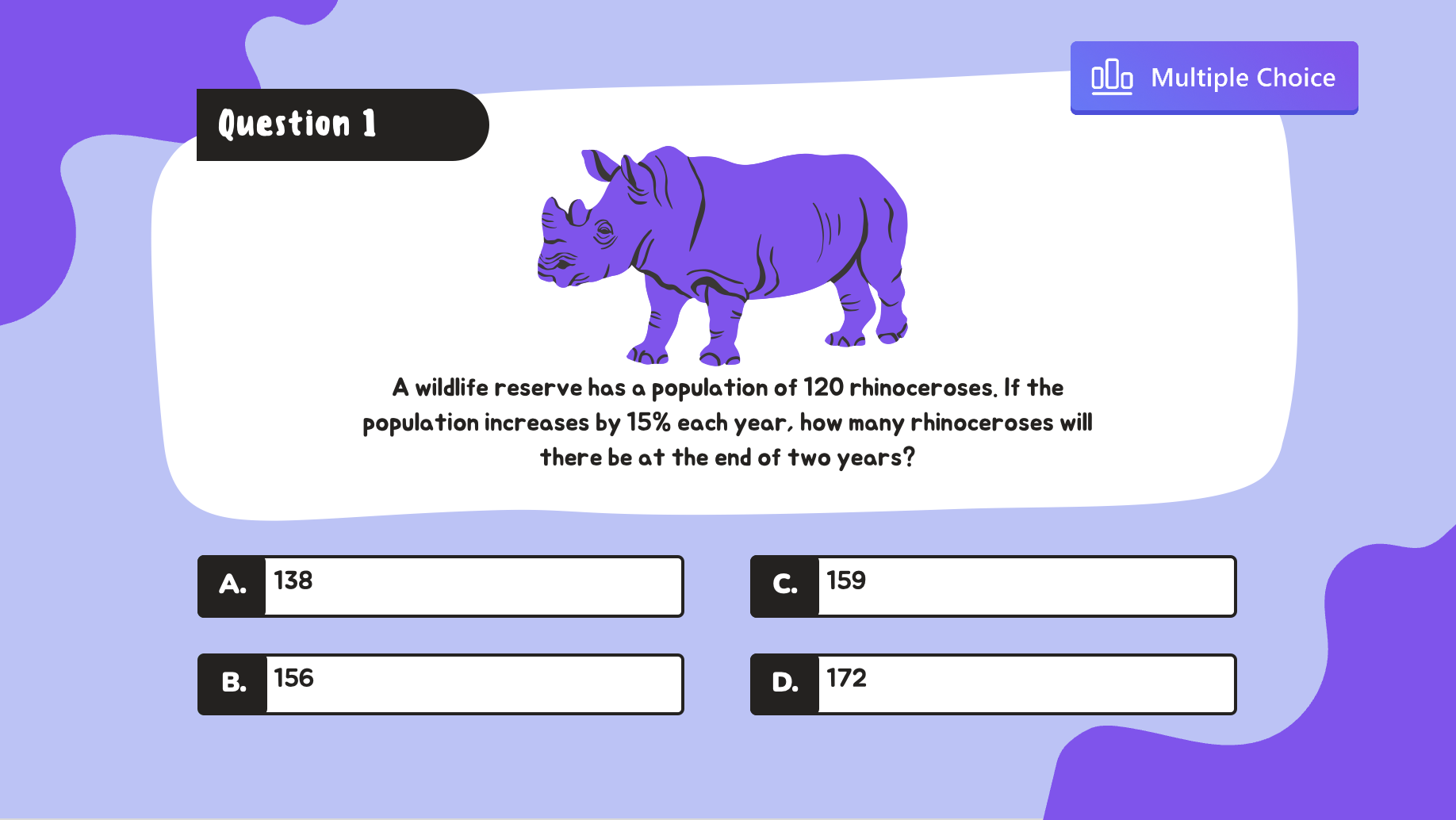
Step into the thrill of a quiz show where every question counts. ClassPoint’s MCQ and Quiz Mode turn routine math drills into an electrifying battle of wits. With every click, students are not just selecting an answer; they’re entering the competitive yet collaborative world of real-time learning.
Here’s how you can do it:
- Prepare your math formative assessment questions in PowerPoint.
- Once you have your questions ready, go to the ClassPoint tab within your PowerPoint ribbon and click on the ‘multiple-choice‘ quiz button to add it to your slide. (Make sure you have signed up for a free ClassPoint account and have ClassPoint downloaded and installed in your laptop.)
- Enable ‘Quiz Mode‘ at the side panel. This will set up the question to automatically award stars based on correct answers, adding a gamified element to the learning process.
- During slide show mode, students participate for the live assessment via classpoint.app. The responses will be automatically graded and students will receive notifications on whether they have answered the questions correctly.
- Display the Leaderboard to show the leading members of the quiz.
Pros:
- Automatically grades the questions.
- Instant feedback, instant progress tracking.
Cons:
- Relies on device availability for each participant.
Tips for Implementing:
- Balance speed with reasoning in your question design.
- Pair quiz sessions with reflective reviews for depth.
Who It’s For: Ideal for classrooms where energy is high and competition drives learning, and where every click can lead to a eureka moment.
Expert Tips for Implementing Math Formative Assessment
Implementing math formative assessment effectively requires a strategic approach that aligns with the learning objectives and needs of the students. Here are some best practices:
- Regular Implementation: Incorporate formative assessments regularly to continually gauge student understanding and progress. This allows for timely interventions and support.
- Diverse Techniques: Utilize a variety of assessment methods, such as quizzes, interactive activities, and group discussions, to cater to different learning styles and keep students engaged.
- Clear Feedback: Provide clear, constructive feedback that guides students on how to improve. Feedback should be specific to each student’s work and prompt further thinking.
- Student Involvement: Involve students in the assessment process. Encourage self-assessment and peer feedback to develop their evaluative skills and promote a deeper understanding of the content.
- Data-Driven Decisions: Use the data gathered from formative assessments to inform teaching strategies and curriculum planning. Identify trends and common misconceptions to tailor future lessons.
- Encourage Growth Mindset: Foster a classroom environment where mistakes are viewed as learning opportunities. This encourages students to take risks and engage more deeply with the material.
- Technology Integration: Leverage educational technologies, like ClassPoint, to make assessments more engaging and to efficiently gather and analyze data for informed instructional decisions.
By following these practices, educators can maximize the impact of formative assessments in math education, leading to improved student outcomes and a more dynamic learning environment.
Top 5 EdTech Tools for Formative Assessment
Digital formative assessment tools have revolutionized formative assessment in math, offering interactive, engaging, and insightful ways to enhance learning. Here are some key tools:
- ClassPoint: Seamlessly integrates with PowerPoint, featuring interactive quizzes, whiteboard, and AI analysis for real-time feedback and student performance insights.
- Kahoot!: A game-based platform for creating fun, competitive quizzes and games that boost student engagement.
- Quizlet: Provides various study modes like flashcards and quizzes, reinforcing math concepts through practice.
- Socrative: Allows real-time student responses to assessments and quizzes, offering immediate feedback and detailed reports.
- Nearpod: Combines interactive presentations with formative assessments, enriched with features like virtual field trips and 3D objects.
Each tool, especially ClassPoint, brings unique advantages to math formative assessment, enhancing the teaching and learning experience.
Maximize Your Math Teaching Now!
To sum up, math formative assessment is a key component in the modern educational framework, essential for understanding and enhancing student learning. As educators, the adoption of these strategies and tools can lead to significant improvements in teaching methodologies and student outcomes in mathematics.
The integration of innovative tools like ClassPoint further enriches this process, making it more interactive, efficient, and effective. Try ClassPoint today and witness the transformation in your math teaching and student engagement!
Download our Math Formative Assessment template here 👇
