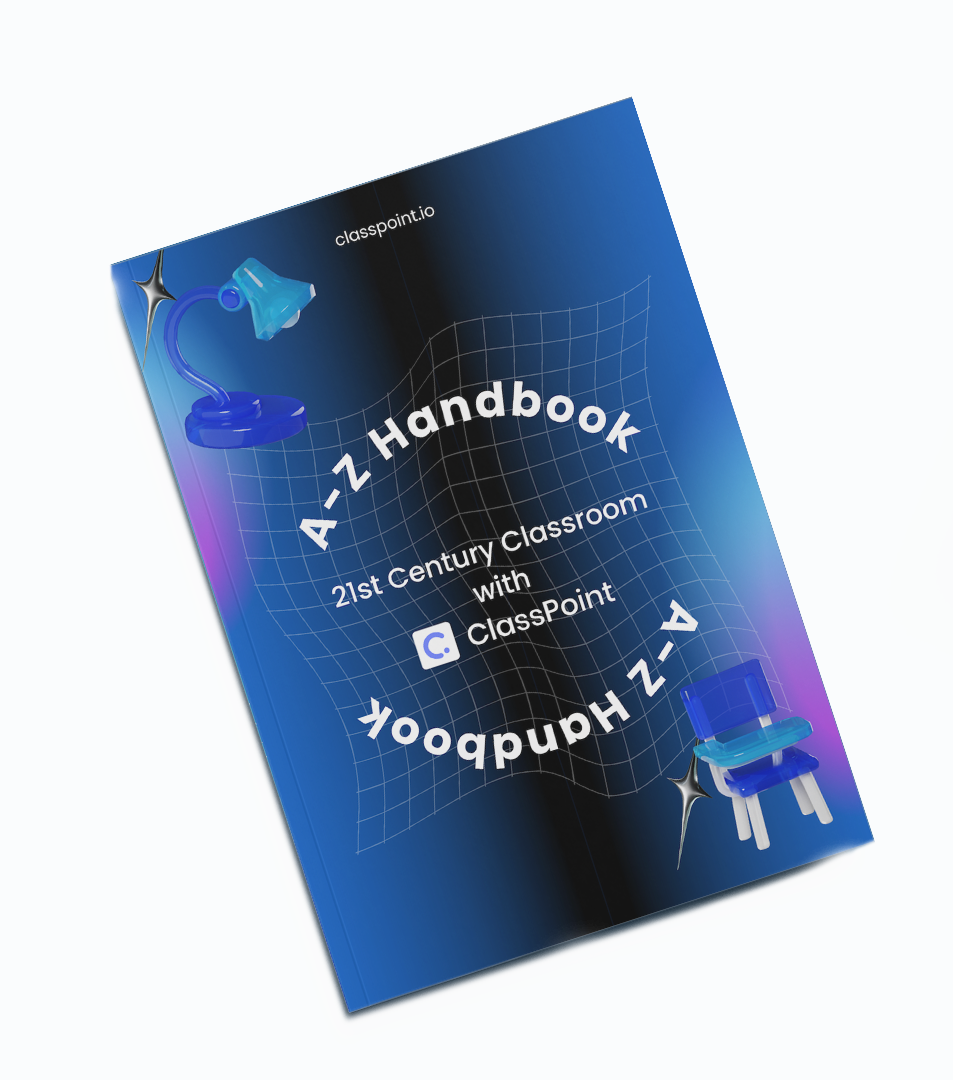In today’s fast-paced educational environment, teachers are under constant pressure to keep up with innovative teaching methods and technologies. One significant challenge they face is the lack of practical, easy-to-implement strategies in their teaching arsenal.
As educators, we come across a plethora of resource and content about teaching pedagogies. However, more often than not, we gracefully set them aside as most of them are dense, jargon-filled that aren’t immediately practical.
Recognizing these challenges, we introduce this comprehensive 21st Century Classroom A-Z Guide, we aim explore the major 21st-century teaching pedagogies in the most concise manner. We will also provide practical tools and real-world examples that can be immediately implemented using ClassPoint. It’s not just a guide; it’s a bridge between theory and practice, crafted to enhance the teaching and learning experience in today’s classrooms.
This guide will cover:
Are you ready to revolutionize your teaching approach in the easiest way possible? If so, read on! Feel free to also download this guide as a PDF for easy reference here:
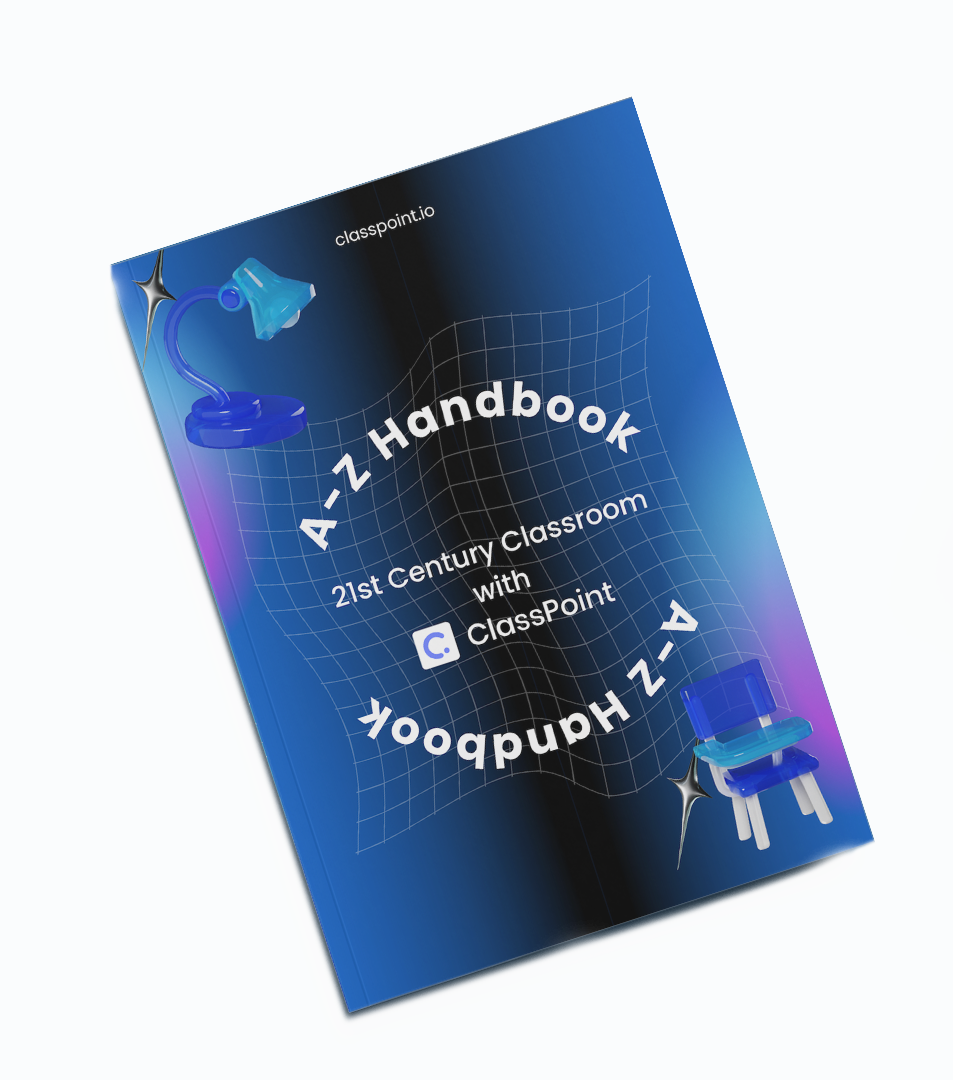
The ClassPoint Technology
ClassPoint stands as an all-in-one teaching tool seamlessly integrated with Microsoft PowerPoint, crafted to elevate engagement and interaction within the classroom. Serving as a vital 21st-century educational tool, ClassPoint empowers educators to develop interactive and captivating presentations, whether in traditional or online learning environments, through a suite of educational technology tools, designed to transform traditional teaching methods into interactive, engaging, and effective learning experiences.
Each tool within ClassPoint has been developed with a deep understanding of educational needs and technological possibilities.
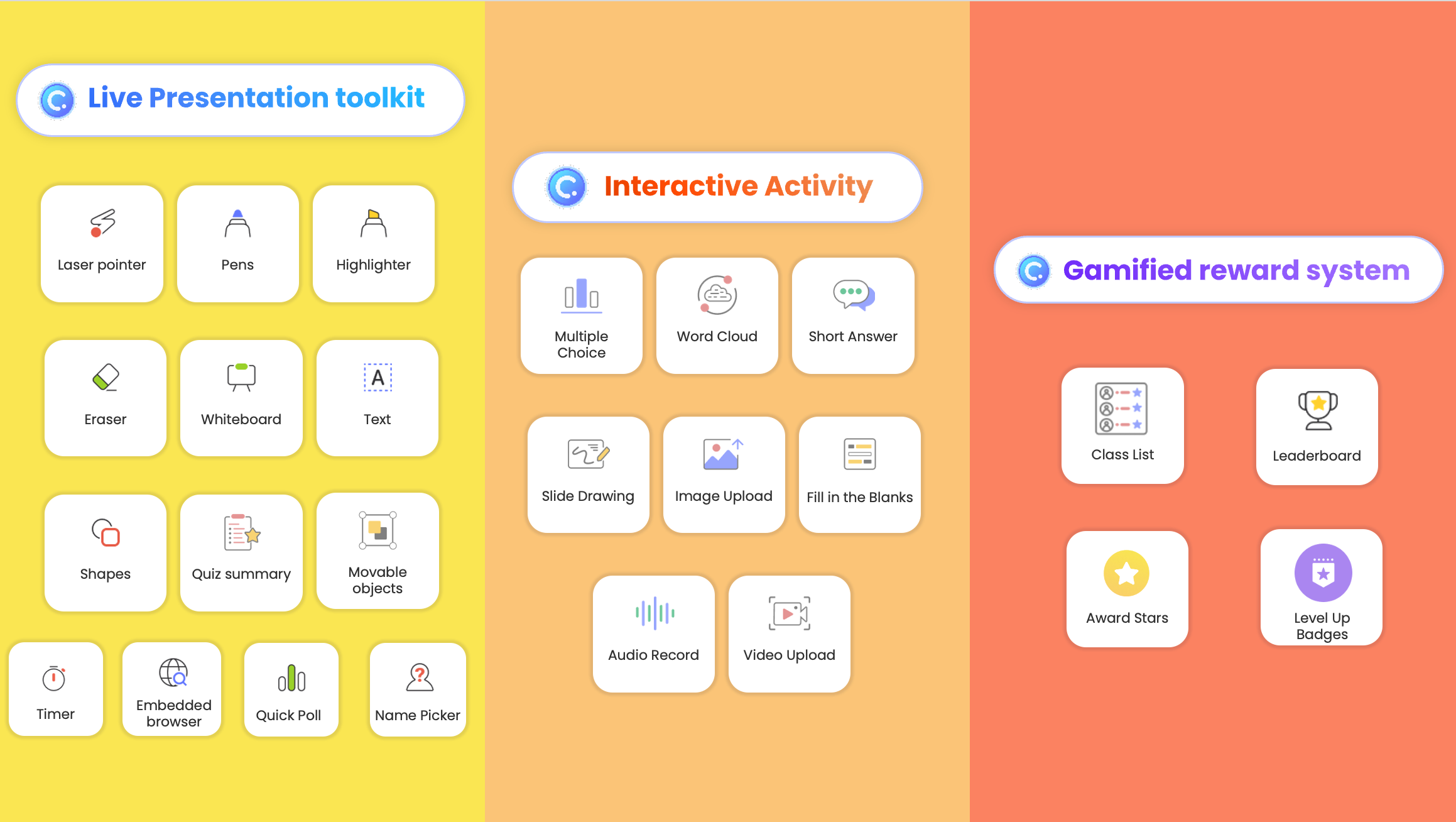
Dynamic Presentation
- Annotations and Inking: Educators can annotate slides in real-time, highlighting key points or drawing diagrams with a wide range of annotation and inking tools from pens and highlighters, to shapes and text boxes. The whiteboard feature further enhances this by allowing spontaneous note-taking and illustration, facilitating on-the-spot explanations.
- Interactive Slides: ClassPoint tools like Draggable Objects and Embedded Browser immediately turn any static slides into dynamic ones by allowing presenters to drag and drop elements and browse the web while presenting.
- Audience Engagers: A great presentation cannot go without audience engagers like Name Picker and Timer. With this perfect combo, you hold the power to ensure active participation throughout your presentation, fostering a dynamic and engaging learning environment.
Interactive Quizzes
- Customizable Question Formats: ClassPoint quizzes offer various formats, including multiple-choice, short answer, fill-in-the-blanks, audio record, image upload, video upload, slide drawing and word cloud, catering to different subject requirements and learning styles.
- Real-Time Polling: Polls can be integrated directly into presentations. This feature enables teachers to gauge student understanding and receive feedback instantly, making lectures more interactive and responsive to student needs.
- Quiz Mode: Quiz mode can be used alongside multiple-choice to allow automatic grading, turning any assessments into interactive experiences that offer instant feedback, streamlining evaluation processes for teachers.
One-Click Gamification
- Game-based Learning: ClassPoint gamification tools can be utilised to create interactive Powerpoint games that make learning fun. These can be aligned with curriculum objectives, ensuring that even game-based learning is educationally valuable.
- Grouping: Effortlessly set up and manage groups in a class, fostering a collaborative learning environment while simplifying classroom management without breaking a sweat.
- Award Stars: Award stars for any desirable behaviours and outcomes in the classroom, and deduct stars for instances of disruptive behavior or lack of participation, creating a structured incentive system that encourages positive engagement and discourages behaviors that hinder the learning environment.
- Achievement Badges: Students can level up by earning badges for various achievements, such as high scores, improved performance, or participation. This recognition fosters motivation and a sense of accomplishment.
- Leaderboards and Score Tracking: Add a competitive edge to learning by showcasing leaderboards and using score tracking in class, perfect for positive behaviour reinforcement and motivating students to perform better.
ClassPoint AI Seamless Quiz Generation
- Automatic Quiz Generation: No longer do you need to invest endless hours in crafting the perfect quiz. Utilizing ClassPoint’s AI quiz generator, you can seamlessly convert any PowerPoint slide into a captivating quiz instantly.
- Customisable Assessments: ClassPoint AI’s adaptable quiz customization breaks away from the routine of conventional quizzes. Whether your aim is Multiple Choice, Short Answer, or Fill in the Blanks formats, you wield the ability to diversify and align your quiz with specific learning objectives.
- Fostering Higher-Order Thinking: The incorporation of Bloom’s Taxonomy Levels is a game-changer. The AI’s abilities to tailor questions based on these cognitive complexity levels ensures students move beyond rote memorization to analyze, evaluate, and synthesize information, fostering a deeper comprehension of the subject matter.
- Multi-Language Support: In today’s interconnected world, ClassPoint AI’s multi-language support guarantees inclusivity, ensuring that no learner is overlooked.
21st Century Classroom Pedagogies from A-Z with ClassPoint
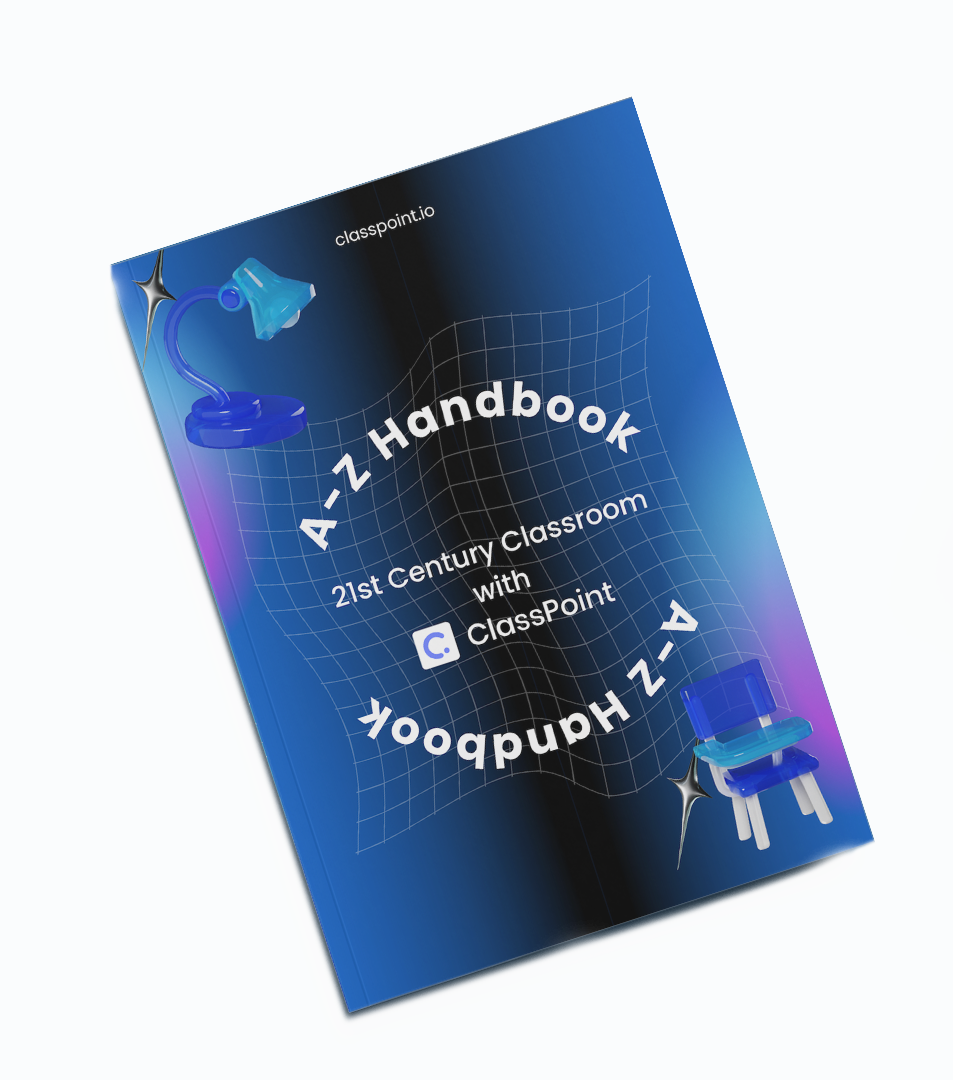
ClassPoint is more than just an educational tool; it’s a multifaceted platform that seamlessly integrates with and enhances a wide array of modern teaching strategies. Learn exactly the tools to use to seamlessly carry out each of the following 21st Century Classroom Methods:
Active Learning
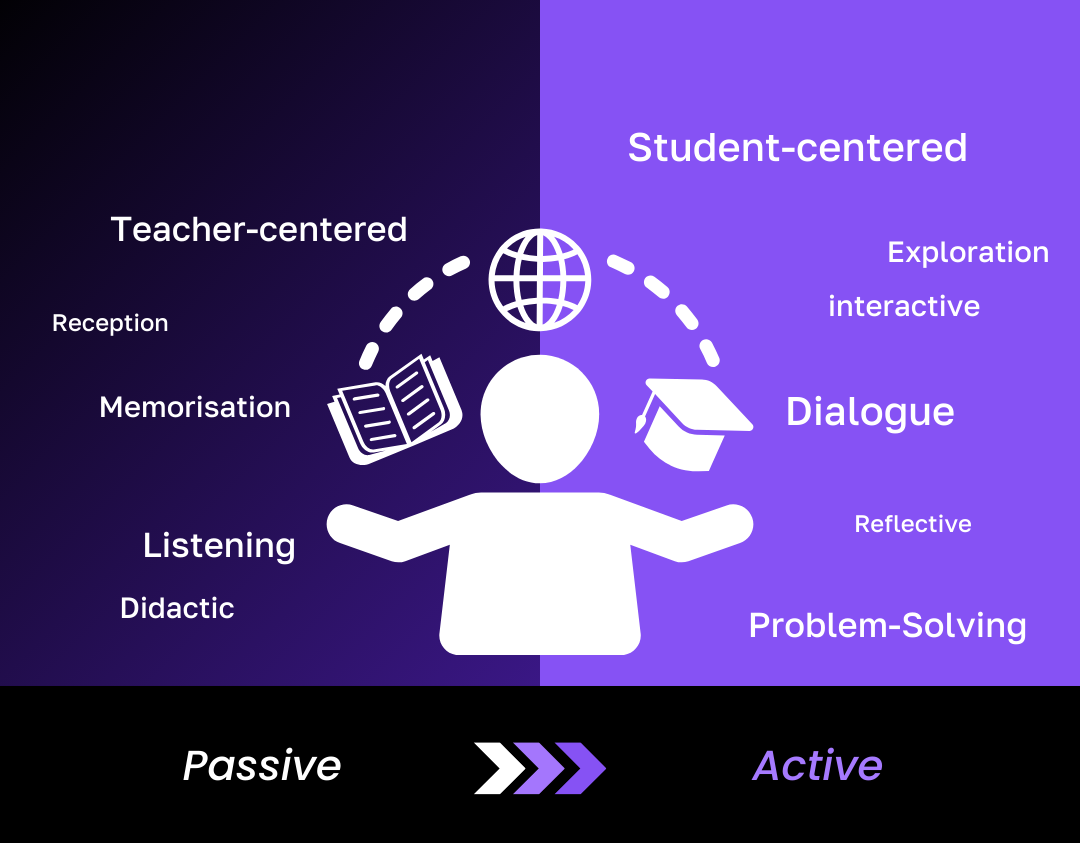
What: Active learning is a 21st century classroom instructional approach that champions active student involvement in the learning process, surpassing the mere reception of information in a passive manner. This can be achieved through an array of activities, and the fundamental aim of active learning revolves around amplifying student engagement and enhancing learning outcomes by fostering a more dynamic and participatory classroom setting.
When: Active learning can be used throughout a course or lesson to keep students engaged and motivated.
Why: Active learning has been shown to improve these 5 key aspects of student performance in class: retention of information, motivation, critical thinking skills, and interpersonal skills, and decreased course failure.
How?
| ClassPoint Tools | Activities |
| Interactive Quizzes, Quick Poll | Quizzes – Utilize ClassPoint’s wide range of Interactive Quizzes to engage students and assess their understanding in an interactive manner, from multiple choice and word cloud, to fill in the blanks, slide drawing, and more. These quizzes can be seamlessly integrated into PowerPoint presentations, making it easy for teachers to create active learning experiences. |
| Name Picker, Timer | Group Work – Name Picker can be used to randomly select students for group assignments or discussions, while Timer can help manage time during group work, ensuring active engagement and equal participation opportunities. |
| Annotation Tools and Whiteboard | Case Studies – Leverage ClassPoint’s Annotation tools and Whiteboard feature to analyze and discuss case studies. These tools allow you to interact with the content of the case study directly on the PowerPoint slides, fostering active learning and in-depth exploration of the case material. |
| Embedded Browser | Simulations – Seamlessly incorporate web-based simulations or interactive content directly into your PowerPoint slides with Embedded Browser, accessing hands-on learning experiences without exiting from your PowerPoint presentations. |
Further Resource: How to embed a live website in PowerPoint to tie learning to real-world context easily.
Blended Learning
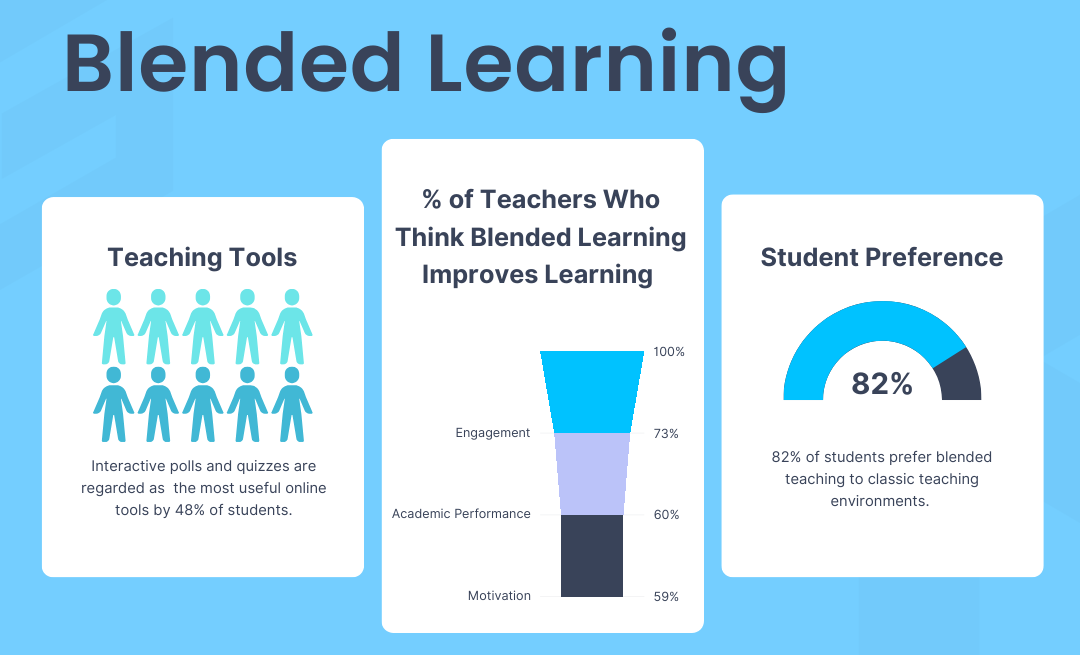
What: Blended learning is a 21st century classroom approach that combines traditional face-to-face instruction with online digital media to create a more flexible and personalized learning experience.
When: Blended learning can be used throughout a course or lesson to provide a more flexible and personalized learning experience.
Why: Blended learning helps educators create a more engaging and immersive learning environment by leveraging the benefits of both traditional and online learning.
How?
| ClassPoint Tools | Activities |
| SharePDF | Flipped Classroom – Instruct students to engage in lectures, recordings or teaching materials before class. Conveniently share presentation slides with students using ClassPoint’s SharePDF feature. Then, discuss the materials in more depth and through interactive or peer-driven activities in class. |
| Interactive Quizzes | Online Quizzes – Administer online quizzes through adding Interactive Quizzes to PowerPoint slides to gauge student’s understanding before class to better tailor the content to suit the student needs and address any knowledge gaps. |
Further Resource: 11 practical blended learning examples you can incorporate in your lesson.
Bloom Taxonomy Learning
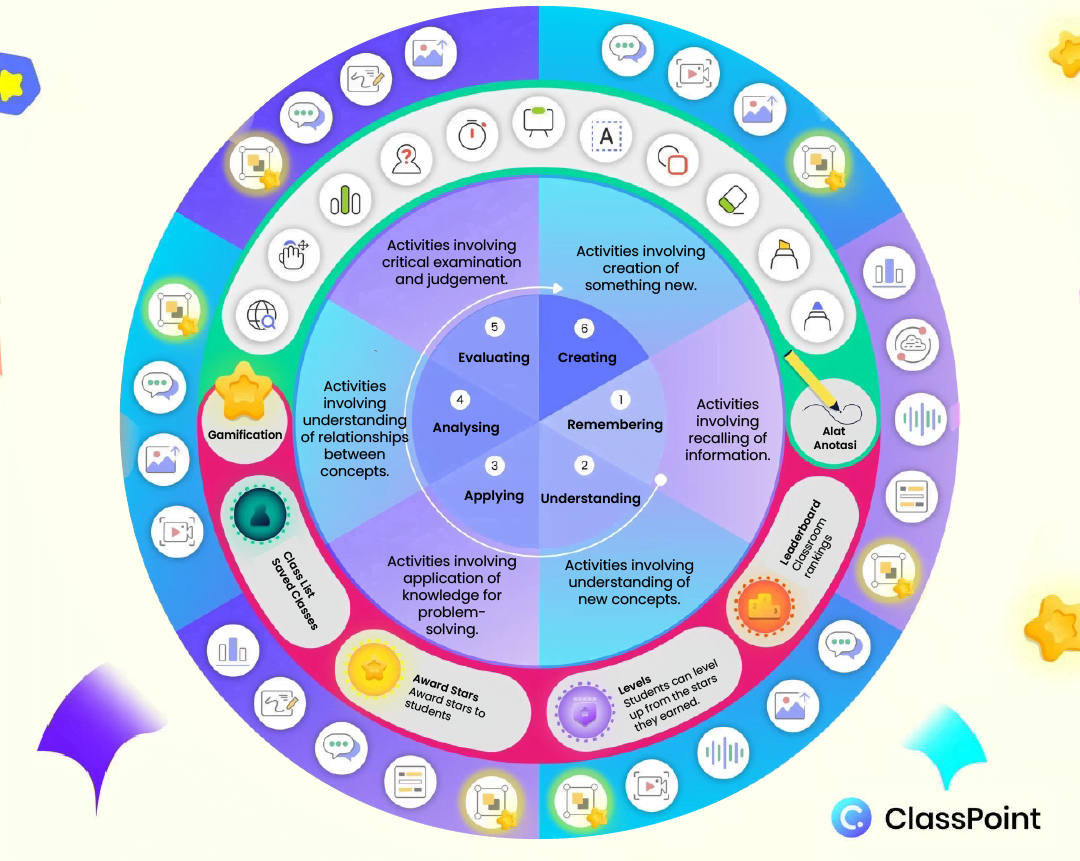
What: Developed by Benjamin Bloom back in the 1950s, Bloom’s Taxonomy is a framework that categorizes different levels of thinking, from lower-order thinking skills (remembering and understanding) to higher-order thinking skills (application, analysis, evaluation, and creation).
When: Bloom’s Taxonomy can be used throughout a course or lesson, or during the checkpoints at the end of a lesson to encourage higher-order thinking and deeper learning.
Why: Bloom’s Taxonomy helps educators design learning objectives and assessments that promote critical thinking and problem-solving skills. Using Bloom’s Taxonomy in class is like having a roadmap that guides how students learn and understand information. It helps educators go beyond just memorization and encourages students to truly grasp concepts deeply.
How?
| ClassPoint Tools | Activities |
| Interactive Quizzes, ClassPoint AI | Multilevel Quizzes – Tailor quizzes and assessment questions to address various levels of Bloom’s Taxonomy levels using ClassPoint’s Interactive Quizzes, aiding in the progression from knowledge recall to higher-order skills like analysis and synthesis. You can also automate the process of Bloom’s Taxonomy quiz question generation with ClassPoint AI. Let the AI analyse your PowerPoint slide content and generate multilevel questions according to the content provided. |
| ClassPoint AI, Timer | Discussions and Debates – Use the questions you generated using ClassPoint AI as prompts for timed classroom discussions and debates to stimulate engaging and thought-provoking interactions among students user a Timer, fostering critical thinking and higher-order thinking. |
Further Resource: Bloom Taxonomy questions dictionary for all classrooms.
Constructivism
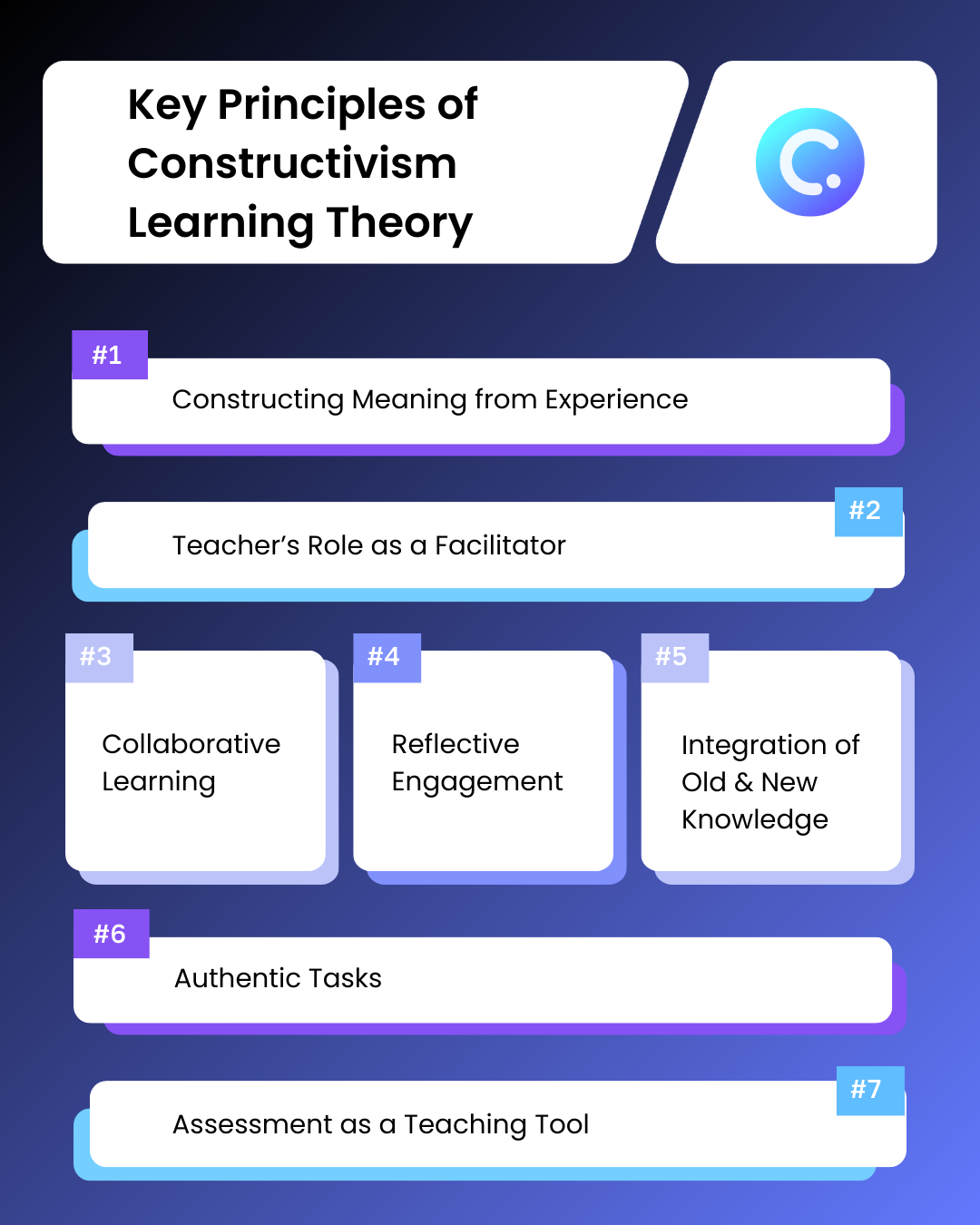
What: Constructivism is a learning theory that emphasizes the role of the learner in constructing their own understanding of the world through active engagement with new information and experiences. The key principles of constructivism learning theory include:
- Constructing Meaning from Experience
- Collaborative Learning
- Reflective Engagement
- Integration of New and Old Knowledge
- Authentic Tasks
- Assessment as a Teaching Tool
When: Constructivism can be applied as part of the activities and projects in a classroom to encourage active engagement and learning, and is especially useful for science subjects.
Why: Constructivism helps educators design learning experiences that promote deeper understanding and long-term retention of information.
How?
| ClassPoint Tools | Activities |
| Draggable Objects, Slide Drawing | Problem-Based Learning – Utilize Drag and Drop to create problem-solving visual aids by rearranging or moving objects on the slide to visually explain a concept. Alternatively, invite students to visually represent their problem-solving processes or solutions using Slide Drawing to add a layer of creativity to problem-based learning. |
| Timer, Interactive Quizzes | Student-Led Demonstrations – Rather than the teacher being the primary authority figure, students rotate in guiding activities or elucidating concepts, embodying the idea that “teaching is a double learning.” A Timer comes in especially handy in these settings. You can also encourage your students to utilise Interactive Quizzes to engage with the audience for a more interactive experience during the presentation. |
| Annotation, Whiteboard, Name Picker, Timer | Inquiry-Based Science Learning (IBSE) – As part of the Inquiry-Based Learning model, IBSE places a strong emphasis on active inquiry and exploration. ClassPoint’s Annotation tools, Whiteboard feature and Name Picker can be employed to facilitate constructivism by encouraging students to collaborate in real-time on the whiteboard to solve problems, analyze data, or brainstorm scientific ideas. |
Further Resource: 8 creative ways to use Drag and Drop in the classroom.
Cognitive Learning Theory
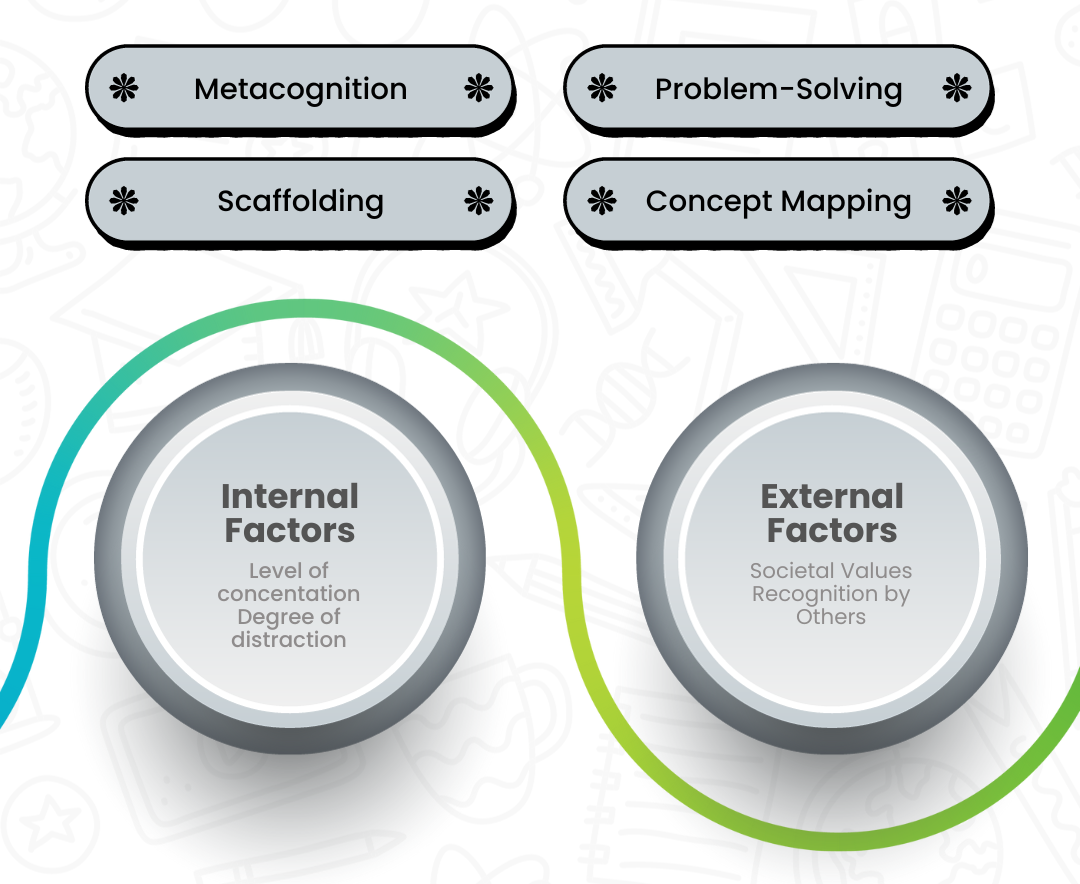
What: Cognitive learning theory is a learning theory that emphasizes the role of mental processes, such as perception, attention, memory, and problem-solving, in learning. It involves consideration of the process of cognition and how it can be shaped by both internal elements, such as our level of concentration or the degree of distractions we encounter, and external elements, like the societal value placed on what we’re learning or the recognition we receive from others when we acquire knowledge.
When: Cognitive learning theory can be used throughout a course or lesson to encourage better comprehension of teaching material, metacognition and higher-order thinking.
Why: Cognitive learning theory helps educators design learning experiences that promote deeper understanding and long-term retention of information by focusing on mental processes.
How?
| ClassPoint Tools | Activities |
| Annotation, Whiteboard | Mind Mapping/Concept Mapping – Construct mind maps or concept maps using ClassPoint’s Annotation tools and Whiteboard feature, promoting the cognitive learning theory by allowing students to visually connect ideas, create relationships between concepts, and actively construct their understanding in a collaborative setting. |
| Interactive Quizzes | Scaffolding – Scaffolding gradually builds students’ understanding, starting from basic concepts and gradually advancing to more intricate ideas. Create Interactive Quizzes with increasing level of difficulties and complexities to assess student understanding. |
| Name Picker, Grouping | Metacognitive/Reflective Activities – Pair and group students to engage in reflective discussions or journaling activities using ClassPoint’s Name Picker and Grouping features, that prompt the students to reflect on their own thinking processes and habits, promoting metacognition. |
| Draggable Objects, Short Answer, Word Cloud, Audio Record, Image Upload, Video Upload | Collaborative Problem-Solving Activities – Construct problems in diverse formats from puzzles and prompts to real-life scenarios related to the lesson. Turn static problems into interactive ones using Drag and Drop, and accept a variety of responses to the problems given to the students using Short Answer, Slide Drawing and collaborative multimedia upload features like Audio Record, Image Upload and Video Upload. |
Data-Driven Feedback Learning
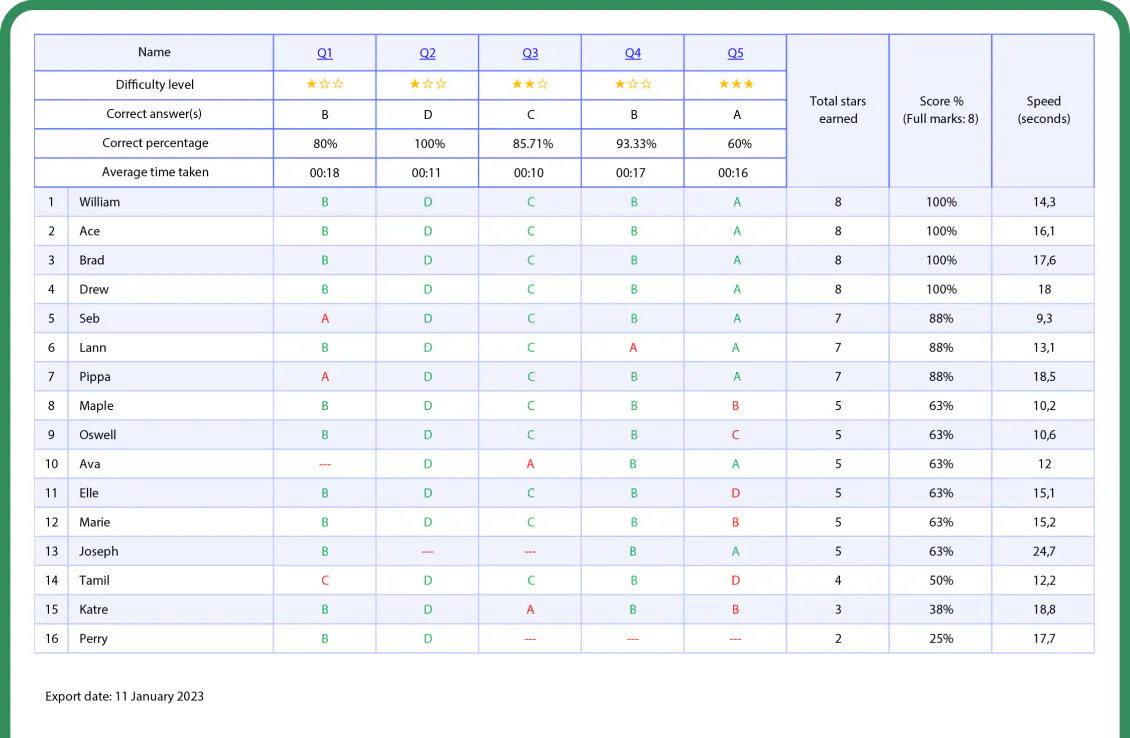
What: Data-driven feedback learning is a teaching approach that uses data to inform instruction and provide targeted and personalised feedback to students.
When: At the end of a lesson, quiz or assessment.
Why: Data-driven feedback learning helps educators personalize instruction and support student learning by using data to identify areas of strength and weakness.
How?
| ClassPoint Tools | Activities |
| Multiple Choice, Quiz Mode | Formative Assessments – Create formative assessment questions in PowerPoint slides and turn them into interactive live assessments using ClassPoint’s Multiple Choice quiz. Combine the assessment with Quiz Mode to enable automatic grading and exportable analytics in Excel format for personalised feedback and improvement. |
Further Resource: How to use ClassPoint's Quiz Mode.
Differentiated Instruction (DI)
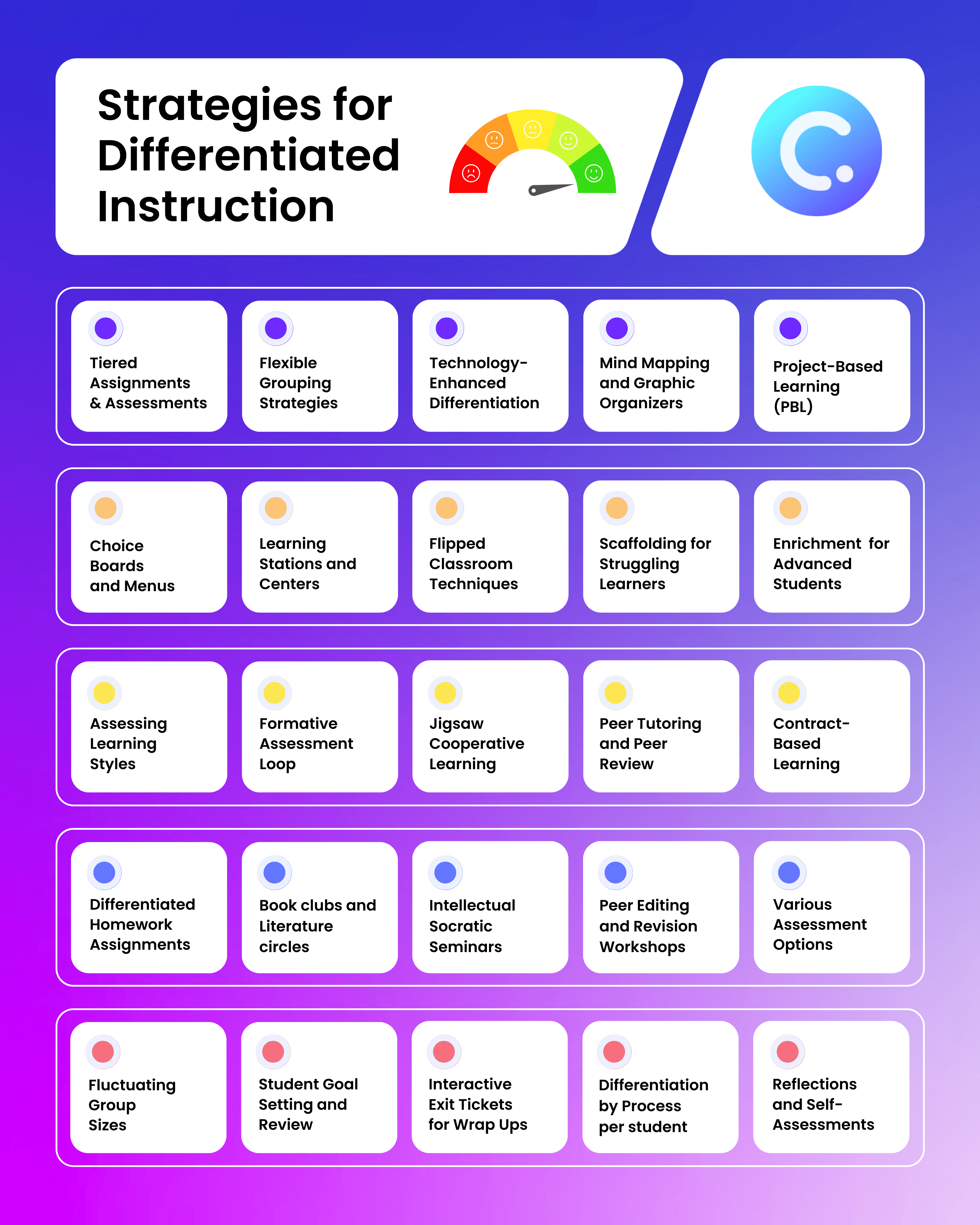
What: Differentiated instruction is a 21st century classroom approach that involves tailoring instruction to meet the diverse needs of students. Educators practicing Differentiated Instruction personalize content, process and product to match each student’s unique requirements.
- Content: DI involves providing a range of content alternatives to accommodate individual learning stages. While some students may require more advanced material, others might need extra assistance to grasp fundamental concepts.
- Process: DI embraces flexibility in how students engage with and process information. This could encompass diverse teaching methodologies, varying levels of support, or empowering students to select their preferred learning path.
- Product: Students are prompted to articulate their comprehension and display their expertise through multiple avenues. This could entail offering diverse assignments, projects, or assessments to cater to a spectrum of interests and talents.
When: Differentiated instruction can be used throughout a course or lesson to meet the diverse needs of students and promote equitable learning outcomes.
Why: Differentiated instruction helps educators create a more inclusive and supportive learning environment by recognizing and addressing the diverse needs of students.
How?
| ClassPoint Tools | Activities |
| Grouping | Flexible Grouping – Evaluate your students’ profiles, taking into account their strengths, weaknesses, and preferred learning methods. Subsequently, organize groups strategically to incorporate diverse types of students for different tasks or assignments using ClassPoint’s Grouping feature. |
| Grouping, Interactive Quizzes, ClassPoint AI | Tiered Assignments – Start by gauging the readiness levels of your students. Subsequently, create assignments that address varying degrees of understanding using ClassPoint’s Interactive Quizzes. Divide students into different groups working on different quiz types using ClassPoint’s Grouping feature. Pro Tip: Further streamline the process by automating the quiz generation activity using ClassPoint AI. |
| Annotation Tools, Whiteboard | Choice Boards and Menus – Develop a flexible grid or menu featuring diverse learning options and tasks aligned with your curriculum using ClassPoint’s Annotation tools and Whiteboard feature. Enable students to choose their preferred options based on their interests and learning preferences. |
Further Resource: Want more DI strategies and ideas? Check out these 25 Differentiated Instruction Strategies for modern classrooms.
Formative Assessment
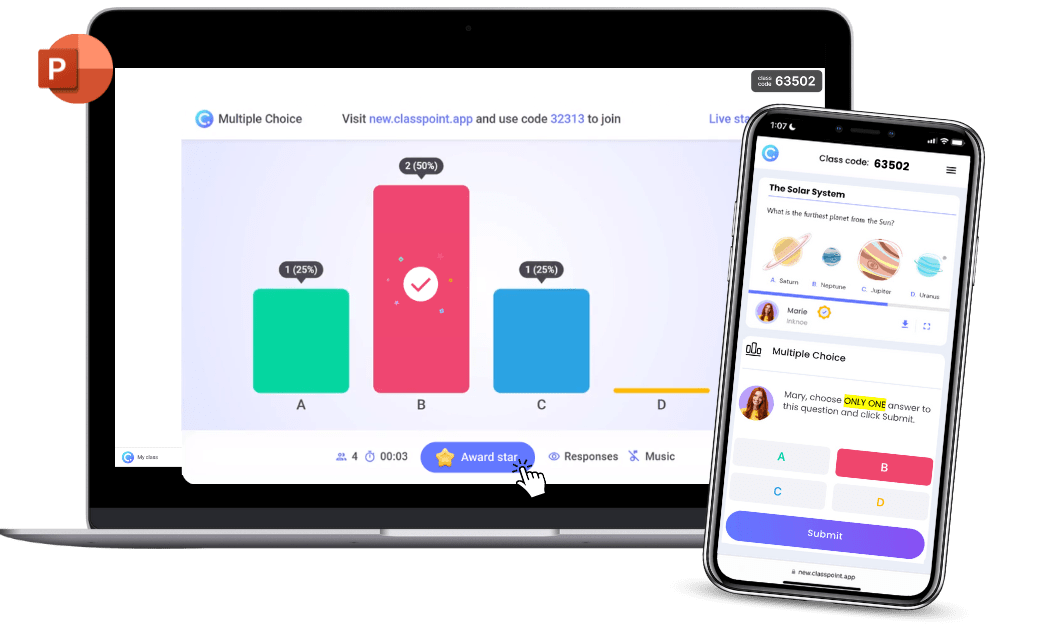
What: Formative assessment is a teaching approach that involves gathering ongoing feedback from students to inform instruction and support learning.
When: Formative assessment can be used throughout a course or at the end of the lesson as exit tickets to provide ongoing feedback and support to students.
Why: Formative assessment helps educators personalize instruction and support student learning by using feedback to identify areas of strength and weakness.
How?
| ClassPoint Tools | Activities |
| Interactive Quizzes, Quiz Mode, Quick Poll, ClassPoint AI | Regular Quizzes – Conduct regular assessments at the end of a lesson, unit, or week using ClassPoint’s Multiple Choice, Short Answer, or Fill-in-the-blank questions to test students’ comprehension and retention of material covered in class. Pro Tip: Enable automatic grading by enabling Quiz Mode when setting up multiple-choice questions in PowerPoint using ClassPoint. Automate the process of quiz generation using ClassPoint AI. |
| Exit Tickets – Administer brief, targeted assessments at the end of a lesson or class period to gauge students’ understanding of the day’s content or to gather feedback on their learning experience. Interactive Quizzes or Quick Polls would be suitable for exit tickets. | |
| Peer-Reviewed Quizzes – Add variety to formative assessments by inviting students to review each other’s answers. Present the students’ answers on the board after each live Interactive Quizzes you conducted using ClassPoint. This can encourage a sense of shared responsibility, as well as reinforcing material taught in class. |
Further Resource: 30 most commonly asked formative assessment questions.
Here's how to create an AI-generated quiz easily in PowerPoint.
Flipped Classroom
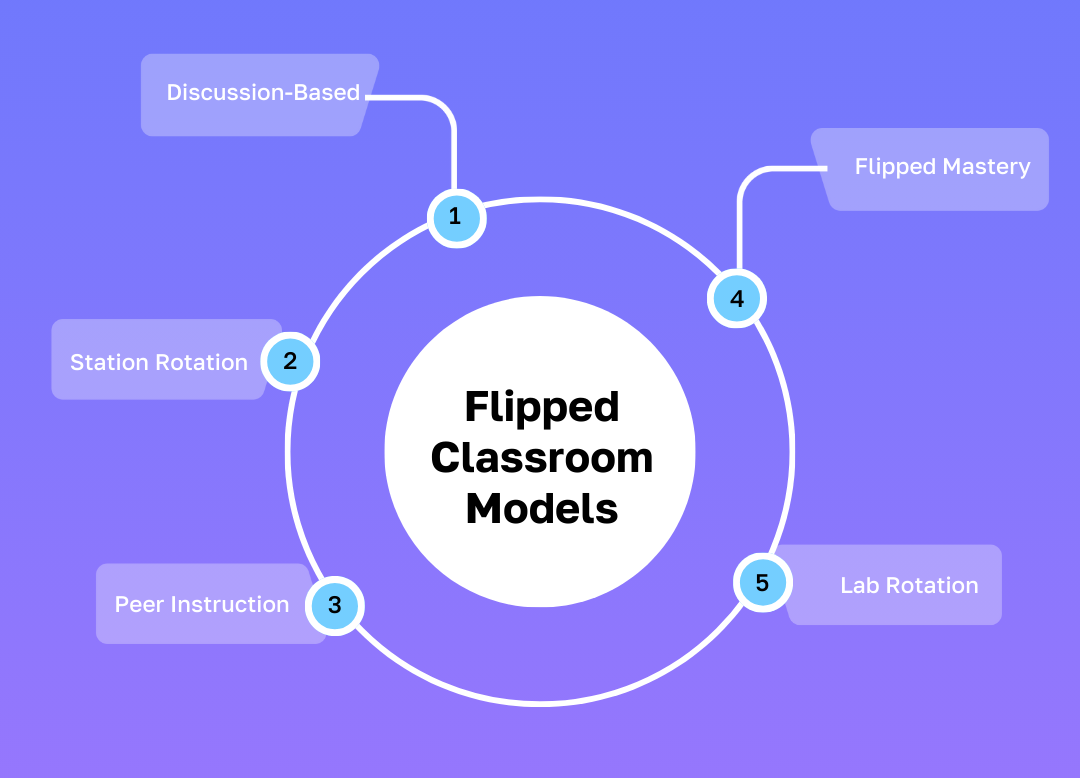
What: Flipped classroom is a blended-learning teaching approach that involves reversing the traditional classroom model by having students engage with new content before class (usually online) and using class time for active learning and problem-solving exercises.
When: Flipped classroom can be used throughout a course or lesson to promote active engagement and deeper learning.
Why: Flipped classroom helps educators create a more student-centered and interactive learning environment by allowing students to engage with new content at their own pace and using class time for active learning and problem-solving exercises.
How?
| ClassPoint Tools | Activities |
| Share PDF, Grouping, Timer | Discussion-Based Flipped Classroom – Share lecturers and presentation slides with student using ClassPoint’s SharePDF with students before class. Then in class, divide students into groups using ClassPoint’s Name Picker or Grouping feature for group discussions, debates, or Socratic seminars related to the pre-studied material. Time the sessions using a Timer for more productive learning experiences. |
| Share PDF, Timer | Station Rotation Model: Students rotate through different learning stations, which can include an online learning station (where they access pre-recorded content), a teacher-led station for clarification or guidance, and collaborative group stations for discussions or activities. The learning experience can be enhanced by including additional learning content at each station accessible using a QR code generated from ClassPoint’s SharePDF, as well as a Timer to keep track of time. |
| Share PDF, Name Picker, Grouping | Peer Instruction Model: Students engage with pre-recorded materials shared with them using ClassPoint’s SharePDF feature before class. During class, divide the students into groups using ClassPoint’s Name Picker or Grouping features, allowing students to engage in peer-led discussions, explaining concepts to each other and clarifying doubts. |
| Share PDF, Interactive Quizzes, Quick Poll | Flipped Mastery Model: Students progress through the material shared with them using ClassPoint’s SharePDF at their own pace before class. Then classroom time is dedicated to activities, exercises, or assessments where students demonstrate mastery of the content using Interactive Quizzes or Quick Polls. |
| Share PDF, Name Picker, Grouping, Timer | Lab Rotation Model: Often used in STEM subjects, this model combines online learning with hands-on laboratory experiences. Students engage with online content shared using ClassPoint’s SharePDF and then apply the theoretical knowledge they learned in the laboratory during class time, facilitated by ClassPoint’s Name Picker, Grouping and Timer features. |
Further Resource: 11 practical Blended Learning examples to implement in your classroom.
Here are the different ways you can use a Name Picker in the classroom.
Gamification and Game-Based Learning
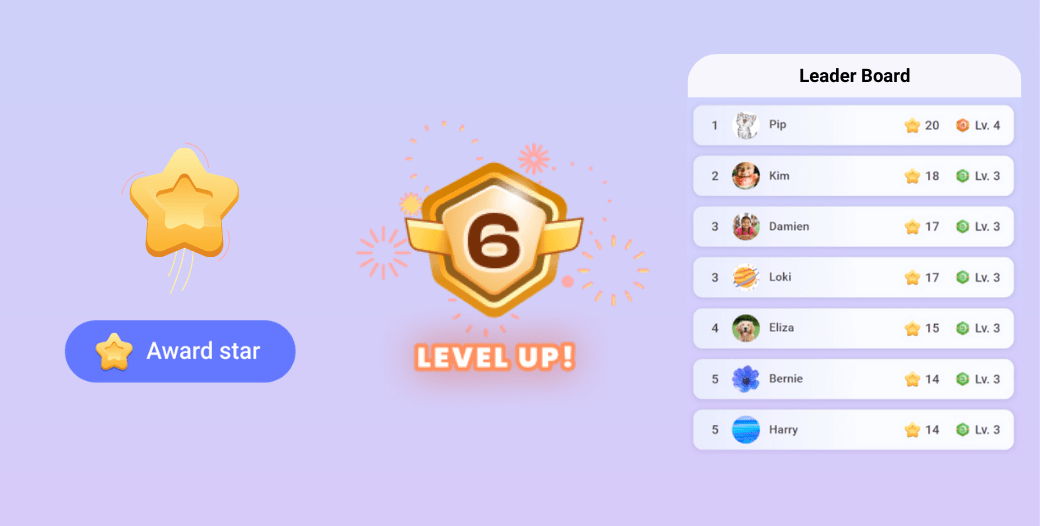
What: Gamification is a 21st century classroom approach that incorporates game elements and principles into non-game contexts to motivate and engage learners. Gamification is different from game-based learning, which involve designing learning activities that are intrinsically game-like in the classroom.
When: Gamification can be used throughout a course or lesson to enhance learner engagement and motivation, while game-based learning can be used as standalone classroom activities from time to time to make learning more fun.
Why: Gamification and game-based learning help educators create a more engaging and immersive learning environment by leveraging people’s natural desire for play and competition.
How?
| ClassPoint Tools | Activities |
| Gamification, Name Picker, Grouping, Draggable Objects | Classroom Games you can try out using these gamification elements: Wheel of Fortune Family Feud Jeopardy! 5 Fun Classroom PPT Games Trivia Game 10 Low Prep Classroom Review Games |
| Award Stars, Levels and Badges, Leaderboard | Gamification: Incorporate gamification elements like Award Stars, Level and Badges, and Leaderboard in your classroom teaching to drive healthy competition and active engagement. |
Further Resource: Here’s how you can easily turn any PowerPoint slides into a game.
Inquiry-Based Learning (IBL)
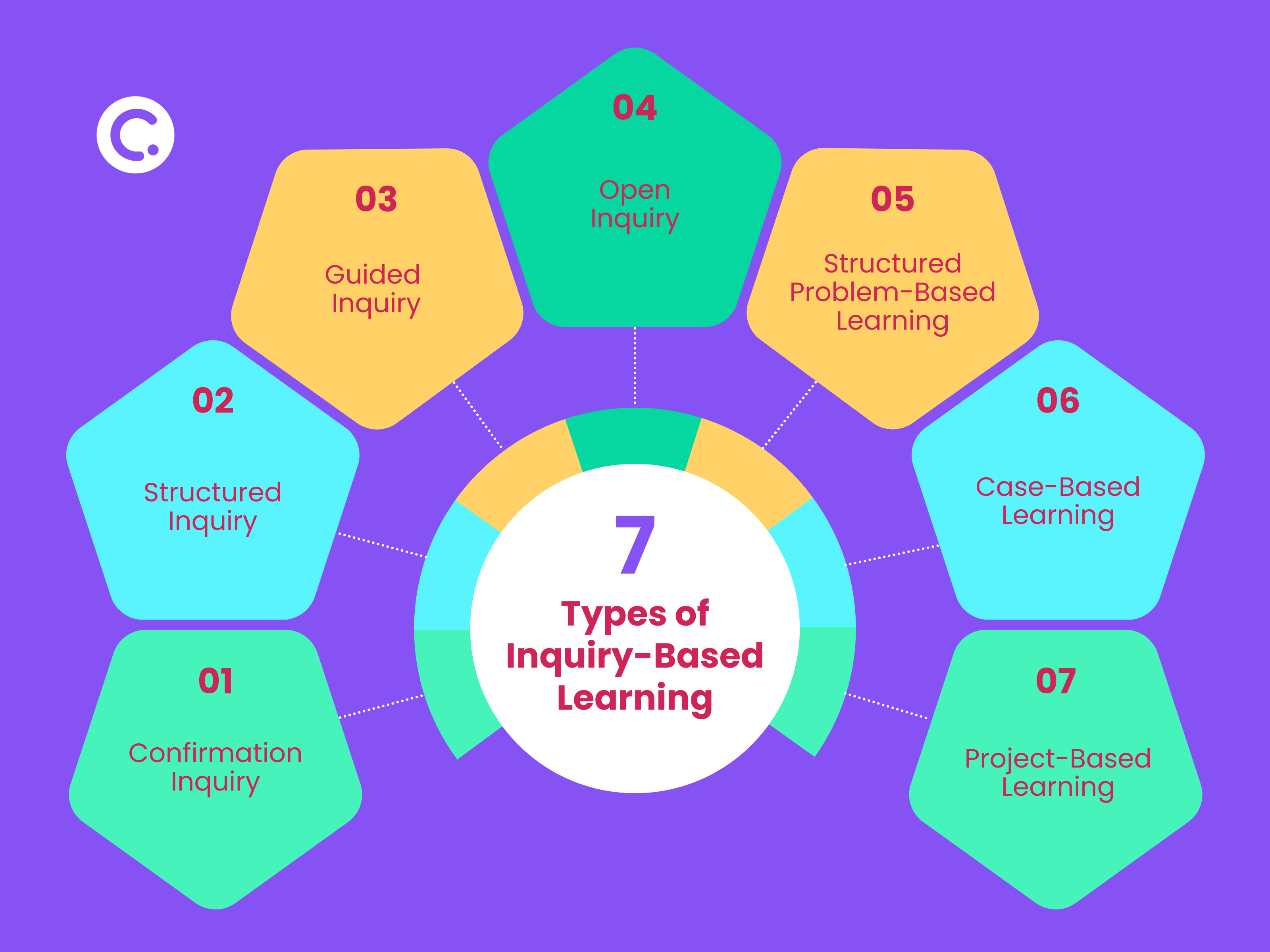
What: Inquiry-based learning is a student-centric teaching approach that flips the traditional teacher-led paradigm. Instead of educators “depositing” information to the students, this model encourages students to ask questions, investigate, and construct knowledge for themselves.
When: Inquiry-based learning can be used throughout a course or lesson to promote active and critical inquiry.
Why: Inquiry-based learning helps educators create a more student-centered learning environment by encouraging students to take an active role in their own learning process.
How?
| ClassPoint Tools | Activities |
| Grouping, Name Picker | Socratic Seminars – Invite students to engage in open dialogue on a text or relevant topic linked to your lesson in groups using ClassPoint’s Grouping feature or Name Picker. Encourage higher-order thinking during these discussions using these Bloom’s Taxonomy questions. |
| Whiteboard, Slide Drawing | KWL (Know, Want to know, Learn) Charts – At the outset of a new unit, prompt students to share what they already understand about the topic and what they’re curious to uncover. Throughout the unit, encourage them to update the “Learned” section as they gather new insights. Use a ClassPoint Whiteboard to display a pre-saved KWL chart. Students can interact directly with the slides using Slide Drawing. |
| Award Stars, Timer, Leaderboard | Scavenger Hunt – Pinpoint essential concepts from your lesson and compile a list of items or hints associated with those concepts. Conceal these items throughout the classroom or school premises, prompting students to seek them out. Add a layer of competition by awarding stars to students who successfully locate each item within a specified time frame or demonstrate a comprehensive understanding of the related concept. Then, display the Leaderboard at the end of the scavenger hunt to reveal the winners. |
Project-Based Learning (PBL)

What: Project-based learning is a 21st century classroom approach that involves learners engaging in a complex, multifaceted project that requires them to apply knowledge, skills, and processes to solve a real-world problem.
When: Project-based learning is usually done at the end of a semester or teaching term to consolidate learning through practical application and hands-on experiences, allowing students to apply acquired knowledge and skills to real-world scenarios or challenges.
Why: Project-based learning helps educators create a more authentic and engaging learning environment by connecting classroom activities to real-world issues through hands-on and creative projects.
How?
| ClassPoint Tools | Activities |
| Annotation, Embedded Browser, Interactive Quizzes | Individual Project Ideas: – Research Paper – Personal Portfolio – Artistic Creation – Capstone Use ClassPoint’s Quick Poll or Word Cloud to gauge initial student thoughts on a new topic. Then, share relevant resources and materials with students using ClassPoint’s Embedded Browser. And invite students to present their projects, incorporating multimedia elements, or even ClassPoint’s Interactive Presentation tools and Quizzes to engage with audience during their presentations. |
| Grouping, Annotation, Interactive Quizzes, Quick Poll | Collaborative Project Ideas: – Community Service/Outreach – Multimedia Presentations – Science/STEM Design Challenge – Business Plan Development Group students into various project teams using ClassPoint’s Grouping feature. And invite students to present their outcomes and final products using ClassPoint’s Interactive Presentation tools and Quizzes to engage with audience during their presentations. Students are also encouraged to gather feedback from their peers using Quick Poll. |
Further Resource: Project-Based Learning ideas for all education levels.
Social-Emotional Learning (SEL)
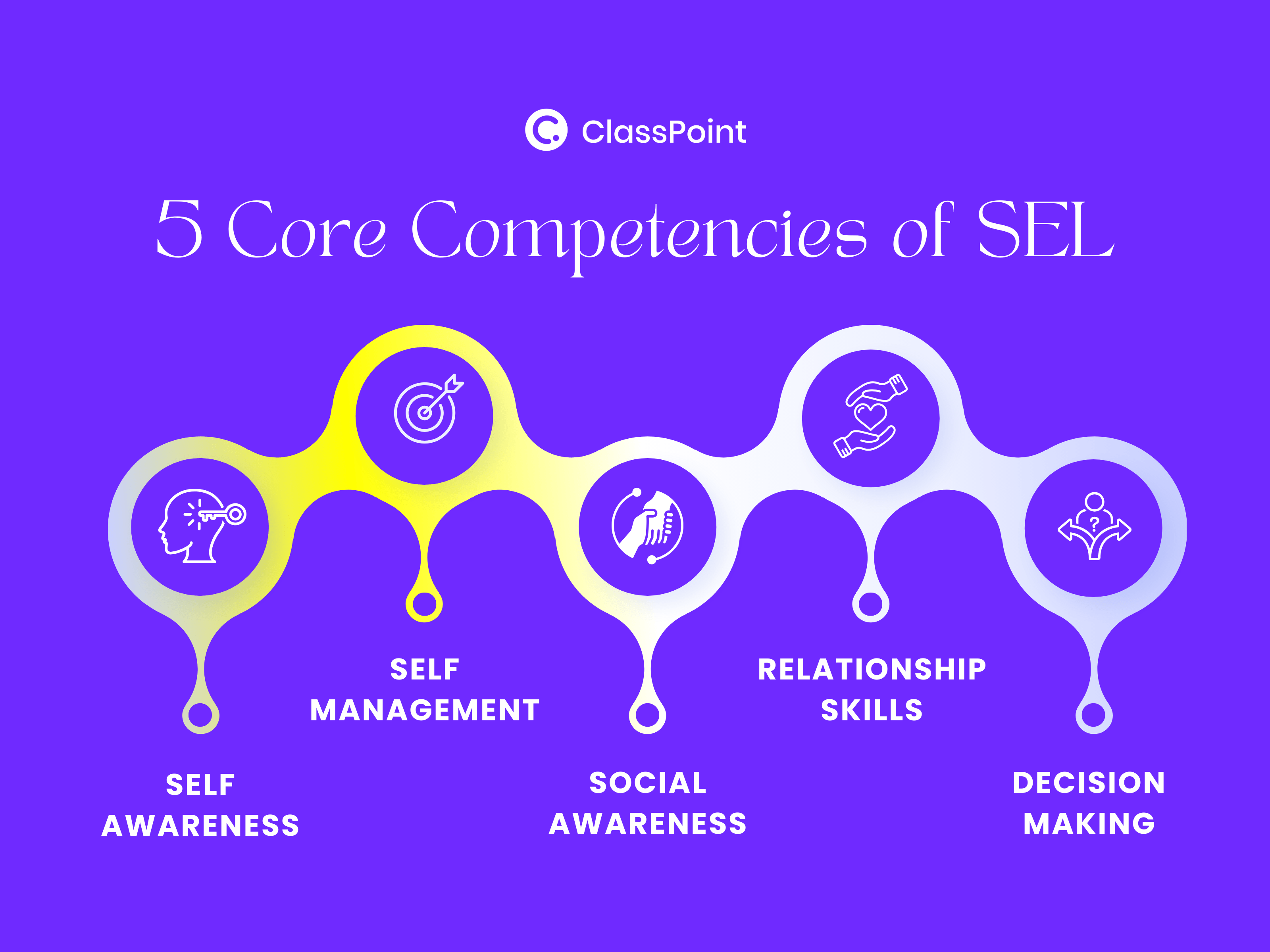
What: Social-emotional learning is a 21st century classroom approach that focuses on developing students’ self-awareness, self-management, social awareness, relationship skills, and responsible decision-making.
When: Social-emotional learning can be used throughout a course or lesson to promote personal growth and healthy relationships.
Why: Social-emotional learning helps educators create a more holistic and supportive learning environment by addressing the emotional and social well-being of students.
How?
| ClassPoint Tools | Activities |
| Word Cloud, Quick Poll | Feelings Check-Ins – Start every lesson by asking students how they’re feeling, by inviting students to share their feelings using emojis, ratings or words using a Quick Poll or Word Cloud. |
| Grouping, Name Picker, Timer | Collaborative Problem-Solving – Conduct team-building activity, a group project, or even a role play situation where students have to solve something together. Divide the team randomly using ClassPoint’s Name Picker and Grouping feature. This encourages students to develop social awareness and management skills through hands-on learning. |
| Interactive Quizzes, ClassPoint AI Gamification | Skills Progression Mapping – Design manual Interactive Quizzes or AI-Powered Assessments that align with the identified learning objectives. Further assessment ideas might include reflective journals, observations, or project-based assessments that showcase students’ application of SEL skills. Walk students to a path of increased motivation and tie up assessments with Gamification. |
Further Resource: Build a Social-Emotional Learning curriculum with this SEL step-by-step guide.
Practical Tips on Implementing 21st Century Classroom Pedagogies
Bringing 21st-century teaching methods into the classroom takes some planning. With the wide range of 21st century classroom pedagogies, it’s no doubt that it can get overwhelming at times. Here, we simplify and explore all the important consideration factors for educators to effectively select and apply 21st century classroom pedagogies in your classroom.
When Selecting 21st Century Classroom Pedagogies
| 21st Century Classroom Method | Ideal Usage |
|---|---|
| Active Learning | Lessons where student engagement is crucial. |
| Blended Learning | Secondary and higher education students who are capable of independent learning. |
| Constructivism | Various subjects and disciplines. |
| Cognitive Learning Theory | Various subjects and disciplines. |
| Data-Driven Feedback Learning | Ongoing assessments and quizzes. |
| Differentiated Instruction | Diverse classrooms with varying abilities and learning styles. |
| Formative Assessment | Ongoing assessments and quizzes at the end of lesson or semester. |
| Flipped Classroom | Secondary and higher education students who are capable of independent learning. |
| Gamification/Game-Based Learning | Lessons where teachers want to add variety and fun to traditional classroom teaching. |
| Inquiry-Based Learning | Lessons where critical and active inquiry is crucial. |
| Project-Based Learning | Various subjects and disciplines. |
| Social-Emotional Learning | Various subjects and disciplines. |
When Applying 21st Century Classroom Pedagogies
| Consideration Factor | Description |
|---|---|
| Student Dynamics | Understand your students’ needs, strengths, and weaknesses. Select strategies that align with their learning styles and abilities. |
| Curriculum Requirements | Ensure the chosen strategy aligns with your curriculum goals. For instance, if critical thinking is a key goal, problem-based learning can be an effective HOTS strategy. |
| Responsive Teaching | Use the data from edtech tools like ClassPoint to identify students who are struggling or excelling. This information can guide you in modifying the pace of your instruction, perhaps slowing down to revisit key concepts or providing additional challenges to advanced learners. |
| Resource Availability | Consider the resources at your disposal, including technology access and time constraints. Select strategies that are feasible within your classroom context. |
| Feedback and Adaptability | Be open to feedback and ready to adapt and refine your strategies based on student responses and performance. |
| Professional Development | Stay informed and up-to-date with the latest educational trends for effective integration of new strategies. |
Download our 21st Century Classroom A-Z Handbook!
For a deeper exploration of these 21st century classroom strategies and how ClassPoint can effectively implement them in your classroom, download a copy of our 21st Century Classroom A-Z Handbook.
Armed with this guide, teachers can wield the power of interactive lessons, engage students in ways that stick, and create an environment where curiosity thrives. Here’s to embracing innovation, bridging the gap between theory and practice, and crafting classrooms that inspire the future!