Interactive lectures are essential for engaging today’s tech-savvy students. Successfully integrating educational technology (EdTech) tools can transform these lectures, making them more dynamic and effective. The key is to choose and implement these tools thoughtfully, ensuring they align with the specific demands of higher ed courses and student needs.
Here are 10 strategic ideas and examples for educators looking to enhance their interactive lectures with EdTech tools, tailored to the unique environment of higher education. These ideas focus on enhancing student engagement, promoting active learning, and ensuring the accessibility and effectiveness of technology in the classroom. This article will cover:
What Makes a Lecture Interactive? Key Elements of an Interactive Lecture
Interactive lectures represent a dynamic shift in teaching, focusing on engaging students actively in their learning process. These lectures break away from the traditional one-way communication model, instead fostering an environment of participation, collaboration, and interactive learning.
To effectively create an interactive lecture, certain key elements are essential. These elements work in tandem to transform the classroom into a lively and engaging learning space, ensuring that students are not just passive recipients of information but active participants in their educational journey.
Active Student Participation
At the heart of an interactive lecture is active student participation. Unlike traditional lectures where students are passive listeners, interactive lectures involve them directly in the learning process.
- Engagement Techniques: This can include activities like brainstorming sessions, group discussions, and hands-on experiments.
- Feedback Mechanisms: Utilizing tools for real-time feedback, such as digital polls or quizzes, allows students to contribute their thoughts and understanding actively.
Use of Educational Technology
Integrating EdTech is a cornerstone of modern interactive lectures. It opens up a myriad of possibilities to make lessons more engaging and effective.
- Digital Tools: These recommended educational apps and edtech tools for higher education can transform a lecture with interactive elements like quizzes, live polling, and collaborative exercises.
- Multimedia Resources: Incorporating videos, animations, and interactive simulations can greatly enhance understanding and retain attention.
Interactive Presentation Slides
Creating interactive presentations with animations, slide transitions, quizzes, games, interactive data visualisation and more can help turn any linear and static presentations into an interactive experience.
Collaborative Learning Environment
Interactive lectures thrive in a collaborative learning environment where students are encouraged to work together and learn from each other.
- Group Activities: Assigning tasks to small groups fosters collaboration and allows students to explore different perspectives.
- Peer-to-Peer Teaching: Encouraging students to explain concepts to their peers as part of the lesson can deepen their understanding and build communication skills.
Flexibility in Teaching Approach
Flexibility is key in interactive lectures, as it allows educators to adapt to the needs and responses of the students in real time.
- Adaptive Content: Be prepared to modify the lecture flow based on student responses and engagement levels.
- Diverse Teaching Methods: Combining various teaching methods, such as storytelling, case studies, and problem-solving exercises, keeps the lecture dynamic and caters to different learning styles.
Continuous Feedback and Assessment
Incorporating continuous feedback and assessment mechanisms is crucial for the success of an interactive lecture.
- Formative Assessments: Regular short quizzes or reflective exercises help gauge student understanding and guide future teaching strategies.
- Immediate Feedback Loops: Create opportunities for immediate feedback, allowing students to understand their progress and areas for improvement.
10 Interactive Lecture Ideas You Can Implement Straightaway
1. Real-Time Polls and Quizzes in PowerPoint
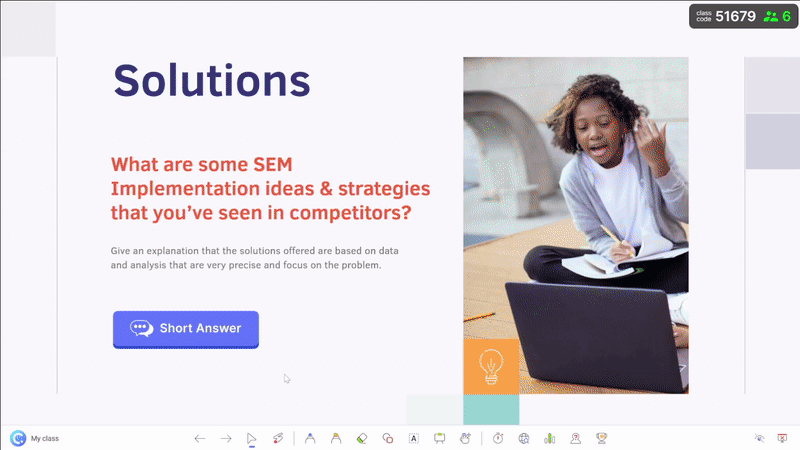
Incorporating real-time polls and interactive quizzes during lectures can significantly boost student engagement and provide instant feedback on their understanding. If you are a PowerPoint user, we have good news for you! You can turn any on your lecture slides into an interactive quiz or poll in just a few clicks!
3 Simple Steps to Create Interactive Quizzes in Your PowerPoint:
- Sign up for a free ClassPoint account and download the installer to your device.
- Click on the Inknoe ClassPoint tab that will appear on your PowerPoint ribbon. Choose from a list of 8 types of interactive quiz buttons to be added to your PowerPoint slides.
- Run the quiz by entering slide show mode and clicking on the quiz button.
3 Simple Steps to Create Live Poll in Your PowerPoint:
- Sign up for a free ClassPoint account and download the installer to your device.
- Enter slide show mode and access the “Quick Poll” tool available at the ClassPoint toolbar that will appear at the bottom of your screen.
- Launch quick poll.
Here are 50 additional use cases on the different ways you can implement quizzes during your lecture.
If you like to take things up a notch, you can automate the process of quiz generation with ClassPoint AI quiz generator, which scans your PowerPoint slides content and create relevant quiz questions instantly.
During a history lesson on Ancient Egypt, use ClassPoint to create a live quiz about the dynasties and pharaohs. Students can respond in real-time, and results can be discussed immediately, offering a clear picture of their comprehension levels.
2. Collaborative Problem-Solving with Digital Whiteboards
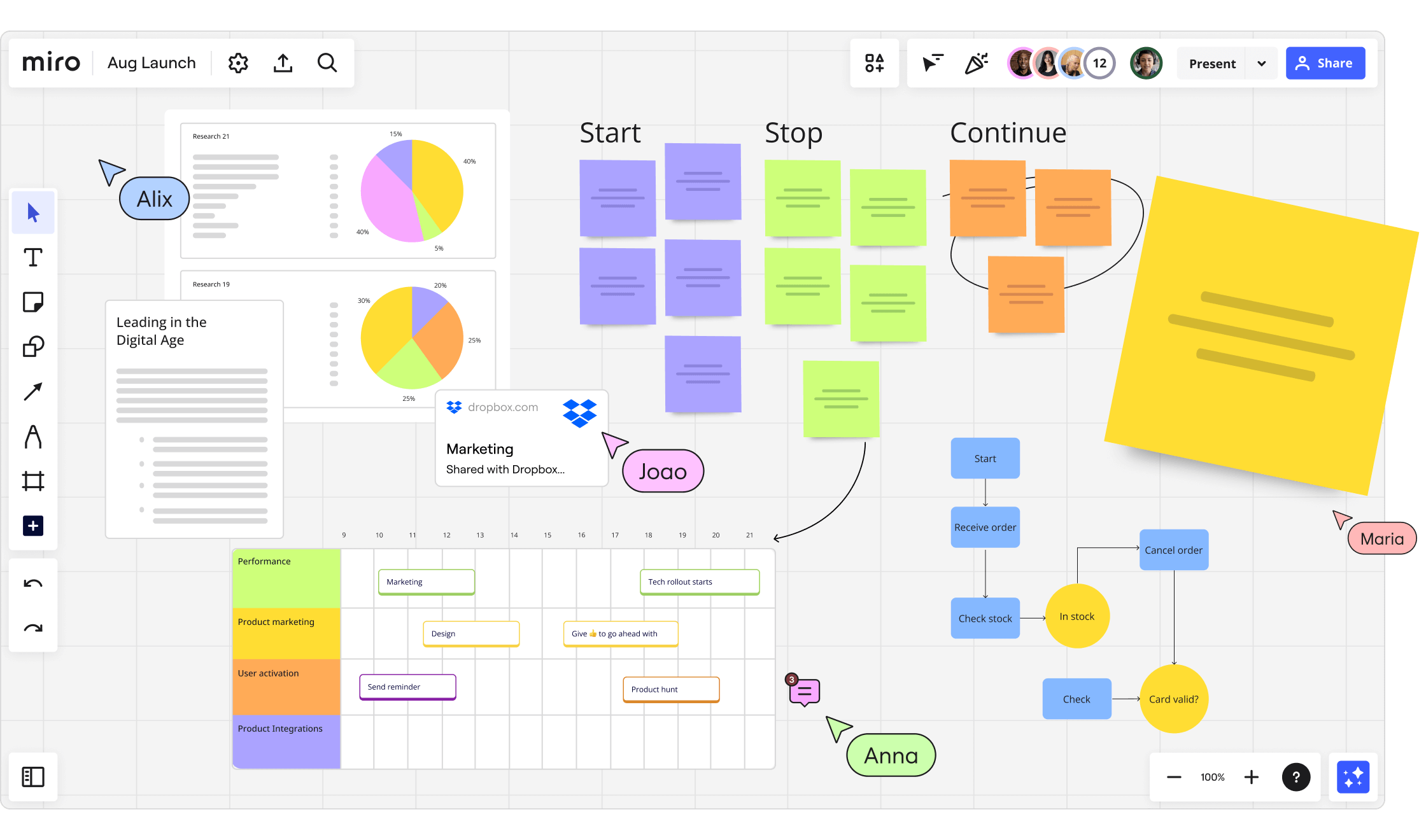
Digital whiteboards like ClassPoint’s and Miro’s offer a dynamic way for students to engage in collaborative problem-solving and brainstorming. They are perfect means to transform any lecture into an interactive one. Students can contribute their ideas through annotation tools, drag and drop or Word Cloud, fostering a more inclusive and interactive learning environment that accommodates various learning styles and encourages participation from every student in the classroom.
During a lecture, present a complex problem and invite student to contribute their ideas using annotations. You can also split the class into groups using Name Picker and have each group solve a part of the problem on the whiteboard, fostering teamwork and collaborative learning.
3. Interactive Storytelling
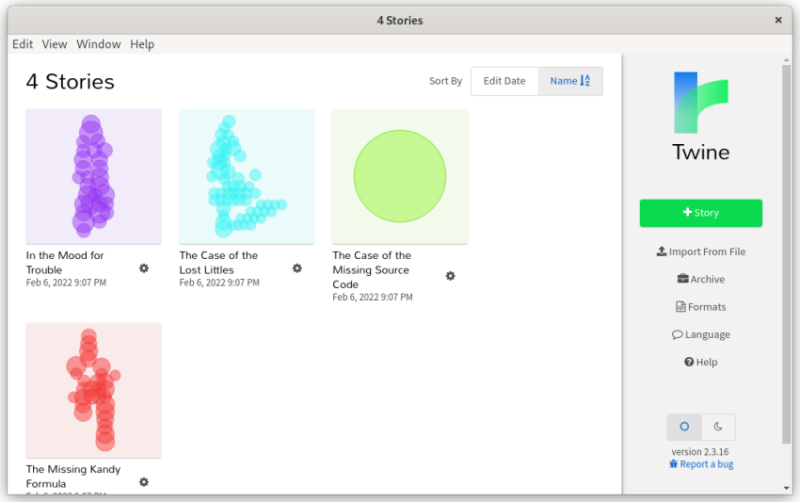
Interactive storytelling offers a novel way to immerse students in language and literature classes. By creating stories where students actively participate and make choices, educators can transform the traditional learning experience into an engaging, narrative-driven journey.
In these stories, students could encounter various scenarios where they must choose different outcomes based on their understanding of the language. For example, they might navigate a story set in a French city, making decisions using their knowledge of French vocabulary and grammar. Each choice leads to a different path in the story, providing immediate feedback on their language comprehension and application. This approach not only reinforces language skills but also enhances students’ cultural understanding and appreciation.
Teachers can utilise ClassPoint's draggable objects or platforms like Twine to conduct interactive lectures using interactive storytelling. In a foreign language class, for instance, teachers can design stories that are not only written in the target language but also incorporate cultural elements and context-specific vocabulary. This method goes beyond rote memorization, allowing students to apply their language skills in a more natural and interactive setting.
4. Gamification and Gamified Lectures
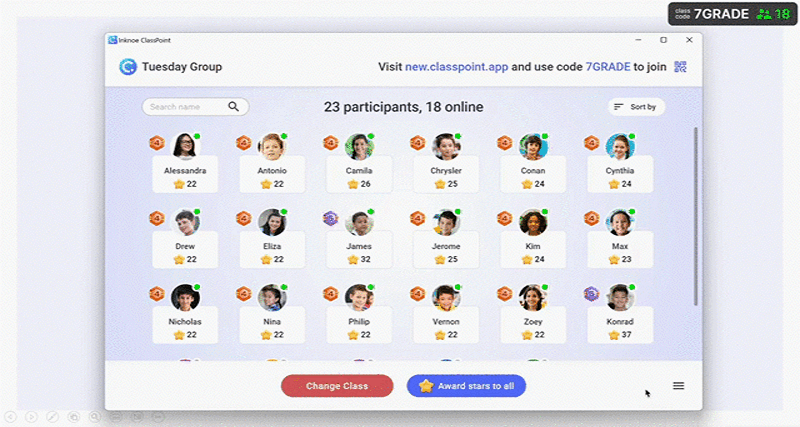
Gamification in lectures, especially when integrated with tools like ClassPoint, can significantly enhance student engagement and motivation across various subjects by awarding stars, allowing students to level up, and making the classroom more competitive through displaying leaderboards. By turning learning content into a game, educators can create a more dynamic and interactive learning environment. Here are a few creative ways to turn your lectures into a gamified experience:
- Family Feud for In-Class Review: Adapt the classic game show ‘Family Feud‘ for your lectures. Using ClassPoint, create teams and have them guess the most popular answers to questions related to the topic you are teaching. This format encourages teamwork and quick thinking, making the review sessions more engaging.
- Wheel of Fortune for Concepts Teaching: Turn the ‘Wheel of Fortune‘ game into a tool for learning new terms or concepts. Students can spin a virtual wheel using ClassPoin’s Name Picker and guess letters to reveal terms related to the topic or term. This gamified approach aids in new vocabulary or concept retention and makes learning more interactive and enjoyable.
- Trivia Quiz: Run a random trivia quiz during your lecture for a break from routine and test student retention of knowledge in a fun and engaging manner.
By utilizing ClassPoint’s gamification features, educators can transform traditional lectures into interactive and enjoyable experiences. These gamified lectures not only make learning more engaging but also encourage a deeper understanding of the subject matter through active participation and healthy competition. Here is a complete tutorial on how you can create games with any PowerPoint slides.
5. Virtual Field Trips during Lectures
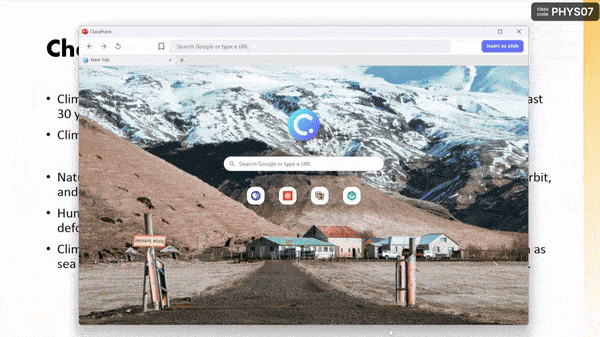
Transform your classroom into a global exploration hub. For instance, take your students on a virtual field trip around the world. Delve into different cultures, ecosystems, and landmarks. This immersive experience broadens students’ perspectives and makes learning about the world more engaging and memorable.
You can set up a virtual field trip directly within PowerPoint with the help of ClassPoint’s Embedded Browser, or with the help of ChatGPT. To activate ClassPoint’s Embedded Browser, sign up for a free ClassPoint account and access the tool at the ClassPoint toolbar available at the bottom of your screen during slide show mode. Then, browse platforms like Virtual Field Trips and Discovery Education to invite your students on an unforgettable journey!
6. Implement Flipped Classroom
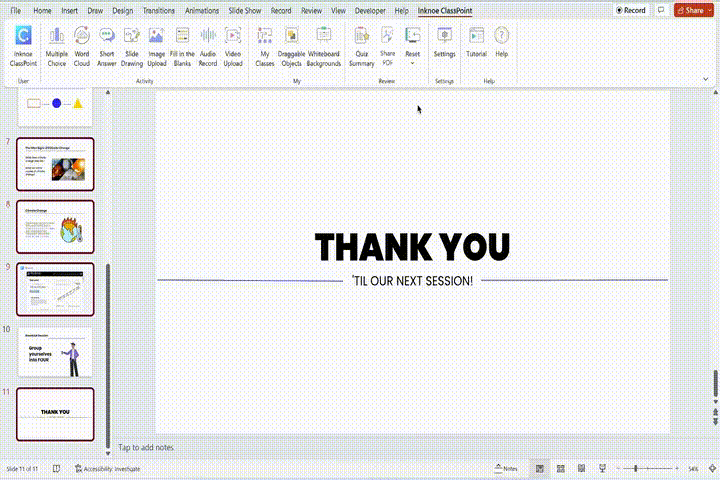
In a flipped classroom model, assign students to attempt interactive quizzes or read up on shared lecture materials at home before class. During class, review the quiz answers and further engage them in group discussions or problem-solving activities that apply these concepts. This approach allows for more hands-on learning and deeper engagement with the material in the classroom.
7. Debates and Panel Discussions during Lectures

Organize debates or panel discussions on current social issues or historical events. For instance, in a history class, students could debate the merits and drawbacks of a significant policy decision. This method encourages critical thinking, persuasive communication, and an understanding of multiple viewpoints.
Consider using these Bloom’s Taxonomy questions to stimulate higher-order thinking during debates and discussions.
Check out how you can run more efficient debates and discussions in the classroom with the help of ClassPoint here.
8. Collaborative Literary Analysis
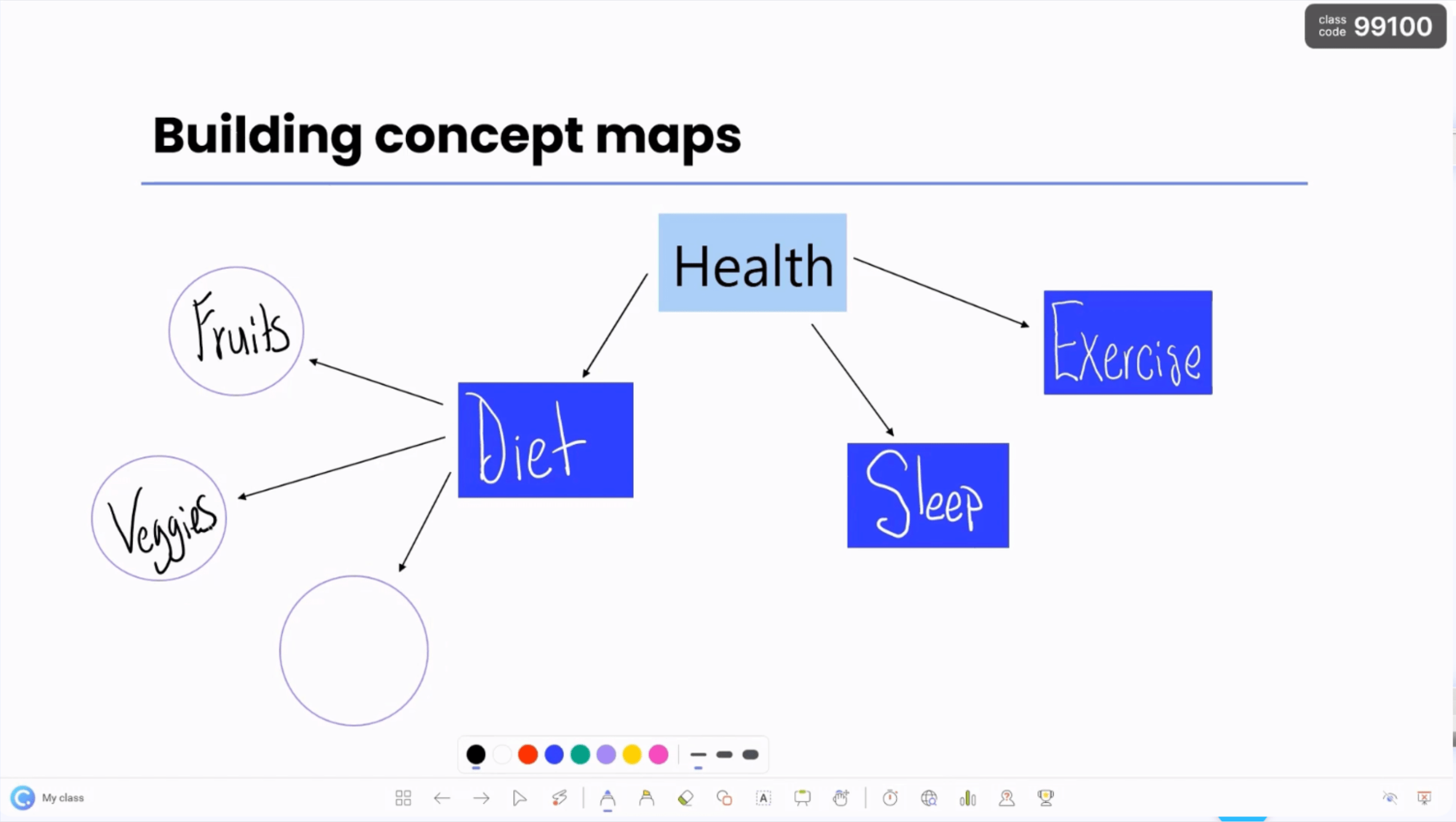
Implementing activities like group analysis of texts can foster an interactive and collaborative environment during lectures, while promoting critical thinking and interpretative skills as students explore different perspectives and ideas.
Building concept map or mind map as discussions happen is a good way to synthesize the collective understanding and visually represent the interconnectedness of thoughts, concepts, and relationships discussed within the group. This visual aid serves as a valuable reference and aids comprehension especially on complex texts that involve multiple layers of arguments.
In a literature lecture, plot student ideas in the form of a concept map or mind map as student discuss themes, characters, and plot developments. These annotation and mind mapping tools could help.
9. Digital Formative Assessments with Automated Grading
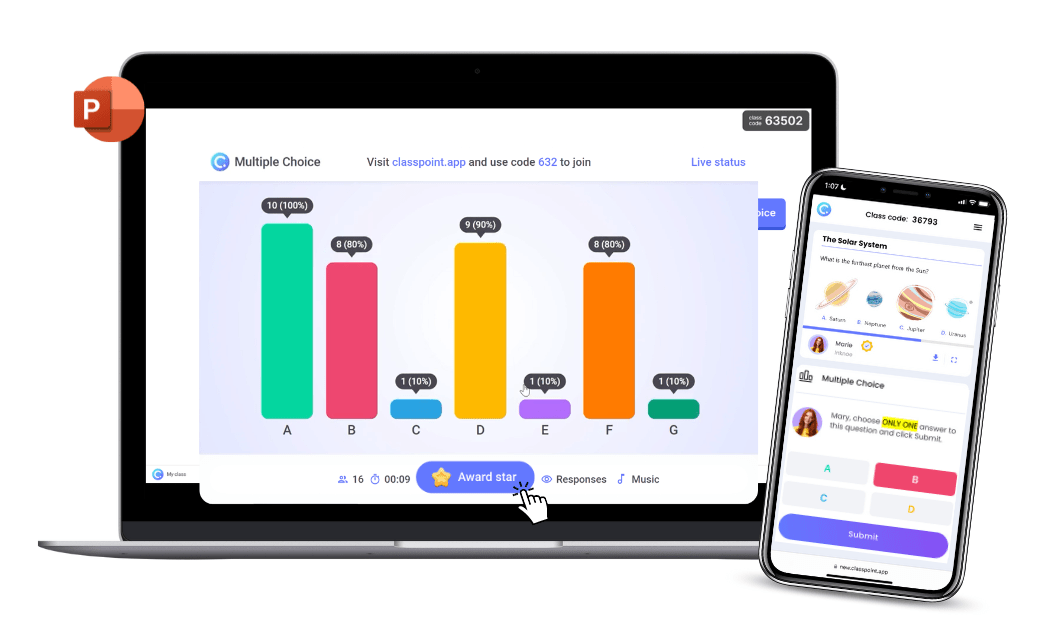
Digital formative assessments are effective ways to add interactive elements into a lecture. Digital formative assessment tools, especially ClassPoint, which seamlessly integrates with Microsoft PowerPoint, allows educators to transform traditional PowerPoint presentations into interactive, engaging learning experiences without needing to learn new software.
- Download ClassPoint for Free: Sign up for a free ClassPoint account and download the installer to your device.
- Prepare Your Slides: Craft questions that align with your learning objectives.
- Add Quiz Buttons: Access the ClassPoint tab on your PowerPoint ribbon to start adding interactive quiz buttons directly into your slides.
- Enable Quiz Mode: Toggle “Quiz Mode” at the settings at your side panel to activate automated grading for your assessment.
10. Case Studies and Student-Led Projects

Utilize real-world case studies in lectures to encourage practical application of theoretical concepts. Present case studies and have students discuss on them, or pair it with student-led projects where students come up with solutions and alternative strategies to present.
You can even get creative by implementing role -play decision-making scenarios to further reinforce the concepts and facilitate understanding.
In Business lectures, present a case study on a well-known company's marketing strategy and have students analyze its effectiveness and discuss alternative strategies in a dedicated time frame using a Timer.
Tips for Implementing EdTech Tools in Higher Education
Implementing EdTech tools in higher education requires thoughtful planning and execution. Here are some strategies to ensure successful integration of these tools, enhancing the learning experience for students.

Understand Student and Course Needs
Before choosing an EdTech tool, assess the specific needs of your students and how these tools align with your course objectives.
- Survey Student Preferences: Conduct surveys or informal polls to understand the digital preferences and proficiency levels of your students.
- Course Alignment: Ensure the chosen EdTech tool complements the course material and enhances the learning objectives.
Keep in mind that students respond to different stimuli while some may respond to hybrid learning or blended learning, others may lean more toward a constructivism learning theory approach. Meanwhile some students may respond better to inquiry based learning where Bloom's Taxonomy questions may be helpful.
Faculty Training and Support
Effective implementation starts with ensuring that faculty are comfortable and proficient in using the new technology.
- Professional Development: Provide training sessions for faculty to familiarize them with the EdTech tools, focusing on both technical aspects and pedagogical applications.
- Ongoing Support: Establish a support system for faculty to address technical issues and share best practices.
Promote Active Learning
EdTech tools should be used to promote active and participatory learning rather than simply replacing traditional methods.
- Interactive Content: Use tools to create interactive lectures, discussions, and collaborative projects that encourage active engagement from students.
- Feedback Mechanisms: Implement tools that provide immediate feedback, such as quizzes or interactive assessments, to keep students involved and informed about their progress.
Ensure Accessibility
All EdTech tools should be accessible to all students, including those with disabilities.
- ADA Compliance: Choose tools that comply with the Americans with Disabilities Act (ADA), ensuring they are accessible to students with different needs.
- Diverse Learning Styles: Select tools that cater to various learning styles, offering a range of multimedia resources and interactive options.
Evaluate and Iterate
Continuously assess the effectiveness of the EdTech tools and be open to making changes based on feedback and outcomes.
- Student Feedback: Regularly gather student feedback on their experience with the EdTech tools.
- Adaptation and Improvement: Be prepared to adapt and refine your approach based on feedback and the evolving needs of the course.
By following these strategies, educators in higher education can effectively integrate EdTech tools into their teaching, creating a more dynamic, inclusive, and effective learning environment. The key is to focus on enhancing the educational experience, ensuring that technology serves as a tool to facilitate and enrich learning rather than being an end in itself.
Taking the Next Step in Interactive Teaching
Eager to bring your interactive lectures to the next level? ClassPoint is the perfect tool to start your journey. Experience the transformation firsthand:
- Try ClassPoint for Free: Witness the impact of digital formative assessment in your teaching.
- Innovate and Engage: Use ClassPoint’s diverse features to create an interactive, engaging learning environment.
- Join a Community of Forward-Thinking Educators: Share insights and learn from others who are also using technology to reshape education.
Remember, education isn’t a one-way street; it’s an intersection where knowledge meets engagement. In the realm of interactive lectures, the journey of learning becomes a collaborative expedition, where minds converge and ideas flourish.