Seeking effective Mentimeter alternatives to enhance your presentations? You’re in the right place! This post offers a comprehensive exploration of the best alternatives, each with unique attributes to boost engagement and interaction. In this guide, you’ll uncover:
- Detailed insights into top Mentimeter alternatives
- Their key features, pros, cons, and who they’re best suited for
- A comparative look to help you make an informed choice
Curious to find the perfect tool for lively, interactive sessions? Dive in to discover which alternative aligns best with your educational goals!
Table of Contents
Mentimeter Alternatives at a Glance
| Feature/Tool | ClassPoint | Kahoot! | Poll Everywhere | Slido | AhaSlides | Pear Deck | Plickers | Google Forms | Vevox | SurveyMonkey |
|---|---|---|---|---|---|---|---|---|---|---|
| Presentation Tools | ✓ | ✗ | ✓ | ✓ | ✗ | ✓ | ✗ | ✗ | ✓ | ✗ |
| Quizzes | ✓ | ✓ | ✓ | ✓ | ✓ | ✓ | ✓ | ✓ | ✓ | ✓ |
| Q&A | ✓ | ✓ | ✓ | ✓ | ✓ | ✗ | ✗ | ✗ | ✓ | ✓ |
| Gamification | ✓ | ✓ | ✗ | ✓ | ✓ | ✗ | ✗ | ✗ | ✗ | ✗ |
| Polls | ✓ | ✓ | ✓ | ✓ | ✓ | ✓ | ✗ | ✓ | ✓ | ✓ |
| Word Cloud | ✓ | ✓ | ✗ | ✓ | ✓ | ✗ | ✗ | ✗ | ✓ | ✗ |
| Survey | ✓ | ✗ | ✓ | ✓ | ✓ | ✗ | ✗ | ✓ | ✓ | ✓ |
| Device Dependency | ✓ | ✓ | ✓ | ✓ | ✓ | ✓ | ✓ | ✓ | ✓ | ✓ |
| Internet Reliance | ✓ | ✓ | ✓ | ✓ | ✓ | ✓ | ✗ | ✓ | ✓ | ✓ |
| Cost | Free & $96/yr | Free & $48+/yr | Free & $120+/yr | Free & $144+/yr | $95.40+/yr | $149.99/yr | Free & $71.88/yr | Free | Free & Paid | Free & Paid |
Considering Alternatives to Mentimeter: Key Factors
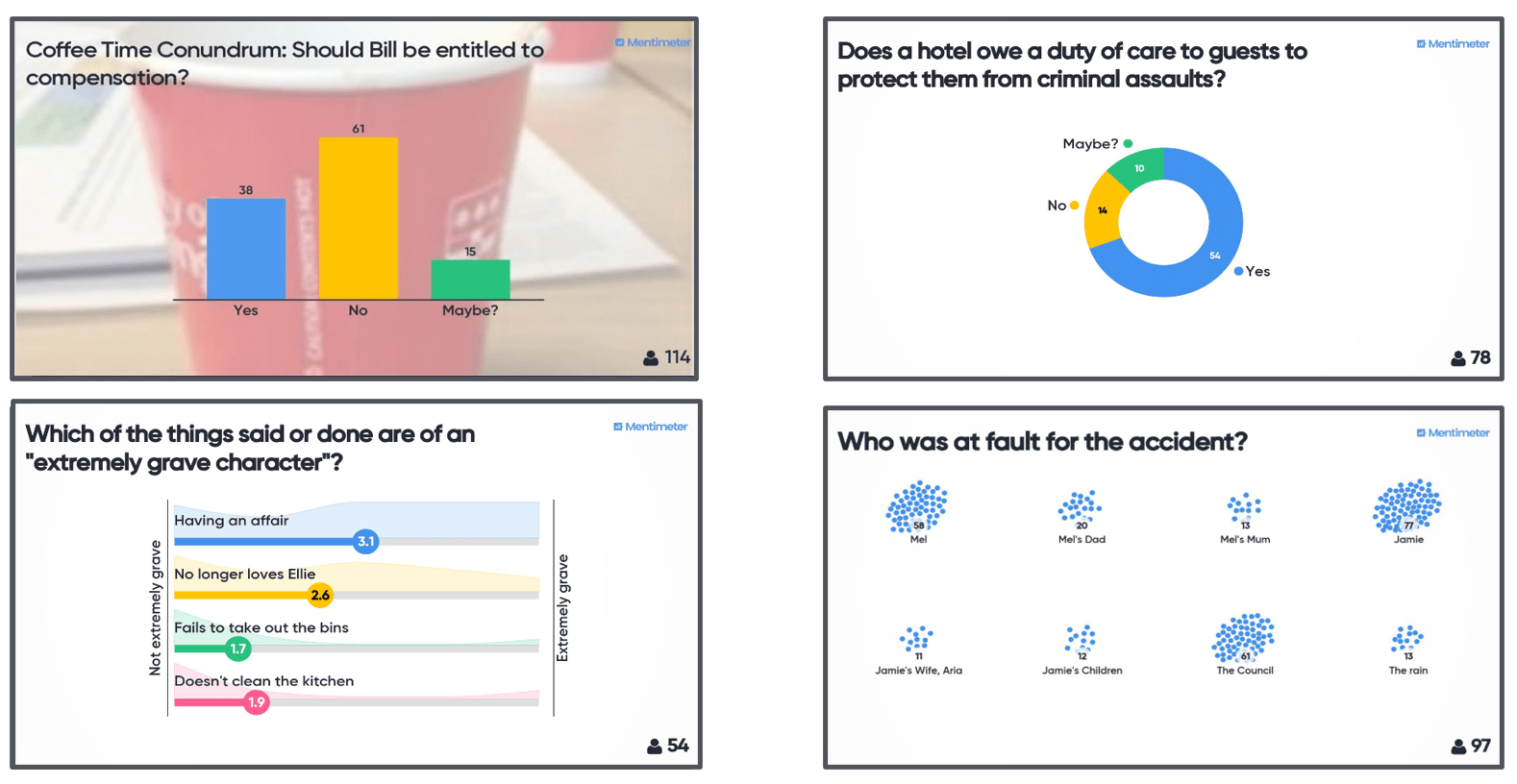
While Mentimeter is a popular tool for interactive presentations and classroom engagement, there are several reasons why educators and presenters might seek alternatives:
- Feature Limitations: Mentimeter has its strengths in polling and real-time feedback, but users might require more diverse features, such as advanced quiz types, gamification, or in-depth analytics that other platforms offer.
- Cost Considerations: Mentimeter operates on a freemium model with its most robust features locked behind a paid plan. Users seeking a more cost-effective solution or different pricing structures may explore alternatives.
- User Interface and Experience: Some users may find Mentimeter’s interface less intuitive or not tailored to their specific needs. Alternatives might offer a more user-friendly experience or a design that better aligns with their presentation style.
- Integration Capabilities: Mentimeter may not integrate seamlessly with certain presentation tools or platforms. Users who frequently use tools like PowerPoint or Google Slides might prefer an alternative that offers tighter integration.
- Platform Compatibility: Mentimeter’s functionality may vary across different devices or operating systems. Educators or presenters needing a more universally compatible or platform-specific solution might consider other options.
10 Mentimeter Alternatives to Supercharge Your Presentation
Best for all-in-one interactive presentation: ClassPoint
Best for quick polling: Poll Everywhere
Best for Q&A: Slido
Best for classroom without device: Plickers
Best for interactive presentation templates: AhaSlides
1. ClassPoint
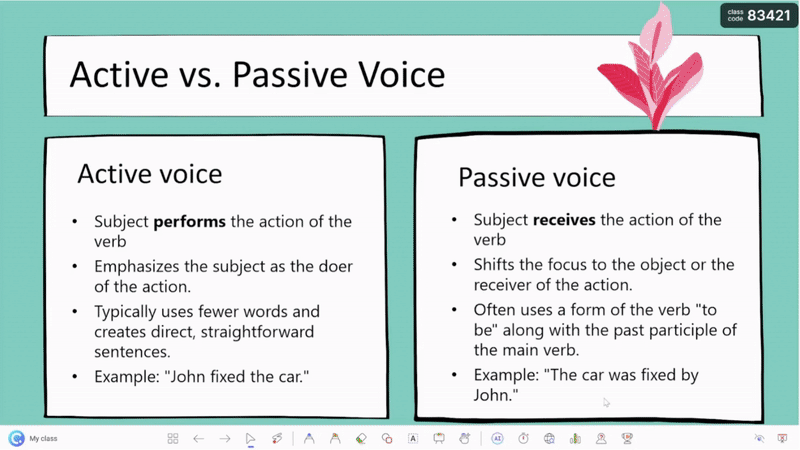
ClassPoint stands out as a prime Mentimeter alternative, specifically tailored for educators seeking to integrate interactive teaching techniques within Microsoft PowerPoint. Its design transforms traditional presentations into lively, engaging, and interactive learning experiences, promoting real-time participation and a deeper level of student engagement.
Key Features
- Seamless PowerPoint Integration: ClassPoint is expertly integrated into PowerPoint, enabling educators to add interactive elements like quizzes and polls directly within their PowerPoint slides.
- Interactive Quizzes and Polls: ClassPoint offers a broad spectrum of interactive quiz types, including multiple-choice, short answer, word cloud, slide drawing, image upload, fill in the blanks, audio record, and video upload, transforming static slides into immersive learning activities.
- Gamification Elements: Gamification is at the heart of ClassPoint, with features such as awarding stars, levels and badges, and leaderboards. This approach not only engages but also motivates students through a competitive and fun learning environment.
- Advanced Annotation Tools: ClassPoint enriches presentations with advanced annotation tools, including text boxes, shapes, timers and stopwatches, random name pickers, and whiteboard backgrounds, enhancing the visual appeal and interactivity of lessons.
- ClassPoint AI: A standout feature, ClassPoint AI, harnesses advanced AI technology to instantly generate quiz questions from any PowerPoint slide. This cutting-edge feature, powered by OpenAI, swiftly analyzes slide content, crafting pertinent quiz questions and offering exceptional flexibility in quiz customization.
- Multi-Language Support: Understanding the diverse linguistic needs of global classrooms. ClassPoint supports major languages, including English, Portuguese, Chinese, French, and 30 more, ensuring inclusivity and accessibility for users worldwide.
Pros
- Enhances engagement in PowerPoint presentations
- User-friendly with a familiar interface
- Flexible features for diverse teaching methods
Cons
- Requires Microsoft PowerPoint
- Limited to Windows OS
Pricing
- Free Basic Plan: Offers most tools with limitations like a cap of 5 questions per presentation, a maximum of 3 saved classes, and up to 25 students per class.
- Pro Version ($8/month or $96/year): Provides unlimited questions, Quiz Mode with detailed student performance data, support for up to 200 students per class, unlimited class saves, and additional advanced features.
Who It's For: ClassPoint is the ideal solution for educators who use PowerPoint and seek to make their presentations more interactive and engaging. It's especially suitable for those looking to integrate immediate feedback, gamification, and a variety of interactive elements into their teaching practices, fostering a dynamic and responsive learning atmosphere.
2. Kahoot!
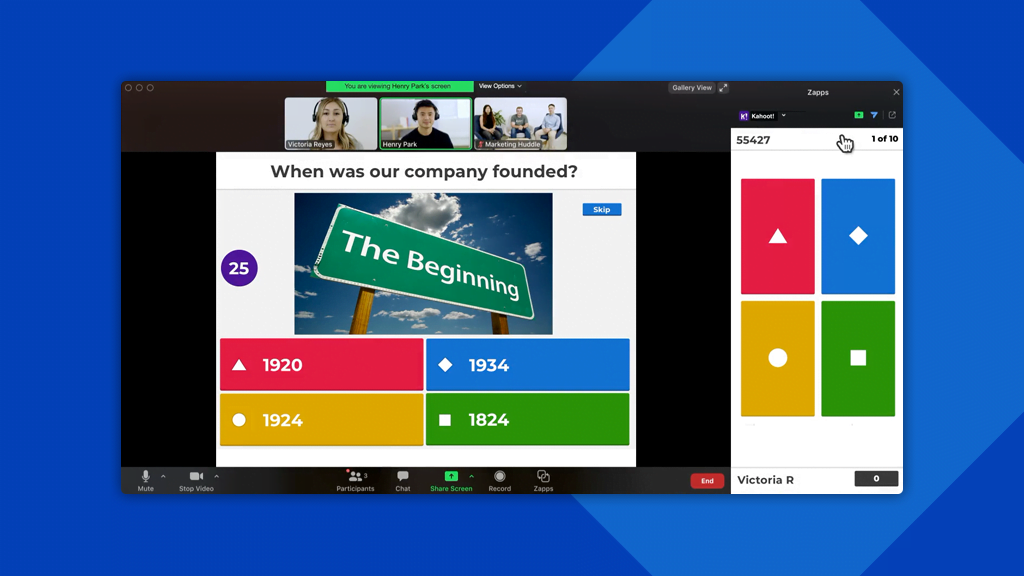
Kahoot! is a popular game-based learning platform that offers an exciting and interactive alternative to Mentimeter. Known for its engaging approach, Kahoot! is particularly effective for creating interactive quizzes and fostering a lively, fun learning environment.
Key Features
- Quick and Easy Creation: Creating a Kahoot! quiz is swift and straightforward. Educators can craft a quiz from scratch, utilize an extensive question bank, edit templates, or customize kahoots made by other users.
- Live and Virtual Hosting: Kahoot! supports live class sessions and virtual connections via video conferencing tools. The platform enables the display of questions and answers on shared screens or directly on students’ devices, catering to diverse teaching settings.
- Student-Paced Learning: Kahoot! facilitates student-paced learning, where questions and answers are displayed on individual screens. This feature is ideal for distance learning or as a review and formative assessment tool, with integration options like Microsoft Teams.
- Diverse Question Types: Kahoot! allows combining various question types—quizzes, polls, puzzles, type answers, word clouds, and open-ended questions—in a single game, offering versatility in assessment and engagement methods.
- Customizable Timers and Feedback: Educators can adjust timers based on the complexity of questions and gather student feedback through polls, enabling tailored pacing and instant pulse-checks during lessons.
- Reports and Analytics: Kahoot! provides both basic downloadable reports and visual reports with actionable insights, helping teachers track class progress and understand student engagement levels.
Pros
- Fun, engaging format
- Easy-to-use interface
- Diverse question options
Cons
- More gamified than formal
- Basic analytics
- Potential connectivity issues
Pricing
- Basic Plan: Free, with multiple-choice questions and up to 40 players per game.
- Kahoot!+ Start: $3.99/month or $48 annually, allowing up to 100 participants per session.
- Kahoot!+ Premier: $7.99/month or $96 annually, supporting up to 200 participants per session.
- Kahoot!+ Max: Discounted to $7.92/month or $96 annually from the regular $12.99/month, accommodating up to 400 participants per session.
Who It's For: Kahoot! is ideal for teachers who prefer a fun, game-based approach to learning. It's particularly suitable for those who seek an engaging, interactive platform that supports various question types and offers the flexibility of both live and remote learning environments. Discover the difference between Kahoot! And ClassPoint in this Kahoot! Vs ClassPoint guide.
3. Poll Everywhere
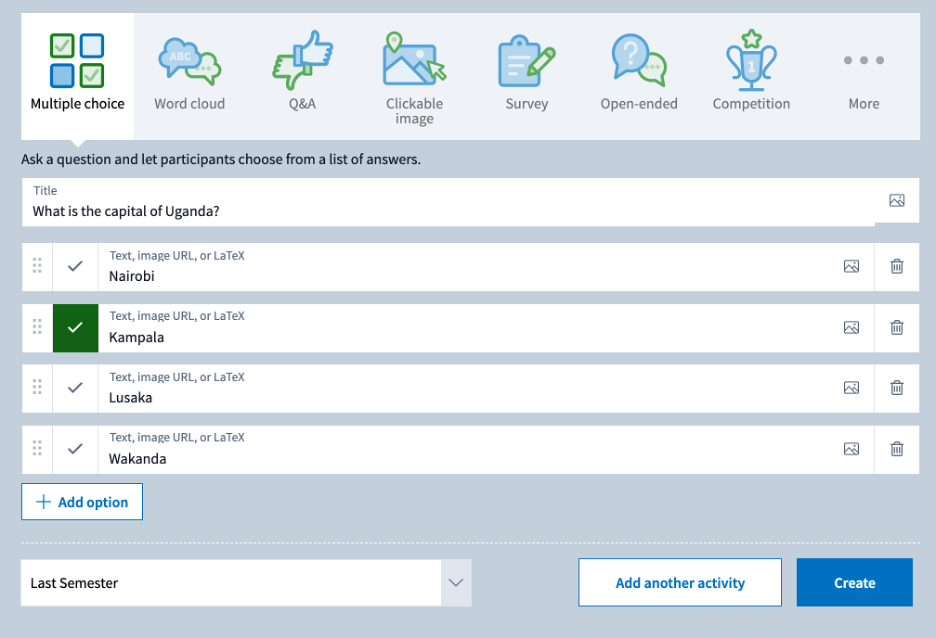
Poll Everywhere emerges as a diverse alternative to Mentimeter, catering to both educational and corporate environments with its real-time engagement capabilities. This platform offers a range of interactive features, such as live polls, surveys, and Q&A sessions, ensuring active participation and immediate feedback.
Key Features
- Live Polls, Surveys, and Q&A: Enables engaging and interactive sessions with real-time polls, surveys, and Q&A, fostering a dynamic communication channel between presenters and participants.
- Integration with Presentation Tools: Poll Everywhere integrates seamlessly with major presentation platforms, including PowerPoint, Keynote, and Google Slides, enhancing the interactivity of presentations without the need for additional software.
- Custom Branding and Templates: Offers personalized branding options and a variety of custom templates, allowing users to tailor their activities to align with their brand or presentation style.
- Participant Tracking and Moderation: Features like registered participant tracking and moderation tools ensure controlled and insightful interaction during presentations.
Pros
- Wide array of question types
- Seamless software integration
- Suits various audience sizes
Cons
- Limited features in free version
- Learning curve for beginners
- Internet-dependent for responses
Pricing
- Free Intro Plan: Unlimited activities with a cap of 25 responses per activity, including basic features like integrations and downloadable results.
- Paid Plans: Starting from $10/month (billed annually) for more responses and email support, up to $199/month (billed annually) for teams needing customized branding.
Who It's For: Poll Everywhere is the ideal solution for those with diverse polling needs across educational and business settings. It's particularly well-suited for individuals or organizations looking for a flexible, interactive tool to enhance engagement and gather immediate feedback during presentations or meetings. Eager to implement polls in your class? Check out this handy guide to live polling in PowerPoint.
4. Slido
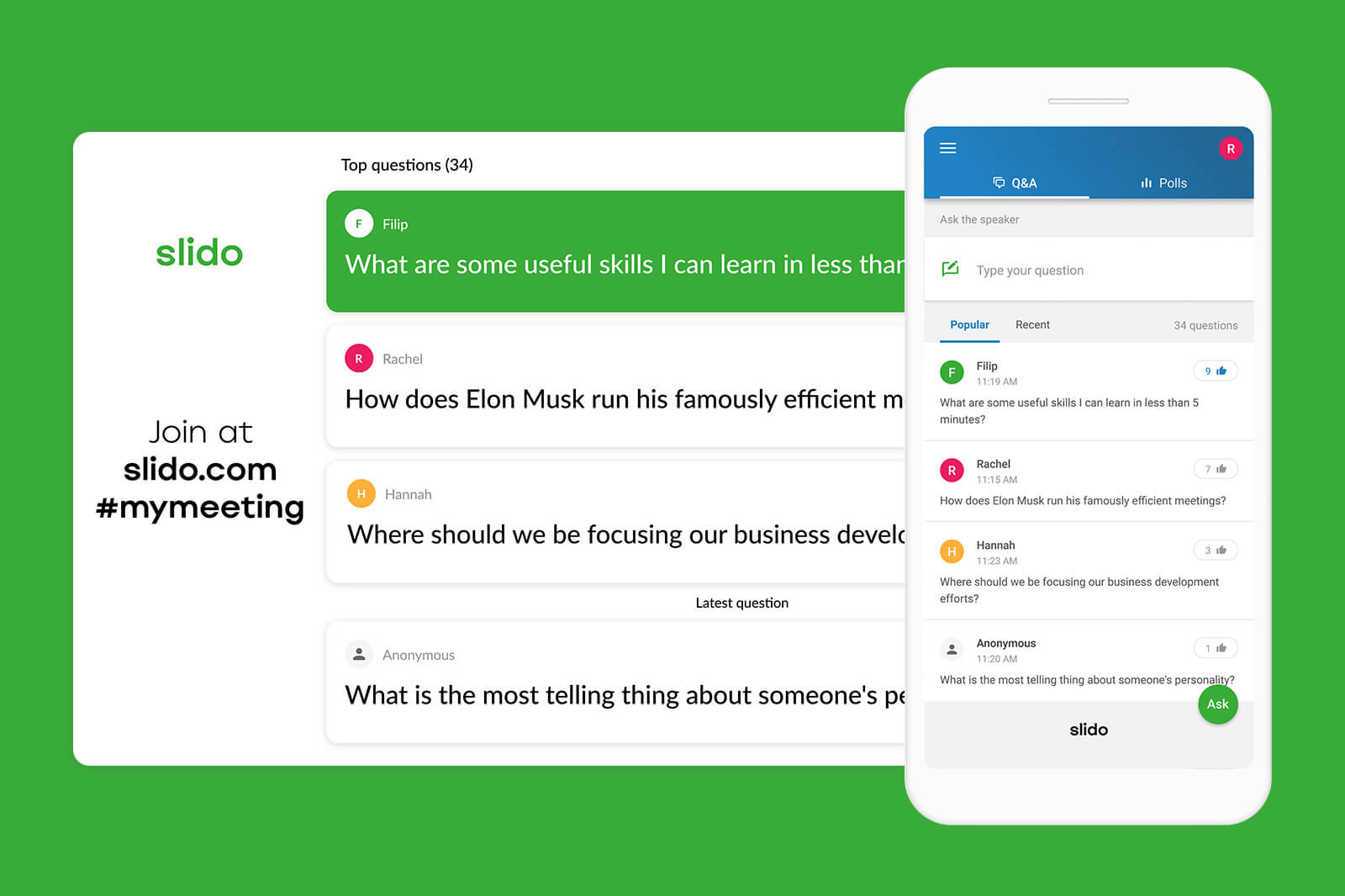
Slido emerges as a formidable alternative to Mentimeter, particularly renowned for its capacity to enhance audience interaction in live settings. It specializes in invigorating events and webinars with live polls, Q&A sessions, and interactive quizzes, making it an ideal choice for event organizers and educators alike.
Key Features
- Diverse Live Poll Types: Slido offers a range of poll types including multiple choice, word cloud, rating poll, open text, and ranking poll. These polls are instrumental in capturing audience opinions, preferences, and knowledge in real-time, making interactions more dynamic and inclusive.
- Interactive Quizzes with Gamification: The platform allows the creation of live quizzes complete with timers and leaderboards. This feature brings a competitive edge to presentations and lectures, enhancing engagement and retention.
- Audience Q&A Management: Slido facilitates anonymous or named Q&A sessions, enabling participants to ask and upvote questions. This feature is especially useful in all-hands meetings, Ask Me Anything sessions, or post-presentation Q&As.
- Integrated Surveys: Users can conduct surveys before, during, or after their events, enabling efficient feedback collection and analysis. This feature supports informed decision-making and helps in understanding audience sentiment.
- Analytics for Insightful Feedback: Slido Analytics captures key takeaways and measures participant engagement. It provides tools for analyzing Q&A sentiment, sharing poll results, and generating comprehensive data reports.
- Wide-Ranging Integration: Slido integrates seamlessly with popular presentation and video conferencing tools like PowerPoint, Google Slides, Webex, Microsoft Teams, and Zoom, ensuring a smooth user experience across different platforms.
Pros
- Boosts audience interaction
- Easy setup and usability
- Ideal for events and webinars
Cons
- Basic plan limitations
- Complex setups challenging
- Requires reliable internet
Pricing
- Basic Plan: Free with essential features.
- Engage Plan: $12/month ($144/year), ideal for engaging teams and audiences.
- Professional Plan: $60/month ($720/year), suitable for larger events and more advanced features.
- Enterprise Plan: $200/month ($2400/year), offers extensive customization and support for large organizations.
- Education-specific Plans: Discounted rates for educational institutions, with the Engage Plan at $6/month ($72/year) and the Professional Plan at $10/month ($120/year).
Who It's For: Slido is best suited for event organizers, educators, and corporate trainers looking to elevate audience engagement in live events, webinars, and training sessions. Its diverse range of interactive features makes it an excellent choice for those who prioritize real-time audience participation and feedback.
5. AhaSlides
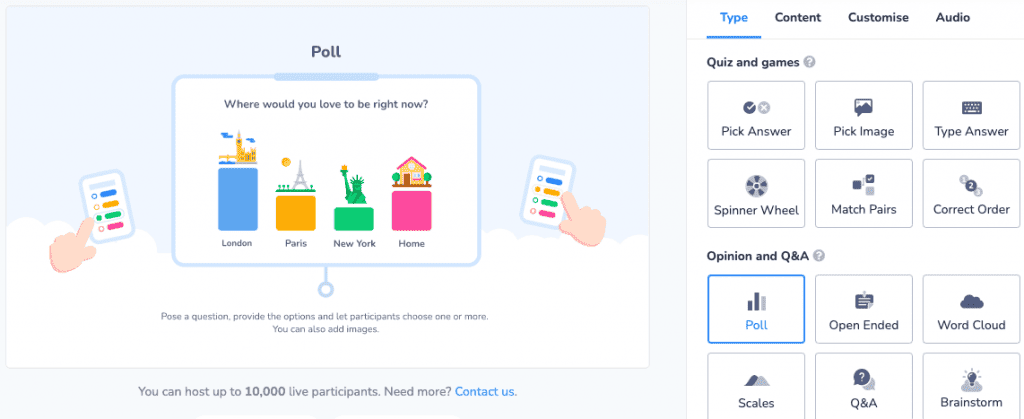
AhaSlides is an innovative interactive presentation tool designed to enhance audience engagement through real-time polls, quizzes, and Q&A sessions. It offers a user-friendly platform for educators and event organizers, allowing them to create dynamic, engaging presentations. With its variety of question types and live participation features, AhaSlides is well-suited for interactive learning environments and professional presentations.
Key Features
- Real-Time Slide Engagement: Enables instant audience participation with live polls, quizzes, and interactive questions on slides.
- Diverse Question Types: Supports multiple-choice, open-ended, and image-based questions, catering to varied presentation needs.
- Interactive Q&A Sessions: Facilitates live Q&A, allowing audiences to submit and upvote questions, fostering active involvement.
Pros
- Intuitive User Interface
- Versatile Interactive Elements
- Instant Feedback with Analytics
- PowerPoint and Google Slides add-ins available
- Comes with ready presentation templates
Cons
- Requires PowerPoint slides import to use all features
- Limited Free Version Features
- Internet Dependency
- Initial Learning Curve
Pricing
- Essential: $7.95/month
- Plus: $10.95/month
- Pro: $15.95/month
Who It's For: Ideal for educators and event organizers seeking to actively engage their audience, providing an interactive and memorable experience.
6. Pear Deck
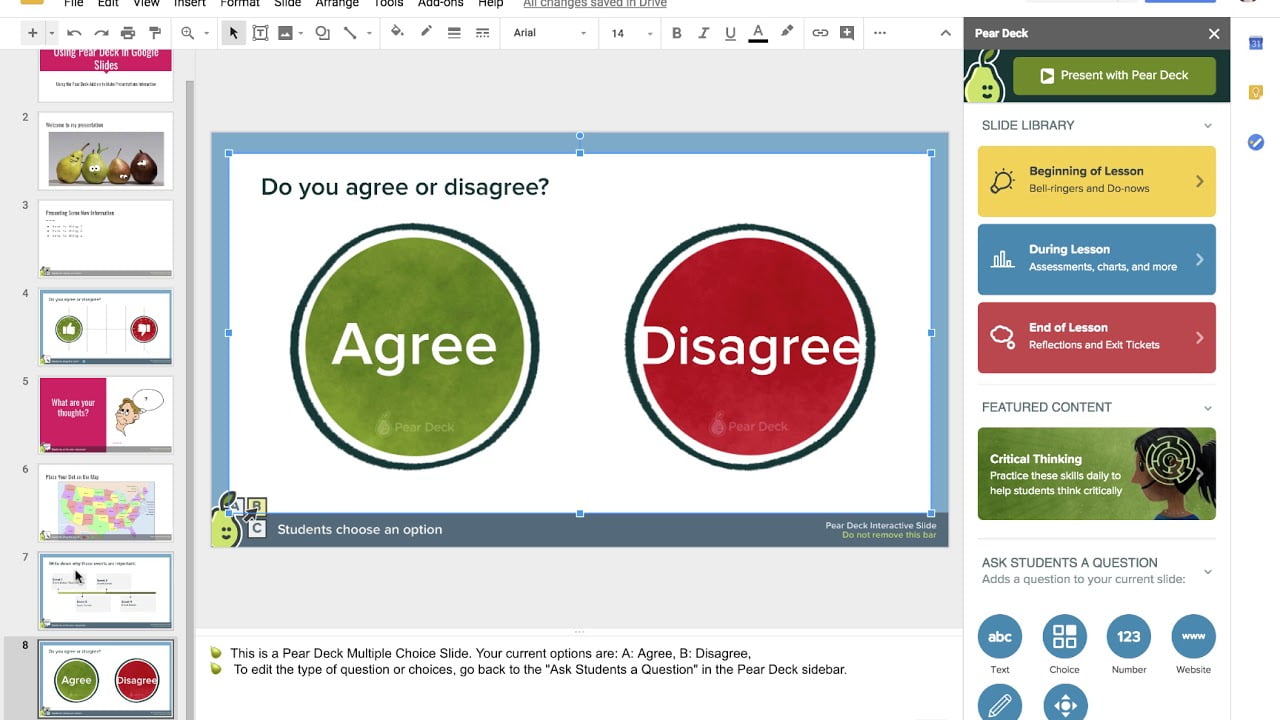
Pear Deck is a cloud-based student engagement platform designed to make teaching more efficient and effective. It allows educators to create custom courses with interactive questions, polls, and quizzes, and monitor student participation in real-time. Pear Deck’s Instructor-Paced Mode enables teachers to control slide progression and display student responses to the class. The Teacher Dashboard offers individual feedback capabilities, while students can participate anonymously, fostering a safe learning environment.
Key Features
- Custom Course Creation: Interactive questions, polls, and quizzes for personalized learning.
- Instructor-Paced Mode: Control over slide progression and display of student responses.
- Teacher Dashboard: Monitor student answers and provide individual feedback.
Pros
- Facilitates targeted questions and activities
- Seamless connection with Google tools for education
- Track student progress and comprehension
- Supports diverse learners with inclusive features
Cons
- Limited question types
- Internet dependency
Pricing
- Individual Premium: $149.99/year
- Schools & Districts: Custom pricing with premium features, support, and LMS integrations.
Who It's For: Pear Deck is tailored for educators seeking to enhance their teaching experience through interactive and personalized learning tools. It's beneficial for schools and districts looking to implement a collaborative and inclusive educational technology platform.
7. Plickers
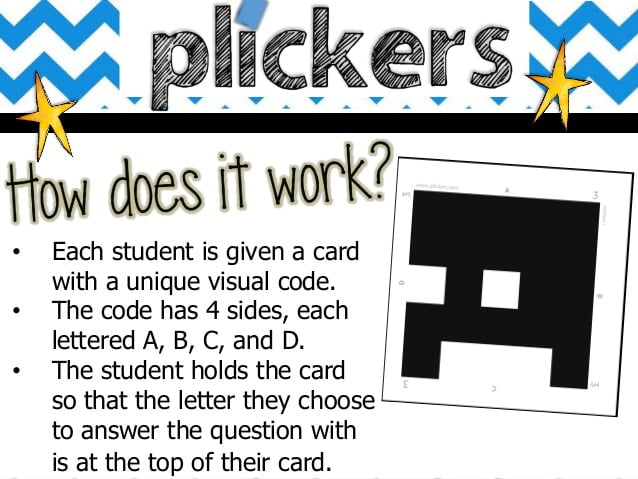
Plickers is a unique, cost-effective educational tool that enables teachers to quickly assess student understanding using paper-based response cards, known as “paper clickers.” This system is particularly valuable in classrooms where student devices are limited or non-existent. Teachers use the Plickers mobile app to scan the student cards, allowing for instant collection of answers to multiple-choice and true/false questions. The tool’s simplicity and offline capability make it an excellent choice for a variety of educational settings.
Key Features
- Paper-Based Responses: Utilizes simple, scannable cards for student answers.
- Mobile App Scanning: Teachers scan cards with a mobile app for instant results.
- Offline Capability: Functions without an internet connection, enhancing accessibility.
Pros
- Ideal for settings with limited student device access
- Instant feedback
- Automatically saves data for each student on Plickers.com.
Cons
- Limited question types
- Time-consuming setup
Pricing
- Free basic version available
- Plickers Pro: $71.88 per user per year, with discounts for bulk purchases by schools or districts.
Who It's For: Plickers is perfect for educators who operate in tech-limited environments or seek a simple, engaging way to gather quick feedback from students. Its ease of use and offline functionality make it a valuable tool for diverse educational settings, especially where technology resources are scarce.
8. Google Forms
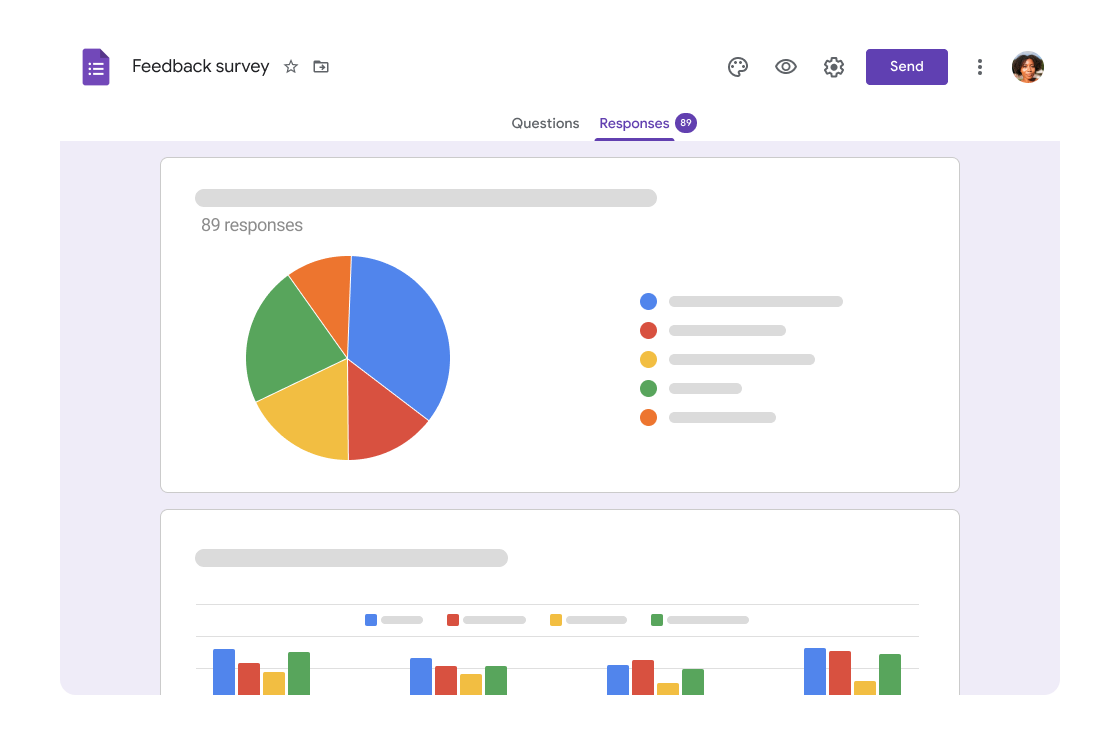
Google Forms is a versatile tool that simplifies the creation of surveys, quizzes, and forms. It’s widely used for its ease of use, customization options, and seamless integration with other Google Workspace tools. As a Mentimeter alternative, it excels in creating straightforward, easy-to-analyze surveys and quizzes, making it ideal for educators and professionals seeking a no-frills solution for gathering feedback and conducting assessments.
Key Features
- Customizable Form Templates: Offers a variety of pre-made templates for surveys, quizzes, and forms, which can be customized to suit specific needs.
- Real-time Response Collection and Analysis: Automatically collects responses and provides real-time analysis, making it easy to track and understand feedback or quiz results.
- Integration with Google Workspace: Seamlessly integrates with other Google Workspace tools like Sheets and Drive, enabling efficient management and sharing of forms and data.
Pros
- Free to use
- User-friendly interface
- Diverse question types
- High customisation
- Ready templates
Cons
- Limited visual presentation capabilities
- Basic analytics features
- Less interactive than some alternatives
Pricing
- Free
Who It's For: Educators and professionals needing simple, effective survey tools
9. Vevox
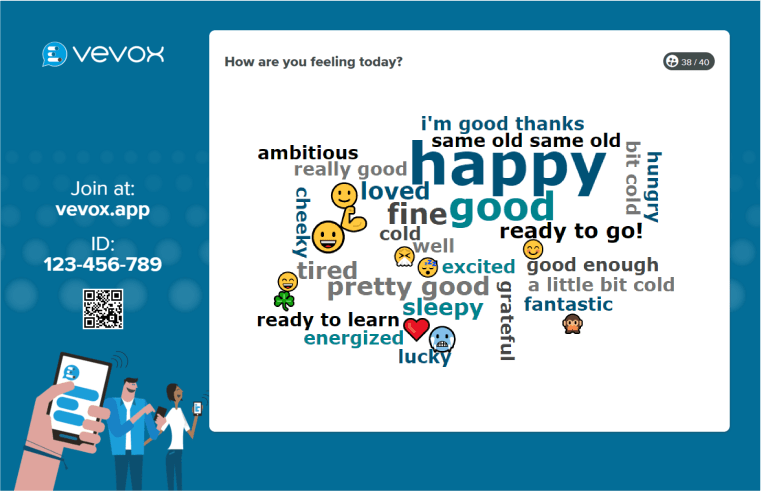
Vevox is a real-time audience engagement app specializing in polling and Q&A sessions. It stands out as a Mentimeter alternative with its emphasis on real-time feedback, making it highly suitable for interactive meetings, classes, and webinars. Vevox’s user-friendly interface, along with its anonymous polling feature, encourages honest and uninhibited participant responses, thereby fostering a more engaging and open communication environment.
Key Features
- Live Polling and Q&A: Facilitates real-time polling and Q&A sessions, making meetings and classes more interactive and engaging.
- Anonymous Feedback Option: Provides an option for participants to submit feedback anonymously, encouraging more honest and open responses.
- PowerPoint Integration: Allows integration with PowerPoint, enabling presenters to embed live polls and Q&A directly into their presentations.
Pros
- Encourages interactive participation
- Real-time results and analysis
- Enhances presentations and meetings
- PowerPoint add-in offers live polling and Q&A features
Cons
- Limited free plan features
- Requires internet connection
- Potentially complex for first-time users
Pricing
- Free basic plan; paid plans vary
Who It's For: Corporate, educational, and event professionals seeking interactive audience engagement
10. SurveyMonkey
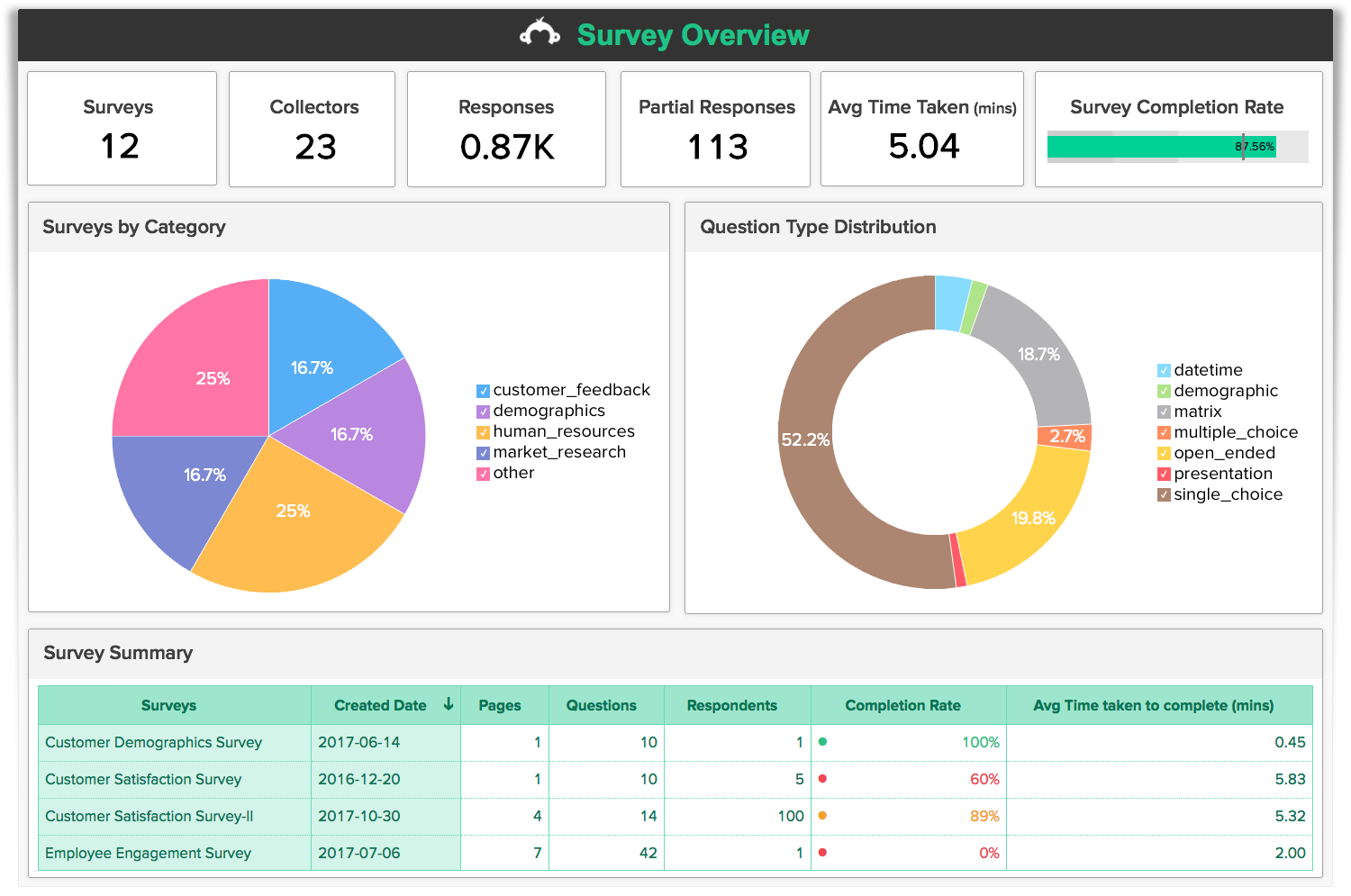
SurveyMonkey is a widely recognized tool for creating sophisticated surveys, offering robust features for customization, distribution, and data analysis. As a Mentimeter alternative, it’s ideal for users requiring in-depth survey capabilities and detailed analytics. SurveyMonkey’s comprehensive set of tools and templates caters to a broad range of use cases, from customer satisfaction surveys to educational research, making it a versatile choice for detailed data gathering.
Key Features
- Advanced Survey Customization: Offers extensive customization options for surveys, including a wide range of question types and design elements.
- Detailed Analytics and Reporting: Provides comprehensive analytics tools for an in-depth analysis of survey results, including trends, patterns, and demographic breakdowns.
- Wide Range of Question Types: Supports a variety of question types, such as multiple-choice, open-ended, and matrix questions, accommodating diverse survey needs.
Pros
- Extensive customization options
- Powerful data analysis tools
- Diverse templates and question types
Cons
- More complex than some alternatives
- Basic features in the free version
- Pricing can be high for advanced features
Pricing
- Free basic plan; premium plans with advanced features available
Who It's For: Businesses, educators, and researchers needing detailed survey capabilities and analytics
Find Your Ideal Mentimeter Alternative
In your quest for a mentimeter alternative and the ideal interactive presentation tool, it’s crucial to weigh factors like ease of use, integration capabilities, and how each tool engages your students. Reflect on what resonates most with your teaching approach and the unique needs of your classroom.
The right choice will not only complement your educational style but also invigorate your students’ learning experience. Now, embark on enhancing your teaching with the tool that best fits your vision and goals.