Evaluating your students’ knowledge doesn’t have to be repetitive and one-sided. In the past, tests and quizzes on paper were the norm in testing student’s understanding of a topic. Now, there is an abundance of different ways to assess your students in engaging and fun ways. Digital tools have only expanded your options.
Incorporating these digital assessments into your classes is a perfect tool to test your students’ knowledge in an engaging, gamified way. Many digital tools also track and record grades and responses for you to get a full breakdown of your classroom learning. This automatic grading allows frees up more of your time so that it can be better spent on what matters most.
Below we’ve listed 11 popular tools for student assessment and the pros and cons of each. Read on to find the perfect solution for you and your students.
Kahoot!
A favorite amount student response apps, Kahoot! is a game-based way for you to ask your students questions. Kahoot! can be played live, in groups, or assigned as homework. Used on the web, there are no downloads or signups for your students.
Features
- Free access to a library of premade Kahoots
- Share results after a Kahoot is completed
- Add photos, videos, and diagrams to your Kahoots
Pricing: Kahoot! is a free tool!
Socrative
Socrative is a web-based platform that allows you to ask students pre-made questions or questions on the fly. Create quizzes, ask individual questions, get feedback, or use it for exit tickets. The most engaging feature is the space race, where students compete during a quiz for who can get the most correct answers.
Features
- Instantly save and grade results
- Available on all platforms
- Keep a library of past quizzes in your account
Pricing: A free for up to 50 students! Check out Socrative Pro for K-12 or Socrative Pro for Higher Education for more features.
Google Forms
Google Forms can be used to assess your students in a variety of ways. Not just for quizzes, but also for surveying, exit tickets, and many more customizable options. Google Forms can grade submissions automatically and is integrated right in with Google Classroom so that all of your data is in one place.
Features
- Collaborate with others during the creation of the form
- Store form responses on a spreadsheet
- Share online, through email, or by PDF and paper
Pricing: GSuite can be used by schools and educators for free! Find out more at edu.google.com.
Quizizz
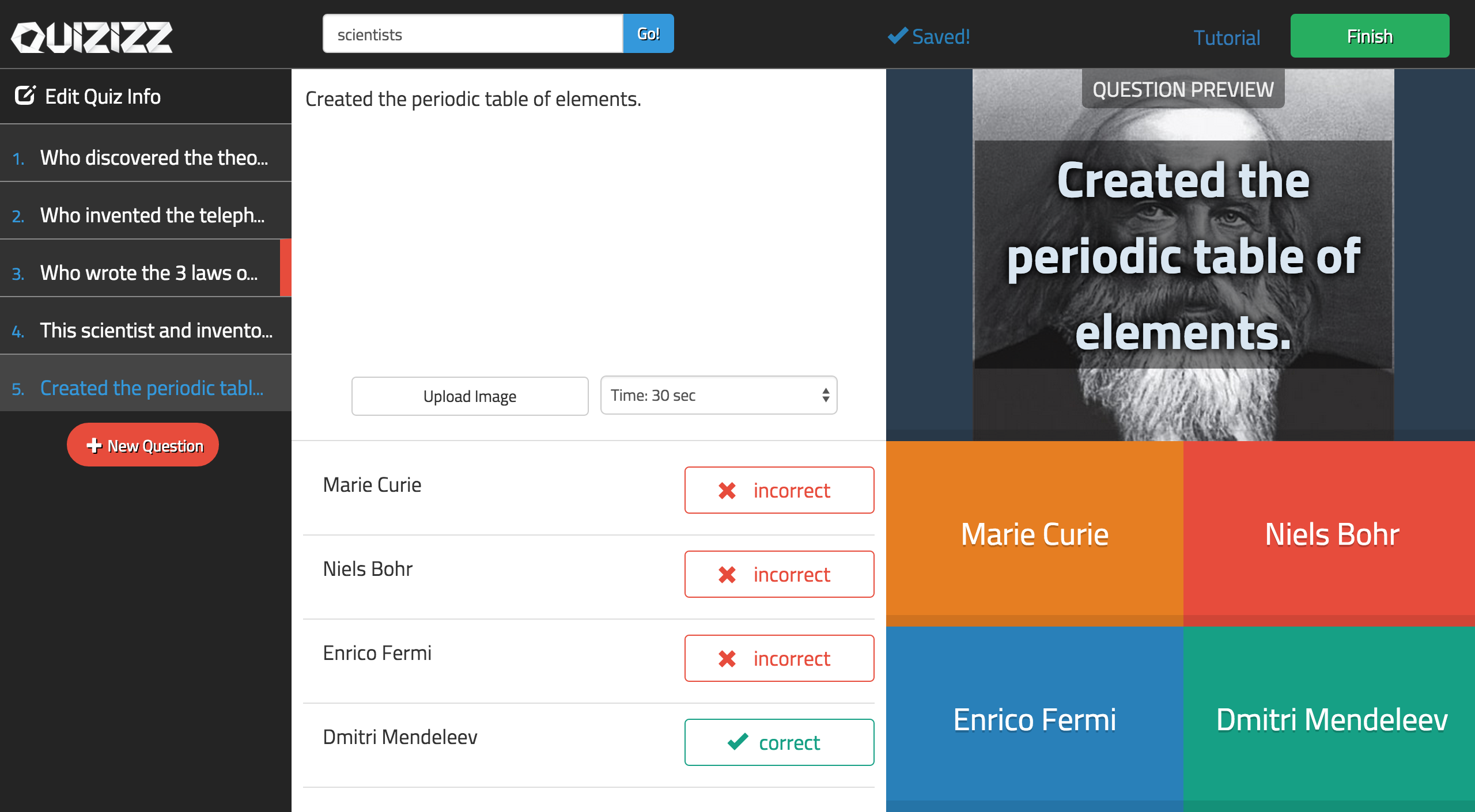
Quizizz is an interactive polling platform that integrates with other popular teaching applications, like Google Classroom. Create your own Quizizz or handpicked questions from the millions of free already created questions by teachers. Students can use any device to answer questions at their own pace, and Quizizz will grade them for you automatically.
Features
- Live Mode or Homework mode for in-person or remote teaching
- Individualized scoring reports by student and question
- Integrate with Google Classroom to store all data in one place
Pricing: Quizizz is free!
For an overview on Quizizz, watch this video!
Plickers
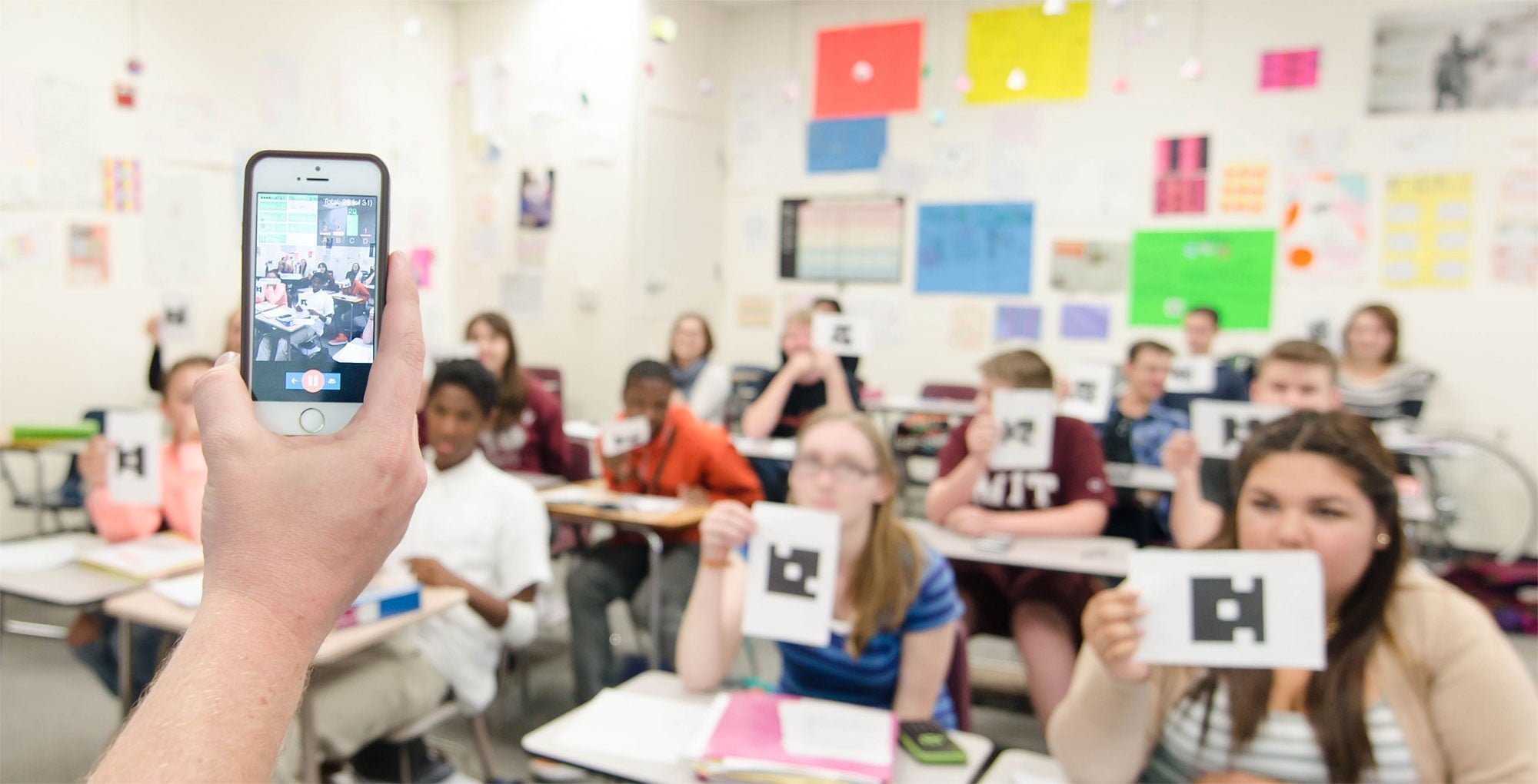
If you and your students only have access to a teacher device or are interested in more of a low tech option, Plickers is the tool for you. First, you create questions online, then print out specially coded cards. Then, students hold up these cards after you’ve launched the questions in class. Finally, using the Plickers app on your device, you scan the room to collect instant results.
Features
- True/false or multiple choice questions
- Share Plicker Packs with other teachers through email
- Scoresheet to track students’ results overtime
Pricing: Use Plickers for free! Or, for more features, check out Plickers Pro for $9/month.
Watch a video of Plickers being used in the classroom!
Quizlet Live
Most students know about Quizlet for studying with their flashcards and other engaging games. However, Quizlet Live is a competition-based collaborative quiz game for students. Together, they will work to answer all the questions right in a row. Use any Quizlet Set and begin playing Live!
Features
- Individual mode for playing when students are remote
- Focus on accuracy over speed; therefore, if a question is answered wrong, students will start again from the beginning
- Class Progress reporting to see how students are studying
Pricing: Quizlet live is free! For the ability to customize Quizlet Live games and more features, use Quizlet Teacher. Try a 30-day free trial, or use it at $3/month.
Formative
Formative is a tool for you to create online formative assessments. You can choose to edit pre-made Formatives from their library or create your own with their question types or by uploading a file. As students submit their answers, you can follow along and see live results and data for each student and each question.
Features
- Add many different question types or content to your Formatives such as audio and video to whiteboards and multiple-choice to graphing questions
- Integrated with Google Classroom for saving data and uploading files from your Google account to use in a Formative
- Give feedback on student responses through audio, images, or video format
Pricing: Formative has a variety of plans to choose from. Start with the Basic plan for free, or check out the Premium plan at $15/month and the Small Team plan at $20/month for more features.
FlipGrid
Try a new way of assessing your students by using Flipgrid’s video responses. Flipgrid is a discussion platform for students to leave short responses via recorded videos. Create a Grid for your class and add different topics for the students to contribute to. Every student has a chance to reflect and share their opinion in a creative way.
Features
- Leave responses and comment on each student response
- Add text, filters, frames, and stickers to videos
- Track student engagement through your Teacher Dashboard
Pricing: Flipgrid is free for all users!
Edulastic
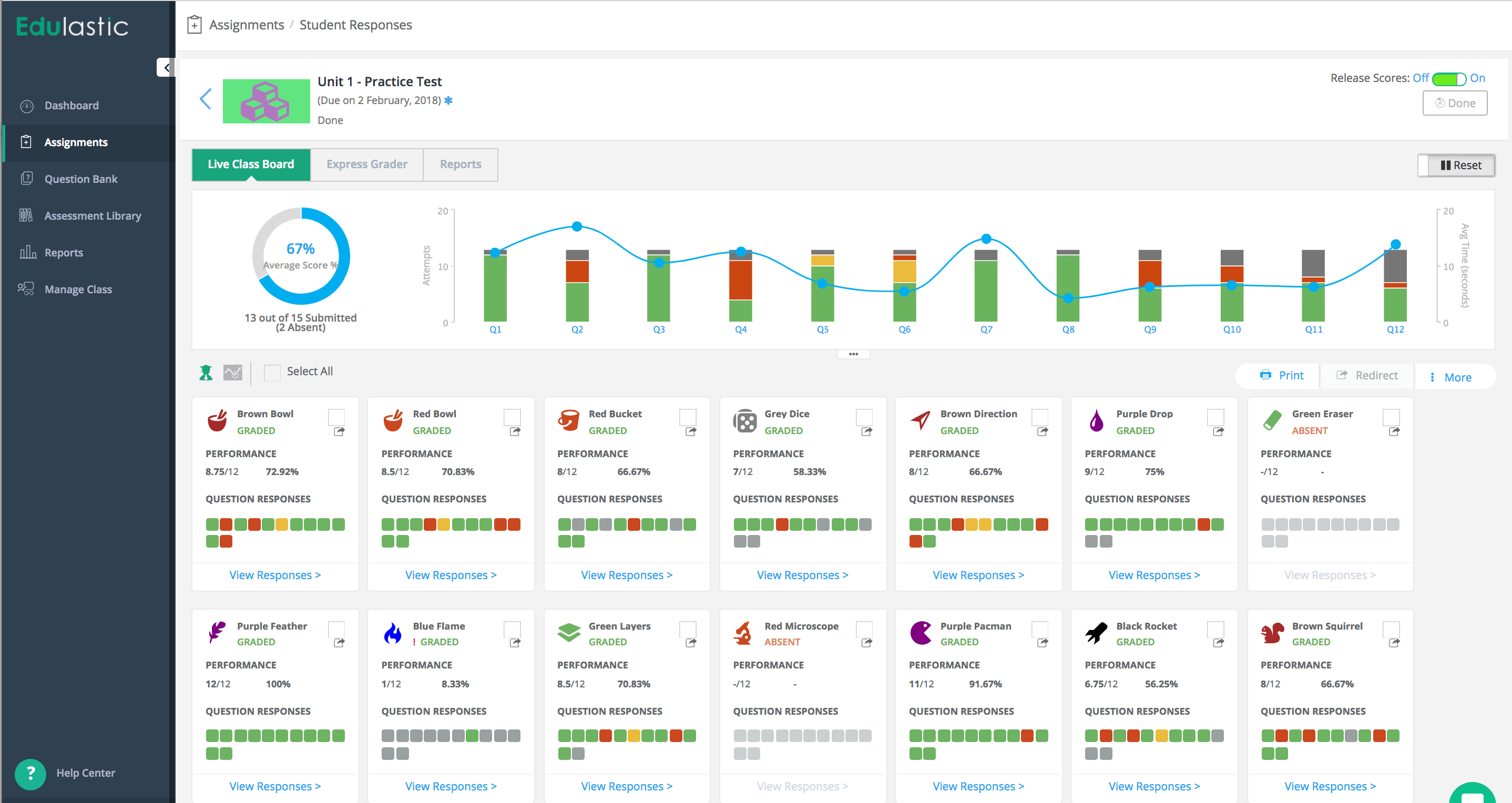
Quizalize is a complete online dashboard of your student results. This tool is great for tracking the assessments you create, not only yearly but daily. Quizalize allows you to differentiate assignments and quizzes to challenge students individually. Create your own assessment or add in questions and use premade tests from their library.
Features
- Sync grades with Google Classroom, Microsoft Office, and other LMS
- Engage students with added videos, links, and images
- Over 20 question types such as multiple-choice, matching, and graphing questions
Pricing: Get started with a Free Forever Plan, or check out the Teacher Premium Plan for $100/year. Edulastic also has plans for your institution or district.
Watch this video to see how Edulastic can help your classroom.
Gimkit
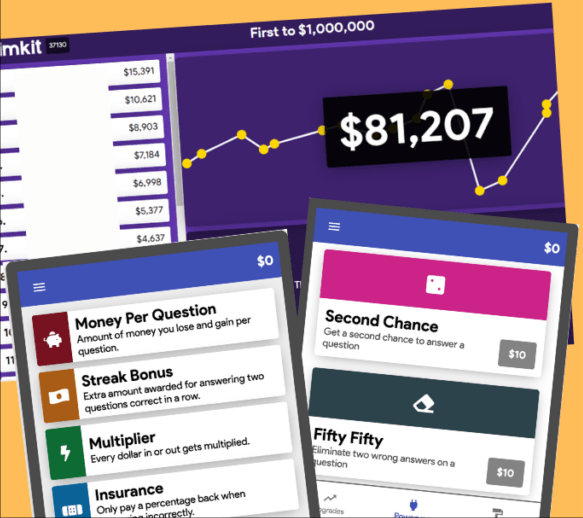
Gimkit is a growing live quiz game with a twist. Instead of earning points for correct answers, students earn virtual money. With their money, they can buy upgrades and powerups to use during the quiz. Quizzes are setup in Kits for students to go through at their own pace, or done later for homework.
Features
- Classroom and individual student reporting to see which topics and students need extra help
- Automatic grading for assigned homework Kits
- Create Kits from scratch, or upload an existing quiz from Quizlet,
Pricing: Gimkit’s has a free Basic Plan or a Pro Plan for $5/month, or ProPass for $10/month with more features and unlimited Kits.
To find out more about how Gimkit works, check out this short video.
Quizalize
Quizalize is an online gamified assessment tool that gives you extraordinary data on your student results. Choose to create your own quizzes and activities, or use any from their marketplace. Each question your students respond to will have detailed data on the skills mastered related to your curriculum.
Features
- Sync classes with Google Classroom
- Assign follow-up activities to students after completion of a quiz
- Scrambled word or multiple choice questions
Pricing: Quzalize offers a free Teacher Basic Plan, a Premium for Teachers Plan at $5.75/month or Premium for Teams and Departments at $4.50/month.
How to choose?
If you are looking to add fun into your classroom in a productive and engaging way, consider one of the gamified tools like Kahoot!, Gimkit, or Quizizz.
For an assessment tool that is data-driven, choose between Edulastic, Formative, Quizalize, or Socrative.
If you are a Google Classroom user, and need a simple tool to test, or get feedback from your students, use Google Forms.
To continue adding student engagement in your classroom in new ways, use Quizlet Live or Flipgrid.
Not all students have a device during class. If this is the case at your school, use Plickers to still engage students and record data.
Engaging students can be implemented into any part of your lesson plans. Read more about why student engagement is so important here.
So useful information. Thank you sir.