If you are looking for a fun activity to boost engagement and retention of your material, have students draw!
Drawing is fun, and it is not just for artistic students or art classes. Drawing, (lines, curves, dots, scribbles, shapes, anything,) can help a person process what they are learning and remember it. Drawing forces students to process information in more than one way: visually, kinesthetically, and semantically.
And, drawing activities can be integrated into any content area, subject, or grade. Drawing is not just for primary or elementary students; it’s for everyone!
Slide Drawing with ClassPoint
There are many ways you can do a drawing activity in your classroom. Students can draw with a pencil and paper, draw on a worksheet -printed or digital, or use an EdTech tool!
With ClassPoint, an interactive presentation tool integrated with Microsoft PowerPoint, students can draw right on their teacher’s PowerPoint slide using their own devices. ClassPoint’s slide drawing activity enables teachers to send students a slide for them to annotate or draw on, all within PowerPoint.
Learn more about slide drawing in PowerPoint here, but if you don’t use PowerPoint, or students don’t have access to devices during your lessons, you can use printed worksheets and have students use a pen and pencil to do the activities below!
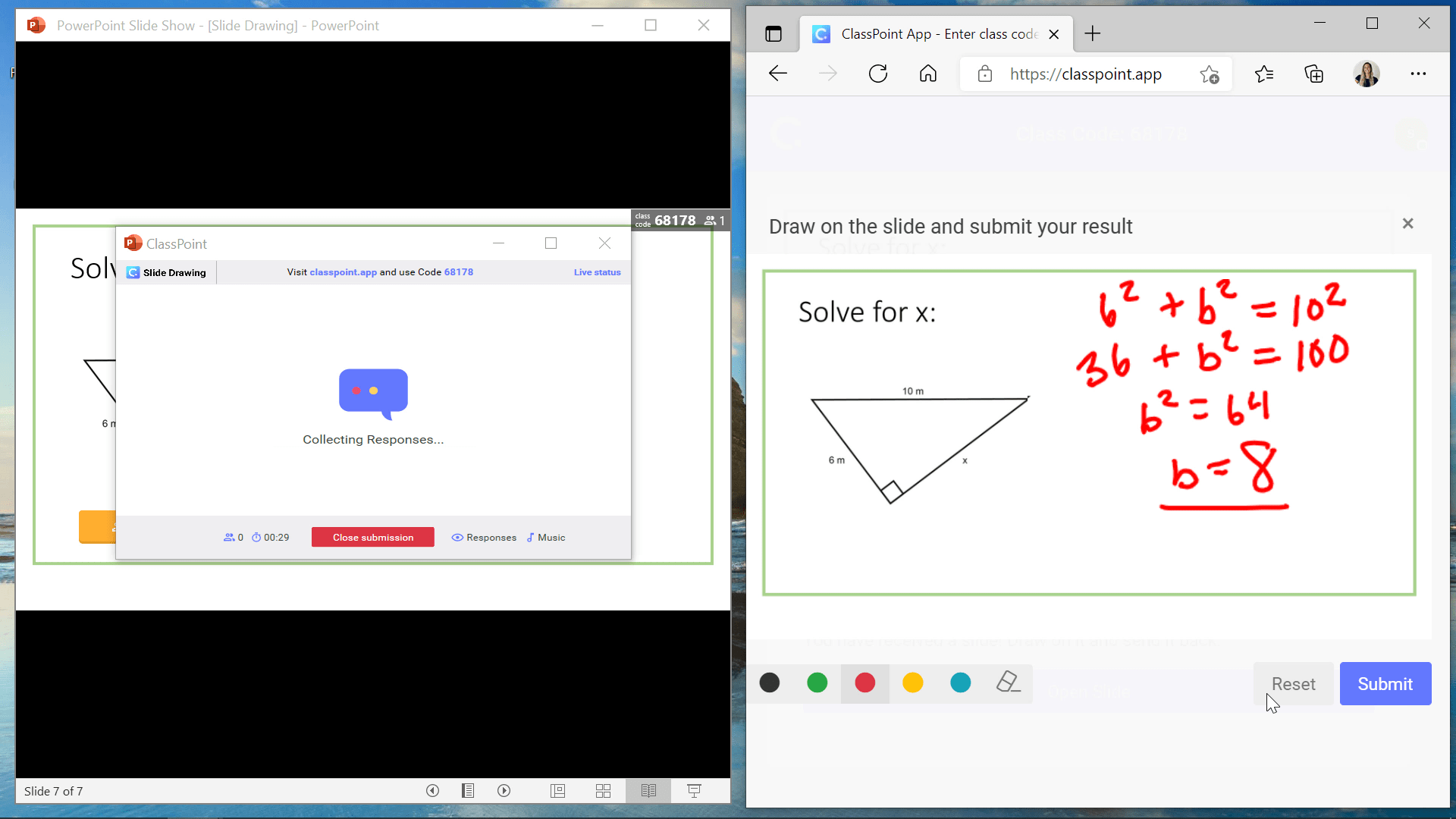
Slide drawing activities
1. Annotate information
While delivering new material to students, annotating is a great way to help students to focus and comprehend. Just as a presenter might need to highlight, circle, or underline on their slides during a lesson, students can also benefit from annotating the slides themselves!
Students can annotate on printed or digital copies of your slides, make digital annotations on a virtual textbook, or use ClassPoint’s slide drawing.
Ideas:
- Ask them to highlight the main points, their biggest takeaways, or words/sentences that stood out to them
- Suggest they add their own thoughts or ideas next to what you’ve provided
- Have students circle anything they question or need clarity on and send it back to you (if they are using slide drawing}.
With slide drawing, students can use their devices to write on their current slide and then submit it back to you. You can review them right there in class together or review them later to check on their grasp of the topic. Annotating PowerPoint slides during a lesson is not just for teachers!
2. Draw a picture
Have students demonstrate learning by drawing! Creativity and artistic expression can help students engage in the lesson, and it can challenge the student’s urge to just memorize a definition. Art is a great catalyst for building up thinking and understanding skills.
Ideas:
- Draw what you hear
- This can check oral comprehension and allow students to visualize their understanding
- Draw the symbols in a story
- Draw the country we had a peace treaty with in X
- Draw the different types of clouds
Drawing can challenge them to problem solve, and it is a great, creative & visual way for students to reproduce what they are learning.
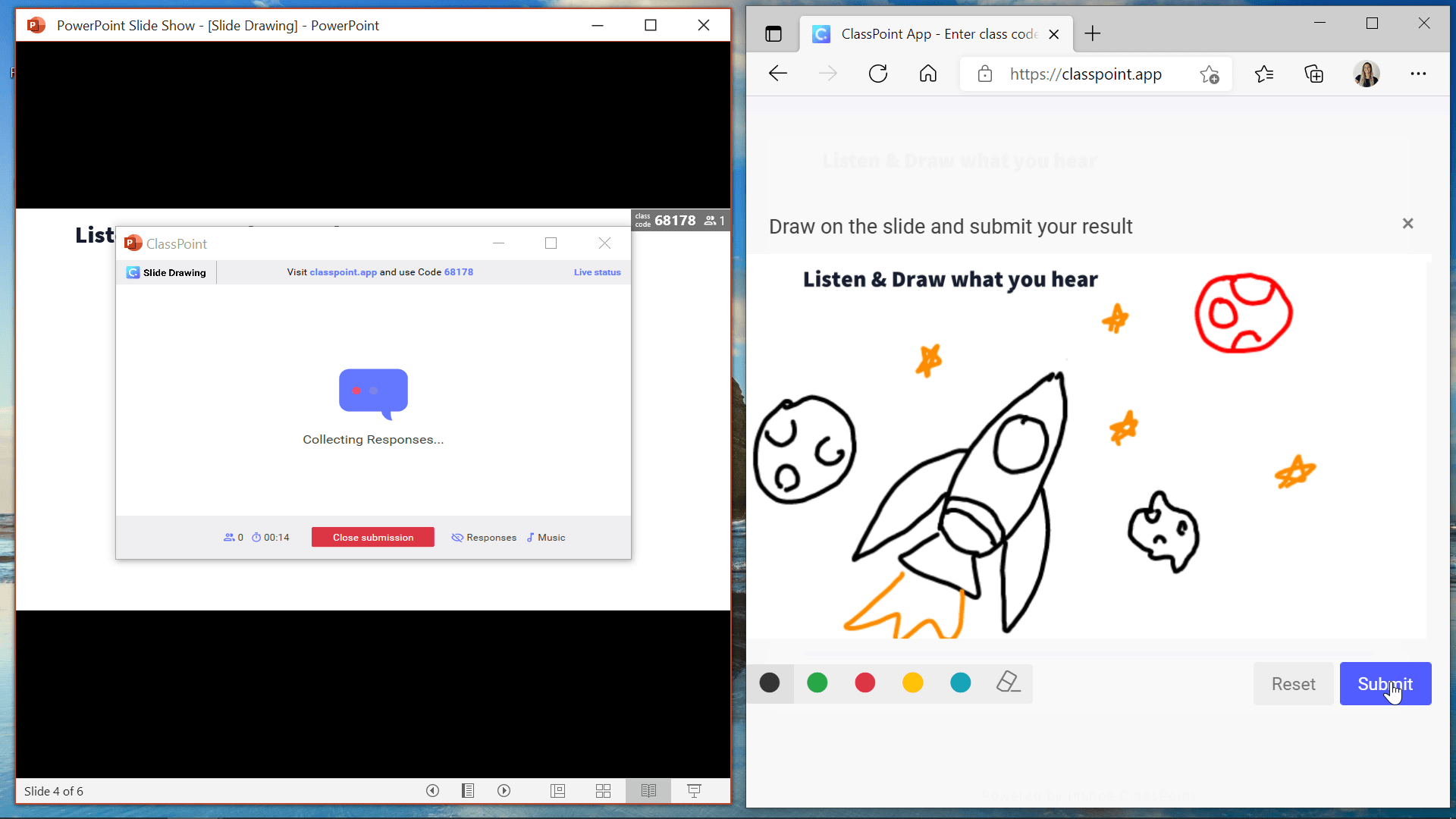
3. Write vocabulary words
Have your students write on your slides! Writing with slide drawing is simple fun, and handwriting (slide drawing or on paper) helps the brain process information. You can ask them a question and have them write their answer, the vocabulary word you are looking for or label a diagram!
Ideas:
- Label the planets in our solar system
- Write the vocabulary word you see in Chinese
- Fill in the blank: The ____ uses a language of gestures to direct the music of an orchestra.
4. Complete a concept or visual aid
Have students draw on your slide or on a worksheet to complete a concept demonstrated through a visual aid such as an image, diagram, graph, or drawing. For example, students can complete a life cycle in science or the timeline of a story! They can draw arrows, an object, and or vocabulary words right on your slide to demonstrate their understanding!
Ideas:
- Complete the diagram by drawing a line to label the anatomy of a cell
- Draw on a map to highlight the crossing of [instert] migration
- Draw the motion of the ball thrown upward with an initial velocity of 30
- Fill in the area of the bell curve that fall within 1 standard deviation making up 68% probability
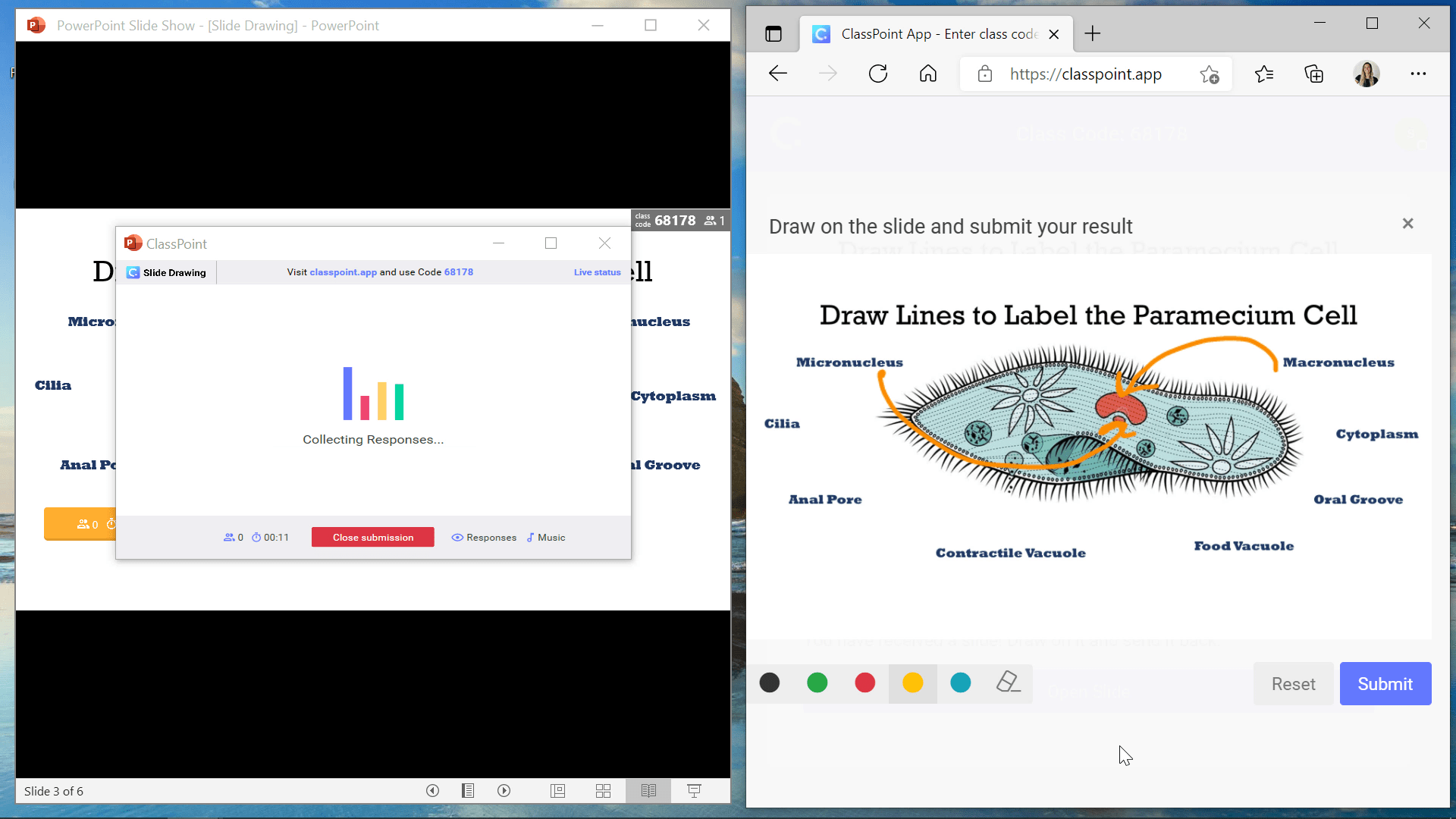
5. Answer a question by annotating
Use a student drawing tool to have students answer quiz questions! They can complete matching questions, circle the correct multiple choice answer, draw on a graph, or do a mini drawing to answer a question like draw how you feel, or the outcome of an equation!
Instead of only clicking on their devices (or maybe shouting their answer), drawing using their finger, touch screen pen, or pencil and paper to answer questions can allow them to have a little fun with in-class quiz questions.
Ideas:
- Correct the mistake!
- Solve for X
- Matching: Match the animals to their diets
- Draw how you feel
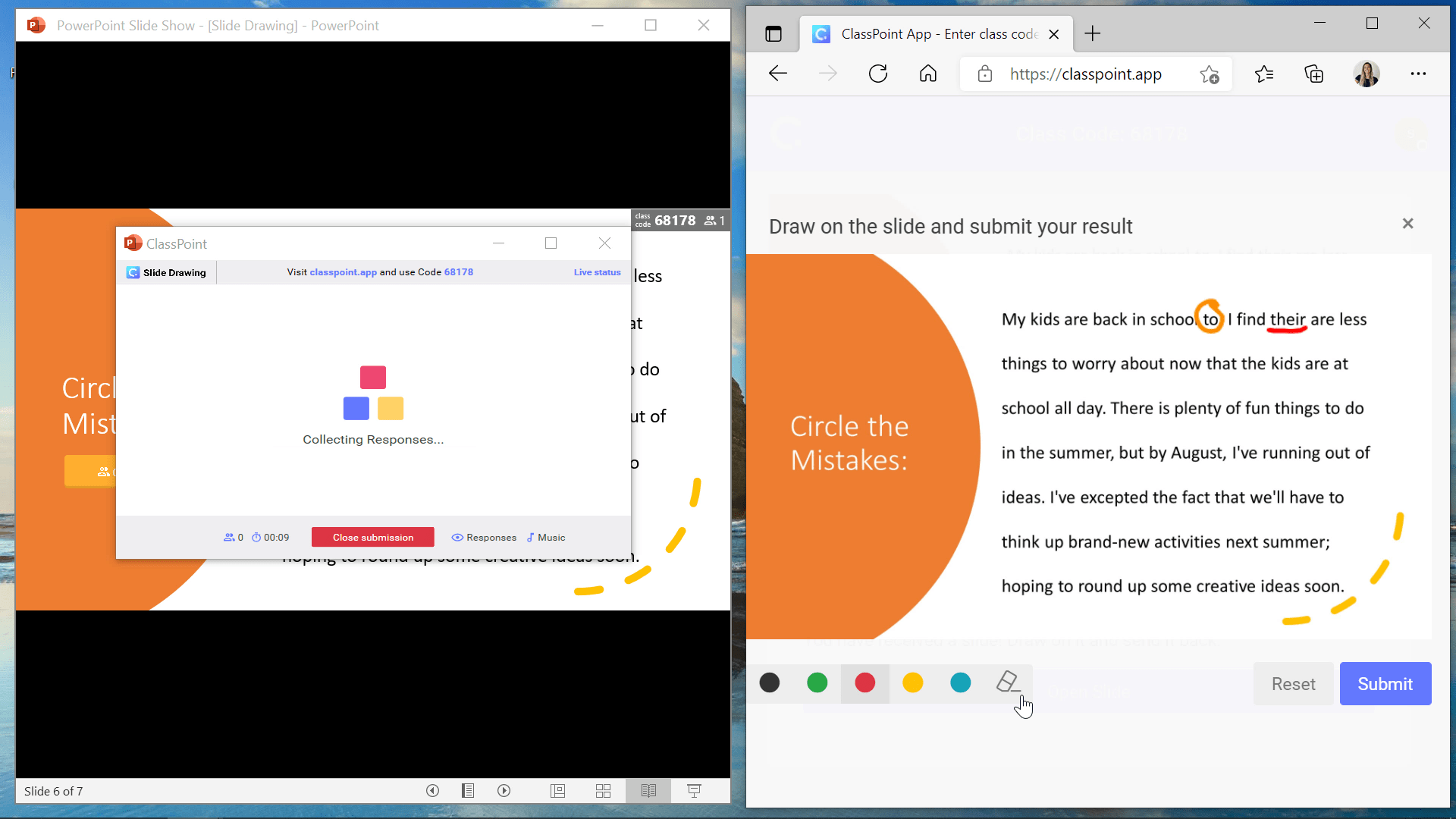
Bonus! Use drawing just as a fun warm-up or icebreaker to get students excited about learning
You already know that drawing can be fun for students – even those who don’t consider themselves artistic! But it is worth mentioning that drawing activities can be used just for FUN in the classroom!
You can use whiteboards, pen and paper, or ClassPoint to start class with a fun drawing warmer just to get students to start having fun with learning or getting excited about the topic.
Icebreaker: What’s your favorite sport to watch? Draw it!
Ideas:
- What do you think a [insert new vocabulary word] looks like? Don’t look it up! Just take a guess at what you think it looks like!
- Draw something we talked about last class
- Spot the difference
- With slide drawing everyone gets to participate in this classic warmer!
- What’s your favorite sport to watch? Draw it!
- Get creative with a classic icebreaker and have them draw their answer!
Conclusion
Switching up your in-class activities gives students more chances to absorb the information and reproduce it in various ways! And, new or diverse activities can keep your lessons new and exciting, especially activities that allow students to be creative.
With ClassPoint’s slide drawing, you can engage your students with drawing or annotating without leaving your PowerPoint, and it is an evaluation tool that gives you instant feedback on how your students are feeling or grasping the material!
There are a million ways to use slide drawing or any type of drawing activity! So drop that textbook and get creative with your students because drawing can be fun and engaging for all ages.