Looking for fun and engaging word cloud warm-up ideas? Well, you’re in luck!
Since a word cloud is an idea-sharing visualization tool using one to two words, they are perfect for warm-ups as each student’s own thoughts, concepts, opinions, etc. are sewn together as a class. And, it is really engaging for students to watch their dynamic words appear on the screen.
With ClassPoint’s Word Cloud question type, you can easily interact with your students by adding our ‘word cloud’ button to any PowerPoint slide. Starting your lesson with a word cloud warm-up asks your students a low-stakes question that will get them to: 1, Instantly participate in your lesson, and 2, turn their brains on and get ready to actively participate. An effective, fun, and visually unique way to engage students and gather responses to keep your lessons exciting and interactive.
4 Best Ways to Run a Word Cloud Warm Up
There are many ways, parts of a lesson, and questions that you can turn into an interactive word cloud activity to get your students to contribute live during your presentation. But, to get you inspired and get your students warmed up, here are 4 excellent ways to conduct a word cloud warm-up.
Example #1: Ice Breaker
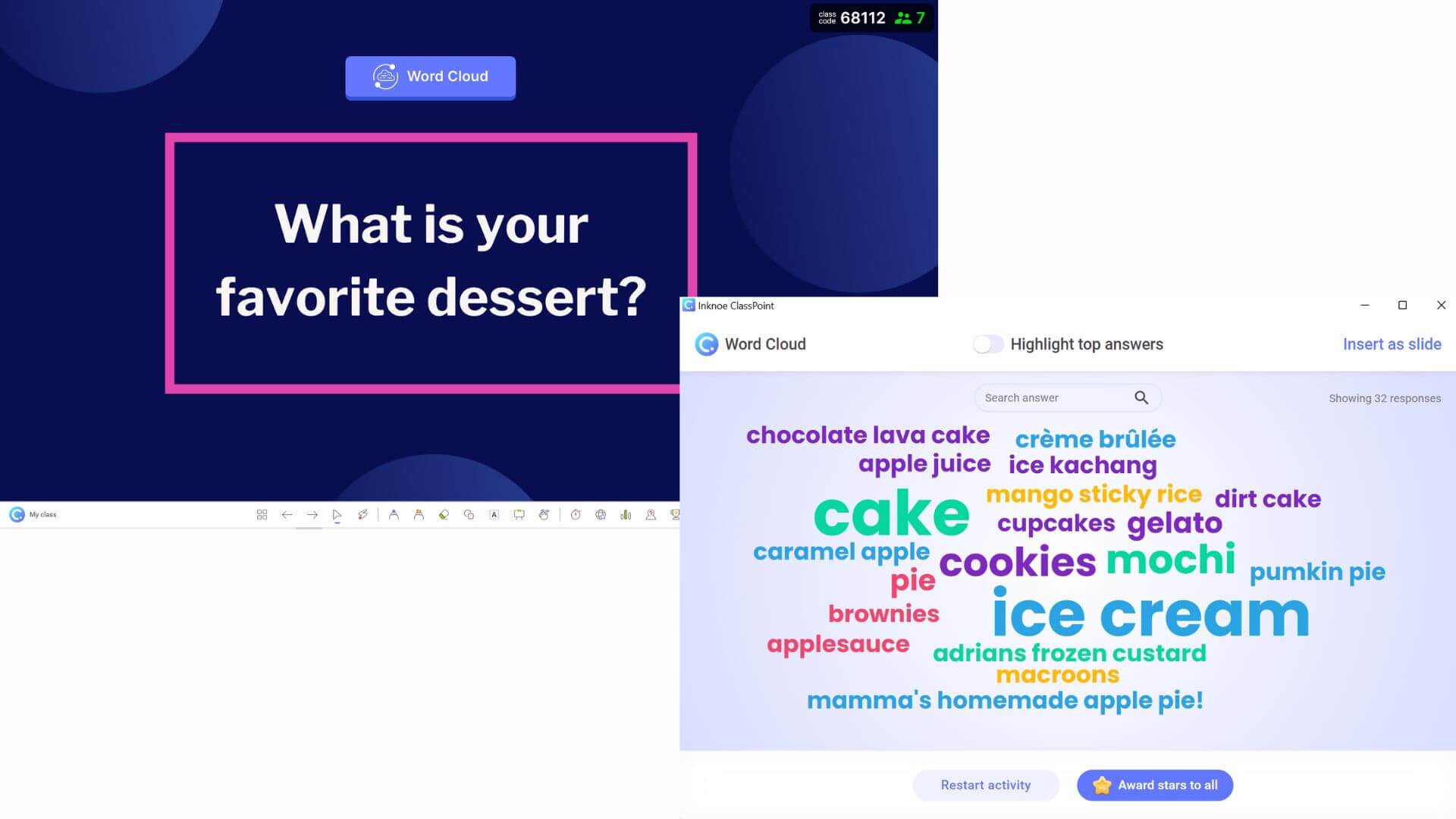
Kickstart your lesson with an icebreaker! Whether it is the start of the school year and you want to help you and your students get to know one another, or you’d like to start with some fun to set the mood before a lesson, using a word cloud activity as an ice breaker can surely warm up your students.
You can use a word cloud to run an ice breaker that may not be relevant to the lesson topic or objective that is purely for fun, and well, to get your students excited about class and engaged with the start of your presentation. For example, ask your students something fun that can also help you get to know them such as, “What is your favorite dessert?”
Or if you can use an on-topic icebreaker, you can ignite your student’s brains in a low-stakes environment, so they can begin actively learning, participating, and becoming ready for more challenging questions or activities as the lesson dives in.
Example #2: Idea Collection
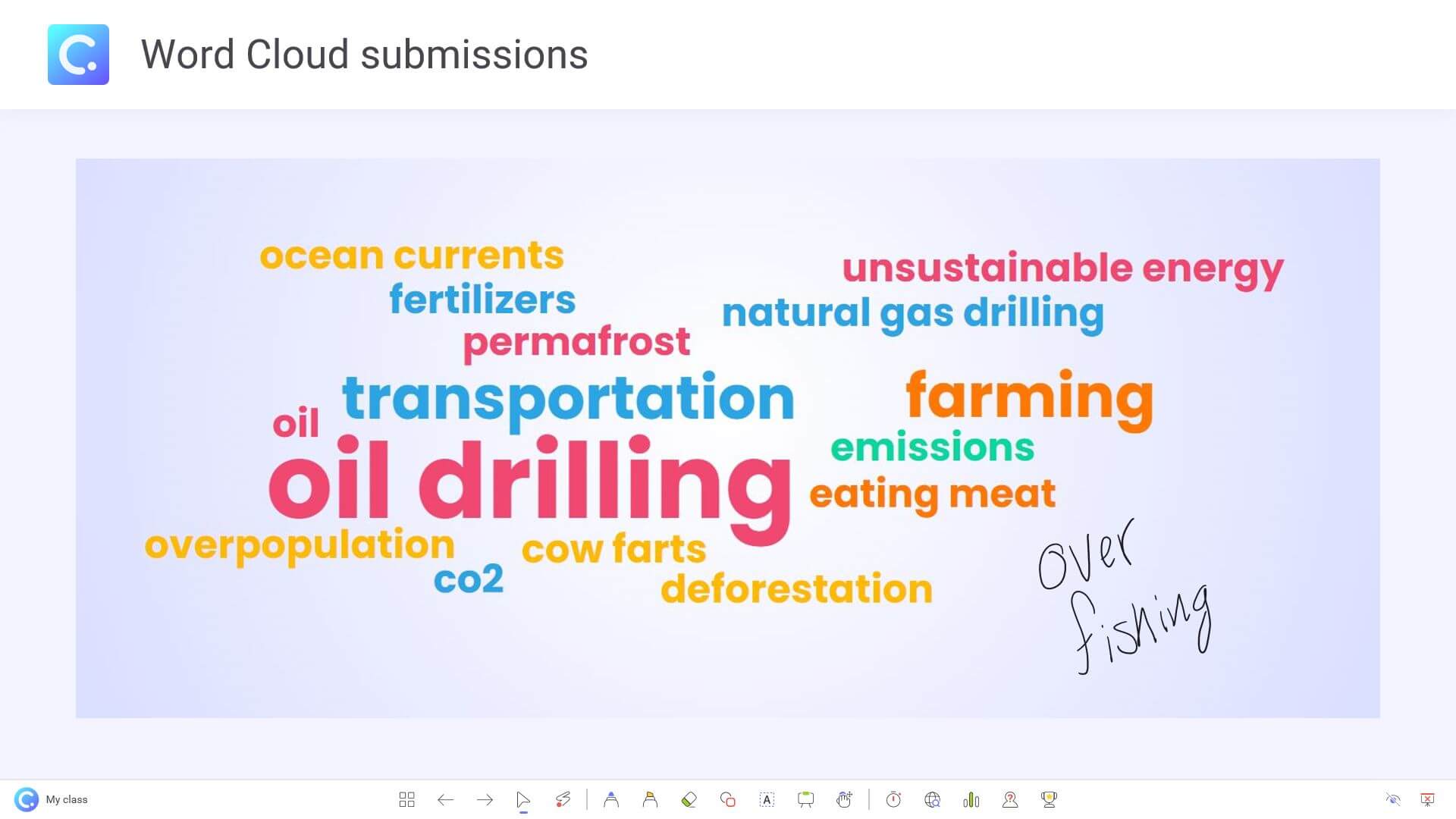
Get your lesson started by collecting student ideas and demonstrating them in a visual cloud! Using word cloud for idea-collection can get your students to go from passively listening to actively forming an opinion and connecting concepts.
You can start your lesson by asking students to review prior knowledge to help their brains channel back to where you previously left off and/or to check their prior understanding of the concept.
You can ask them to submit one word that summarizes a main topic of a previous lesson or concept they should know about. For example, you might ask “What are some causes of climate change?” Students can answer using their devices, and they can add multiple submissions if they have more than one answer.
This can help you identify any topics that were missed and revisit them, as well as identify any students who might be struggling with a major aspect of the topic by saving the results and reviewing the submissions after class. If needed, use ClassPoint’s annotation features to add more information to the slide.
Example #3: Set up Discussion
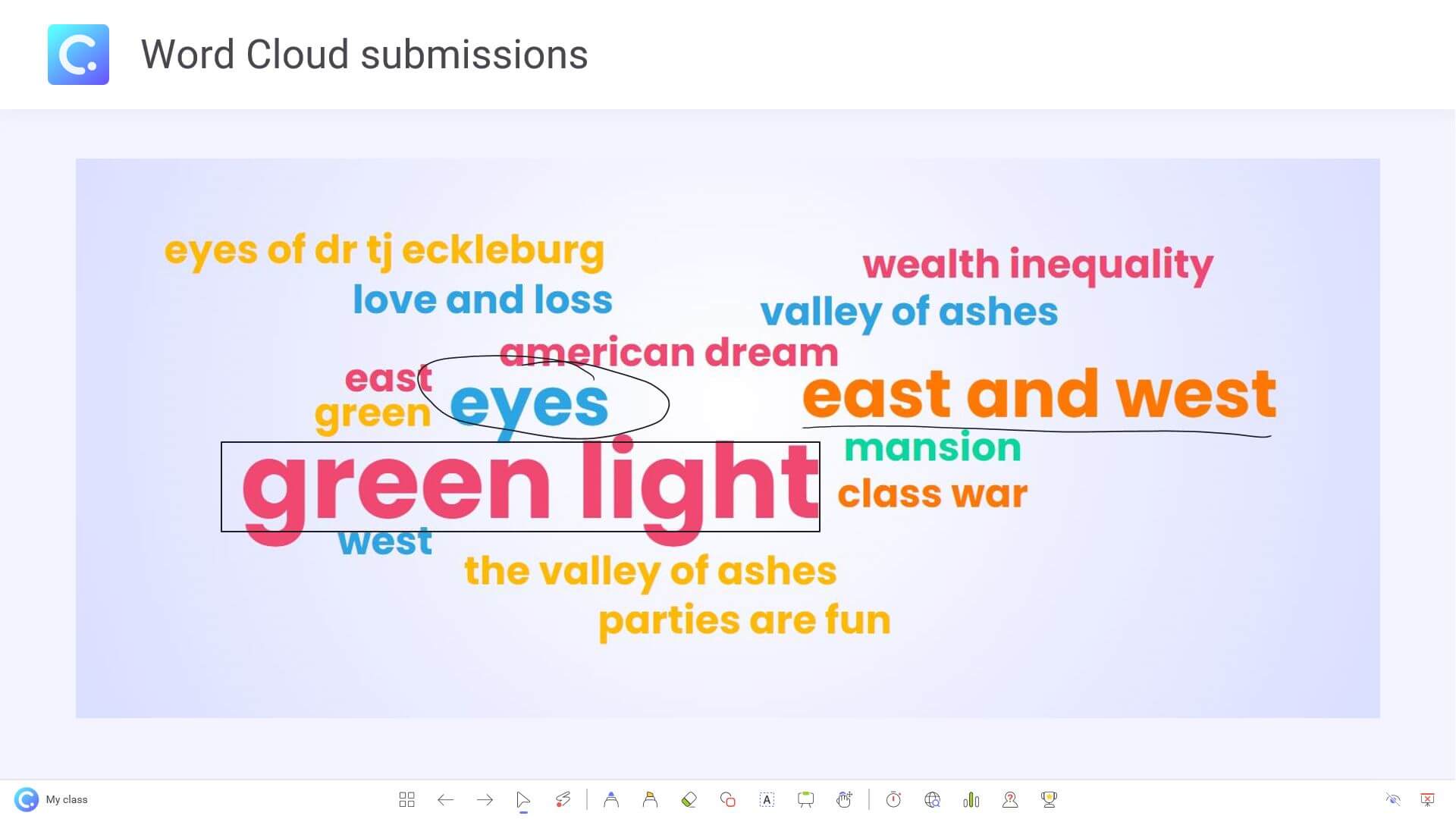
Use a word cloud to segue into a discussion! If you want to warm up your students before a planned discussion, word cloud can help get students to think about their opinion, share them anonymously with the class, and view other thoughts, angles, or points of view from their classmates.
This can also help you gather diverse answers or opposing opinions that can help start a topic of discussion or open the floor for unplanned conversations if there are a variety of unexpected submissions.
Also, if class discussions falter or veer off from major points, the projected word cloud visual provides an opportunity to pull students back to the appropriate discussion.
For a simple example, you might want to have a discussion about symbols in a literary novel. You could ask your students, “What symbols are in the Great Gatsby?” to get their ideas on the board and to get a discussion about their answers started.
Example #4: Brainstorming
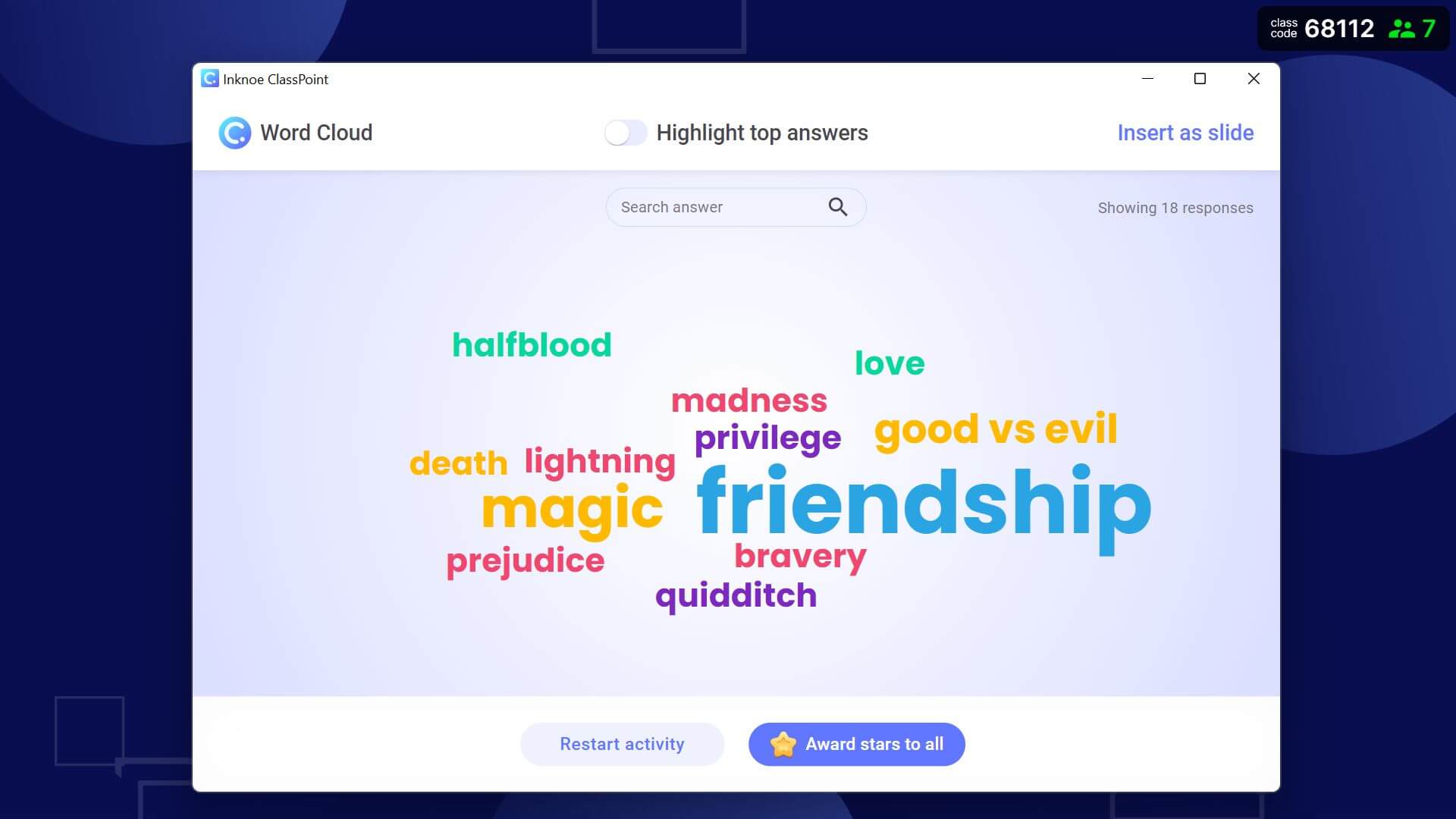
Get your students to brainstorm together as a class! Before you send your students off to work on an assignment, paper, or group project, you might want to facilitate a class brainstorming session. Brainstorming using a word cloud allows each student to think by themselves before sharing and see what other students are thinking as well.
Pro tip: If you don’t want your students to see each other’s answers until everyone has submitted them, you can hide the responses until you are ready.
This can help students struggling with ideas to find a direction, or help you see what kind of ideas are presented as a class and whether or not you need to provide further examples or steer them in that direction.
For example, before having your students write an essay or book report, you might want to have a brainstorming session to help everyone think of ways to address the prompt. You might ask, “What are the main topics from Harry Potter and the Sorcerer’s Stone?”
Brainstorming as a word cloud warm-up and getting a diverse range of opinions and suggestions is a brilliant way to get creative, aid students, and open up the floor for possibilities.
If you want to see more word cloud activities for inspiration check out these 36 questions you can use with a word cloud, or learn more about ClassPoint’s interactive questions and enhance your teaching right inside PowerPoint.