Looking for ideas to motivate and engage your students with gamification? From behavior management to homework assignments, there are many ways and formats you can implement gamification into your classroom. Adding elements of gamification makes learning fun for students and can be fun for teachers too! (Especially if it makes their job easier).
To help you brainstorm ways to gamify your classroom, you can use four main gamification elements in so many different ways. The 4 elements we cover are leaderboards, badges, tasks, and well, games! Before we get into that, let’s break down what gamification is, and why gamification is beneficial in your classroom.
What is Gamification?
Gamification is bringing elements of video games into the classroom. Although it sounds like a strategy to solely make learning more engaging, it is actually a student motivation tool as well. In games, progress encourages progress. This aspect, brought into the classroom, can encourage students to be more self-motivated and incentivized in their own learning. This is most commonly done by using badges, leaderboards, point systems, and/or levels.
As gamification is now a component in most classrooms, you might also be hearing the term “game-based learning.” While under the same umbrella, games, game-based learning, and gamification are all different.
- Games are purely used for entertainment.
- Game-based learning is using games to meet learning objectives. This allows students to learn new concepts and practice skills in a risk-free & captivating setting.
- Gamification is adding gaming elements to your course.
Why Add Gamification to your classroom?
Classroom gamification sounds great, but how does it actually help students? According to the Smithsonian Science Education Center, gamification not only increases student engagement but also aids in cognitive and physical development. Brain games can improve the rate at which the brain processes and maintains information while getting students moving with the physical aspects of a game provides many long-term benefits.
In addition, if done right, students can feel more empowered and confident. Adding gamification into your classroom is a great way to help students learn by making the harder aspects more fun. If you’re a student, it is easier to keep trying even after failing again and again in a video game with a clear goal of unlocking the next level than it is to keep working at a challenging math problem with a less satisfying goal of just solving it. Adding game elements to student tasks can motivate them to continue trying and keep practicing. And, if you are using a leaderboard in your class, you & your students can easily recognize and celebrate their learning process.
And lastly, gamification can help build a better classroom environment. Gamification promotes socialization and bonding, allowing healthy competition and camaraderie to flourish while simultaneously helping develop behavior skills. Student learning now has a further purpose with the angle of “winning” the game (i.e. the learning objective.) Plus, that friendly competition continues to teach and help develop life skills. Students can learn they won’t always win, but they can still be a good sport about it & that shouldn’t keep them from trying or worrying about failing.
It’s important, however, to realize that with games comes competition and winning & losing. Using gamification in the classroom is productive when students feel they are in a safe & positive environment that is often low stakes. We want to help students become comfortable trying, and sometimes failing or not always getting a perfect score; therefore, it is best to balance the reward of success with the pressure to succeed with these activities to avoid failure feeling detrimental to a student.
Gamification Elements & Examples to Add in Your Classroom
Each classroom is different, every game is different, and every student is different. So, before choosing the gaming elements to add to your classroom, survey your students. What games do they enjoy? What games cause them to lose track of time? Take a look at those games and use elements from them. This way you already know students will enjoy having it in the classroom.
For example, if all your students love Minecraft, you will want to implement elements that allow students to get creative and choose their own paths. Minecraft allows kids to do a range of activities or create whatever they want on one platform. So, one way you could do that is to implement a points system and provide students with choices in ways they can earn & spend the points they have accumulated.
There are endless ways & opportunities to add gamification into class, but here we outlined the 4 most popular ways, and the great part: You can completely pick, choose, and modify them – stay surface level and keep it simple, or deep-dive into any of these ideas. Do what fits your classroom and your students!
Element 1: Create a Classroom Leaderboard
To start, use a simple but bulletproof gamification tool in your class: a leaderboard. To use this in the classroom, create a system of points and activities. Students earn points from the activities and are then ranked on a leaderboard to showcase their progress. This can encourage and motivate students to keep achieving points and progress forward like levels in a game. The activities used for students to earn points can just be daily routines used for fun student progress boards with rewards or you can use a range of activities throughout your classroom to totally change up your grading system.

Leaderboard Level 1: Participation board
Start small by awarding students points based on their participation in class. Decide how many points are earned per participation activity. When students participate, keep a total of their points and list your students from those with the highest points to those with the lowest points after each lesson, day, or week. If your classroom isn’t ready for the competition of a leaderboard, students can be assigned codenames to keep their identities hidden. Which can add some extra intrigue and mystery.
Show your students the leaderboard created based on their points as a slide in your presentation on PowerPoint or Google Slides, on a banner in your Google classroom, or on a bulletin board in your classroom. Use ClassPoint to easily add a gamified leaderboard in PowerPoint and award stars automatically!
Leaderboard Level 2: Activity leaderboard levels
Implementing participation points is just the surface of how a leaderboard can change your student learning & engagement; to go further, you can add different activities throughout the class to give students the opportunity to earn more points. Even your daily warm-up or exit ticket can be used. Award different activities different amounts of points based on the level of effort it takes.
Once a student reaches a certain number of points, they can “level up” and get a reward. Rewards could be individual, like extra credit, extra free time, or choosing their seat, or the class can pool their points (we love teamwork!) to earn no homework for a day, a pizza party, or a 5-minute dance party. Time to get creative!
Every student can “play the game” differently so providing students a choice when it comes to how they’d like to earn points is important. Ensure to include a wide variety of activities when planning how points can be earned and display them in your classroom or online so students have a goal in mind.
Leaderboard Level 3: Turn it into the grades
Some teachers have even used this point system idea as their grading system to highlight and show the importance of progress, rather than avoiding mistakes, in order to get good grades. The idea is that it is more rewarding & progress-focused for students to work towards a goal, an A, and to see their achievements gain them points moving them closer to that A rather than slipping away from an A every time they lose points.
To do this, each letter is assigned a certain number of points. When that number is reached, that grade is given to students at the end of the quarter, semester, or year. For more information on setting up your own new grading system, take advice from teachers who have done it before.
Regardless of how far you want to lean into a classroom student leaderboard, a leaderboard can be a very impactful way to motivate students, and get them involved in their own learning objectives.
Element 2: Add Badge Elements to the Classroom
Many games offer different levels, or different badges when the gamer masters a skill. We can incorporate that into the classroom as well to reward students for their accomplishments and knowledge learned.
At the beginning of the year or a unit, outline the skills that students need to master for your subject. Determine what it takes to master that skill, perhaps it is 3 passing homework assignments or an A on an exam? Whatever you choose to determine students’ skills, create a badge to go along with it. Individual skills can have its own badge for students to earn, or a key skill can be broken down into different levels with coinciding badges to be earned at each level.
There are endless ways you can set up levels & badges in your classroom! Once students master a skill, concept, or standard, they can receive the badge and unlock the opportunity to earn the next badge or badge level.

Badges can be displayed or received in a similar way to the classroom leaderboards. They can be displayed on a bulletin board or even combined with the leaderboard for the whole class to see and to encourage camaraderie (or competition!) With ClassPoint, combining a leaderboard and badges goes hand in hand! Or you can create digital badges online and display them within students’ profiles inside your LMS. Better yet, use them both online and printed out & displayed in various places next to students’ names!
Students can even help you create badges. They often have great ideas you might not think of, and this gives them the opportunity to take part in their own goal-setting. Students can practice their creativity and design the badge as well as help suggest what they need to do in order to earn the badge. Check out this short tutorial by Alice Keeler on how students can create their own badges.
Similar to a leaderboard, unlocking new badges is a gamification method that helps your classroom become more student-centered and encourages students to take ownership of their learning.
Element 3: Create Quests & Game-Like Tasks
We can’t have a blog about gamification without talking about a quest. A game that is a journey, investigation, or quest can be really fun (for students and teachers!), and there are a lot of ways you can bring this to your classroom.
#1 Scavenger hunts
Scavenger hunts are a foolproof fun classroom activity. In the classroom, this can be a physical hunt with different questions or activities hidden around to lead students to find a reward like bonus points, or a new badge. But, scavenger hunts can also be used in conjunction with your teaching or homework assignments.
For example, students can be looking for specific information in reading to ensure they have fully understood and read what they needed to. When each piece of information is found, it comes together to reveal a reward to students. Providing students clues to the next steps in their journey is an exciting way to keep them engaged in their learning.
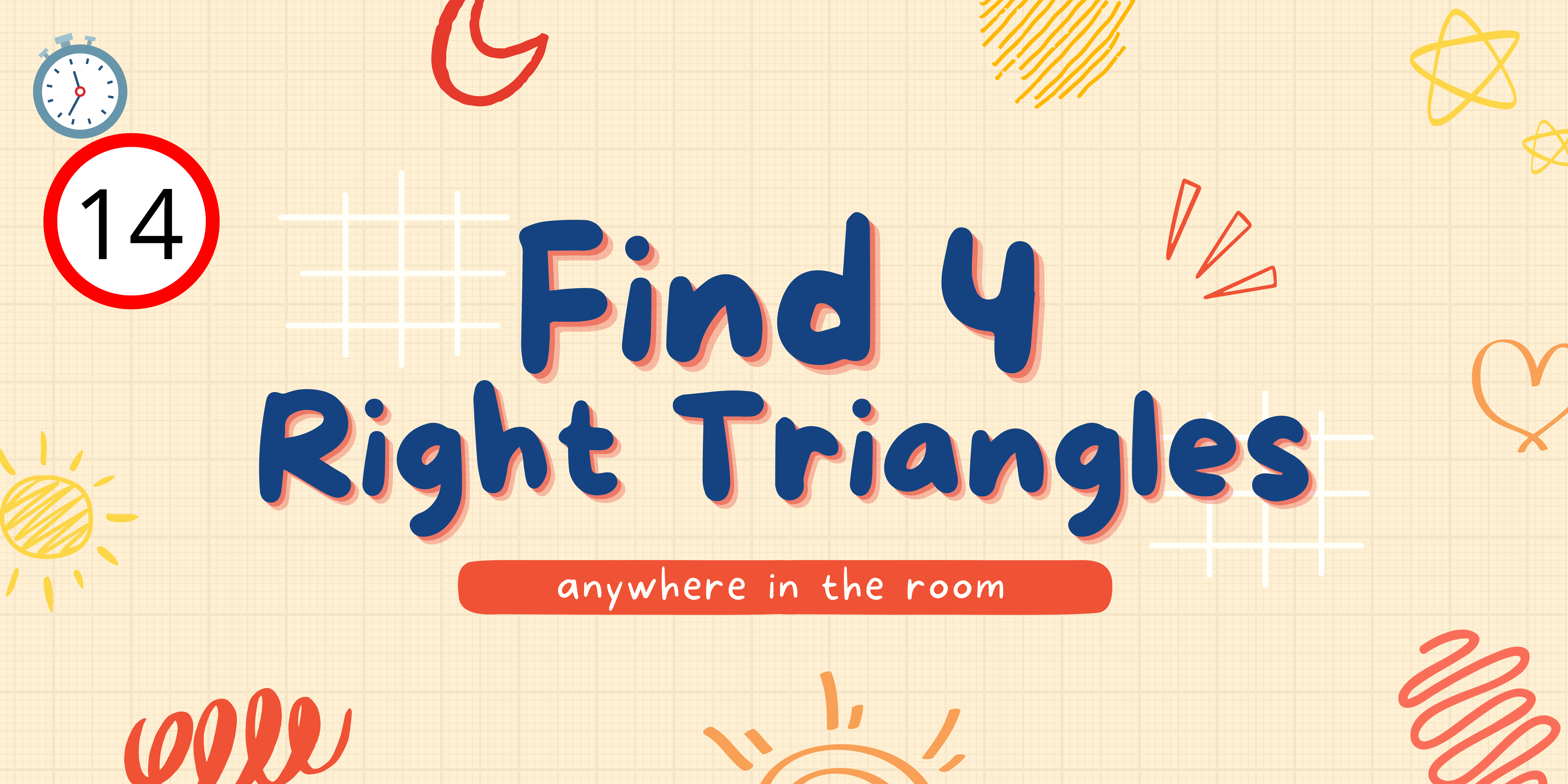
#2 Hidden tasks
In many video games, “easter eggs” are hidden in the game. These are secret missions or tasks that allow the user to get more experience or rewards. You can hide different activities throughout your classroom that allow students to gain points if found and completed.
Incorporating this element into the classroom could look like this: if a certain achievement is made, let’s say a student is a level 5 badge, at the end of a quiz, they can unlock a bonus question to earn more points. This can be done with a Google forms quiz and by adding in a password-protected question. This adds a layer to the incentives for students to keep earning points and leveling up.
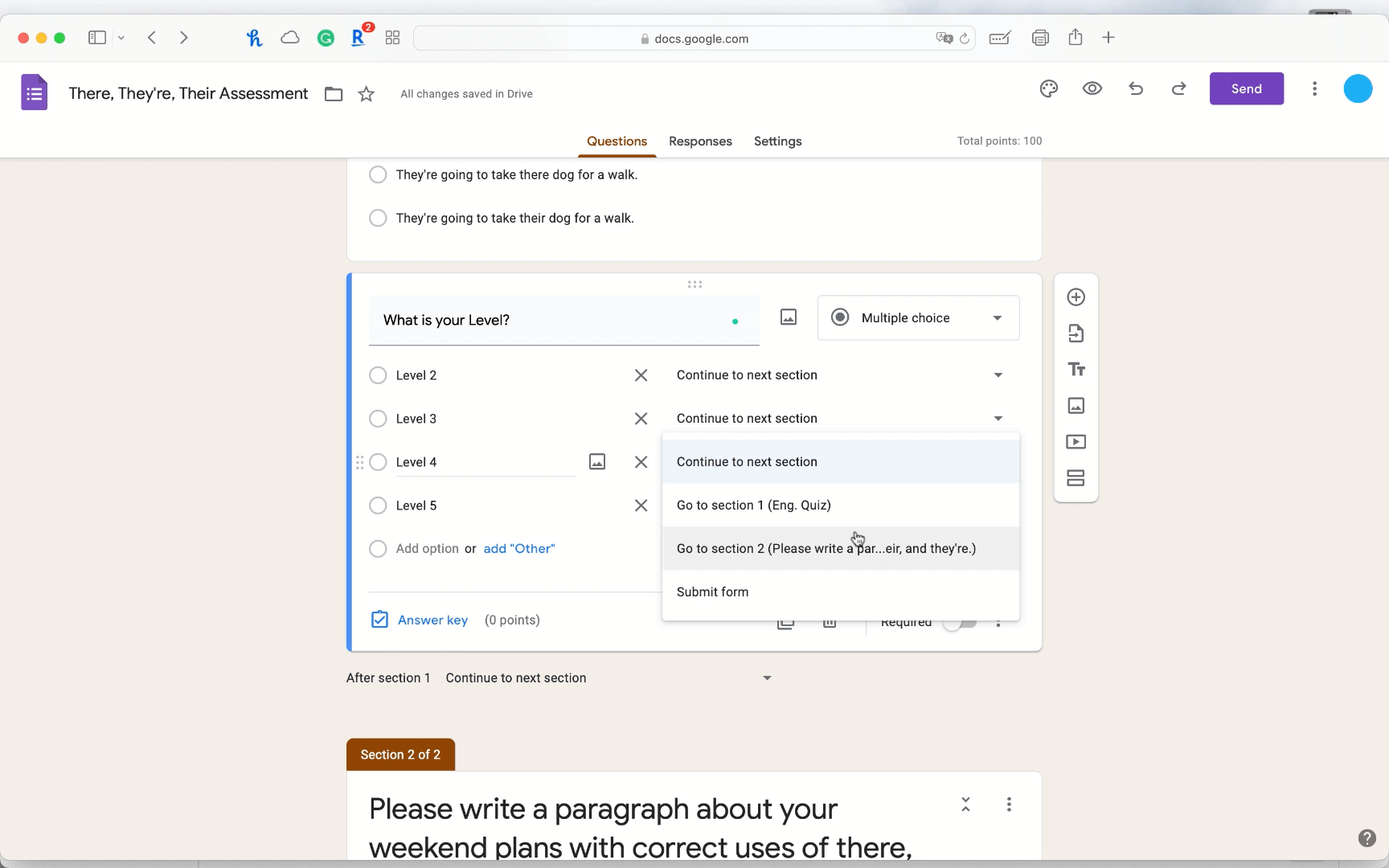
#3 Questlines
Similar to role-playing games, that follow a narrative and offer the player choices that have different outcomes, we can give students a chance to “choose their own adventure” based on what interests them most. For example, for a book report, students could choose between fiction and non-fiction reading, which then branches off into different genres and sub-genres.
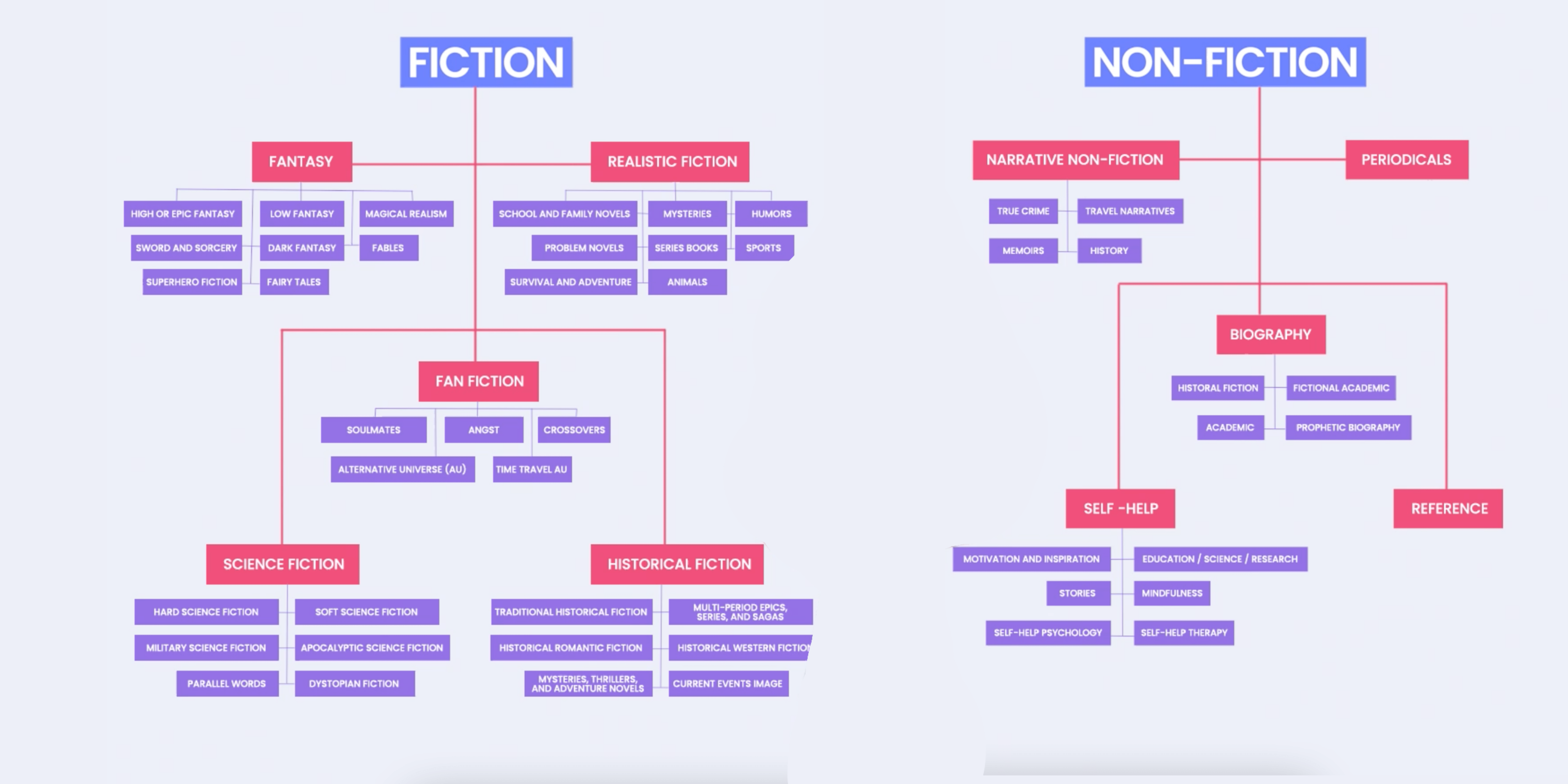
Or, you can have choices for a big end-of-the-year project. Maybe you pair choices for the project with a story background to help students feel like they are in a real game. Choose a story that matches your subject, for example, if you teach math, maybe your students are in outer space or if you are teaching science, you can have a story about aliens. Within your story, students can choose their own way to end the story (complete the project), and maybe do so as a video, speech, presentation, or by creating a song! (We ❤️ PBL!)
#4 Current Event Question Hunt
Another game you can add to your classroom is asking your students a question about a current event or topic related to your subject. This will require students to pay attention and be involved in your subject’s community. If students get the question correct, it can be a chance for them to earn points and move them up on a leaderboard.
For example, a teacher in a science classroom may ask about this odd recording in the news that week. Students who are keeping up with the news from previous days will know that it is a recording of a black hole singing! Students that correctly get the answer can then get a point added to their score.
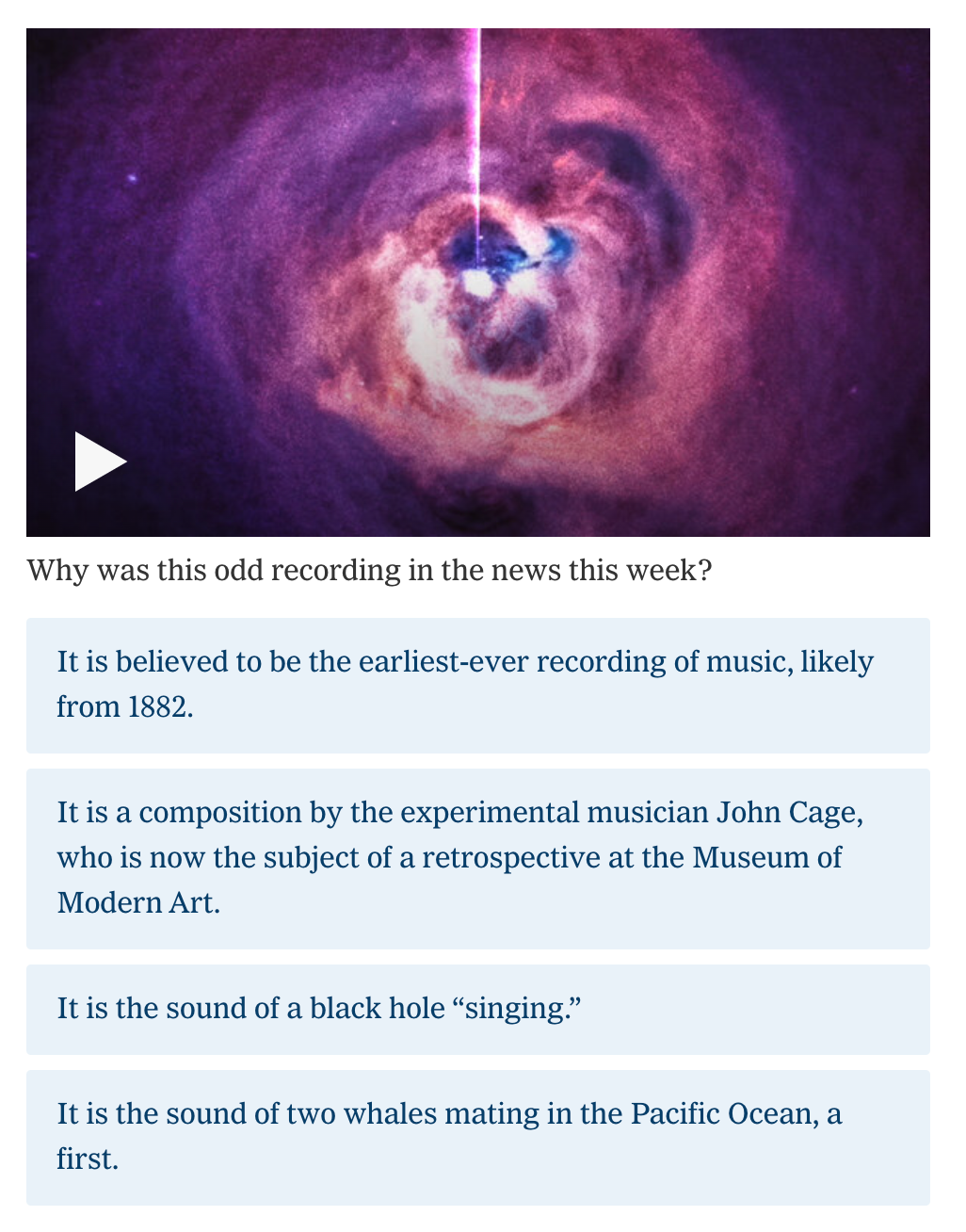
For extra credit points, teachers can even add bonus questions on their Learning Management system or on social media to be answered outside of class! If students answer these correctly, points can be added. Keep track of student points and at the end of the semester or quarter, the student with the highest points can earn a prize.
#5 Mission QR Codes
A final, but really fun quest-based activity you can do to get your students involved & learning outside of class time is with mission QR codes. To conduct this activity, set up QR codes around your classroom, school, campus, or community that lead to challenges such as quiz questions, educational videos to watch, fun facts, or digital games.
Add a theme to all of your QR code gamification activities throughout your classroom, for example, you can have a superhero theme, and implement fun secret missions in the form of QR codes around the school. This is a great way to get students to learn outside of your lessons.
These missions, challenges or clues are another way for students to earn points and “level up.” Teachers can create an image with instructions, or the QR code can lead students to a website to play an educational game. Here is one example of a mission card that can appear once a QR code is scanned.
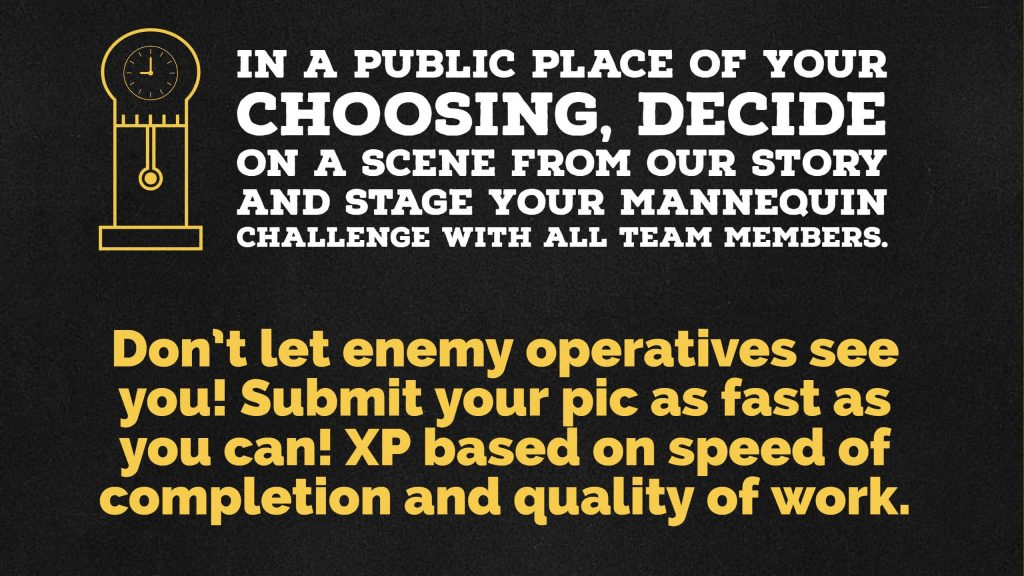
For any of the activities and elements listed above, ensure they are challenging for students, but still doable. It will have no effect if it is too easy and students are bored, or too hard when they become too anxious to play. These activities should inspire confidence in taking on new challenges.
Element 4: Use Classic and Digital Games
This last idea is what most people think of when they think of gamification, but games for gamification should not be slept on. Adding some game-based learning techniques into the class is an effective way to mix entertainment & learning objectives to achieve engagement & comprehension.
Classic Games + Learning Objectives
While there are tons of digital game-based learning activities online, classic games can be used as well to provide students with opportunities to practice and learn new things. Classic games like making a vocab version of bingo, playing charades, or Snowman/Spaceman (hangman alternative) can be played alongside your learning objectives.
Digital Game-Based Learning Tools
And finally, one of the easiest ways to bring gamification into your classroom is with digital game-based learning tools. If you are looking for fun-focused learning games, sites like Baamboozle, Funbrain, or games like Minecraft Education Edition are great & effortless options for you to find or use games related to education topics if you are looking to give your student’s a break from “learning.”
Furthermore, game-based learning tools such as ClassPoint or Flip, are great tools for adding gamified activities to your lesson. Ask your student’s leaderboard-scoring quiz questions inside your PowerPoint throughout or at the end of a lesson or ask your students to reproduce your lesson material as your in-class activity by creating a video with Flipgrid.
There are countless game-based learning tools out there from interactive PowerPoint questions to full-on Minecraft mode that can be fun & engaging ways for students to learn.
Final Words
With so many elements in games, there is something to add for every teacher, student, and classroom. Hopefully, you will find adding gamification into your classroom as much fun as your students do. There are many opportunities and ways to do it, so get creative and do what works for your classroom. To help you get started, take a peek at the PowerPoint template below! You will hopefully find more engaged, confident, and motivated students.