PowerPoint is a widely used and incredibly powerful tool, found in educational and professional settings alike. But why do we need PowerPoint add-ins to make our presentations even better? While PowerPoint is the most sought-after software tool for presentations, there are still a number of limited activities it can perform. The purpose of additional software is to add features, functions and extend the programs’ capabilities. Do you ever have that amazing concept in your mind that can’t quite figure out how to incorporate into your slide design? or, do you have the best teaching strategies but still can’t manage to make your student engaged without the help of an attractive and gamified PowerPoint Presentation? This is where the add-ins come to play.
This blog covers 20 PowerPoint add-ins that will help you enhance the features and capabilities of this great tool. I’ve placed the 20 add-ins into four categories to help you understand their benefits:
- PowerPoint Add-Ins for a Gamified and Engaging Presentations
- PowerPoint Add-Ins to Create Artistic Slideshows
- AI-Powered PowerPoint Add-Ins to Lighten Your Workload
- PowerPoint Add-Ins to help you with any General Tasks
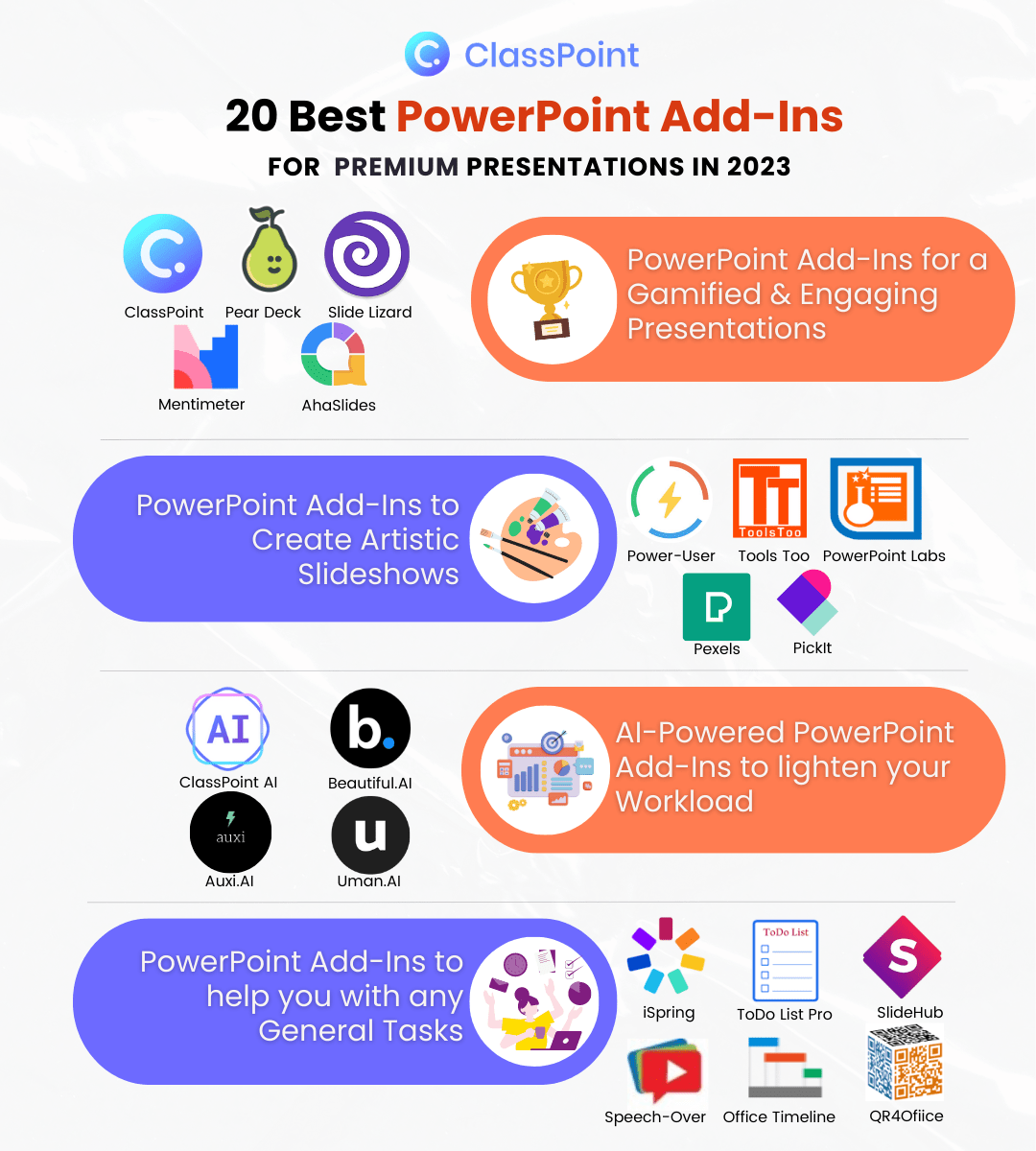
| Best PowerPoint Add-Ins | Free Plan | Paid Plan | Plan Cost |
| ClassPoint including ClassPoint AI | yes | yes | 8 USD/mo, 96 USD billed annually |
| Peardeck | yes | yes | $149.99/yr |
| Slide Lizard | yes | yes | €17,00/mo if billed annually €19,00 billed monthly |
| Mentimeter | yes | yes | Basic Plan: $11.99 per presenter/month Pro Plan: $24.99 per presenter/month |
| Aha Slides | yes | yes | Essential – $7.95/mo Plus – $10.95/mo Pro – $15.95/mo |
| Power-User | yes | yes | For 1 to 9 Users: $18.75/mo per user For 10+ Users : $9 to 15/mo per user |
| Tools Too | Yes, 30 day trial | yes | 1 – 9 $19.95 10 – 99 $17.95 100+ $14.95 |
| PowerPoint Labs | yes | – | – |
| Pexels | yes | yes | Premium Plan: $12.99/mo or $9.99/mo if billed annually. |
| Pickit | yes | yes | Business Plan: $99 /mo Business Plus: $499 /mo Enterprise: $999 /mo |
| Beautiful AI | – | yes | Pro Plan: $12/mo billed annually at $144 Team Plan: $40 / user / mo |
| Auxi.AI | yes | yes | Pro Monthly: $29.99 per user Pro Yearly: $24.99 billed at $299.99 per user |
| Uman.AI | yes, 14 day trial | yes | Paid Plan: $12/mo per user |
| iSPring Solutions | yes | yes | iSpring Suite: $770/yr per author iSpring Suite Max: $970/yr per author iSpring Suite Premium: $1,970/yr per author |
| ToDo List Pro | yes | – | – |
| SlideHub | yes, free trial | yes | SlideHub Asset Platform: $200/mo Add-on Service: $35/hour Asset Management: from $50 |
| Speech-Over Professional | – | yes | Speech-Over Professional 5 (for 32 and 64-bit PowerPoint): $299 for one-time purchase Additional Voices: $99 |
| Office Timeline | – | yes | Desktop Version Pro Edition: $149 1 year pro license Pro+ Edition: $199 1 year pro+ license Office Timeline Online: $149 1 year subscription |
| QR4Office | yes | – | – |
PowerPoint Add-Ins for a Gamified and Engaging Presentations
ClassPoint
As educators, keeping our students engaged during lessons can be a challenge, but with ClassPoint, teaching with PowerPoint has become a lot more interactive and engaging. ClassPoint has emerged as one of the best PowerPoint add-ins available to teachers.
The Gamification feature is one of ClassPoint’s proudest creations. It is a useful feature that will aid students’ motivation in learning and participation.
Key Features of Gamification
- Customized Classes: Teachers can create and save classes inside PowerPoint for easier student progress tracking.
- Stars & Leaderboad: Manage a friendly competition among your students while having fun in a class by awarding stars, helping them level up, and seeing who’s topping the session through the leaderboard.
Another standout feature of ClassPoint is its PowerPoint Presentation Tool Kit, which allows you to draw and write on your presentation in real-time, making it a natural extension of your teaching style.
Key Features of Presentation Toolkit
- Timer & Stopwatch: ClassPoint’s timer is ready for any situation that you might need it. Whether you need a quick excitement to hype up the class, improve better time management, or keep track of your student’s break time, the timer is ready to use right inside your PowerPoint.
- Name Picker: Name Picker is an all-time ClassPoint favorite next to Draggable Objects. Presented in 2 views: Wheel View and Card View, this feature will surely build engagement among your students to participate actively.
- Draggable Objects: Embrace flexibility and turn your objects into something you can move, or should I say, something you can drag! Leave the static layout and have your student engage with lots of activities you can do with this feature!
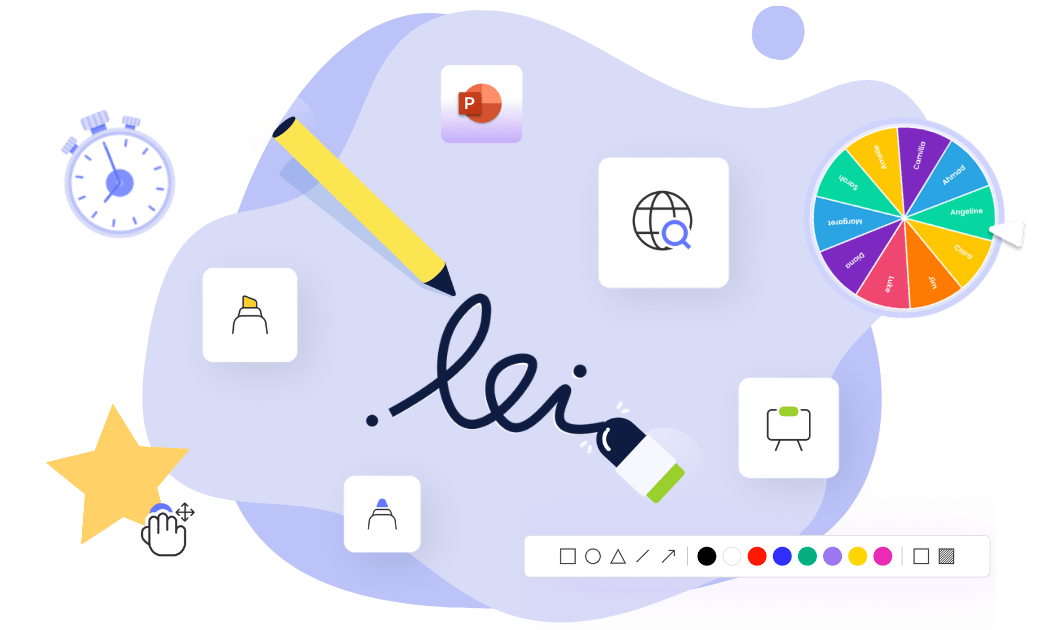
The Interactive Quiz feature is also a noteworthy tool, allowing educators to turn their slides into engaging student activities.
Key Features of Interactive Quiz Types
- Quiz Mode: This is not just any other quiz. You can easily turn multiple-choice questions into a quiz by adjusting difficulty levels to test student knowledge. Plus, you can get a quiz summary right inside your PPT and export it into Excel format!
- Fill-In-The-Blanks: In this feature, you can add automated scoring, view activity responses, and set multiple correct answers! A perfect quiz type to enhance student recall, knowledge retention, and mastery of lessons.
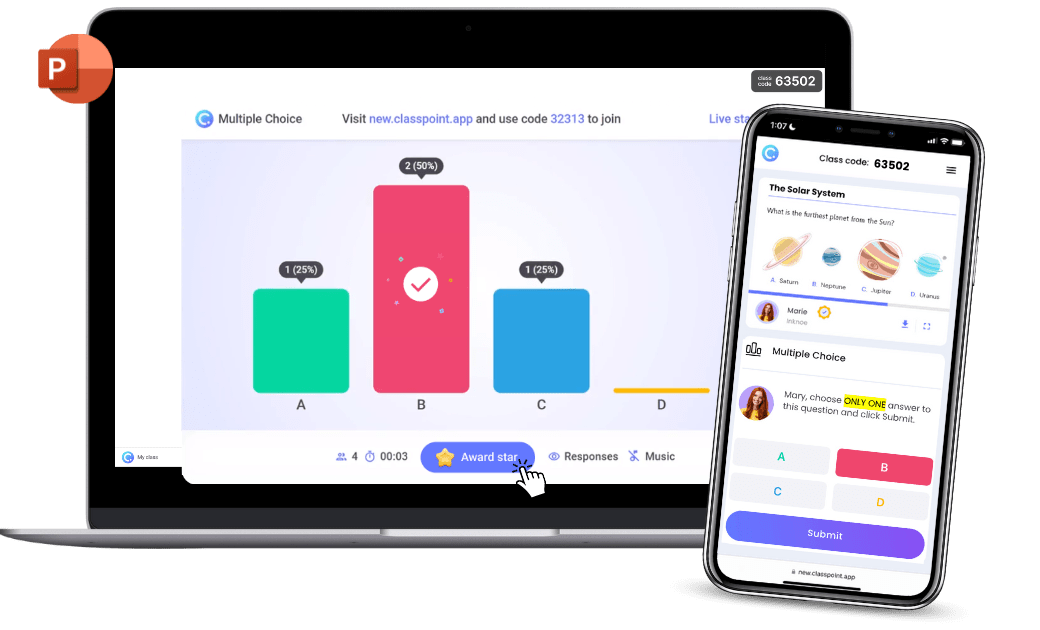
While having the most effective teaching strategy might be inadequate, ClassPoint serves as the best teacher companion and PowerPoint add-in to fully supercharge an interactive PowerPoint presentation or class session.
I wish I can include all of its amazing features and share them with you all but I’m afraid ClassPoint will take this whole blog alone. So I suggest you check out its awesome features at www.classpoint.io and see for yourself! *Read Next: How Gamification Encourages Student Progress And Sparks Engagement
Cost
Basic Plan: Limited use of features
Pro Plan: unlimited access to all features, $8/mo, $96 USD billed annually
Pear Deck
Pear Deck offers different types of questions and activities that encourage active participation and discussion in the class. With its user-friendly interface and various customization options, teachers can create and deliver engaging presentations and learning experiences for their students.
Key Features
- Integration with Google: Pear Deck integrates seamlessly with Google Drive, allowing teachers and students to easily share and collaborate on files.
- Collaboration: Pear Deck makes it easy for teachers and students to collaborate on projects and assignments, allowing for a more interactive learning experience.
Cost
Basic Plan: Limited use of features
Individual Premium Plan: $149.99/yr
Slide Lizard
Another PowerPoint add-in that can keep your students engaged is Slide Lizard.
Slide Lizard has quizzes, polls, and live questions that you can add to your presentations, making it easy to gauge your audience’s understanding and interests. The add-in is intuitive and easy to use and can be customized to fit your specific needs. By adding quizzes and polls to your presentations, you can keep your students actively engaged and ensure they understand the material.
Key Features
- Slide Lizard Creator: Create presentations fast and efficient
- Slide Lizard Live: Turn listeners into active participants
- Slide Lizard Insights: 360 degrees analysis of participants and presentations
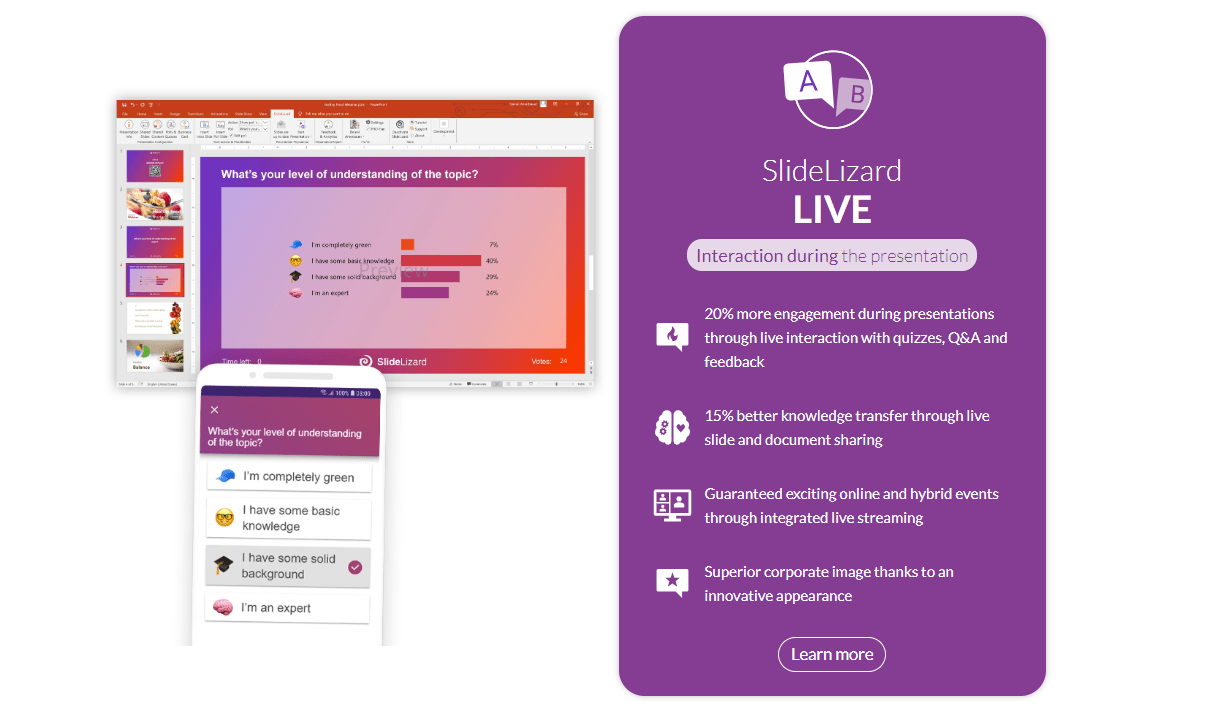
Cost
Free Plan: Limited use of features
Pro Plan: € 17,00/mo if billed annually ; €19,00 billed monthly
Mentimeter
Mentimeter offers numerous features that help users either in a corporate professional setting or in the education industry to create interactive and engaging presentations, meetings, and workshops. Users can create a variety of interactive slides to pose questions, gather feedback, and connect with their audience. They can build an impressive slide deck in minutes, craft an insightful icebreaker instantly, or find a new and creative way to impress and engage their audience.
Key Features
- A Q&A feature that allows the audience to ask questions without any hassle
- Polls and surveys to gather feedback and insights from the audience
- A variety of predesigned templates that can be used instantly
Cost
Free Plan: Limited use of features
Basic Plan: $11.99 per presenter/month
Pro Plan: $24.99 per presenter/month
AhaSlides
AhaSlides is a user-friendly presentation tool that offers a range of features designed to help presenters capture their audience’s attention and keep them engaged throughout the presentation. Not only does it work for PowerPoint presentations, Aha Slides is also compatible with Google Slides, Microsoft Teams, YouTube, and Hoppin! Whether you’re a teacher looking for an innovative way to deliver your lessons, or a professional looking for an effective way to deliver your business presentations, AhaSlides has you covered.
Key Features
- Custom branding
- Audience polls
- Q&A sessions
- Interactive quizzes
- Unlimited audience responses
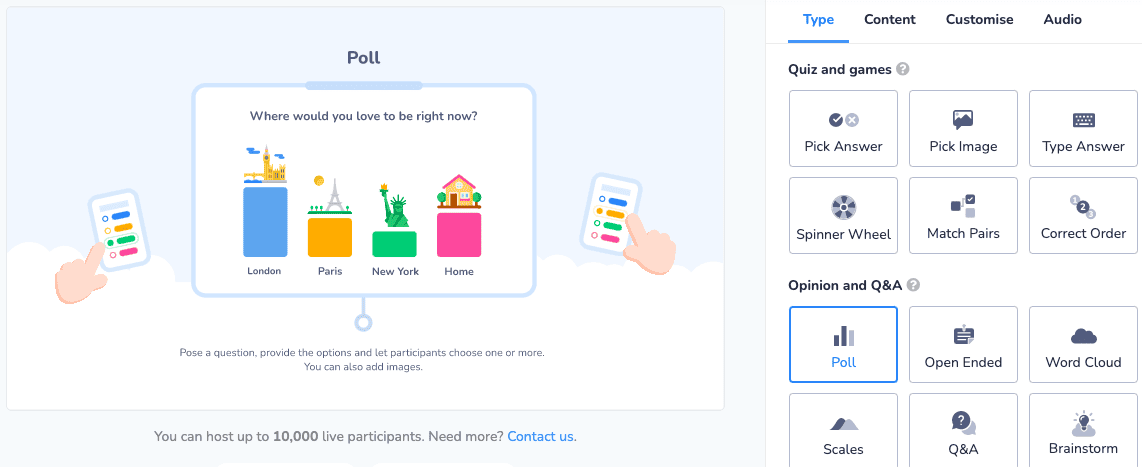
Cost
Free Plan – Limited use of features
Essential – $7.95/mo
Plus – $10.95/mo
Pro – $15.95/mo
PowerPoint Add-Ins to Create Artistic Slideshows
Power-User
Power-user is one of the best PowerPoint tools that can help both teachers and students create artistic and engaging presentations. With its comprehensive features, users can customize their content, add brand elements, and make their documents stand out.
Power-user offers a range of tools that can streamline communication and boost productivity. Their add-in allows users to convert templates and content into a personalized theme, set up corporate styles, integrate resources like corporate presentations, and even add custom-branded icons or pictures. Users can also set up tombstones or case studies for delivering winning proposals.
Key Features
- Access to thousands of Visual Assets
- Automate Formatting Tasks
- Tools that can help you focus on messaging rather than formatting
Cost
Free Plan: Limited use of features
Premium Plan for 1 to 9 Users: $18.75/mo per user
Premium Enterprise Plan for 10+ Users : $9 to 15/mo per user
Tools Too
Tools Too is an innovative presentation platform that offers a variety of features that will take your classroom presentations to the next level.
One of the biggest benefits of using Tools Too is that it encourages creativity and artistry in your presentations. This can be particularly beneficial for teachers who are looking for ways to increase students’ attention span and make learning more fun.
Key Features
- 90 Shape Tools
- 4 Reference Shape Options
- 29 Slide Tools
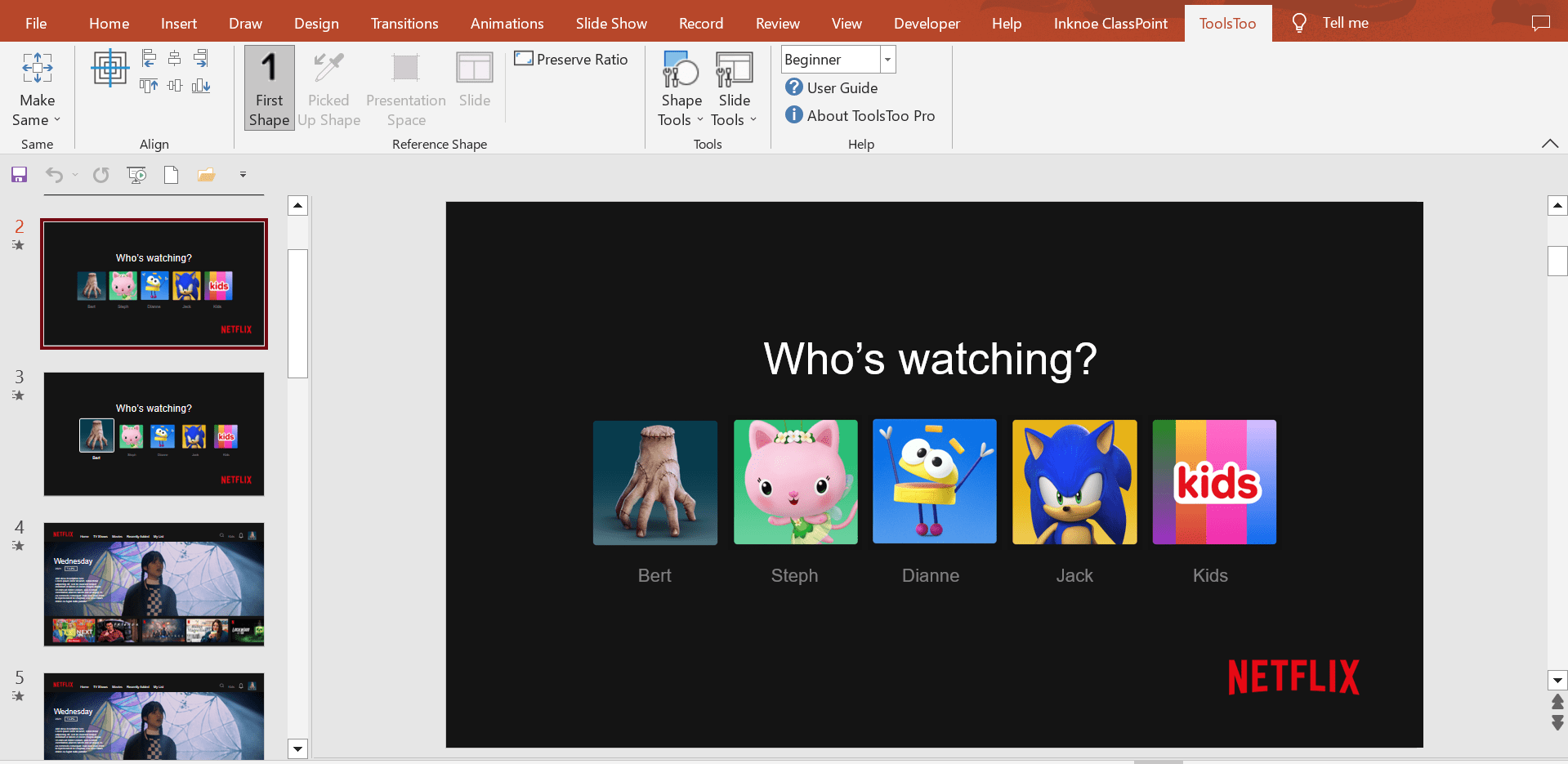
Cost
Free Plan: 30 Day Trial of application + free download
Pro Plan
1 – 9 $19.95
10 – 99 $17.95
100+ $14.95
PowerPoint Labs
PowerPoint Labs can revolutionize the way you present information. By adding custom animations, zooming in on specific parts of your slides, and highlighting key points, you can make your presentations more memorable.
Key Features
- Animation Lab: It can create custom, multi-step animations with multiple objects.
- Positions and Resize Lab: This can help you perfectly position and size your shapes and objects.
- Zoom Lab: Zoom Lab allows you to easily zoom in on and pan between different parts of your slides.
- Captions Lab and Narration Lab: Allows the user to add audio explanations and subtitles to your presentation.
Pexels
If you’re looking for a PowerPoint add-in that focuses more on graphics and provides the best free stock images, Pexels is the perfect choice for you. It offers a wide range of options to enhance any digital content or presentation, especially for teachers and students who require access to royalty-free images for educational purposes. Pexels can also be used on Microsoft Word!
Key Features
- A massive library of over 3 million high-quality photos and videos that are searchable, sorted by popular topics, or randomly displayed.
- Multiple download sizes, resolutions, and formats for flexibility and ease of use in various settings, including social media, blogs, posters, or e-learning materials.
- Free, unlimited, and attribution-free downloads, which means you can use, edit, or distribute Pexels’ content for any personal, academic, or commercial project without any cost or legal issue.
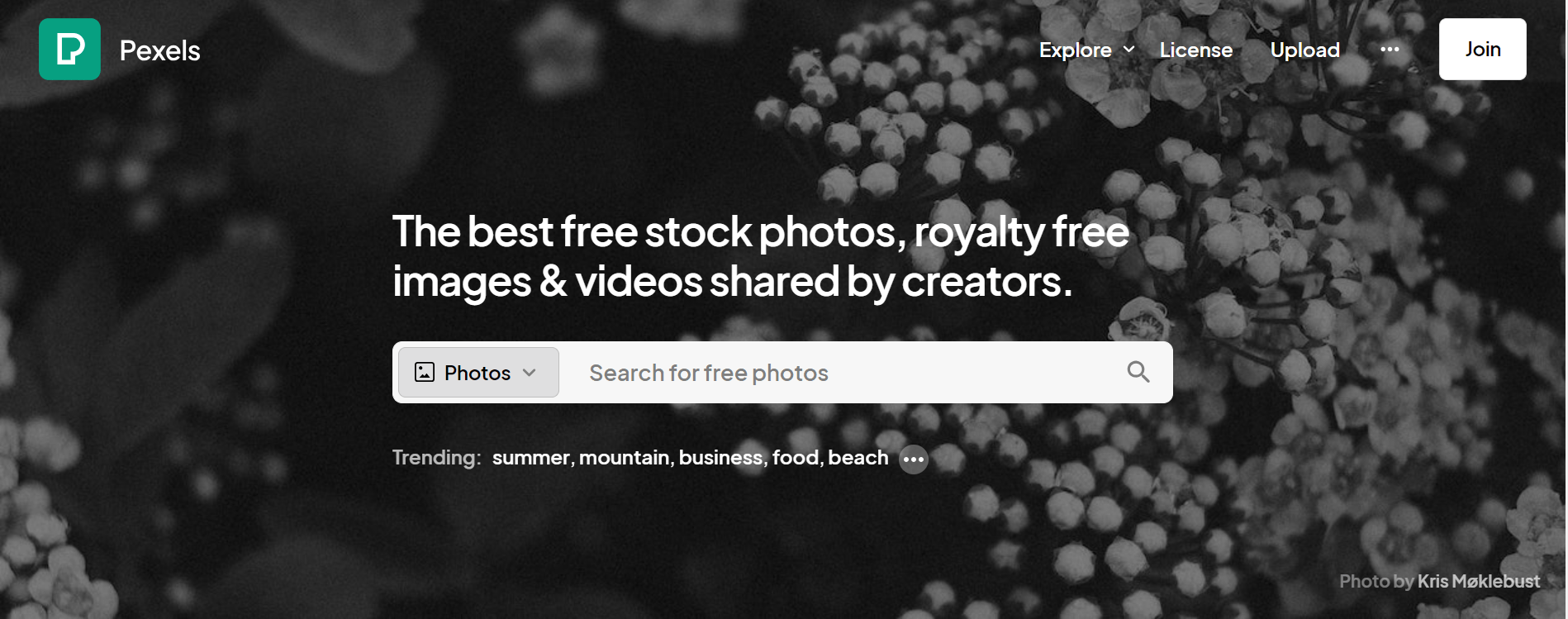
Cost
Free Plan: Limited usage of features
Premium Plan: $12.99/mo or $9.99/mo if billed annually
Pickit
Pickit can provide a one-stop platform for easily accessing and sharing digital assets such as images, documents, and templates. It can also ensure brand consistency and compliance for school-related materials. With Pickit’s usage data and insights, teachers and administrators can better understand their content needs and trends.
To showcase the benefits of using Pickit to educators, a creative output could be an artistic slideshow featuring visuals and quotes from happy users.
Key Features
- Centralize, organize, and distribute digital assets
- Easy asset management
- Asset distribution
- Asset sourcing with licensed images
- Integrations with other programs
Cost
Free Plan: Limited use of features
Business Plan: $99 /mo
Business Plus: $499 /mo
Enterprise: $999 /mo
AI-Powered PowerPoint Add-Ins to Lighten Your Workload
ClassPoint AI
ClassPoint AI is an advanced powerpoint add-in that generates engaging questions based on any slide. With the power of its AI technology, ClassPoint AI detects the content of your slides and instantly generates thought-provoking questions.
Using ClassPoint AI can lighten your workload by streamlining the creation of engaging and effective assessments, it also encourages active comprehension through a range of attractive question formats.
Key Features
- ClassPoint AI can generate diverse question types such as Multiple Choice, Short Answer, and Fill-in-the-Blanks.
- Bloom’s Taxonomy Levels is incorporated into its AI technology, allowing educators to tailor the cognitive complexity of questions, promoting creativity, synthesis of ideas, and higher-level thinking.
You will never need to manually prompt this AI to teach what it should do. With ClassPoint AI, your PowerPoint slide is the prompt! No explanation, just smart slide scanning. Read Next: Maximize Your Presentation Potential: 8 Ways To Use AI In PowerPoint
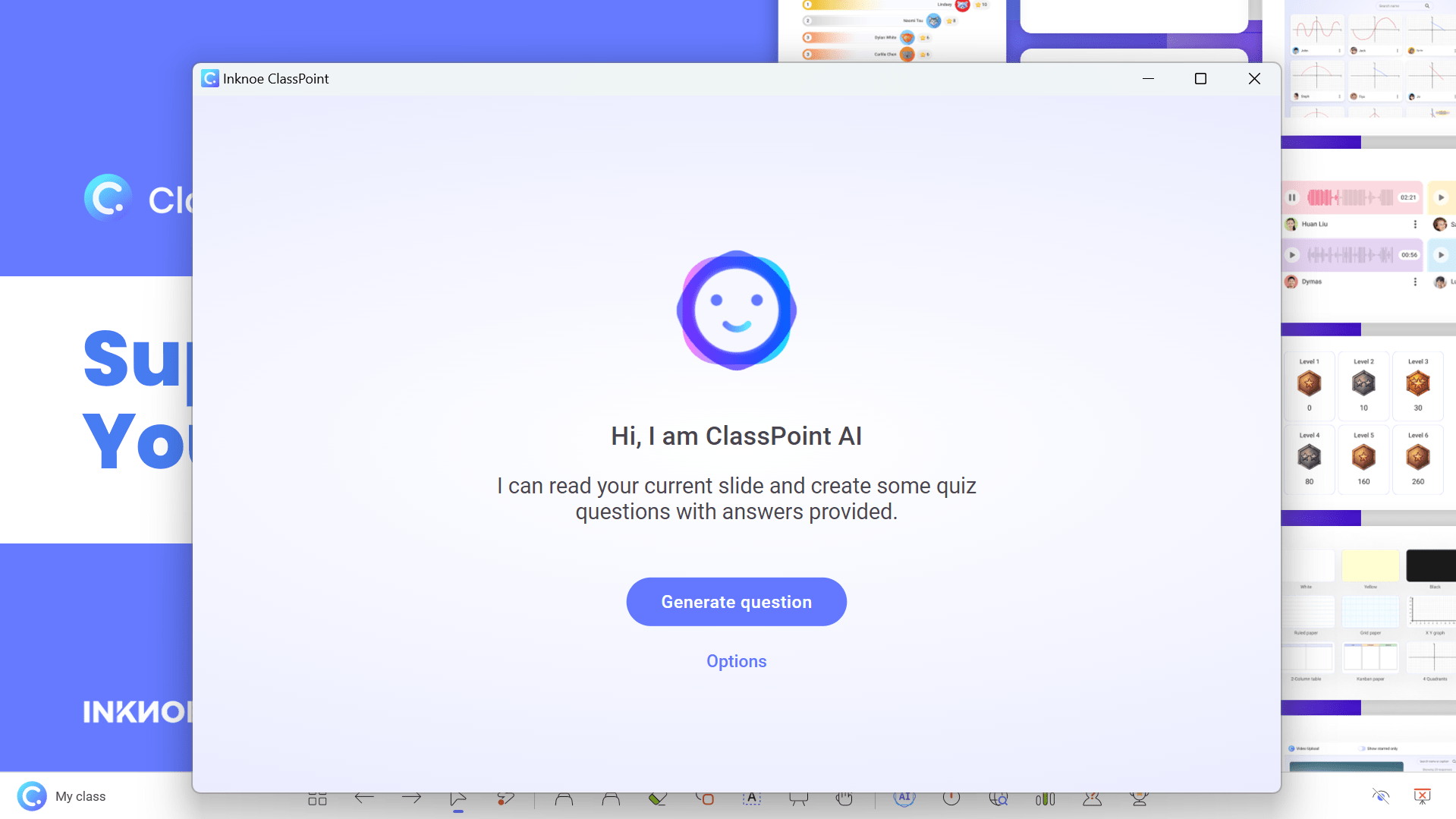
Cost
Basic Plan: Limited use of features
Pro Plan: unlimited access to all features, $8/mo, $96 billed annually
Please take note that ClassPoint AI is already combined on the ClassPoint app and can be used along with many ClassPoint features at the same price!
Beautiful.AI
Beautiful.AI is a modern online presentation software that can help users create stunning presentations in a fraction of the time. With its vast selection of smart slide templates, it’s easy to start, finish, and impress in no time.
It applies the rules of great design in real-time, from the word itself, creating a beautiful and impactful presentation is easy for everyone.
Key Features
- Hundreds of Pre-Built Slides
- Simple Intuitive Controls
- Create new layouts in seconds
Cost
Pro Plan: $12/mo billed annually at $144
Team Plan: $40 / user / mo
Auxi.AI
Auxi.AI is a powerpoint-add in that has been designed with user experience in mind. It is a tool that was created for individuals who spend more than 6 hours per day building slides. As a result, Auxi AI’s keyboard and mouse movements have been analyzed to optimize the user interface and user experience.
As PowerPoint presentations are a fundamental aspect of the teaching process, teachers are required to present their lessons and activities in class. Auxi.AI can help them significantly in reducing their workload, as the platform can quickly generate beautiful and professional slides.
Key Features
- The Smart Bar: Use CTRL + SPACE to use hundreds of formatting functions in one place: Your keyboard. In addition to providing a better user experience, the bar uses machine learning to suggest editing functions based on your content, selection and editing activity.
- AI Recommendations
- Sketch to PowerPoint
- AI Editing Functions
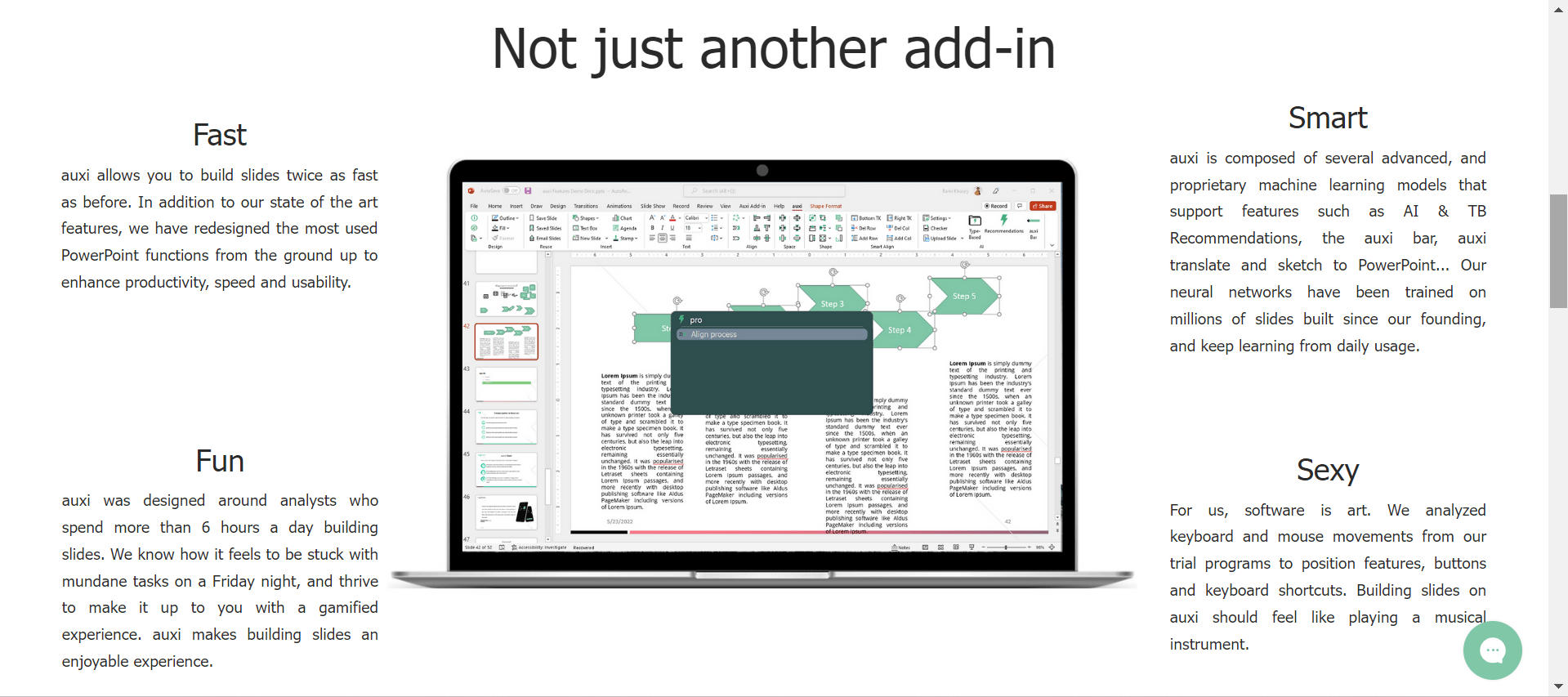
Cost
Free Plan: Limited Access to features
Pro Monthly: $29.99 per user
Pro Yearly: $24.99 billed at $299.99 per user
Uman.AI
Uman.AI is built as an AI assistant for sales, consultants, and talent managers to connect all of their existing tools and help them access verified knowledge instantly for proposals and presentations. The platform aims to make the sales enablement process easier for sales teams by managing existing knowledge and improving productivity. But Uman AI can also be beneficial to teachers and students with its audience engagement feature. Teachers can easily manage and organize their lectures and presentations, and students can access verified knowledge instantly. Uman AI offers both access to PowerPoint Presentation and Word.
Key Features
- AI assistant for managing content quality and confidentiality
- Self-learning platform
- Enables you to find and reuse company knowledge instantly
- Helps sales teams increase productivity
Cost
Free Plan: 14-day trial
Paid Plan: $12/mo per user
PowerPoint Add-Ins to help you with any General Tasks
More add-ins, more fun! With my guidance, you’ve explored the most exciting and cutting-edge add-ins for gamification, artistic, and AI-powered presentation. Now, let’s explore some of the best PowerPoint add-ins that will make accomplishing your general tasks simpler than ever before.
iSpring Solutions
iSpring Solutions helps both teachers and corporate professionals to simplify tasks by creating interactive training programs tailored to their specific needs. Teachers can use the platform to design and deliver engaging online courses, while corporate professionals in regards to any industry, can train their employees on compliance, product knowledge, and other essential skills.
Ispring Solutions provides slide courses, interactive pages, instructional videos, smart quizzes, role-play simulations, eLearning interactions, and a character builder, allowing users to design and deliver engaging learning experiences.
Key Features
- Easy integration with learning management systems (LMS)
- Interactive eLearning course authoring tools
- Mobile-friendly courses
Cost
Free Plan – Limited use of features
iSpring Suite: $770/yr per author
iSpring Suite Max: $970/yr per author
iSpring Suite Premium: $1,970/yr per author
ToDo List Pro
Boost your productivity with ToDo List Pro, a smart add-in that you can use both with PowerPoint and Excel. It has the ability to cater to user needs with features such as group task assignment and progress tracking for easy delegation and accountability. ToDo List Pro is designed to make organization easy, saving you time and stress.
Key Features
- Deadline tracking
- Calendar integration
- Group task assignment
- Progress tracking
- Task management
Cost
Free
SlideHub
SlideHub is a productivity-boosting solution that allows individuals and teams to centralize and manage all their PowerPoint assets in one platform. It provides users with on-brand and up-to-date slides, icons, and images, along with a customizable proposal feature and a dynamic content generation tool for easier document creation. With SlideHub, you can easily find and insert on-brand slides via a modern cloud-based platform, making tasks simpler to accomplish.
Key Features
- Customizable proposal templates with dynamic placeholders
- On-brand and up-to-date slide library directly in PowerPoint
- Dynamic content generation feature for easier document creation
Cost
SlideHub Asset Platform: $200/mo
Add-on Service: $35/hour
Asset Management: from $50
Speech-Over Professional
This add-in tool is ideal for educators who want to sharpen their vocabulary skills. Speech-over has the power to generate text-to-speech voice-over narration right inside your PowerPoint without any recording.
Key Features
- Generates voice-over narration sound clips in seconds
- Automatically syncs the narration with screen text and animations
- Generates captions (subtitles) and writes narration to PPT notes
- Adds background sounds to enhance the presentation
Cost
Speech-Over Professional 5 (for 32 and 64-bit PowerPoint): $299 for one-time purchase
Additional Voices: $99
Office Timeline
Office Timeline is the go-to timeline maker for professionals, directly integrated into PowerPoint. The intuitive and simple-to-use tool is ideal for crafting captivating and persuasive timelines, Gantt charts, project roadmaps, and portfolio slides that are guaranteed to impress audiences. Office Timeline ensures projects can be planned with greater clarity and detail, as well as easily communicated with timelines that are memorable yet straightforward to follow.
Key Features
- Elegant timelines, Gantt charts, program roadmaps, and portfolio slides.
- Built-in templates and drag & drop simplicity.
- Web-based and desktop options.
- Real-time collaboration and update features.
Cost
Desktop Version
- Pro Edition: $149 1 year pro license
- Pro+ Edition: $199 1 year pro+ license
Office Timeline Online: $149 1-year subscription
QR4Office
QR4Office is a first-of-its-kind QR-creation app that integrates seamlessly into your Office documents. If you’re looking for a quick way to generate a QR code without thinking too much of the process you might want to give QR4Office a try.
Key Features
- QR code images get embedded within the document.
- Customizable color, background, and size.
- Ability to set QR error correction level.
Cost
Free
For more PowerPoint add-ins to create interactive PowerPoint experience in a few clicks, read this Expert Guide to Interactive PowerPoint, with free 60+ pages playbook for download.
Benefits of using PowerPoint Add-Ins
- PowerPoint Add-Ins have been tried and tested to help you make an engaging and creative presentation with stunning visuals.
- They increase your productivity at work by making professional presentations in a short span of time.
- Some of the best add-ins available in the market provide high-quality graphics, images, and icons that you can add to your slide template.
- These add-ins can definitely aid you in creating complex graphs, charts, and even diagrams whether you need them for educational or business purposes.
- PowerPoint add-ins have an advanced feature with easy-to-use controls.
Tips for a Fun and Successful Presentation
- Know your audience: Before you begin your presentation, make sure you know who your audience is and what their interests are. This will help you tailor your message to their specific needs and make the presentation more engaging.
- Use visuals: Incorporate visual aids such as graphs, charts, and images to help your audience better understand the information you’re presenting. This can also help break up the monotony of a long presentation.
- Keep it concise: People have short attention spans, so it’s important to keep your presentation concise and to the point. Focus on the most important information and don’t try to cover too many topics.
- Engage with your audience: Keep your audience engaged by asking questions, allowing time for discussion, and encouraging participation. This can help build rapport and keep everyone interested in what you’re presenting.
- Practice, practice, practice: Before you give your presentation, make sure to practice your delivery. This will help you feel more comfortable and confident when the time comes to present.
Conclusion
As technology emerges, it’s truly fascinating how many different things we can do with PowerPoint. It has come a long way from its original purpose as a presentation tool. Today, it’s being used for educational purposes, creating interactive games, animations, and even digital books. With so much versatility, the possibilities are endless!
One tool that takes PowerPoint to the next level is ClassPoint. If you’re looking for the best PowerPoint add-in that offers all; from gamification, presentation tools, interactive quizzes, and AI powered technology that generates quiz questions from your slide, then you’re on the right track.
Discover the magic of ClassPoint and try it today! 👇